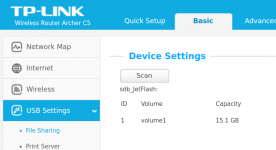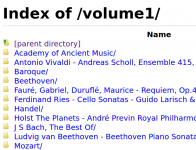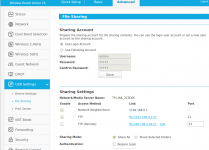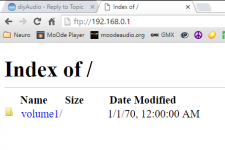What do you mean "having some difficulty"?
I know Tim suggests in a later reply you possibly are running into a known bug at the networking level, but that diagnosis assumes you have successfully configured MPD for your NAS.
When you first configured your Moode Player to add a new NAS source, did you end up with an entry for it under List of configured NAS sources (on the Music Source Configuration page) with a green checkmark or a red X? If a red X, did you then click on the entry to edit so you could see the reported error message?
I can post example screen captures if you wish to see them.
Regards,
Kent
Took some pictures, I have a USB stick on router that I can access with ftp://192.163.0.1, usb stick is seen volume1, but when I configure NAS tried /, volume1/, sdb_JetFlash/ etc folder/directory, but does not seem to load properly. I also tried SMB rather than NFS without success.
am I overlooking something here?
Attachments
Last edited:
Took some pictures, I have a USB stick on router that I can access with ftp://192.163.0.1, usb stick is seen volume1, but when I configure NAS tried /, volume1/, sdb_JetFlash/ etc folder/directory, but does not seem to load properly. I also tried SMB rather than NFS without success.
am I overlooking something here?
It's the file sharing tab in the router config whi h we need to see
ES9018 don't lock Digi coax module
Hi Tim and everybody,
i've just bought the Digi module for my Raspberry Pi B but my dac (es9018) don't recognize and lock it, i don't understand why.
This is a screenshot:
If you don't see image:
View image: digi rasp
Don't pay any attention to the Output stream at 0, after this i have reinstalled Moode on my SD and works correctly.
Moode seems works well and the time player go on but the dac don't lock signal.
This is my first coax/I2S connection and maybe i could be forgot some settings.
Thanks in advance.
Hi Tim and everybody,
i've just bought the Digi module for my Raspberry Pi B but my dac (es9018) don't recognize and lock it, i don't understand why.
This is a screenshot:
An externally hosted image should be here but it was not working when we last tested it.
If you don't see image:
View image: digi rasp
Don't pay any attention to the Output stream at 0, after this i have reinstalled Moode on my SD and works correctly.
Moode seems works well and the time player go on but the dac don't lock signal.
This is my first coax/I2S connection and maybe i could be forgot some settings.
Thanks in advance.
Last edited:
It's the file sharing tab in the router config whi h we need to see
the first picture TP-link with file sharing tab highlighted?, here is another picture of the "advanced" tab under file sharing.
Attachments
Last edited:
So if you go to \\192.168.0.1 on a windows PC what do you see? Ntfs might require sec=ntlm in advanced options in moode nas config.
Also, try path volume1 in nas config without slashes anywhere
Also, try path volume1 in nas config without slashes anywhere
Last edited:
So if you go to \\192.168.0.1 on a windows PC what do you see? Ntfs might require sec=ntlm in advanced options in moode nas config.
Also, try path volume1 in nas config without slashes anywhere
Windows 10: backward slash does not work on cmd terminal or browser window , forward slash on browser windows brings up the router login page. ftp://192.168.0.1 on browser shows the USB folder as pictured. Under network it sees the router and moode installed RP2.
Attachments
Right click on the windows 10 start button, select run, then \\192.168.0.1Windows 10: backward slash does not work on cmd terminal or browser window , forward slash on browser windows brings up the router login page. ftp://192.168.0.1 on browser shows the USB folder as pictured. Under network it sees the router and moode installed RP2.
Took some pictures, I have a USB stick on router that I can access with ftp://192.163.0.1, usb stick is seen volume1, but when I configure NAS tried /, volume1/, sdb_JetFlash/ etc folder/directory, but does not seem to load properly. I also tried SMB rather than NFS without success.
am I overlooking something here?
In a previous post (http://www.diyaudio.com/forums/pc-based/271811-moode-audio-player-raspberry-pi-306.html#post4715008), you shared a screenshot of the entire browser window showing the full path of the displayed index listing is "ftp://192.169.0.1/volume1/". That tells me your router is offering files via the ftp protocol.
Moode Player can be configured to access a NAS via either nfs and smb/cifs protocols. The fact that you get the "Connection timed error" is consistent with your router not being configured to offer either of these.
I'm unfamiliar with TP-Link products and their online documentation is sparse on technical details. The spec sheet for your router says "Support Samba(Storage)/FTP Server/Media Server/Printer Server". You'll need to figure out how to turn on samba. That's why philrandal asked you to show your router configuration, but I didn't see an appropriate option in the screenshot in your answer. It looks like something was cut off.
Other things being equal, once you succeed in turning on smb, I'd expect you to succeed with the remote directory entry simply "volume1", not "volume1/" or the other choices you show.
Regards,
Kent
I have ELE EL-D02 DAC/amp using PCM2704 chip. I like to try this but not one of the listed dacs, under system conf-i2s drop down, should this be setup as a "plain DAC"?
thanks,
thanks,
Attachments
It's a USB dac, not i2s. That should point you in the right direction. It should just work.I have ELE EL-D02 DAC/amp using PCM2704 chip. I like to try this but not one of the listed dacs, under system conf-i2s drop down, should this be setup as a "plain DAC"?
thanks,
In a previous post (http://www.diyaudio.com/forums/pc-based/271811-moode-audio-player-raspberry-pi-306.html#post4715008), you shared a screenshot of the entire browser window showing the full path of the displayed index listing is "ftp://192.169.0.1/volume1/". That tells me your router is offering files via the ftp protocol.
Moode Player can be configured to access a NAS via either nfs and smb/cifs protocols. The fact that you get the "Connection timed error" is consistent with your router not being configured to offer either of these.
I'm unfamiliar with TP-Link products and their online documentation is sparse on technical details. The spec sheet for your router says "Support Samba(Storage)/FTP Server/Media Server/Printer Server". You'll need to figure out how to turn on samba. That's why philrandal asked you to show your router configuration, but I didn't see an appropriate option in the screenshot in your answer. It looks like something was cut off.
Other things being equal, once you succeed in turning on smb, I'd expect you to succeed with the remote directory entry simply "volume1", not "volume1/" or the other choices you show.
Regards,
Kent
thanks, likely over my head. I am satisfied with onboard USB and SD card flac files for now...
It's a USB dac, not i2s. That should point you in the right direction. It should just work.
thanks,
After 3 days of using p.max_requests set at 200 i have not yet experienced any symptoms of CPU hog. 🙂
I will keep reporting on this
Ok after a full week i have never had any cpu hog. So i can suggest to use the following pm.max_requests 200 in the config file instead of leaving it by default at 0
Now time to update 🙂
Thibaut
Ok after a full week i have never had any cpu hog. So i can suggest to use the following pm.max_requests 200 in the config file instead of leaving it by default at 0
Now time to update 🙂
Thibaut
Hi Thibaut,
The setting might be masking what I believe may be the root cause which in this case involves some of the original socket handling code that under an unlikely set of conditions could cause an endless while loop which would hog cpu.
I have a fix for this in TR5 that looks promising but only field testing will confirm.
Thanks to you and Kent for insights into this failure mode.
-Tim
Hi,
Just a quick summary of TR4 bugfixes and updates that have been completed while working on TR5.
1) FIX: etc/dhcpcd.conf static wlan0 address not commented out on fresh image
2) FIX: incorrect worker log message when eth0 does not exist
3) FIX: cfg_radio missing 1st record
4) FIX: lib/systemd/system/mpd.service and .socket have +x 0755 and should be 0644
5) UPD: MPD socket connection handling
6) UPD: USB audio hot-plug management
Update #5 uses some of AndiG's nice socket handling code from Moode 3 prototype and will probably fix a few issues including the rare php-cpu-hog condition.
Update #6 is a greatly simplified handler for USB audio hot-plug made possible by upd #5.
Regards,
Tim
Just a quick summary of TR4 bugfixes and updates that have been completed while working on TR5.
1) FIX: etc/dhcpcd.conf static wlan0 address not commented out on fresh image
2) FIX: incorrect worker log message when eth0 does not exist
3) FIX: cfg_radio missing 1st record
4) FIX: lib/systemd/system/mpd.service and .socket have +x 0755 and should be 0644
5) UPD: MPD socket connection handling
6) UPD: USB audio hot-plug management
Update #5 uses some of AndiG's nice socket handling code from Moode 3 prototype and will probably fix a few issues including the rare php-cpu-hog condition.
Update #6 is a greatly simplified handler for USB audio hot-plug made possible by upd #5.
Regards,
Tim
TR4 does not see my USB stick, and ssh times out - hopefully TR5 fixes this ...
Hi,
SSH timing out suggests a network issue. What userid and password are u using?
As far as the symptom "does not see my USB stick" goes, do u mean:
1) Linux does not recognize it i.e., it does not appear as device in lsusb
2) Is not automatically mounted to /media by USB auto-mounter
3) MPD does not find any music files on it
4) Some other failure condition
What file system format is on USB stick?
Regards,
Tim
thanks, likely over my head. I am satisfied with onboard USB and SD card flac files for now...
I understand the feeling it's over your head. Once the stars are in alignment, though, everything "just works". Thanks to Tim with his software and the HiFiBerry folks with their line of DACs, I finally have an incentive to rip my entire CD collection to flac files. For the time being, the results are being served to my several Moode Players via my ASUS router. Down the road, I may have to move to a stand-alone NAS with expanded services and greater throughput (there are all these DVDs on hand too!) but the router is good enough for now.
Basically, we're trying to split your problem into two parts.
1. make sure your router is serving a music folder (e.g., file directory) to your network using one or the other protocol Moode Player can understand.
2. make sure your Moode Player is configured to access this music folder.
(I'm ignoring the possibility of basic network connectivity issues since you are able to see this router from some other host on your network, but if push comes to shove this can be addressed too).
If you get the itch to try again, I found a "how to" which seems to cover using your router (TP-Link Archer C5, right?) to share a folder on a USB drive via the smb protocol. See How to setup and provide access to your local storage drive with the Archer C7/C5? - Welcome to TP-LINK . The trick seems to be to check the box labeled "Enable Media Sharing". See Step 5 in the how-to. This is different from enabling ftp access.
Once you've done that, you can try the diagnostics which philrandal suggested. See Step 6 in the how-to for a restatement of these in terms of test hosts running Windows, MacOS, and Linux.
If the diagnostics are successful, then move on to configuring Moode Player to access the folder being shared. The trick here is to be sure your "Remote Directory" name in the Moode settings is the same as the "Share Name" in your router settings. With my ASUS router, this name is necessarily the same as the name of the folder being shared from the USB-drive ("Music" in my case), but the TP-Link how-to implies you could set a custom share name.
Good luck and good listening!
Regards,
Kent
PS - Candidly, I think TP-Link's documentation needs work but maybe that's just me. I don't have one of their routers to play with to sort it out.
Hi,
SSH timing out suggests a network issue. What userid and password are u using?
As far as the symptom "does not see my USB stick" goes, do u mean:
1) Linux does not recognize it i.e., it does not appear as device in lsusb
2) Is not automatically mounted to /media by USB auto-mounter
3) MPD does not find any music files on it
4) Some other failure condition
What file system format is on USB stick?
Regards,
Tim
Redid, the install, to SD card, and all works well, this morning, using Putty, trying to ssh, to the Pi Zero with the Moode TR4 install, would time out ... 🙁
Could ssh to both my other RPi's ...
Now it works fine using the user pi, and password raspberry 🙂
Added, my NTFS USB stick, via the configure - MPD DB, and now it works.
I am for now a happy camper, using an ASUS Xonar U3, USB audio device, for playback. Works great.
A question - with software volume control set, volume is low, but work well, with the volume dial, but hardware volume is rather loud, the U3, does have a headphone amp built in, would this be the likely culprit?
Many thanks. 😀
Hi Thibaut,
The setting might be masking what I believe may be the root cause which in this case involves some of the original socket handling code that under an unlikely set of conditions could cause an endless while loop which would hog cpu.
I have a fix for this in TR5 that looks promising but only field testing will confirm.
Thanks to you and Kent for insights into this failure mode.
-Tim
Don't know that I contributed much. The more I look into the php5/nginx/fpm stuff the more I feel I can't see the forest for the trees! The last time I was actively involved setting up web servers Bill Clinton was president, Apache reigned, and php was just breaking into the main stream. Perl and python were our cgi-scripting languages of choice. Simpler times.
A big +1 for looking for root causes.
Looking forward to TR5. As always, I'm happy to be a crash-test dummy.
Regards,
Kent
- Home
- Source & Line
- PC Based
- Moode Audio Player for Raspberry Pi