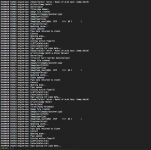Tim, has there been a change in the keyboard settings for the latest MoOde releases..?
Previously using (an attached monitor and) keyboard the default was "us". Now it is "gb"
Keyboard preference is easy enough to change in
though given the ubiquity of the us-english keyboard maybe the default could be re-instated ?
ssh is unaffected as it is keyboard agnostic afaik
Previously using (an attached monitor and) keyboard the default was "us". Now it is "gb"
Keyboard preference is easy enough to change in
Code:
/etc/default/keyboardssh is unaffected as it is keyboard agnostic afaik
If you use the modified 2.5 version for the Pi3 posted by henrylarsen it's quite easy. Just follow the set-up instructions on the Moode website.
Turns out finding mooderpi3.img was the hardest part. Followed closely by getting iPads and Androids to connect locally.
Tim, has there been a change in the keyboard settings for the latest MoOde releases..?
Previously using (an attached monitor and) keyboard the default was "us". Now it is "gb"
Keyboard preference is easy enough to change inthough given the ubiquity of the us-english keyboard maybe the default could be re-instated ?Code:/etc/default/keyboard
ssh is unaffected as it is keyboard agnostic afaik
Hi Bob,
Interesting. No changes on my end in 2.5, and in 2.6/moodeOS its also set to "gb". This must be the default for Raspbian.
-Tim
Yes, would be 2.4 and earlier with 'us'.Hi Bob,
Interesting. No changes on my end in 2.5, and in 2.6/moodeOS its also set to "gb". This must be the default for Raspbian.
-Tim
I have been configuring later releases with ssh but was experimenting with a portable dvd monitor on av out and using an attached keyboard.
Found I couldn't comment out lines with # as the MoOde/Raspian keyboard config was set to 'gb' and gave £....😱 🙂
I only have a pi-1B and a pi-3, so I can't compare Pi-2 and Pi-3, but in case you use a USB-DAC and use WLAN it may be better to use a pi-3. This is because of the pi-3 has now the build-in WiFi-adapter which is not part of the USB-bus. I noticed with my 1B small clicks during playback (very small but noticable). I assume it has something to do with the shared bus for Ethernet and USB. The playback is now clear of clicks.
I'm getting clicks with 24/96 files on my Pi3 connected to external USB-DAC, files on a USB hard drive.
MSHAVS - What did you do to clear the clicks? 😕
Last edited:
Currently I can't test with Moode since my Pi3 is currently running piCorePlayer. With that 24/96 files are running without clicks or gaps on my system.I'm getting clicks with 24/96 files on my Pi3 connected to external USB-DAC, files on a USB hard drive.
MSHAVS - What did you do to clear the clicks? 😕
Maybe you need to add "dwc_otg.fiq_fsm_mask=0x2" (without the "") in the cmdline.txt file (directory /boot). For my USB-DAC (Audio-GD) I need to add this parameter when I use Moode. The value 0x2 may be not the right value for your USB-DAC. If you still here clicks you can try different values, i.e. 0x1, 0x2, 0x3, 0x4, 0x5, 0x7, 0x8, 0xf.
I hope this helps you to get rid of the clicks.
Currently I can't test with Moode since my Pi3 is currently running piCorePlayer. With that 24/96 files are running without clicks or gaps on my system.
Maybe you need to add "dwc_otg.fiq_fsm_mask=0x2" (without the "") in the cmdline.txt file (directory /boot). For my USB-DAC (Audio-GD) I need to add this parameter when I use Moode. The value 0x2 may be not the right value for your USB-DAC. If you still here clicks you can try different values, i.e. 0x1, 0x2, 0x3, 0x4, 0x5, 0x7, 0x8, 0xf.
I hope this helps you to get rid of the clicks.
Hi MSHAVS
Why the value is different from the fix proposed by Tim "Audio glitches with certain USB High Speed (UAC2) audio devices.
Cause: USB driver bug in Linux 3.18 and 4.1 kernels
Fix: Add dwc_otg.fiq_fsm_mask=0x3 to the beginning of line in /boot/cmdline.txt" ?
I tried to understand https://www.raspberrypi.org/forums/viewtopic.php?t=70437 and https://github.com/raspberrypi/linux/commit/47614d6b2e379e784720eacc2e271b5f89dbfc97but did not really succeed in understanding the differences between values 😕
BR
Jean-Louis
Btw I applied today the patch and it suppressed the few residual glitches (maybe every 20 seconds) I had still in 2.5. I have the feeling that going from 2.4 to 2.5 has significantly reduced them, but not sure if this feeling is technically backed . I am using WaveIO USB to I2S converter
Jean-Louis
Jean-Louis
Hi,
Here are a few more screen shots of Moode 2.6 as it nears completion 🙂
The Access Point (AP) mode settings have been moved to Network config and there is a new setting on System config for Airplay Metadata. I also included a screen shot of some debug logging for the new Airplay metadata feature.
Regards,
Tim
Here are a few more screen shots of Moode 2.6 as it nears completion 🙂
The Access Point (AP) mode settings have been moved to Network config and there is a new setting on System config for Airplay Metadata. I also included a screen shot of some debug logging for the new Airplay metadata feature.
Regards,
Tim
Attachments
Here are a few more screen shots of Moode 2.6 as it nears completion 🙂
"...nears completion" is sounding awesome Tim, looking forward to 2.6!!!!

I'm curious how setup will be on a secure network with the new moodeOS. I believe you mentioned something about being able to connect to Pi3 when 2.6 is initially loaded for the first time, before any network settings has been established?
In other words, we won't need an Ethernet connect for setup, correct? 😕 Will we use "http://runeaudio.local/" via a networked browser, or some other method?
Currently I can't test with Moode since my Pi3 is currently running piCorePlayer. With that 24/96 files are running without clicks or gaps on my system.
Maybe you need to add "dwc_otg.fiq_fsm_mask=0x2" (without the "") in the cmdline.txt file (directory /boot). For my USB-DAC (Audio-GD) I need to add this parameter when I use Moode. The value 0x2 may be not the right value for your USB-DAC. If you still here clicks you can try different values, i.e. 0x1, 0x2, 0x3, 0x4, 0x5, 0x7, 0x8, 0xf.
I hope this helps you to get rid of the clicks.
Thanks MSHAVS , I might try it this weekend - unless Tim decides to release 2.6 before then. 😀
Sorry for a newb question, but what is the best way to edit the .txt file... can it be done in Windows via notepad?
...Moode 2.6 as it nears completion 🙂
Sounds encouraging. THX for your effort. 🙂
Thanks MSHAVS , I might try it this weekend - unless Tim decides to release 2.6 before then. 😀
Sorry for a newb question, but what is the best way to edit the .txt file... can it be done in Windows via notepad?
Yes you can. The boot partition is a FAT filesystem. 🙂
Hello i know Jivelite is used with a Squeezebox setup but wondered could something similar ever be used or added to Moode as it's such a nice interface to use with the Raspberry touchscreen
Hi,
Here are a few more screen shots of Moode 2.6 as it nears completion 🙂
The Access Point (AP) mode settings have been moved to Network config and there is a new setting on System config for Airplay Metadata. I also included a screen shot of some debug logging for the new Airplay metadata feature.
Regards,
Tim
I'm looking forward to it. My birthday is this Sunday, it will be an excellent Bday present. 😉
Thank you Tim for all your efforts.
Hi,
I'm thinking of adding a Customize section for PCM5122 based dacs that would allow setting the Analog volume controls and digital interpolation filters.
There are 4 interpolation filter options that are part of oversampling stage just before the PCM samples enter the sigma-delta modulator.
(1) FIR interpolation with de-emphasis (default)
(2) Low latency IIR with de-emphasis
(3) High attenuation with de-emphasis
(4) Ringing-less low latency FIR
Refer to datasheet for details.
http://www.ti.com/lit/ds/symlink/pcm5122.pdf
Regards,
Tim
Hi,
How can I disable the interpolation filter in Moode Player?
Hi,
How can I disable the interpolation filter in Moode Player?
PCM5122 chip may have setting to disable the filter but its not reflected in ALSA settings which is what Moode uses.
-Tim
CDNX 1 and CDNX 2, the two stations operated by Camden Xperience are available via these addresses:
http://svr1.msmn.co:8136 (CDNX 1)
http://216.120.247.102:8118 (CDNX 2)
Sadly both are only broadcasting @ 128 kb/s, but hey good indie/alternative vibes... When there's a chance could they be added to the list of radio stations?
http://svr1.msmn.co:8136 (CDNX 1)
http://216.120.247.102:8118 (CDNX 2)
Sadly both are only broadcasting @ 128 kb/s, but hey good indie/alternative vibes... When there's a chance could they be added to the list of radio stations?
CDNX 1 and CDNX 2, the two stations operated by Camden Xperience are available via these addresses:
http://svr1.msmn.co:8136 (CDNX 1)
http://216.120.247.102:8118 (CDNX 2)
Sadly both are only broadcasting @ 128 kb/s, but hey good indie/alternative vibes... When there's a chance could they be added to the list of radio stations?
Hi,
Sure, I'll add them to release 2.6. Listening to CDNX 1 as I write this. Thanks for the direct stream links 🙂
-Tim
- Home
- Source & Line
- PC Based
- Moode Audio Player for Raspberry Pi