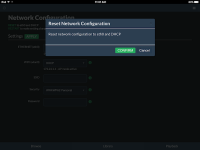Hi Tommy,
Thanks! I see the approach is to run both Snapcast client and server alongside MPD and then configure MPD to output to Snapcast server fifo input. Snapcast server then pushes the audio stream to all clients which output to ALSA directly. So in effect Snapcast becomes audio renderer. Yes, I think would work. I'll add to top of the TODO list for release 2.7 🙂
Regards,
Tim
A non-Apple multi-room solution would be fantastic.
If 'I2S audio device' = 'None' and 'Audio output' = 'USB audio device', then I don't think it matters a lot which DAC you select from the list. My Meridian DAC works regardless of the 'Custom' selection.
Does the playback screen indicate that a track is being played? Have you tried playing a radio station direct or from a USB stick, without AirPlay?
Edit: One further thought, just a long shot: Try powering up the DAC after the RPi has booted up.
Hi,
The device list on the Customize screen is only for display of device info on the Audio Info screen. This is unlike the selection of an I2S audio device from the list on System config which results in configuration of dtoverlay driver for the device. The I2S selection is also conveniently populated in Customize 🙂
-Tim
Hi,
Here are some screen shots of the new Network config system including automatic Access Point (AP) Mode running on Pi-3 🙂
Auto-AP mode works as follows:
1) If SSID has not been configured for wlan0 then it will be auto-configured for AP mode.
2) AP wlan0 interface address is 172.24.1.1/24
3) AP dhcp address range is 172.24.1.50,172.24.1.150 with 12h lease time
4) AP default SSID=Moode, Channel=6, pwd=moodeaudio
5) AP defaults can be changed via settings on System config page
Other capabilities of new Network config system:
6) Both eth0 and wlan0 interfaces can be active at same time
7) Both eth0 and wlan0 can be configured with static addresses
8) Eth0 interface is hot-plug
9) Signal strength is displayed for wlan0
Yet to be completed are:
- Setting to turn ON/OFF integrated WiFi adapter on Pi-3
- Setting to turn ON/OFF integrated BT adapter on Pi-3
Regards,
Tim
Here are some screen shots of the new Network config system including automatic Access Point (AP) Mode running on Pi-3 🙂
Auto-AP mode works as follows:
1) If SSID has not been configured for wlan0 then it will be auto-configured for AP mode.
2) AP wlan0 interface address is 172.24.1.1/24
3) AP dhcp address range is 172.24.1.50,172.24.1.150 with 12h lease time
4) AP default SSID=Moode, Channel=6, pwd=moodeaudio
5) AP defaults can be changed via settings on System config page
Other capabilities of new Network config system:
6) Both eth0 and wlan0 interfaces can be active at same time
7) Both eth0 and wlan0 can be configured with static addresses
8) Eth0 interface is hot-plug
9) Signal strength is displayed for wlan0
Yet to be completed are:
- Setting to turn ON/OFF integrated WiFi adapter on Pi-3
- Setting to turn ON/OFF integrated BT adapter on Pi-3
Regards,
Tim
Attachments
-
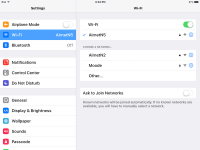 moode-r26-1-ap-ssid-listed.png129.5 KB · Views: 365
moode-r26-1-ap-ssid-listed.png129.5 KB · Views: 365 -
 moode-r26-8-ap-settings.png136.4 KB · Views: 180
moode-r26-8-ap-settings.png136.4 KB · Views: 180 -
 moode-r26-7-both-static.png96.7 KB · Views: 159
moode-r26-7-both-static.png96.7 KB · Views: 159 -
 moode-r26-6-eth-static-wlan.png104.2 KB · Views: 157
moode-r26-6-eth-static-wlan.png104.2 KB · Views: 157 -
 moode-r26-5-eth-wlan.png95.5 KB · Views: 352
moode-r26-5-eth-wlan.png95.5 KB · Views: 352 -
 moode-r26-4-wlan-active.png94.8 KB · Views: 341
moode-r26-4-wlan-active.png94.8 KB · Views: 341 -
 moode-r26-3-ap-active.png89 KB · Views: 351
moode-r26-3-ap-active.png89 KB · Views: 351 -
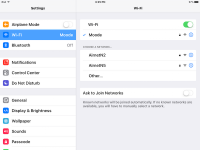 moode-r26-2-ap-ssid-selected.png128.8 KB · Views: 350
moode-r26-2-ap-ssid-selected.png128.8 KB · Views: 350
Hi,
Here are some screen shots of the new Network config system including automatic Access Point (AP) Mode running on Pi-3 🙂
Auto-AP mode works as follows:
1) If SSID has not been configured for wlan0 then it will be auto-configured for AP mode.
2) AP wlan0 interface address is 172.24.1.1/24
3) AP dhcp address range is 172.24.1.50,172.24.1.150 with 12h lease time
4) AP default SSID=Moode, Channel=6, pwd=moodeaudio
5) AP defaults can be changed via settings on System config page
Other capabilities of new Network config system:
6) Both eth0 and wlan0 interfaces can be active at same time
7) Both eth0 and wlan0 can be configured with static addresses
8) Eth0 interface is hot-plug
9) Signal strength is displayed for wlan0
Yet to be completed are:
- Setting to turn ON/OFF integrated WiFi adapter on Pi-3
- Setting to turn ON/OFF integrated BT adapter on Pi-3
Regards,
Tim
Do we have this feature in v2.5 or it is for 2.6?
Hi Tim!Hi Tommy,
Thanks! I see the approach is to run both Snapcast client and server alongside MPD and then configure MPD to output to Snapcast server fifo input. Snapcast server then pushes the audio stream to all clients which output to ALSA directly. So in effect Snapcast becomes audio renderer. Yes, I think would work. I'll add to top of the TODO list for release 2.7 🙂
Regards,
Tim
It sounds great!
It would be real nice with multi room option.🙂
br
Tommy
No luck finding a URL that will make MDP happy on Google or in the page source.Google search can be a good way to find the direct stream url for a station because usually somebody has already derived it and posted it in a forum or blog.I was able to add one radio station ([special=http://rs1.radiostreamer.com:8130/;]%[/special]), but I'm having trouble adding another: [special=http://player.listenlive.co/28671]%[/special]
8. Are there any online instructions for finding the right URL to use for streaming radio?
Another method:
1) obtain the url for the stations playlist file. These url's end either .pls or .m3u. Stations usually post these links on their "Listen" page.
2) ssh into Pi, download the playlist file then examine contents for File1=url
a) wget "http://url-to-playlist-file"
b) cat "name of playlist file" printed out by wget
c) the url listed after "File1=" is a direct stream url
Rick
I still have at least one song that won't show in the Library, but appears when searching in the Browse tab. Without library search I can't be sure, but I've reviewed the file's metadata and tweaked it in various ways, but it still doesn't show under the artist.The Library is organized by Genre, Artist and Album tags. If any of these tags are missing or empty in a song file the Library will show "Unknown" As Genre, Artist or Album.
If songs don't appear in the Browse panel i.e., MPD database update was unable to read and analyze the songs, then most likely its due to file corruption or permissions.
I can play the song from the Browse tab, but when playing that way, there is no info on the file available to see what mdp found.
I checked the mdp log in /var... but it's empty. Is there a scan log which might show why the file is failing to be added to the library?
As for other songs which might not be being added, is there a library song count available that I could compare to my share full of files to see if there are the same number?
Rick
Playing from Internet Radio works on first boot. When I attempt AirPlay, there is no sound, then switching back to any other source (like Internet Radio) does not work. If I reboot/power cycle the RasPi again, it will play Internet Radio again.
Hey All! Still can't seem to get AirPlay to work. Is there another configuration area for this? Internet Radio and DLNA/local files work, but AirPlay doesn't work and after an attempt to use AirPlay, the other audio functions cease to work until a reboot.
Hey All! Still can't seem to get AirPlay to work. Is there another configuration area for this? Internet Radio and DLNA/local files work, but AirPlay doesn't work and after an attempt to use AirPlay, the other audio functions cease to work until a reboot.
Hi,
The Airplay receiver used in Moode obtains its volume level setting from the sending app (iTunes, etc) and controls ALSA volume directly thus bypassing Moode/MPD.
If no sound from Airplay then ensure that the volume control(s) on the sending application and OS are set appropriately.
Regards,
Tim
No luck finding a URL that will make MDP happy on Google or in the page source.
Rick
http://provisioning.streamtheworld.com/pls/KWPSFMaac.pls
The format for 'streamtheworld.com' stations is station call ID - in the case of Fox Arkansas, it is KWPSFM - add 'aac.pls' at the end.
Last edited:
Hey All! Still can't seem to get AirPlay to work. Is there another configuration area for this? Internet Radio and DLNA/local files work, but AirPlay doesn't work and after an attempt to use AirPlay, the other audio functions cease to work until a reboot.
What hardware, what version of Moode?
Airplay has worked seamlessly since Tim introduced it, for me.
Give it a name, save
Switch it on.
Look for Airplay device in iTunes (or whatever you are streaming from).
Hey All! Still can't seem to get AirPlay to work. Is there another configuration area for this? Internet Radio and DLNA/local files work, but AirPlay doesn't work and after an attempt to use AirPlay, the other audio functions cease to work until a reboot.
If none of the suggestions made above works, maybe you should consider to reinstall from a fresh image. I bring this comment from your observation that audio functions cease to work until a reboot. I have not seen that reaction when using AirPlay, so I think there might be a flaw in the version you have on your SD card.
What hardware, what version of Moode?
Airplay has worked seamlessly since Tim introduced it, for me.
Give it a name, save
Switch it on.
Look for Airplay device in iTunes (or whatever you are streaming from).
Raspberry Pi 2, Sandisk 32GB Ultra MicroSD
Fresh flash of 2.5 just downloaded from the website using Win32DiskImager
Meitner MA-1, LH Labs Geek Pulse XFi (either)
Just reflashed the MicroSD and I'm having the same experience with my other system which has the Pulse XFi in it. All I changed was the device output to USB audio device on the MPD Configuration and turned on the AirPlay receiver in the System Configuration page. No other changes.
What am I missing here?
Does AirPlay pull from a different configuration page or file than the MPD configuration? Does it not work on a USB DAC? The other functions of Moode (UPnP renderer and Internet radio, etc.) work great.
Thank you very much, but apparently I'm too dense for this. I tried the URL as-is in moOde without luck. On a live-CD Ubuntu machine (just what I have available this evening), I was given the option to play the stream with Rhythmbox, but it failed to play. I tried to look at the page in Firefox, but it seems to be empty. I also tried without the aac (that appears to serve mp3), but no joy. Oddly, streamtheworld.com hits a 404 error.http://provisioning.streamtheworld.com/pls/KWPSFMaac.pls
The format for 'streamtheworld.com' stations is station call ID - in the case of Fox Arkansas, it is KWPSFM - add 'aac.pls' at the end.
Thanks anyway,
Rick
Raspberry Pi 2, Sandisk 32GB Ultra MicroSD
Fresh flash of 2.5 just downloaded from the website using Win32DiskImager
Meitner MA-1, LH Labs Geek Pulse XFi (either)
Just reflashed the MicroSD and I'm having the same experience with my other system which has the Pulse XFi in it. All I changed was the device output to USB audio device on the MPD Configuration and turned on the AirPlay receiver in the System Configuration page. No other changes.
What am I missing here?
Does AirPlay pull from a different configuration page or file than the MPD configuration? Does it not work on a USB DAC? The other functions of Moode (UPnP renderer and Internet radio, etc.) work great.
Hi,
Airplay receiver has no config. When it receives a stream it stops Moode play back, starts playing stream from sender then when stream ends restores Moode state.
Send email to tim at moodeaudio dot org and I'll help troubleshoot 🙂
Regards,
Tim
Thank you very much, but apparently I'm too dense for this. I tried the URL as-is in moOde without luck. On a live-CD Ubuntu machine (just what I have available this evening), I was given the option to play the stream with Rhythmbox, but it failed to play. I tried to look at the page in Firefox, but it seems to be empty. I also tried without the aac (that appears to serve mp3), but no joy. Oddly, streamtheworld.com hits a 404 error.
Thanks anyway,
Rick
I don't know where you are going wrong. If I click that link, I get the radio station playing in my browser, so I know it's correct.
Maybe a typo?
Was bored so as all my other HiFi is isolated in one way or another i thought why not my Pi 🙂
Just need to lift Meridian Explorer 2 DAC 😀
An externally hosted image should be here but it was not working when we last tested it.
An externally hosted image should be here but it was not working when we last tested it.
Just need to lift Meridian Explorer 2 DAC 😀
Hi,
Here are some pics of final Network config screen. Setting changes (APPLY) return the screen instantly 🙂 RESET and RESTART functions require confirmation.
Regards,
Tim
Here are some pics of final Network config screen. Setting changes (APPLY) return the screen instantly 🙂 RESET and RESTART functions require confirmation.
Regards,
Tim
Attachments
- Home
- Source & Line
- PC Based
- Moode Audio Player for Raspberry Pi