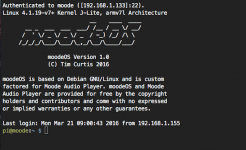Nothing to do with your ISP.
But you are correct in that it is DNS-related.
Try the address moode.lan/ rather than moode.local/
sorry something went wrong with that image - first time I tried to make a slim one. I have uploaded the 16gb image that has been tested by others. You will probably need a 32GB card or at least a 16GB card.
https://www.dropbox.com/sh/x66b3we8xo5xi7g/AACkKxugYwtGqDCxAg4RVYi3a?dl=0
I will try and make a new small image for RPI 3.
Henry, I tried moode4.img on my Pi3 and had some progress 🙂
Now moode boots and i can access it via moode.local/ in a Pi3.
However in the "MDP config - Audio output: " remains fixed at "I2S audio device"
USB cannot be selected like on moode2.5 on Pi2, even tho the USB Chord Mojo is plugged in and recognised by OS (check via hdmi output).
There there any way i can change a config file to change the output device to USB?
Thanks for the new build, it's better 🙂
Thanks - sorry another quick question. Is there a way to clear the current MPD Library and re-scan to build a new one?Just select the Album in Library view, then click on the album art/ikon and a menu will appear which will do the job.
It appears I've got duplicate entries in my Library. I'd like to avoid deleting my MPD Configuration now that my IQ Audio card is working (but obviously it is possible to re input those settings if required).
Henry, I tried moode4.img on my Pi3 and had some progress 🙂
Now moode boots and i can access it via moode.local/ in a Pi3.
However in the "MDP config - Audio output: " remains fixed at "I2S audio device"
USB cannot be selected like on moode2.5 on Pi2, even tho the USB Chord Mojo is plugged in and recognised by OS (check via hdmi output).
There there any way i can change a config file to change the output device to USB?
Thanks for the new build, it's better 🙂
Have you set 'I2S Audio Device' to 'None' in the System Configuration?
Henry, I tried moode4.img on my Pi3 and had some progress 🙂
Now moode boots and i can access it via moode.local/ in a Pi3.
However in the "MDP config - Audio output: " remains fixed at "I2S audio device"
USB cannot be selected like on moode2.5 on Pi2, even tho the USB Chord Mojo is plugged in and recognised by OS (check via hdmi output).
There there any way i can change a config file to change the output device to USB?
Thanks for the new build, it's better 🙂
In the setup you have to unselect I2S, then you should be able to select USB.
Thanks - sorry another quick question. Is there a way to clear the current MPD Library and re-scan to build a new one?
It appears I've got duplicate entries in my Library. I'd like to avoid deleting my MPD Configuration now that my IQ Audio card is working (but obviously it is possible to re input those settings if required).
Why not just remove the duplicates and click 'Update MPD DB'? Will that not do what you want?
Last edited:
I've got my audio files on USB at the moment. Maybe it is because I've been inadvertently swapping USB ports but I think I've run Update MPD DB a few times (on various boots after potentially swapping ports) and that's what's caused the duplicate entries.Why not just remove the duplicates and click 'Update MPD DB'? Will that not do what you want?
I only have no duplicates of the actual physical files on the USB drive (just in the Library).
forgot to tell that i sue sox from https://github.com/mansr/soxCould it be possible to add convertion to DSD from pcm only using sox ?
With sox, you can use the following command to convert to DSD64.
sox in.flac out.dsf rate sdm -f -v 2822400 hq
I do not see sox command only libsoxr.so available from the terminal, did i missed something ?
for Archlinux on AUR, you can get the two packages :
AUR (en) - sox-dsd-git
AUR (en) - mpd-dsd
I've got my audio files on USB at the moment. Maybe it is because I've been inadvertently swapping USB ports but I think I've run Update MPD DB a few times (on various boots after potentially swapping ports) and that's what's caused the duplicate entries.
I only have no duplicates of the actual physical files on the USB drive (just in the Library).
OK so maybe you would have to Update after removing the USB files (to clear the library), then Update again after replacing them?
OK so maybe you would have to Update after removing the USB files (to clear the library), then Update again after replacing them?
Correct. Unplug USB drive then run UPDATE MPD DB. Verify "0 tracks" by opening the Library tab.
-Tim
Nothing to do with your ISP.
But you are correct in that it is DNS-related.
You are correct; I just read my own posts and it was to do with Android ignoring the DNS from the isp and instead using googles own dns which is unaware of local names. At least, that was my issue.
Working RPI3 image
I have now uploaded a MoOde RPI3 image that also works for the Hifiberry dac+ that can be installed on smaller SD cards. I have tested it before uploading🙂
https://www.dropbox.com/sh/x66b3we8xo5xi7g/AACkKxugYwtGqDCxAg4RVYi3a?dl=0
I have now uploaded a MoOde RPI3 image that also works for the Hifiberry dac+ that can be installed on smaller SD cards. I have tested it before uploading🙂
https://www.dropbox.com/sh/x66b3we8xo5xi7g/AACkKxugYwtGqDCxAg4RVYi3a?dl=0
Have you set 'I2S Audio Device' to 'None' in the System Configuration?
jonners,
Thanks. That fixed it.
It was past midnight when i tried it last night;I was tired and forgot to check that 🙂
Tim, Henry, jonners,
Thanks for the help !
Now enjoying sweet music on Moode Audio Player on my Pi 3 !

Last edited:
Working RPI3 image
I have now uploaded a MoOde RPI3 image that also works for the Hifiberry dac+ that can be installed on smaller SD cards. I have tested it before uploading🙂
https://www.dropbox.com/sh/x66b3we8xo5xi7g/AACkKxugYwtGqDCxAg4RVYi3a?dl=0
Thanks for posting this Henry!
I gave this smaller version a shot on a 8gb card, and still didn't get it running. But I'm pretty sure it's something on my end - just no idea what.... 😕
Thanks for posting this Henry!
I gave this smaller version a shot on a 8gb card, and still didn't get it running. But I'm pretty sure it's something on my end - just no idea what.... 😕
Hi,
What are symptoms of "didn't get it running" ?
-Tim
Hi,
What are symptoms of "didn't get it running" ?
-Tim
It starts to load, but then I get the "end Kernel panic" line. I have the Ethernet plugged in, but it never lights up.
I'm sure it's something on my end, but I'm new at this and have no idea how to trouble-shoot it.
Hi,
moodeOS Milestone #3 is complete. All components including core and non-core installed and configured. Moode Audio Player working perfectly so far on custom J-Lite. Performance is outstanding 🙂
moodeOS is based on most recent 2016-03-18 J-Lite (4.1.19 Linux kernel). It includes custom compiled components and stock components at their latest releases under Jessie. Many of the new component releases required configuration changes and changes to Moode software. Looking ahead to Milestone #4, the focus will be on optimization, evaluating replacement components, additional code changes to take advantage of certain features in J-Lite and stress testing for stability and robustness.
When complete, moodeOS will provide a solid, forward-looking OS platform for running Moode Audio Player, fully support the entire family of Raspberry Pi boards from Pi-0 through latest Pi-3, and offer a familiar configuration to Raspbian community making it easy to DIY 🙂
Regards,
Tim
Hi,
Just a friendly bump 🙂
Testing a replacement auto-mount bin that mounts USB drives by disk label. Browse panel shows a single USB root folder that can be expanded showing the labeled USB disks. Simple and easy to navigate.
-Tim
Attachments
Last edited:
Thanks for posting this Henry!
I gave this smaller version a shot on a 8gb card, and still didn't get it running. But I'm pretty sure it's something on my end - just no idea what.... 😕
Hi Daver
Please try again with the image called rpi3h at dropbox. I have re-tested that a minute ago, so that should work. Please give me a hint if this also gives kernel panic.
https://www.dropbox.com/sh/x66b3we8xo5xi7g/AACkKxugYwtGqDCxAg4RVYi3a?dl=0
Hi,
Just a friendly bump 🙂
Testing a replacement auto-mount bin that mounts USB drives by disk label. Browse panel shows a single USB root folder that can be expanded showing the labeled USB disks. Simple and easy to navigate.
-Tim
I will be looking forward to trying out this 😱
Just discovered Moode. Thought it would be a good way to use my early Pi model B. Appears to have got it installed. No sound through the on board jack. Happened to have a Behringer UCA202 (which I think is very similar to UCA222) tried that as usb device (using powered hub), no joy any ideas anyone?
- Home
- Source & Line
- PC Based
- Moode Audio Player for Raspberry Pi