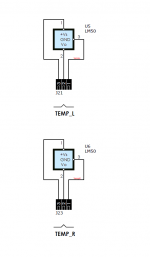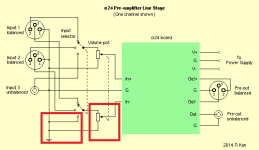Is there anyway I can mechanically bypass the temp probes until that arrives?
You need to put back the temperature sensor - connect to the board all sensors (please be aware of + and - on sensor and on Maya).
Then in the settings menu to go to -- > show temperature --> disable and save.
After this it will ignore the temperature sensor and after this you can remove the temperature sensor from board forever .
I have also a idea but must investigate.
I threw then away.
I am not at home now .
I am thinking at something but must investigate after I reach home.
If there is a schematic for the sensor, I could rebuild it, assuming the parts are. It overly expensive.
I don't really need the sensors either. It would be nice to remove them to clean things up but I found that it was not possible to disable them.
I don't really need the sensors either. It would be nice to remove them to clean things up but I found that it was not possible to disable them.
We will try to provide an update that allow disabling of temp sensors, even are connected or not.
Regards,
Tibi
----------------------------------------------------------------------I don't really need the sensors either. It would be nice to remove them to clean things up but I found that it was not possible to disable them.
pixelpusher
But you can disable :
please enter -->Settings -->"Ena/dis temp sh" -->disable by rotate the encoder anti clock wise till the lcd show : disable
and then press again menu button then exit settings. This setting will be saved in Eeprom till the next time you enable this.
Did you try this ?
-------------------------------------------
buzzforb
please put 2 straps between center and minus of both temperature sensor pins on Maya like in photo,
this way he will let you enter the settings and disable show temperature.
-------------------------------
For the rest here is a firmware that at power on show : "Maya Preamp Ctrl" and on timer show warming up, with smaller time at startup " Warming up " that can be disable by setting to 0 the time and with temperature sensor disabled by default.
Attachments
Last edited:
Report:
The jumpers on the temperature sensor worked perfectly. Hooked up inputs, bridges grounds as well as negative input for the SE input. When I measure the output of the controller, the positive phase output is (x)kOhm above ground. Unfortunately, the negative phase is also showing the same number. It does not appear that jumpering the negative phase to ground on the input is grounding the negative phase output. Inassume that this is not a problem because it is simply dividing down 0, but will it ground the negative phase input of the instrumentation amp as needed?
The jumpers on the temperature sensor worked perfectly. Hooked up inputs, bridges grounds as well as negative input for the SE input. When I measure the output of the controller, the positive phase output is (x)kOhm above ground. Unfortunately, the negative phase is also showing the same number. It does not appear that jumpering the negative phase to ground on the input is grounding the negative phase output. Inassume that this is not a problem because it is simply dividing down 0, but will it ground the negative phase input of the instrumentation amp as needed?
Report:
The jumpers on the temperature sensor worked perfectly. Hooked up inputs, bridges grounds as well as negative input for the SE input. When I measure the output of the controller, the positive phase output is (x)kOhm above ground. Unfortunately, the negative phase is also showing the same number. It does not appear that jumpering the negative phase to ground on the input is grounding the negative phase output. Inassume that this is not a problem because it is simply dividing down 0, but will it ground the negative phase input of the instrumentation amp as needed?
Works as designed .
Go on with listening test.
There is no unfortunately there , this way is working , trust me.
The unbalanced input needs ground at input of volume adjusting and NOT after volume adjusting .
Please look at the schematic you attached in this thread : guess what you will find when you measure the schematic with potentiometer as volume and on unbalanced input ?????
The same value (X) ohm or Kohm or Mohm measured for positive and negative phase .......
In fact this is balanced idea using in audio !
Attachments
Last edited:
----------------------------------------------------------------------
pixelpusher
But you can disable :
please enter -->Settings -->"Ena/dis temp sh" -->disable by rotate the encoder anti clock wise till the lcd show : disable
and then press again menu button then exit settings. This setting will be saved in Eeprom till the next time you enable this.
Did you try this ?
Yes, that works. I did try that before but it was with an earlier firmware.
Thanks Danzup
Output measured to ground shoes a changing resistance as the volume is turned, but no sound. Could one of the sensing option setups be muting the output somehow. It seems ladder network is working, but signal is not getting to that point, which i assume has to do with input relays.
Output measured to ground shoes a changing resistance as the volume is turned, but no sound. Could one of the sensing option setups be muting the output somehow. It seems ladder network is working, but signal is not getting to that point, which i assume has to do with input relays.
Clearly something is wrong in your setup.
You must put big picture/big resolution here if you want us to help you.
Maya have been tested with all kind of audio devices including tubes/valve , transistor and/or op-amp pre-amplifier and everything work it without issue .
Did your source deliver truly balanced audio ?
The connection on Balanced connector are connected the way it should be ?
Is your SE or Balanced input that does not work or both ?
Did you make correctly the ground connections?
I have no signal on the output of the controller. SE or balanced.
Buzz,
Please select correct input from remote or with selector-encoder and will work.
Regards,
Tibi
I have no signal on the output of the controller. SE or balanced.
Buy yourself a low cost PC scope and follow the signal. Nobody can see from a distance what is or isn't going on.
Hans
I am using a balanced version of the Maya with the AMB differential line stage. The differential line stage can accept SE or Bal input as long as the controller can ground the negative pin when the input is SE. Is it possible to set the Maya up to do this and still have option of balanced input on second input spot? I am including a diagram from the AMB site.
This AMB sch is wrong.
It shows pin1 of the two inputs connected to chassis and then this chassis connection going to the bottom of the vol pot !
Do not connect the vol pot to chassis.
The output Pin1 is shown connected to G on the pre PCB. Pin1 should be connected to Chassis.
I have removed the AMB line stage from the equation and gone to just using the controller in SE mode. The controller is grounded through a ground lift circuit that is two opposing diodes and a 10ihm resistor. All this measures as it should with a DMM. I can switch back and forth between inputs using the push button controls and volume knob. I have a scope and will pull it this afternoon to trace the signal, just thought someone may have an idea of what happening. I assume it's my error but it's not obvious at the moment.
Attachments
- Home
- Group Buys
- Maya R2R Advanced Volume controller