I'm building the streamer using these instructions
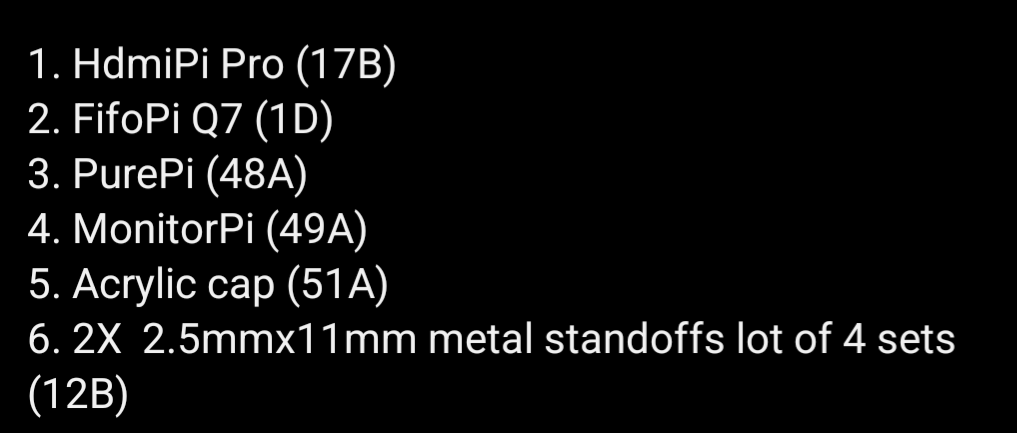
However, all I need is a spdif out to the DAC.
I understand that I can use the TransportPiAES board instead of the HDMI board. But I'm trying to cut costs - can I use the TrasportPi MkII instead? The author mentioned it, but it looks like it's a different shape. Will it fit? Or what can I use for the spdif out with this configuration?
Thank you
Ken
However, all I need is a spdif out to the DAC.
I understand that I can use the TransportPiAES board instead of the HDMI board. But I'm trying to cut costs - can I use the TrasportPi MkII instead? The author mentioned it, but it looks like it's a different shape. Will it fit? Or what can I use for the spdif out with this configuration?
Thank you
Ken
Hello,
Yes, you can use TransportPi mkII with fifoPi Q7, it will fit.
Here is sheet about this configuration:
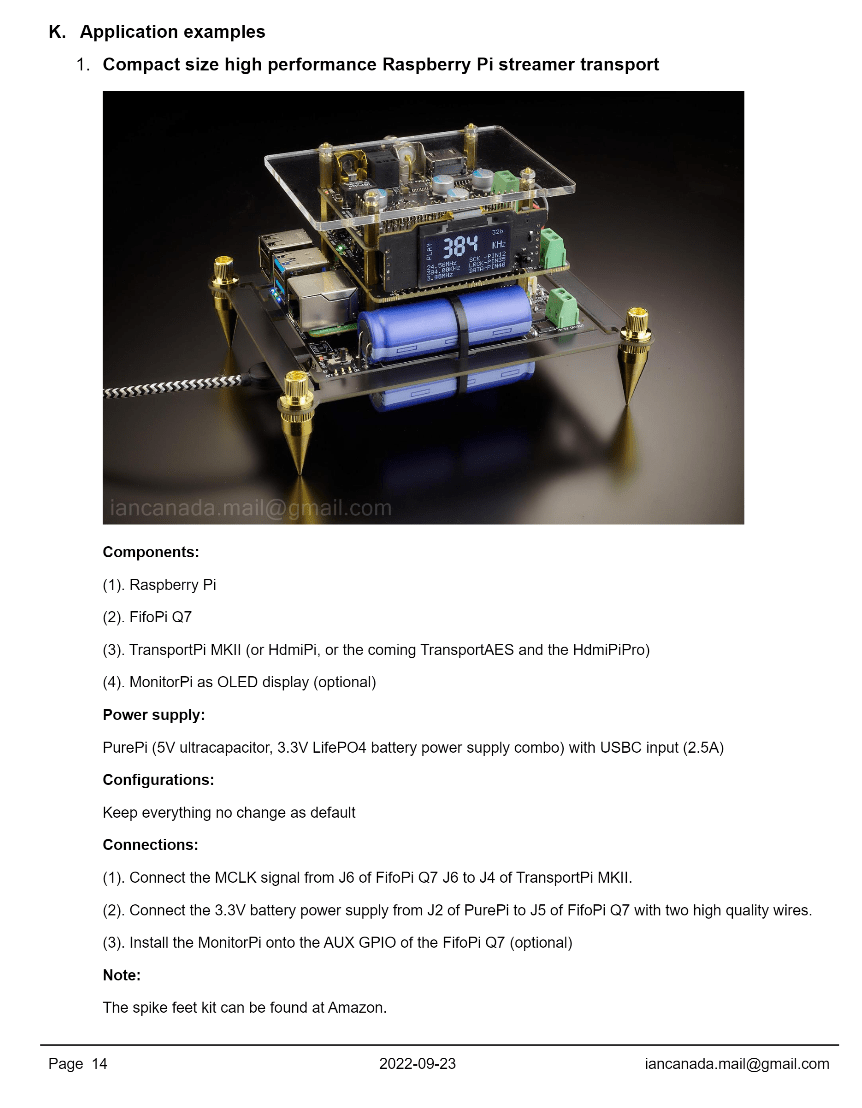
You can find official documentation of Ian's parts in his github DocumentDownload repostory: https://github.com/iancanada/DocumentDownload/tree/master
Regards,
Dénes
Yes, you can use TransportPi mkII with fifoPi Q7, it will fit.
Here is sheet about this configuration:
You can find official documentation of Ian's parts in his github DocumentDownload repostory: https://github.com/iancanada/DocumentDownload/tree/master
Regards,
Dénes
Excellent, thank you. Do you know if the TransportPiAES is significantly better?
Maybe you can answer a couple more questions:
Can I use Pi 4b 2gb ram?
I will likely use volumio
Can I use these batteries, or which are recommended?
https://lithiumwerksbatteries.com/l...-1-ah-lithium-iron-phosphate-lifepo4-battery/
Thank you
Ken
Maybe you can answer a couple more questions:
Can I use Pi 4b 2gb ram?
I will likely use volumio
Can I use these batteries, or which are recommended?
https://lithiumwerksbatteries.com/l...-1-ah-lithium-iron-phosphate-lifepo4-battery/
Thank you
Ken
My Ian projects are done, so I'm not a regular here. I just pop in and out from time to time.
RPi4B should not be an issue. 2GB you may need to confirm what other's are using with Volumio. I only use 8GB on non-Volumio, but I'm 80% sure 2GB should be fine. If you already have the 2GB, just don't worry about it.
Smart choice on the 18650. I have a post here:
https://www.diyaudio.com/community/...eapon-to-fight-the-jitter.192465/post-7416010
Although I don't have a PurePi, the poster I recommended Lithiumwerks to seems to be doing just fine:
https://www.diyaudio.com/community/...fight-the-jitter.192465/page-461#post-7429470
Click on the photo to enlarge and you will be able to notice it is Lithiumwerks at the bottom.
I recommnend just going for the TransportPiAES. It's an upgrade from TransportPi MKII and has an last stage re-clock before output.
If you already have the TransportPi MKII, you can stay put as it's a sunk cost.
I have both the TransportPi MKI and TransportPi MKII, so they are already sunk cost so I can't justify a TransportPiAES ATM.
If you are starting fresh, just go with a TransportPiAES because a TransportPi MKII will be an opportunity cost.
If you go for the TransportPi MKII, that's a $79 opportunity cost. So use that cash for the TransportPiAES @ $139 - $79 = $60 more.
The output of the TransportPiAES follows the RPi USB outputs. The TransportPi MKII outputs to the left side of the RPi. Unless you have a specific use case to output to the left of the RPi, TransportPiAES is the way to go as it's an upgrade.
I don't see a need for a HDMIPro if you are just in it for S/PDIF OUT.
I recommend trying to get into the Group Buy before it closes. Ian has a Group Buy once every two years, so a 10% discount on the newer products.
So:
If you get on the interesting list in the Group Buy, you are not obligated to purchase and can back out last minute if you change your mind.
https://www.diyaudio.com/community/...s-pdif-fifo-kit-group-buy.207438/post-2919992
Accessories are not part of the Group Buy so you can add that into your total when you complete your Group Buy order. It doesn't hurt either if you want to add the Accesories along in the interesting list.
You also might need a SC-PURE Clock or two.
Don't worry about the fit of the TransportPiAES, it's a little longer but it balances out with the length of the RPi. All of Ian boards comply with the RPi 40-pin GPIO standard. The TransportPiAES is just a bit longer to fit in the AES.
RPi4B should not be an issue. 2GB you may need to confirm what other's are using with Volumio. I only use 8GB on non-Volumio, but I'm 80% sure 2GB should be fine. If you already have the 2GB, just don't worry about it.
Smart choice on the 18650. I have a post here:
https://www.diyaudio.com/community/...eapon-to-fight-the-jitter.192465/post-7416010
Although I don't have a PurePi, the poster I recommended Lithiumwerks to seems to be doing just fine:
https://www.diyaudio.com/community/...fight-the-jitter.192465/page-461#post-7429470
Click on the photo to enlarge and you will be able to notice it is Lithiumwerks at the bottom.
I recommnend just going for the TransportPiAES. It's an upgrade from TransportPi MKII and has an last stage re-clock before output.
If you already have the TransportPi MKII, you can stay put as it's a sunk cost.
I have both the TransportPi MKI and TransportPi MKII, so they are already sunk cost so I can't justify a TransportPiAES ATM.
If you are starting fresh, just go with a TransportPiAES because a TransportPi MKII will be an opportunity cost.
If you go for the TransportPi MKII, that's a $79 opportunity cost. So use that cash for the TransportPiAES @ $139 - $79 = $60 more.
The output of the TransportPiAES follows the RPi USB outputs. The TransportPi MKII outputs to the left side of the RPi. Unless you have a specific use case to output to the left of the RPi, TransportPiAES is the way to go as it's an upgrade.
I don't see a need for a HDMIPro if you are just in it for S/PDIF OUT.
I recommend trying to get into the Group Buy before it closes. Ian has a Group Buy once every two years, so a 10% discount on the newer products.
So:
- Q7 $189
- TransportPiAES $139
- PurePi MKII $97
- MonitorPi Pro $75
If you get on the interesting list in the Group Buy, you are not obligated to purchase and can back out last minute if you change your mind.
https://www.diyaudio.com/community/...s-pdif-fifo-kit-group-buy.207438/post-2919992
Accessories are not part of the Group Buy so you can add that into your total when you complete your Group Buy order. It doesn't hurt either if you want to add the Accesories along in the interesting list.
You also might need a SC-PURE Clock or two.
Don't worry about the fit of the TransportPiAES, it's a little longer but it balances out with the length of the RPi. All of Ian boards comply with the RPi 40-pin GPIO standard. The TransportPiAES is just a bit longer to fit in the AES.
Last edited:
I'm building a similar streamer, I have a quick question for advanced users, is it a good idea to upgrade only one SC-Pure clock 45mhz for now? Due to limited budget, and the second reason is that my DAC receives the DSD256 signal from HQplayer all the time, so if I understand correctly, I will only use 45mhz clock
Hi all, been a while since I posted. 
I have the IanCanada
PurePi
FiFoPi Q7
TransportPi AES
and choice of either Raspberry Pi 3b or 4b.
My question is as follows: Is there a preferred software to run with this setup, used with a home server to provide digital files?
Also, how do you physically connect it to your hardware? I get the output side, but is the only option for Input to use Ethernet? Can USB be used for input from say, a PC?
I have never set this up before so I just want to know what the options are as it is never explicitly mentioned in any of the literature on Ians Github Docs or on the sales pages.
Thanks in advance and it is good to be back here after so long!
I have the IanCanada
PurePi
FiFoPi Q7
TransportPi AES
and choice of either Raspberry Pi 3b or 4b.
My question is as follows: Is there a preferred software to run with this setup, used with a home server to provide digital files?
Also, how do you physically connect it to your hardware? I get the output side, but is the only option for Input to use Ethernet? Can USB be used for input from say, a PC?
I have never set this up before so I just want to know what the options are as it is never explicitly mentioned in any of the literature on Ians Github Docs or on the sales pages.
Thanks in advance and it is good to be back here after so long!
Just from my own Rpi/iancanada experiences (all positive btw) - I have used Volumio (MPD), Moode Audio (MPD), PicorePlayer (LMS/Squeezelite), and my own dietpi/linux-based mpd setups. The first three are pretty popular and seem aimed at slightl;y different audiences. I like them all, currently listening to an iancanada/Moode Audio setup. Others probably have other examples (e..g Roon). I only use local files, just my preference, all the software mentioned above can access files on the accessible local network (e.g. NAS), and most offer some level of streaming. Depends on your personal use case e.g. do you want streaming or not, and if so, which services), and how much access you want to delve into the software details. I personally value that latter aspect, becasue I am really a nerdy tinkerer audiophile and love fiddling with the details in the environment
Thanks much for the response!
I enjoy the tinkering aspect as well, but I also just want something that "just works", if that makes sense. For example, I am happy to tinker and faff about with things in my own environment but I also want the ability to take it to my father and demo things for him as well. That being said, there is some degree of simplicity needed.
When you say local files, are you using a usb stick or an external hdd? I could fairly easily clone my library to an external drive if it will be detected.
I like Volumio for its full feature set and robust plug in section, but prefer Moode for it's snappy response time and ease of general use.
HiFiBerry is pretty snappy as well but really needs better support as it is essentially non-existent and the creators don't seem to want to do anything on the support or expansion of feature set fronts.
Streaming is fine for things like Radio Paradise and their excellent FLAC streams but for services, until these services (Volumio et al) allow or get Amazon Music, I don't care that much. Mostly because it is the only true hi res streaming service. (Paid version of course)
Looking forward to your thoughts.
P.S.
Have you or anyone in here made some kind of case for the Ian Canada setup?
I enjoy the tinkering aspect as well, but I also just want something that "just works", if that makes sense. For example, I am happy to tinker and faff about with things in my own environment but I also want the ability to take it to my father and demo things for him as well. That being said, there is some degree of simplicity needed.
When you say local files, are you using a usb stick or an external hdd? I could fairly easily clone my library to an external drive if it will be detected.
I like Volumio for its full feature set and robust plug in section, but prefer Moode for it's snappy response time and ease of general use.
HiFiBerry is pretty snappy as well but really needs better support as it is essentially non-existent and the creators don't seem to want to do anything on the support or expansion of feature set fronts.
Streaming is fine for things like Radio Paradise and their excellent FLAC streams but for services, until these services (Volumio et al) allow or get Amazon Music, I don't care that much. Mostly because it is the only true hi res streaming service. (Paid version of course)
Looking forward to your thoughts.
P.S.
Have you or anyone in here made some kind of case for the Ian Canada setup?
Some answers
1. 'are you using a usb stick or an external hdd?' - external multi-TB SSD (sata, so not very fast) connected via USB3.0 port - I have never experienced a problem with this being recognized by any of the programs mentioned.
2. Amazon music streaming, no experience myself of this, and I am not sure if any 3rd party RPi audio app offers this
3. Cases for the iancanada setup - I am not aware of any specific case, especially given the many ways the parts can be used to fit together. I think I have seen some experts here either design 3D cases for their own setup, or using existing cases and fitting stuff into it.
BTW - nevere tried the HiFiBerry OS itself, will look to that.
Next on my list is to try a Raspberry Pi 5 in an iancanada setup, and work on some more of the power supply options ian offers.
1. 'are you using a usb stick or an external hdd?' - external multi-TB SSD (sata, so not very fast) connected via USB3.0 port - I have never experienced a problem with this being recognized by any of the programs mentioned.
2. Amazon music streaming, no experience myself of this, and I am not sure if any 3rd party RPi audio app offers this
3. Cases for the iancanada setup - I am not aware of any specific case, especially given the many ways the parts can be used to fit together. I think I have seen some experts here either design 3D cases for their own setup, or using existing cases and fitting stuff into it.
BTW - nevere tried the HiFiBerry OS itself, will look to that.
Next on my list is to try a Raspberry Pi 5 in an iancanada setup, and work on some more of the power supply options ian offers.
I had fun with a non-pi based hobby board for a while, until it just stopped working one day, and wasn’t responsive to any manner of repairs. Was kind of like trying to make something useful from Legos or something.
I moved on to a small footprint windows 7 machine that has worked well for a lot longer running Volumio as well.
I moved on to a small footprint windows 7 machine that has worked well for a lot longer running Volumio as well.
3. Cases for the iancanada setup - I am not aware of any specific case, especially given the many ways the parts can be used to fit together. I think I have seen some experts here either design 3D cases for their own setup, or using existing cases and fitting stuff into it.
Same here. Was just curious if there was something more commonly used. I plan to make something from scratch using plexiglass and hopefully it pans out.
BTW - nevere tried the HiFiBerry OS itself, will look to that.
It is snappy and works well but is nowhere near as full featured in some ways as others like Volumio. It does,however have the ability to use room correction and DSP if you have one installed, pretty nice. Alsso, HDMI 'Just works' right out of the box.
Hi! I'm also building an Ian Canada setup to feed an external DAC; the DAC is a SMSL SU-1 which has USB and S/PDIF (optical and coaxial) inputs.
I have some (maybe dumb ) questions:
) questions:
Antonio
I have some (maybe dumb
- Does an "Ian Canada" solution exists to use the USB input? Or some sort of magic adapter that let me use Ian Canada's HDMI transport for music signal and a 5V source to power up the DAC? (I don't think this kind of unicorn can exists, but let's ask
)
- Assumed I have to stick with S/PDIF, should I buy a second (I plan to buy the first one to power up the PurePi power supply) low noise power adapter to power the DAC or can I use a USB port on the Raspberry Pi?
- Connecting a 7 inches HDMI touch screen to the raspberry pi could impact on the audio quality (maybe introducing some noise)?
Antonio
I currently am at the stage of needing to build the power supplies for the Ian Canada Ultimate stremer setup. The rest I have already. The Rapberry Pi 4, the FiFoPi Q7 and the TransportPi and the Amanero board.
Since I still need to build the power parts I currently use all of the above with a PurePi minus the Amanero. It still sounds fantastic and makes me very happy. My level of excitement and expectation for the setup once it is complete, even if I know it will take some time still, remains high.
The two parts I may still add are the HDMIPi and the ShieldPi. Mainly the SHieldPi as the added noise shielding of the Raspberry Pi 4 is desirable to me.
I hope this provides some added context for my comment above.
Since I still need to build the power parts I currently use all of the above with a PurePi minus the Amanero. It still sounds fantastic and makes me very happy. My level of excitement and expectation for the setup once it is complete, even if I know it will take some time still, remains high.
The two parts I may still add are the HDMIPi and the ShieldPi. Mainly the SHieldPi as the added noise shielding of the Raspberry Pi 4 is desirable to me.
I hope this provides some added context for my comment above.
Antonio, I see you are also using some SMSL pieces! How is your opinion of the DAC? I have the D300 out to the AO200 MKII and am fairly pleased. I just wish I had chosen a different one so that I could go direct with my Headphones instead of having another separate HP amp.Yes! Thank you! I'll take a look at these products.
- Mario
I have added an M.2 HAT for the raspberry pi to the Ian Canada Stack with a 2tb drive.
It is made by GeekPi and is capable of full USB 3.1 speeds unlike others I found which cap at 480Mbps.
This now allows for full local playback without needing a network connection, which for me is fun to play with for now.
Just figured I would update. I can link to what I got if there is interest.
It is made by GeekPi and is capable of full USB 3.1 speeds unlike others I found which cap at 480Mbps.
This now allows for full local playback without needing a network connection, which for me is fun to play with for now.
Just figured I would update. I can link to what I got if there is interest.
- Home
- Design & Build
- Parts
- Making an Ian Canada streamer