Interesting with 2x5V. You then use both supplies and cut the connection between the boards? What do you mean by 3V3?
I'm sitting here with a SigmaLink USBi from; https://www.chipdip.ru/product/sigmalink-usbi?from=suggest_product
My challenge is to communicate/program with this and the ADAU1452.


My challenge is to communicate/program with this and the ADAU1452.
I also have this, it is a good one.My challenge is to communicate/program with this and the ADAU1452.
Just connect 3 wires from the right bottom header - sda, scl, gnd
Last several days I found in different forums, that SigmaStudio is working properly on some Windows 10 machines and on the others there is USB communication problems.
I have this issue on Lenovo L440 laptop with a clean installation of Windows 10 Pro and SigmaStudio 4.7 - the newest version and several ADAU1701 DSP boards. The driver for the USBi is installed and in the SigmaStudio is in green. I can read/write the EEPROM on the DSP board, but I can not connect to the DSP. Tested with several blue CY7C68013A mini boards with 1 and 2 jumpers on them and with several DSP boards, that I know are working properly.
I resolved the issue as I installed a VMWare Player and a Windows 7 Virtual Machine in which I installed the same SigmaStudio 4.7.
Everything worked from the first try and on the same laptop!
I have this issue on Lenovo L440 laptop with a clean installation of Windows 10 Pro and SigmaStudio 4.7 - the newest version and several ADAU1701 DSP boards. The driver for the USBi is installed and in the SigmaStudio is in green. I can read/write the EEPROM on the DSP board, but I can not connect to the DSP. Tested with several blue CY7C68013A mini boards with 1 and 2 jumpers on them and with several DSP boards, that I know are working properly.
I resolved the issue as I installed a VMWare Player and a Windows 7 Virtual Machine in which I installed the same SigmaStudio 4.7.
Everything worked from the first try and on the same laptop!
I have the same problem with a Lenovo 460 laptop and ADAU 1452. I'm going to try on a PC with Windows 11.
I have tried 3 USBi (generic CY7C68013A, 3e Audio USBi and ChipDip Sigmalink USBi).
Everytime, I used the same driver (supplied from 3e Audio) and installed in windows without driver signature, and never have a problem with Sigmastudio, and programming the board.
If interested I can upload the driver I used.
Everytime, I used the same driver (supplied from 3e Audio) and installed in windows without driver signature, and never have a problem with Sigmastudio, and programming the board.
If interested I can upload the driver I used.
If you can - upload the driver.
I had to disable the driver signature on the Lenovo laptop to be able to install the driver.
I had to disable the driver signature on the Lenovo laptop to be able to install the driver.
Wrong explanation of my side.
I can read and erase the EEPROM, but can not write the compiled project to the EEPROM, nor to connect to the DSP and download the current project to it.
Thanks for the drivers!
I'll try to update them later in the evening and will return a feedback.
I can read and erase the EEPROM, but can not write the compiled project to the EEPROM, nor to connect to the DSP and download the current project to it.
Thanks for the drivers!
I'll try to update them later in the evening and will return a feedback.
When you can, sned pictures of your SigmaStudio setup. Hardware Configuration and Setup.
Also, confirm if its an ADAU1701 or ADAU1452. Also consider that after Download the schematic to DSP (F7), configuration is lost after power off, that's why you need to write the EEPROM. Maybe you know all this, I am no expert but managed to use SigmaStudio with realtive good succes, specially ADAU1701 which is much simpler than ADAU1452
Also, confirm if its an ADAU1701 or ADAU1452. Also consider that after Download the schematic to DSP (F7), configuration is lost after power off, that's why you need to write the EEPROM. Maybe you know all this, I am no expert but managed to use SigmaStudio with realtive good succes, specially ADAU1701 which is much simpler than ADAU1452
I have now managed to communicate with the ADAU 1452 after installing the driver according to 3e Audio's installation procedure for Windows 10. I have no sound, so I assume there is something wrong with the program. But I have a very flashing LED on the ADAU 1452. I don't really know what I'm doing wrong. Using input 1 and analog output 2/3. Input is an Android mobile phone and output is a Mini USB speaker.
Attaching schematic and hardware config.


Attaching schematic and hardware config.
You are using digital input?
Input 0 and 1 are for SPDIF input. from 2, 3, 4 and 5 are analog input.
Input 0 and 1 are for SPDIF input. from 2, 3, 4 and 5 are analog input.
Member
Joined 2018
I've been met the same situation several times. I called the 🧟♂️ Zoinbi bootloader code infection, which is generated during the sleep/hibernation of SigmaStudio running PC.
Once this kind of binary is written to the EEPROM, the EEPROM will not be able to overwrite/erase anymore.
Even in this case, on-the-fly loaded code can run normally!
For the workaround in this case, I tried the following which I could succeed exorcist in sometimes.
Succeed Case1. Turn off the self-boot option before writing EEPROM.
Succeed Case2. Overwrite another healthy project.
Succeed Case3. Replace the EEPROM chip.
CyberPit
Once this kind of binary is written to the EEPROM, the EEPROM will not be able to overwrite/erase anymore.
Even in this case, on-the-fly loaded code can run normally!
For the workaround in this case, I tried the following which I could succeed exorcist in sometimes.
Succeed Case1. Turn off the self-boot option before writing EEPROM.
Succeed Case2. Overwrite another healthy project.
Succeed Case3. Replace the EEPROM chip.
CyberPit
You can use my last project to see if all is correct. There you have automatic switch between SPDiF and analog 3/4, all outputs are used. If SPDiF is valid LED is RED if not LED i's blinking and signal is taken from analog input. There is crossover that you can omit. This project is working properly on my desk. I set 96kHz as AD1938 works better with lower frequencies.I have no sound, so I assume there is something wrong with the program.
Attachments
This is the error:When you can, sned pictures of your SigmaStudio setup. Hardware Configuration and Setup.
Also, confirm if its an ADAU1701 or ADAU1452. Also consider that after Download the schematic to DSP (F7), configuration is lost after power off, that's why you need to write the EEPROM. Maybe you know all this, I am no expert but managed to use SigmaStudio with realtive good succes, specially ADAU1701 which is much simpler than ADAU1452

These are the configs:
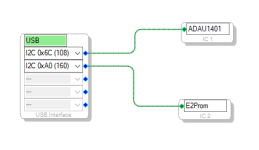
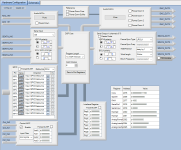
The board is the cheap green one with the ADAU1401 DSP:
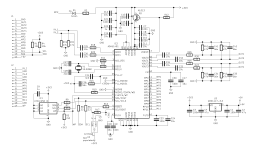
ADDR1 is tied to 3.3V via pull-up resistor, ADDR0 is connected to GND, so the I2C address is 0x6C.
With your drivers I succeeded to install them on the Windows 10 HP desktop machine, but the behaviour is the same as on the Lenovo laptop.
The USB communication error appears when I press the button "Link Compile Download".
The USBi remains in Green all the time.
In the Windows Device Manager the device is present all the time - no reloading of the driver.
- Home
- Source & Line
- Digital Line Level
- low cost ADAU1452 China board...