Awhile back I bought a slightly used mac mini (2011 model updated to high sierra) to run roon, rew, and a minidsp, the feller i bought it from reset it and entered a new password for me…….problem is i can’t remember the password and he cannot be contacted (its been almost two years since i bought it) I’ve tried all the fixes recoed from googling but it won‘t even let me access a password change or default reset. Is there a workaround for this, i believe its gone into some kind of protection mode from entering wrong password too many times. Any help would be appreciated.
Unit ID and stats in below pics
Thanks, Bob
Unit ID and stats in below pics
Thanks, Bob
Attachments
Try these if you have an Apple ID.
https://support.apple.com/guide/mac-help/reset-your-mac-login-password-mh35902/mac
https://support.apple.com/en-us/HT202860
https://www.hellotech.com/guide/for/how-to-reset-admin-password-on-mac
I believe that Apple will still help you for free, if you call them, or visit one of their stores.
https://support.apple.com/guide/mac-help/reset-your-mac-login-password-mh35902/mac
https://support.apple.com/en-us/HT202860
https://www.hellotech.com/guide/for/how-to-reset-admin-password-on-mac
I believe that Apple will still help you for free, if you call them, or visit one of their stores.
Yikes, good luck! It can be devilishly difficult to get into Apple gear and accounts. I've been trying for 3 months for my neighbor and his iPhone. Apple are very good on phone support, but we still haven't recovered the account.
Several times I've had to recover Windows passwords for friends and family who forgot them and it wasn't difficult to do from Linux. But with MacOS? Don't know.
Several times I've had to recover Windows passwords for friends and family who forgot them and it wasn't difficult to do from Linux. But with MacOS? Don't know.
Thanks rayma, ill try it but so far ive not gotten any prompts to do anything but enter the password and then the ‘incorrect password‘ it’s supposed to give you options after the 3rd try but no such luck!
Apple store might be a possibility but in my experience they just want to upgrade you instead of actually trying to help……saving that for last resort before turning it into a clay pigeon. 😕
Edit; yah pano im starting to get the feeling once it goes into ‘protect’ mode prospects are bleak!
Apple store might be a possibility but in my experience they just want to upgrade you instead of actually trying to help……saving that for last resort before turning it into a clay pigeon. 😕
Edit; yah pano im starting to get the feeling once it goes into ‘protect’ mode prospects are bleak!
Did you ever sign in on that Mac Mini with your Apple ID? That seems to be the easiest way to go. If not, and it isn't giving you the "Wrong Password" prompt, it's going to get frustrating. Fingers crossed. 

Problem there is it would have to be connected to the internet and to set that up you have to open the computer to do that!?
Just got off the phone with apple and they said the only way to go further than the things i’ve already tried was to bring it to the apple store which shockingly is free even for such an old machine, But…..when i asked her where the nearest one to me was she said there was not one in the radius of 250 miles (max she could enter from my zip) then she mentioned Best Buy handles Apple and does the same. So i reckon its off to best buy next week……not to badmouth that company on a whole but ive never left a Best Buy with the warm fuzzies……..usually more of a hot rage! 😆
Just got off the phone with apple and they said the only way to go further than the things i’ve already tried was to bring it to the apple store which shockingly is free even for such an old machine, But…..when i asked her where the nearest one to me was she said there was not one in the radius of 250 miles (max she could enter from my zip) then she mentioned Best Buy handles Apple and does the same. So i reckon its off to best buy next week……not to badmouth that company on a whole but ive never left a Best Buy with the warm fuzzies……..usually more of a hot rage! 😆
Just got off the phone with apple and they said the only way to go further than the things i’ve already tried was to bring it to the apple store which shockingly is free even for such an old machine, But…..when i asked her where the nearest one to me was she said there was not one in the radius of 250 miles (max she could enter from my zip) then she mentioned Best Buy handles Apple and does the same. So i reckon its off to best buy next week……not to badmouth that company on a whole but ive never left a Best Buy with the warm fuzzies……..usually more of a hot rage! 😆
Good luck, maybe ask first if you should make an appointment if they do that, and if there is a charge.
They seem to do ok in the repair area. They bought the Geek Squad.
All sales people these days push to buy things, it's their job and often they get a commission.
I was wondering if a full erase and reinstall of MacOS wasn't the best option. Is there anything on the HDD that you need?
https://osxdaily.com/2013/06/22/boot-mac-external-drive/
There may be some difficulty getting a copy of an older OS for the Mac to make a startup disc.
Bear in mind that a newer OS may not work on an older Mac.
It's best to make one while your computer is working normally. Use a USB flash drive for this.
Example of the process:
https://osxdaily.com/2018/09/26/make-macos-mojave-boot-usb-installer/
There may be some difficulty getting a copy of an older OS for the Mac to make a startup disc.
Bear in mind that a newer OS may not work on an older Mac.
It's best to make one while your computer is working normally. Use a USB flash drive for this.
Example of the process:
https://osxdaily.com/2018/09/26/make-macos-mojave-boot-usb-installer/
Last edited:
It should be possible to find many of them. But Apple does not make them easy to find.
I have USB sticks with many of the older OSs.
dave
I have USB sticks with many of the older OSs.
dave
In High Sierra , I just tried the reboot and holding ⌘ + R , It does get you to the different interface mentioned in Rayma's linked page. Following the instructions it can look silly when you get to Point 5 , where it says you can put in your apple ID and password . . . . this after having completed point 3 where you instructed to click "Forgotten all Passwords?"
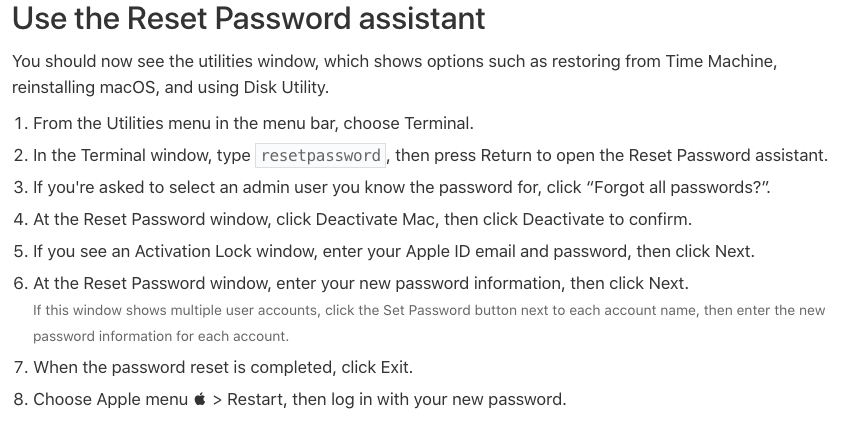
Still , the "If you see . . . . ." wording does seem to suggest that you might not have to enter the Apple ID and Password , so maybe it's worth a try.
Still , the "If you see . . . . ." wording does seem to suggest that you might not have to enter the Apple ID and Password , so maybe it's worth a try.
So you might get around having to put it in if the machine isn't online?Apple ID password is at Apple, the erase is local passwords.
Thabx for that, it is new to me.
Yode Bolcome ! Parky on Wade!
A very famous/popular/silly Canadian movie :^)
dave
PS: i took grade 11 math instead of grade 10 typing. At the time i reasonably assummed i would never have to type anything… and until computers that was true … so lots of typos. Often just one key over. ie yjr insted of the (or teh). I was a good mathematician, kinda shy with women (a majority of the class)
(i only ever had to submit one paper, economics, i got a roommate in economics to ghost write it, i probably could have done as well as he, but he could type).
dave
PS: i took grade 11 math instead of grade 10 typing. At the time i reasonably assummed i would never have to type anything… and until computers that was true … so lots of typos. Often just one key over. ie yjr insted of the (or teh). I was a good mathematician, kinda shy with women (a majority of the class)
(i only ever had to submit one paper, economics, i got a roommate in economics to ghost write it, i probably could have done as well as he, but he could type).
- Home
- Source & Line
- PC Based
- Locked out from MacMini

