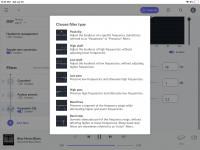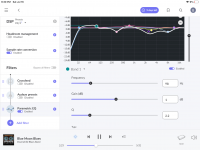Yeah, brain fart on my part.T stands for Target not Terminal .
Hold the T down on boot, connect the 2 Macs together with Thunderbolt (or Firewire) and the T Mac looks like a hard drive.
This will let you erase and reinstall.
dave
OK…… well i got it to work!
between hereinspace routine on #14 (and instruction to keep holding the keys until your fingers cramp)
and prairyboy filling me in that the win key is the command key (where internet mentioned the ctrl as command)
was the ticket.
thanks much to all that helped…….now comes the roon learning curve! 😎
between hereinspace routine on #14 (and instruction to keep holding the keys until your fingers cramp)
and prairyboy filling me in that the win key is the command key (where internet mentioned the ctrl as command)
was the ticket.
thanks much to all that helped…….now comes the roon learning curve! 😎
So had the first real testing today with roon, i was hoping the interface with tidal was going to be better than the half ars one with roon ‘essentials’ (a light version of roon that comes free with elac discovery streamer) but unfortunately it is exactly the same and actually worse because it doesnt easily transfer all of the playlists ive accumulated on essentials. But……what is awesome are the dsp 9 band eq features with all parameters adjustable in almost real time (theres a slight pause between each adjustment) i think this will come in handy as once i hook in the minidsp shd relieving it of eq duties, one less strain on its processing power.
The eq in roon is basically transparent (the improvement overpowers any downsides i can tell) and whats really cool is you can save several different eq curves, for example i now have one for high, mid, and low volume listening (the low volume one works much better than my Yamaha loudness control….… to me roon is worth keeping after the 2 week free trial (i think its $119/yr)
A few years ago i would have never even thought about computerization of my audio system but it seems quite necessary if you want to take streaming to its full potential. 😎
The eq in roon is basically transparent (the improvement overpowers any downsides i can tell) and whats really cool is you can save several different eq curves, for example i now have one for high, mid, and low volume listening (the low volume one works much better than my Yamaha loudness control….… to me roon is worth keeping after the 2 week free trial (i think its $119/yr)
A few years ago i would have never even thought about computerization of my audio system but it seems quite necessary if you want to take streaming to its full potential. 😎
I'll watch your posts on Roon with interest, as I opted for JRiver, though I'm still waiting for pieces to get the whole thing operational.
I saved myself a lot of aggrevation with passwords, and user names.
Easy...
I immediately write it down on a piece of paper and keep those tidbits in a safe place.
It's old school commmon sense. 😆
Easy...
I immediately write it down on a piece of paper and keep those tidbits in a safe place.
It's old school commmon sense. 😆
Heres screen shot of the eq section…..works impressively! The sample rate conversion also seems to make quite a improvement with ’smooth linear’ the preferred setting for me.
yes old wise one, its now the same password as every other low threat level item i deal with…..so unless dimentia sets in i should be ok from here out! 🙂
yes old wise one, its now the same password as every other low threat level item i deal with…..so unless dimentia sets in i should be ok from here out! 🙂
Attachments
Last edited:
For future reference: If you have another Mac (or a friend with one) you can download the installer for the operating system you wish to use. Apple doesn't make it super easy for the older versions, but it is possible with a little searching. I've been able to get back to Lion that way. Once you have the installer, you create a bootable USB key with the installer on it. Google "[MacOS version] create USB installer" and you shall find. Once you have a bootable USB installer, just plug it into the target machine, turn it on, and immediately hold down the Option key (or ALT key if you're using a Windoze keyboard). That'll give you the option to boot from USB and off you go.
Tom
Tom
They happily boot into Linux too, which is handy if your machine crashes because the hdd/ssd is full. Linux has no problems with the file system.
- Home
- Source & Line
- PC Based
- Locked out from MacMini