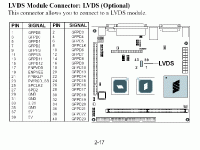gday guys
im all new to this lcd laptop setup i have just bought a few lcd screens and was thinking of setting it up with a normal computer
i live in australia so i was wondering what the parts i would need for the screens to get it working- does the brand of the lcd matter? or can i get the one part that'll suit all lcd screens?
i know some of these questions have already been answered but i didn't understand any of them cos im a newbie and need to be told in lamers terms
thanx
milbo
im all new to this lcd laptop setup i have just bought a few lcd screens and was thinking of setting it up with a normal computer
i live in australia so i was wondering what the parts i would need for the screens to get it working- does the brand of the lcd matter? or can i get the one part that'll suit all lcd screens?
i know some of these questions have already been answered but i didn't understand any of them cos im a newbie and need to be told in lamers terms
thanx
milbo
Milbo, that's the Million Dollar Question around here! The difficulty seems to lie in the communication between the computer and the panel. The lcd panel itself does not have the ability to display without those additional electronics that do not come with the panel. As of yet, there hasn't been a "breakthrough" on the parts necessary to convert a plain lcd screen to a "monitor" at a reasonable price, although the quys may be getting closer to figuring it out. There is a company that makes the necessary kit that supplies the transceiver/receiver and cables necessary, but the ones I have looked at are in the $200-$300 range and are panel specific. Might as well buy a monitor pre-built at that price. Remp has been working on this aspect for quite some time, do a search on his user name and with "lcd panel" and you should get some good info on the problems that the brighter folks on this forum have encountered. By the way, Remp is also interested in the connections between lcd panels and their controllers, so he might have a few questions for you if you've gotten your hands on a few different panels 🙂
how to hook up a 10.4" panel SOLVED
http://cgi.ebay.com/ws/eBayISAPI.dll?ViewItem&item=801043878
apparently this guy has it solved ........
speechless for now..
http://cgi.ebay.com/ws/eBayISAPI.dll?ViewItem&item=801043878
apparently this guy has it solved ........
speechless for now..
Hmmmm. I wonder what the resolution of that would be.
Well, if that guy can do it, we can. Perhaps we're looking for the wrong solution though. As we have been trying to find how to contect an lcd screen to a desktop monitor. He has done someting entirley different and made a self-contained unit. Can someone with lots of electronic knowledge study the schematics and the pics supplied to try and figure out his solution. Even if we cannot plug in a computer direct, this is step 1. We will go on from there.
Well, if that guy can do it, we can. Perhaps we're looking for the wrong solution though. As we have been trying to find how to contect an lcd screen to a desktop monitor. He has done someting entirley different and made a self-contained unit. Can someone with lots of electronic knowledge study the schematics and the pics supplied to try and figure out his solution. Even if we cannot plug in a computer direct, this is step 1. We will go on from there.
Hello all, and a'reelin' after reading all these posts... many thanks!!
You may be interested to know that the new Via EpiaM mobos have a LVDS connector built in. It's a new consumer board designed for HTPCs. Inspired partly by this mod on a Shuttle XPC, I'd like to find a way to connect the LVDS to a 8" touch screen LCD, which I'll build into the front of an acrylic PC.
That's how I've found my way over to your board...! And I see I'm not alone in this!
The EpiaM manual has the pin-out diagram and I'm trying to find out from Via what LCDs this supports.
Another option is using the Xenarc 700YTS, similar to that used in the Shuttle mod. But this will be $650 shipped to the UK and they're not sure whether it will support LVDS (the Xenarc tech peopletell me it uses the Panasonic EDTCB18 LCD module). If it doesn't I'll have to hook it up to the VGA ports, which seems boring and a waste of an opportunity to tread new ground.
Any feedback gratefully appreciated! I've contacted EarthLCD and will keep you abreast of any developments.
Thanks all!!
You may be interested to know that the new Via EpiaM mobos have a LVDS connector built in. It's a new consumer board designed for HTPCs. Inspired partly by this mod on a Shuttle XPC, I'd like to find a way to connect the LVDS to a 8" touch screen LCD, which I'll build into the front of an acrylic PC.
That's how I've found my way over to your board...! And I see I'm not alone in this!
The EpiaM manual has the pin-out diagram and I'm trying to find out from Via what LCDs this supports.
Another option is using the Xenarc 700YTS, similar to that used in the Shuttle mod. But this will be $650 shipped to the UK and they're not sure whether it will support LVDS (the Xenarc tech peopletell me it uses the Panasonic EDTCB18 LCD module). If it doesn't I'll have to hook it up to the VGA ports, which seems boring and a waste of an opportunity to tread new ground.
Any feedback gratefully appreciated! I've contacted EarthLCD and will keep you abreast of any developments.
Thanks all!!
Attachments
most lcds require 15/16 or 24 bits of digital RGB, sampling clock, data enable signal, and maybe horizontal and vertical syncronisaton (depending on model of lcd)!
if you read that conexant pdf file, you will see that tv encoder chip takes those signals from GPU on video card!
http://www.conexant.com/servlets/DownloadServlet/100123b.pdf?FileId=325
so, you could take all the signals lcd requires from that chip, only by soldering some wires between the chip and connector that you can put on the edge of video card, next to vga out and tv out (hard part) 🙂
all that is left is to make some settings for tv out, i mean to set that you have non-interlaced tv with resolution of (for example)800x600!
that way, you can have normal vga out for crt monitor, lcd ot and tv out!
NO CONTROLLERS, NO WASTED MONEY, BETTER RESULTS !!!
if you read that conexant pdf file, you will see that tv encoder chip takes those signals from GPU on video card!
http://www.conexant.com/servlets/DownloadServlet/100123b.pdf?FileId=325
so, you could take all the signals lcd requires from that chip, only by soldering some wires between the chip and connector that you can put on the edge of video card, next to vga out and tv out (hard part) 🙂
all that is left is to make some settings for tv out, i mean to set that you have non-interlaced tv with resolution of (for example)800x600!
that way, you can have normal vga out for crt monitor, lcd ot and tv out!
NO CONTROLLERS, NO WASTED MONEY, BETTER RESULTS !!!
so, if you check those pdf files from:
www.lcdspecifications.com
and see the pinouts for actual lcd panels, you will see that you can hook up 15/16/18/24 wires from lcd panel (for digital RGB) directly to that conexant chip!
all that is left is to figure out which pins on conexant will give sampling clock, data enable, horizontal and vertical syncronisaton signals, and to wire rest of wires to them!
no controllers, just some wires and soldering skills!
www.lcdspecifications.com
and see the pinouts for actual lcd panels, you will see that you can hook up 15/16/18/24 wires from lcd panel (for digital RGB) directly to that conexant chip!
all that is left is to figure out which pins on conexant will give sampling clock, data enable, horizontal and vertical syncronisaton signals, and to wire rest of wires to them!
no controllers, just some wires and soldering skills!
remp said:You guys have given up on using laptop LCD's way too early.
After much investigation I am firmly of the opinion that laptop LCD screens are indeed connected to the laptop motherboard by primarily an LVDS system. This is based on two main factors.
Is LVDS a workable system
Is it used by a lot of manufacturers.
(1) National semiconductors 1991 developement of fast serial transmision which was adopted as a method to reduce the number of wires connecting the LCD to the motherboard through the laptop hinge. Prior to National offering their system manufacturers used a number of systems including large and expensive triple screened cables passing through the laptop hinge.
Using either a costly cable or cheap semiconductor transmitter/receiver option with only 4 unscreened cable pairs to send the red/green/blue/clock to the LCD is a cost effective and sensible technical solution.
(2) National offered this option at very low royalty to others almost cost free. Several documents I have read indicate 80 percent of laptops use the National Semiconductor LVDS system.
My last drawing shows the basic system.
As you can see from the drawing I show two items missing. One is the LVDS transmitter which is normally incorporated into the laptop motherboard and hence not easily avaliable and secondly the bios needed to give timing details via the graphics section and on to the LCD.
These two problems slowed my research down quite considerably. I assumed that a laptop LCD would have its LVDS receiver already built into the LCD and if you read my posts you see how I arrived at confirming to a good level of probability that this is the case. This being the case all I needed was an LVDS transmitter. But not one from a laptop motherboard because it would be hard to extract as different laptop manufacturers would probably have different physical executions of the transmitter.
What really was needed was a separate LVDS transmitter.
Finally I found one at Advantech. From a link by Zardoz. LVDS transmitter receiver type PCM-3540R/T.
The transmitter is $80. Transmitting distance 2-5 meters.
Undoubtably the transmitter will be fed with cmos TTL so some way still has to be found to couple the TTL from your regular video card into the LVDS transmitter board.
The situation could be like this
A laptop LCD complete with LVDS receiver board
A LVDS transmitter board from Avantech
Leaving still to be done
How to connect the LVDS transmitter to your video card
How to control the bios.
How to connect power/bias to the laptop LCD
This is a step forward because only two items remain hopefully, one of which could be realatively simple that of connecting the TTL to the LVDS transmitter board and still leaving the unknown problem of bios signals. Providing power to the board is probably a relatively simple matter, but like all things needs some investigation.
Anyone wanting to look into this further look at some laptop LCD's. If a number show a 20 pin connector you can bet they are LVDS models with LVDS receiver built in.
There is a large document at www.eio.com which details exactly why it is impossible or expensive to connect a laptop LCD to a computer. Personnaly I think they are being a bit negative. Part of the fun of being a DIY person is taking an impossible situation and breaking it down into a number of sections each of which becomes easier to solve.
Those wishing to look further at LCD controllers here are a few links. Zardoz's link is the last one.
Google lcd controller
www.lcdcontrollerkits.netfirms.com
Model ACG-1024 70 UK pounds
www.electronicstalk.com/news/dig/dig102.html
www.mansky.co.uk/view-tek.htm
www.reachtech.com/display/analoglcd.html
www.sageinc.com
http://www.averlogic.com/LCD_controller/AL300.html
earthlcd.com/downloads/earthvid.pdf
http://www.horizontechnology.com/products/controller-boards.html
www.aurora.se/lcd/controllers/ac-1024v3.htm
www.amtex.com.au/display_pdf/P31.pdf
www.smartasic.com/PDF/SD1010pr.pdf
www.eetimes.com/sys/news/OEG19981209S0027
http://216.239.33.100/search?q=cach...lview.com/news/+lcd+controller&hl=en&ie=UTF-8[/url]
www.lcdcontrollerkits.netfirms.com
http://130.236.229.26/?section=hard&project=vgalcd
www.ite.com.tw/productInfo/ProductLCD.html
http://earthlcd.com/controllers.htm.
www.adm-electronic.de/xga01.htm
www.digitalview.com
Sharp LQ6NC02 6" display.
Sold at Ebay October 2002 for $66 US
Text from Ebay seller
Surplus Sharp 6 inch active matrix TFT color LCD monitor. Accepts composite video (right out of your VCR, playstation, TV) as well as NTSC\PAL and some form of digital input (can use VGA output from your video card) Original intended use was for personal inflight audio\ video entertainment systems. Sticker with stylized logo on the back of the LCD says "GEC-Marconi Inflight Systems."
240(v) x 720(h) (Total 172,800 pixels) Delta Configuration.
Built in video interface circuit including chroma demodulator, picture tone, video AGC circuit and control circiut responsive to composite video.· Also responsive to standard analog RGB video signals
[/url]
Several things you need to understand.
1. Advantech sells LVDS transmitters and recievers for PC/104 slots. Those are like "mini PCI" slots for tiny industrial single board computers. What does that mean? It means you'd have to buy an SBC computer. So far your looking at >$500 for something that won't even play Quake 2 (not good for your projector).
2. I have never seen a bare LCD w/ an LVDS reciever built in. You say they do exist. The lower amount of wires for the hinges thing makes sense, but I'd bet if it's true that the newer laptops have the reciever as a seperate component on the panel. But you've looked at the pinouts to different panels so I'll assume your right. Point is that an LVDS reciever from a laptop may not have the same connecter and/or pinouts as the LVDS transmitter that Advantech sells. LVDS is a type of technology, not a plug n play standard like DVI. Finding the pinout (the laptop's manufacturers in Asia will be the only ones who know it for sure) and making a custom external cable will be a huge pain. And matching pinouts might even not matter because the signals for the transmitter and reciever could be totally different.
3. Even if you did match up the pinouts and it worked, what about the bios? What about the brightness, size, and contrast controls? What about on/off? Only the laptop's mobo knows how to do that.
4. If you have a DVD decoder or a TV tuner, forget about it because you need a 15 pin VGA loopthrough for it to work. Suddenly, the unnoticable signal loss through analog VGA doesn't sound so bad.
5. Getting a VGA--->FPD converter (D/A converter) costs a lot less, is a lot easier, and solves the problems from #'s 3 & 4 above. No soldering, splicing, or buying expensive components to make proprietary hardware work with other proprietary hardware.
Getting a laptop panel to work on a regular PC is not difficult. Your taking the wrong approach is all I'm saying. Get the model # of you panel, call earthlcd.com (they're in San Diego) and tell them you want a VGA converter for it. If they don't have that model on file, give them the pinout and they'll take care of the rest. Simple as that.
Ok, nobody seems to be listening to me. Years ago a bunch of guys on a message board wanted an LCD screen in our cars. We went through what you guys did back in 1999. Look:
http://www.mp3car.com/vbulletin/showthread.php?threadid=1870&highlight=Cheap+Color+Screens
A huge thread that looks just like this one - from 3 years ago. Skim through it. That's when I went on the same mission remp is on.
http://www.mp3car.com/vbulletin/showthread.php?threadid=1870&highlight=Cheap+Color+Screens
A huge thread that looks just like this one - from 3 years ago. Skim through it. That's when I went on the same mission remp is on.
Why is everyone too lazy to read my posts?
I'm gonna answer it for free.
The breakthrough was found 3 years ago. See the above post. Then see this: http://www.earthlcd.com/controllers.htm
Analog, digital- take your pick. That's as reasonable as it gets. End of story. $199 for the EarthVision/ADC is not that bad, especially if the panel is less than $50. If you can find LCD desktop monitors (with a good enough resolution, contrast ratio, and response time) for $250 or less than it's worthless. Buying an LVDS controller is not going to be less than $199. Even if you magically found one for $100, saving $99 is not worth the pain it would be to match up the pinouts and make a cable.
I'm waiting till I can find and buy a D/A converter that works for 1280x1024 panels (the Earth ones only support XGA). I've seen them around but the companies sell to businesses in bulk only. Then I'm going to by a 1280x1024 panel on ebay. $200 for the controller, $150 for the OHP, and anywhere from $100-300 for the panel. That's $450-650 for a high definition VGA projector. Not bad at all.
Smoke Eater said:Milbo, that's the Million Dollar Question around here!
I'm gonna answer it for free.
Smoke Eater said:
As of yet, there hasn't been a "breakthrough" on the parts necessary to convert a plain lcd screen to a "monitor" at a reasonable price
The breakthrough was found 3 years ago. See the above post. Then see this: http://www.earthlcd.com/controllers.htm
Analog, digital- take your pick. That's as reasonable as it gets. End of story. $199 for the EarthVision/ADC is not that bad, especially if the panel is less than $50. If you can find LCD desktop monitors (with a good enough resolution, contrast ratio, and response time) for $250 or less than it's worthless. Buying an LVDS controller is not going to be less than $199. Even if you magically found one for $100, saving $99 is not worth the pain it would be to match up the pinouts and make a cable.
I'm waiting till I can find and buy a D/A converter that works for 1280x1024 panels (the Earth ones only support XGA). I've seen them around but the companies sell to businesses in bulk only. Then I'm going to by a 1280x1024 panel on ebay. $200 for the controller, $150 for the OHP, and anywhere from $100-300 for the panel. That's $450-650 for a high definition VGA projector. Not bad at all.
Appreciate your advice, Lifter
I realize that you've been down this road before and checked all these possibilities before, and I hate the thought of this forum rehashing leads that have been exhausted before. But in the forum's defense, things could have changed in this situation since 1999. Maybe this IS a dead-end issue, but you never know where something like this might lead and if someone is willing to keep investigating and trying, they may just come up with a possible, inexpensive solution. I think you're right (and far more knowledgeable than me on the subject!) that there comes a point in which "diy" is a lot more trouble and expense than just going out and buying the right components from Earthlink, but where's the harm in trying? How many "cold case crimes" have been solved just by letting someone fresh look at the data? Its never a waste of time as long as you're gaining knowledge from the search....and I am. 🙂 And please don't mistake me, I appreciate your contribution to the forum and the knowledge and experience you bring to it. I'm also interested in your pursuit of a higher end controller. I think $400 to $500 for a projector of that power would be what I'd like to move up to next! (Wife Permiting) LOL!
I realize that you've been down this road before and checked all these possibilities before, and I hate the thought of this forum rehashing leads that have been exhausted before. But in the forum's defense, things could have changed in this situation since 1999. Maybe this IS a dead-end issue, but you never know where something like this might lead and if someone is willing to keep investigating and trying, they may just come up with a possible, inexpensive solution. I think you're right (and far more knowledgeable than me on the subject!) that there comes a point in which "diy" is a lot more trouble and expense than just going out and buying the right components from Earthlink, but where's the harm in trying? How many "cold case crimes" have been solved just by letting someone fresh look at the data? Its never a waste of time as long as you're gaining knowledge from the search....and I am. 🙂 And please don't mistake me, I appreciate your contribution to the forum and the knowledge and experience you bring to it. I'm also interested in your pursuit of a higher end controller. I think $400 to $500 for a projector of that power would be what I'd like to move up to next! (Wife Permiting) LOL!
Flat screen monitor for panel, works for me!
I have been monitoring these forums for a while, lots of good info. I just bought a flat screen monitor from Best Buy for $220 (after rebate) with the intention of converting it into a projector. I got the KOGi 14.1" screen and took it apart. It had what I expected to find, two boards one on the top and one on the side of the screen which were connected via a little flat brown cable. The cable had 16 connections on it, but on closer inspection, I discovered many are duplicates, and only 8 wires are really needed. I soldered tiny wire wrapping wire directly to both circuit boards (this was not easy and not for the faint of heart), ignoring the flat cable. I moved the boards out of the way, put this on an overhead projector (just to test, think I will build it into a better box eventually) and turned it on. I was treated to a very nice (1024 X 768) looking picture of my windows screen on my wall. I am wondering if anyone else has taken this approach, it only took me a few hours to add the wires. Perhaps I am missing something that is bad about this setup?
I have been monitoring these forums for a while, lots of good info. I just bought a flat screen monitor from Best Buy for $220 (after rebate) with the intention of converting it into a projector. I got the KOGi 14.1" screen and took it apart. It had what I expected to find, two boards one on the top and one on the side of the screen which were connected via a little flat brown cable. The cable had 16 connections on it, but on closer inspection, I discovered many are duplicates, and only 8 wires are really needed. I soldered tiny wire wrapping wire directly to both circuit boards (this was not easy and not for the faint of heart), ignoring the flat cable. I moved the boards out of the way, put this on an overhead projector (just to test, think I will build it into a better box eventually) and turned it on. I was treated to a very nice (1024 X 768) looking picture of my windows screen on my wall. I am wondering if anyone else has taken this approach, it only took me a few hours to add the wires. Perhaps I am missing something that is bad about this setup?
Yander26
Any way at all to advance the technology is good.
Using monitors has been tried in the past. Some with success, but also some failures. As you said its not an easy job repositioning the boards but you have got a good result. What inputs does your monitor have. Video, computer. ?
You have not missed anything at all. A good solution. Be good if anyone could find a 10 inch monitor.
Any way at all to advance the technology is good.
Using monitors has been tried in the past. Some with success, but also some failures. As you said its not an easy job repositioning the boards but you have got a good result. What inputs does your monitor have. Video, computer. ?
You have not missed anything at all. A good solution. Be good if anyone could find a 10 inch monitor.
The monitor only has VGA input, but I have a computer with a TV tuner and a DVD player. I have heard of devices from these forums that convert from RCA and S-video to VGA, so depending on the quality of those, I might give that a try. Actually I see that Best Buy sells one with a TV tuner in it for $130 considering I can return it if I don't like the quality I can give that a try. I was able to get the LCD display to fit in it's entirety on the overhead by taking apart the glass top of the overhead, and cutting the plastic away between the glass and the fresnel lens. It seems to work fine, I was worried the fresnel lens ended under the plastic but that wasn't the case, and it looks fine at the edges. So far the only down side I see to it being a 14" monitor is that the projector will be physically larger. If I decide to use the overhead, it won't make any difference, as it will be the size of the overhead projector.
Yander26
I thought the 14.1 inch monitor would have been too large for a conventional OHP but your solution overcomes that problem.
You have posted a brilliant solution which I am sure others will try as well
Just to run over it.
LCD monitor KOGi 14.1 inch
$220 US from best buy (after rebate)
Fits on an OHP with Yander26 modification.
Takes in VGA
Had a problem shifting two boards out of the way which Yander26 solved by skillful soldering. People not willing to do the soldering look at maddog thread. He also mentioned a little brown cable and posted some pictures. Uvodee gave good info on where to obtain longer connector cable (Molex)
I thought the 14.1 inch monitor would have been too large for a conventional OHP but your solution overcomes that problem.
You have posted a brilliant solution which I am sure others will try as well
Just to run over it.
LCD monitor KOGi 14.1 inch
$220 US from best buy (after rebate)
Fits on an OHP with Yander26 modification.
Takes in VGA
Had a problem shifting two boards out of the way which Yander26 solved by skillful soldering. People not willing to do the soldering look at maddog thread. He also mentioned a little brown cable and posted some pictures. Uvodee gave good info on where to obtain longer connector cable (Molex)
How about this LCD panel for $119
FYI.
http://www.softwareandstuff.com/h_mon_unisys105lcd.html
Unisys 10.5" LCD Monitor w/ 4MB PCI Video Card
$119.95
Specifications
-10.5" Viewable screen
-Maximum resolution-800x600(1024x768 can be displayed in virtual monitor mode)
-Maximum Colors displayed-16 Million
-4MB PCI Video Card(Plug & play in Windows 98 SE and above), supports dual monitor mode
(PLEASE NOTE: THIS MONITOR WORKS ONLY WITH THE SUPPLIED VIDEO CARD
-Adjustable monitor neck
FYI.
http://www.softwareandstuff.com/h_mon_unisys105lcd.html
Unisys 10.5" LCD Monitor w/ 4MB PCI Video Card
$119.95
Specifications
-10.5" Viewable screen
-Maximum resolution-800x600(1024x768 can be displayed in virtual monitor mode)
-Maximum Colors displayed-16 Million
-4MB PCI Video Card(Plug & play in Windows 98 SE and above), supports dual monitor mode
(PLEASE NOTE: THIS MONITOR WORKS ONLY WITH THE SUPPLIED VIDEO CARD
-Adjustable monitor neck
Attachments
- Status
- Not open for further replies.