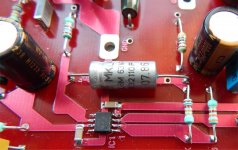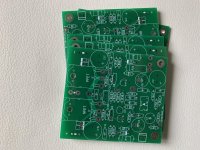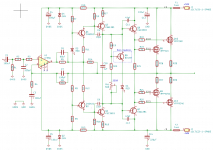Just a suggestion. Put two 100nF decoupling SMD capacitor very close to opamp rails (no more than 2mm) using separated ground track. It will give more room to try much faster opamps (like AD8065) without risk of oscillation.
Attachments
Last edited:
Greetings all,
I would like to order parts for the build, but considering the 2SA1381C/2SC5303C or respective their equivalents, Mouser has KSA1381ESTU and KSC3503DSTU, which I understand have different hFE. Same for DigiKey.
Is it a problem? Is there a different source?
Kindest regards,
M
I would like to order parts for the build, but considering the 2SA1381C/2SC5303C or respective their equivalents, Mouser has KSA1381ESTU and KSC3503DSTU, which I understand have different hFE. Same for DigiKey.
Is it a problem? Is there a different source?
Kindest regards,
M
I used ESTU/DSTU without any problems.
If you have a lot of them, you can measure hFE, and find a close match.
D and E ranges do overlap to some degree.
I suspect you can also use TTC004B/TTA004B, but this would have to be checked in the sim. Even MJE340/350 would work..
But KSA/KSC are the best fit.
If you have a lot of them, you can measure hFE, and find a close match.
D and E ranges do overlap to some degree.
I suspect you can also use TTC004B/TTA004B, but this would have to be checked in the sim. Even MJE340/350 would work..
But KSA/KSC are the best fit.
KSC3503ESTU can be found here:
Utsource is distributor of KSC3503ESTU 08+PB, buy KSC3503ESTU 08+PB, in stock, new&original with lower price, offer image datasheet|pdf
you can use digipart.com for searching..
I have 100s of these KSC/KSA, so I can always find matching pairs..
Utsource is distributor of KSC3503ESTU 08+PB, buy KSC3503ESTU 08+PB, in stock, new&original with lower price, offer image datasheet|pdf
you can use digipart.com for searching..
I have 100s of these KSC/KSA, so I can always find matching pairs..
Last edited:
Further siming shows that TTA/TTC are not the best for VAS in this amp...
Don't use them. KSA/KSC is the way to go..
Don't use them. KSA/KSC is the way to go..
Hi minek123,
thank you very much for the recommendation and simulation. I will order several pairs and match them. What percentage difference do you feel is acceptable?
Kindest regards,
M
thank you very much for the recommendation and simulation. I will order several pairs and match them. What percentage difference do you feel is acceptable?
Kindest regards,
M
The best way would be to get models for C/D/E ranges of these transistors, and mix them in the sim, and see the results..
Or modify existing models (create new models from old ones with different beta..)
Or modify existing models (create new models from old ones with different beta..)
Hi minek123,
thank you, again. As I am just learning LTSpice, I will try the different ranges and not modify the model. What parameter should I look at - distortion?
Kindest regards,
M
thank you, again. As I am just learning LTSpice, I will try the different ranges and not modify the model. What parameter should I look at - distortion?
Kindest regards,
M
THd, FFT profile, output DC offset, signal being symmetrical (e.g. current on output devices).
It's easy to modify beta for existing models.
Let's assume there is a model named 2SA1381C.
Current beta in the model file is BF=160
All you need to do is to ADD one line to the lib file:
.MODEL 2SA1381D AKO: 2SA1381C (Bf=120)
and you can use this new model in your simulation.
Download minek.lib first (ltspice downloads it when you run sim 1st time),
rename the file to minek2.lib (or whatever), and
modify lib inclusion statement in the sim file to use your new local file, rather than one from my website.
INSTEAD OF THIS: .lib http://www.minek.com/lib/minek.lib
use this: .lib minek2.lib
Ltspice will look for the file in the same folder where .asc file is located.
Set Bf to whatever numbers are reported in the sheet for D range of devices... Don't remember actual values now..
It's easy to modify beta for existing models.
Let's assume there is a model named 2SA1381C.
Current beta in the model file is BF=160
All you need to do is to ADD one line to the lib file:
.MODEL 2SA1381D AKO: 2SA1381C (Bf=120)
and you can use this new model in your simulation.
Download minek.lib first (ltspice downloads it when you run sim 1st time),
rename the file to minek2.lib (or whatever), and
modify lib inclusion statement in the sim file to use your new local file, rather than one from my website.
INSTEAD OF THIS: .lib http://www.minek.com/lib/minek.lib
use this: .lib minek2.lib
Ltspice will look for the file in the same folder where .asc file is located.
Set Bf to whatever numbers are reported in the sheet for D range of devices... Don't remember actual values now..
According to the sheet for 2SC1381:
C: 40 - 80
D: 60 - 120
E: 100 - 200
F: 160 - 320
Not sure why model 2SA1381C has beta set to 168, that's range F.
OK, I modified online version of my lib.
C models are unchanged, but I added models
for 2SA1381D and 2SC3503D (with betas 120).
Now you can use in the sim.
C: 40 - 80
D: 60 - 120
E: 100 - 200
F: 160 - 320
Not sure why model 2SA1381C has beta set to 168, that's range F.
OK, I modified online version of my lib.
C models are unchanged, but I added models
for 2SA1381D and 2SC3503D (with betas 120).
Now you can use in the sim.
Open the sim file and click on resistors. Ratings is indicated in the properties of resistors, if i remember correctly. If not specified, it's 250mW.
From what i remember, only zobel and zener resistors need to be bigger.
And source resistors at the output of course.
Not needed for dual die exicons.
Ltspice will show power dissipated if you do Alt key + mouse click on resistor.
From what i remember, only zobel and zener resistors need to be bigger.
And source resistors at the output of course.
Not needed for dual die exicons.
Ltspice will show power dissipated if you do Alt key + mouse click on resistor.
Last edited:
- Home
- Amplifiers
- Solid State
- LatFet Amp Based on Philips AH578