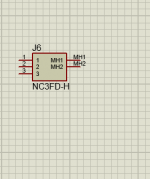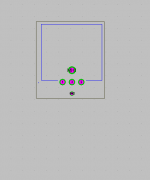Dear Forum Members,
maybe I'm the only one here, happy beginner.. some years ago I used to design some circuits (tube amps) with Circuit Maker 2000 Pro. It was wonderful easy to use, placing parts and connecting them with lines was like a charm. The software got obsolete and replaced by an online, cloud based version - which I'm really against of, despite uncomparably more features, but this is another story.
Nowadays living on Linux all the time I began to look for free alternatives, with great community, support, a possibly live and/or updatable parts catalog.. and stumbled upon KiCAD.
So far so good.. I installed it and .. uh. It's maybe just my incompetence.. I really see the benefits of the software package as a whole, you can design circuits, then plan PCB for that, parts list, etc, really nice. But the handling and pulling the first lines between two components is a horror story for me now. I mean user friendliness. And that mouse cursor drives me crazy with a mouse+crosshair combined all the time. Is it normal ?
I don't want to blame the software but I think maybe I'm not the only one struggling with it to begin the basics, first in circuit design and then in PCB design. But honestly: how the hell have you learned this tool ? I tried to do a 'quick and dirty' schematics of my little OTL headhone amp and spent half a day with KiCAD achieving nothing but learning I find tubes at 'valves'.
I tried to do a 'quick and dirty' schematics of my little OTL headhone amp and spent half a day with KiCAD achieving nothing but learning I find tubes at 'valves'. 
I couldn't even find a simple KT88 tube, designed in 1956, but the animal 'tetrode' is missing completely from the 'zoo'.
Do you have a good source to get the symbols of octal tetrodes for planning ? And of course for plenty of other devices like double triodes with screens, etc. What I could manage is to copy (duplicate) a symbol and rename it so it's useful later (I hope) when doing precise work.
Either is KiCAD a heavyweight champion and needs extensive learning or I'm a complete idiot to it. Or both true, of course. Sorry for the latter.
maybe I'm the only one here, happy beginner.. some years ago I used to design some circuits (tube amps) with Circuit Maker 2000 Pro. It was wonderful easy to use, placing parts and connecting them with lines was like a charm. The software got obsolete and replaced by an online, cloud based version - which I'm really against of, despite uncomparably more features, but this is another story.
Nowadays living on Linux all the time I began to look for free alternatives, with great community, support, a possibly live and/or updatable parts catalog.. and stumbled upon KiCAD.
So far so good.. I installed it and .. uh. It's maybe just my incompetence.. I really see the benefits of the software package as a whole, you can design circuits, then plan PCB for that, parts list, etc, really nice. But the handling and pulling the first lines between two components is a horror story for me now. I mean user friendliness. And that mouse cursor drives me crazy with a mouse+crosshair combined all the time. Is it normal ?
I don't want to blame the software but I think maybe I'm not the only one struggling with it to begin the basics, first in circuit design and then in PCB design. But honestly: how the hell have you learned this tool ?

I couldn't even find a simple KT88 tube, designed in 1956, but the animal 'tetrode' is missing completely from the 'zoo'.
Do you have a good source to get the symbols of octal tetrodes for planning ? And of course for plenty of other devices like double triodes with screens, etc. What I could manage is to copy (duplicate) a symbol and rename it so it's useful later (I hope) when doing precise work.
Either is KiCAD a heavyweight champion and needs extensive learning or I'm a complete idiot to it. Or both true, of course. Sorry for the latter.

After 25 yrs of using Eagle I moved to KiCAD. I can confirm this was a steep learning curve. The user interface is not really user-friendly. And tubes may not be inside the focus. I found it quite helpful to print out the list of shortcut keys while working. If you work seriously with a PCB-CAD, once you will create your own libs with own parts.
The 3D-viewer is a quite nice feature. You will find many 3-d models for free on 3dcontentcentral.com.
The 3D-viewer is a quite nice feature. You will find many 3-d models for free on 3dcontentcentral.com.
Vortex, have you seen the set of tutorial videos which Digikey has put up on YouTube, teaching KiCAD v5? I believe there are 7 short videos, and they are very useful, to me, at least. Migrating from Eagle after several years of occasional Eagle use. I'm sooo glad to be rid of the 6"x4" board size limit. I may even do 4-layer PCB some day, just for the heck of it, just because I can. 
For adding parts to the library, have you tried Googling for parts online? One of the greatest things about being part of an open source eCAD community is that lots of the part symbols and footprints too are available online free, many of them on GitHub. Even vendors and manufacturers are beginning to make their libraries of parts available online. I believe Digikey and Mouser are already deeply into this.
For adding parts to the library, have you tried Googling for parts online? One of the greatest things about being part of an open source eCAD community is that lots of the part symbols and footprints too are available online free, many of them on GitHub. Even vendors and manufacturers are beginning to make their libraries of parts available online. I believe Digikey and Mouser are already deeply into this.
Besides permanently changing their file format to enforce updates there was nothing really new over a long period of time. Their libs always have been a pile of crap delivered by some customers, their library editor a headache. And moving from one owner to the next was not what I call a solid basement for the future. Eagle was great in the nineties, but now the caravan moved on.Why did you switch?
I like KiCad, even with it's problems I have had less issues with it than many other programs. The changing of library formats is a problem, I still have lots of project in V4 which won't import easily into the latest V5 releases. If they release V6 soon, then it will likely only get worse...
With libraries, just learn to make your own and create the symbols and footprints. Once you have made a few (or hundreds) of components you will find it faster to make one, than try and copy someone else's and adapt it to fit in your design. It really is a key still to use EDA software properly anyway, even if it comes with a big library it can be safer to create your own.
I have used KiCad professionally before, although the company was using the most archaic software, going back to pen and paper would have been better! Comparing KiCad with some of the bigger name products, at least you can submit bug reports for KiCad and they generally end up getting fixed. Even with paid support licenses on some software you cannot get your bug fixed.
For most people KiCAD has all you will ever need, plus the push and shove router is very very good.
With libraries, just learn to make your own and create the symbols and footprints. Once you have made a few (or hundreds) of components you will find it faster to make one, than try and copy someone else's and adapt it to fit in your design. It really is a key still to use EDA software properly anyway, even if it comes with a big library it can be safer to create your own.
I have used KiCad professionally before, although the company was using the most archaic software, going back to pen and paper would have been better! Comparing KiCad with some of the bigger name products, at least you can submit bug reports for KiCad and they generally end up getting fixed. Even with paid support licenses on some software you cannot get your bug fixed.
For most people KiCAD has all you will ever need, plus the push and shove router is very very good.
Last edited:
I believe there are 7 short videos,.
PCBCAD is a steep learning curve.
Some of the simpler packages get around it but suffer from lack of functions.
I have been selling pcbcad software since around 1990.
The users vary from proficient programmers to Windows novices struggling to open a file.
Learning the short cut keys is a big step in learning.
I use a combination of top menu bar menu, right click menus, short cut keys, a toolbar and a status line which tells you what to do next.
Thats before you get into practical laying out of a pcb with complexities like star grounding and keeping HF away from sensitive signals. I have probably done most mistakes more than once !
I use KiCad and migrated permanently from a licensed (I own it) late version of OrCad after dabbling with both. Professionally I've used Protel and Altium as well. Nothing in the EDA sphere could be considered user friendly, basically they all suck. What sets KiCad apart from many of others is it's considerable capability - it can handle up to 32 layers, although I admit I use mostly 4 layer PCB for solid state and 2 layer for tube (valve designs).
That said I have designed at least 27 different PCB in KiCad and have gotten quite comfortable with it, but it was not always so. All I can say is bite the bullet and learn the tool, eventually it becomes second nature.
That said I have designed at least 27 different PCB in KiCad and have gotten quite comfortable with it, but it was not always so. All I can say is bite the bullet and learn the tool, eventually it becomes second nature.
Dear Forum Members,
maybe I'm the only one here, happy beginner.. some years ago I used to design some circuits (tube amps) with Circuit Maker 2000 Pro. It was wonderful easy to use, placing parts and connecting them with lines was like a charm. The software got obsolete and replaced by an online, cloud based version - which I'm really against of, despite uncomparably more features, but this is another story.
Then why don´t you reinstall and use it?
Serious.
I just downloaded the installer from:
Main page: WinWorld: CircuitMaker 2000
Suggested mirrors: WinWorld: CircuitMaker 2000 Pro SP1
Actual download: https://winworldpc.com/download/7ae...2bb/from/c3ae6ee2-8099-713d-3411-c3a6e280947e
Didn´t open yet, it claims "optimized for W9x" so probably won´t run on higher versions and even less on Linux (although you can emulate W95 on it) but FWIW: I STILL use >>DOS based<<
Only drawback is it uses some desk space, no big deal.
Or as suggested above, bite the bullet, get a new package, learn it bit by bit, definitely NOT in an afternoon, and also draw your own parts.
Don´t lift two elephants at once, first design some simple boards with common components which are already inside libraries just to get the hang of it, and only later use it in a diferent way (such as with toobz
A bit like learning a new Language.
Given the current World situation I got interested in learning some basic Russian, at least enough to read headlines and basic text comprehension.
Struggled with Grammar focused books (which is actually the proper way), now am having fun with Pimsleur method, which is "suppose you are a just arrived Tourist and have no clue"
First scene and phrases start with: "suppose you just arrived and try to speak with a beautiful woman who sits besides you"
Pimsleur Russian Lesson 1 - YouTube
These guys really know how to make me feel motivated
They really SHOULD publish a KiCad method
Instructed by a beautiful nerdy Russian Engineer
The Sexiest Russian Engineer I’ve Ever Met – Photos 41 | Russian Women - The Real Truth
You can import 3D drawings in the step file format. Combined with your footprint you will see it in the 3D preview. But this does not carry the electrical information needed for the pcb-layout. You have to create the footprint with electrical connections an physical outlines first.
OK, stupid question from noob to PC layout. If I have a drawing of a Nuetrik Jack (NSJ12HF-1), can I import this drawing into KiCad so it will fit properly on my board?
A 'drawing' normally is used in a 3D viewer or something like that. Many 3D views are available from places like grabcad.com and/or the manufacturer.
For the layout you need the footprint which is the collection of pads and the outline.
Most layout packages come with a large library of footprints, and they have a facility to simple and quickly draw a footprint your self. The attached is a Neutrik for which I created the footprint in just a few minutes time. That capability is crucial as there are constant new parts appearing and the CAD libraries will not keep up.
But at the start there is the schematic part and that is a similar process as a footprint: just a collection of pins and an outline. If you create both the part and footprint the only important thing is that you number the part pins in the correct order to the footprint otherwise your connections will be wrong of course.
Jan
Jan
Attachments
Last edited:
Both Library expert and Ultralibrarian support KiCad.
Many parts are in the Ultralibrarian libraries and can be accessed for free from DigiKey and other vendors, set up an account and you can generate the footprint and symbol in Ultralibrarian.
Library Expert will allow you to make parts from scratch.
KiCad also has tools for making your own symbols and footprints.
Pretty much everything any other tool implements is available in KiCad.
Google Library Expert and Ultra Librarian and install them. (They have free options that are more than sufficient for hobbyists and small businesses)
Free Online PCB CAD Library | Ultra Librarian
PCBL - PCB Library Expert
Many parts are in the Ultralibrarian libraries and can be accessed for free from DigiKey and other vendors, set up an account and you can generate the footprint and symbol in Ultralibrarian.
Library Expert will allow you to make parts from scratch.
KiCad also has tools for making your own symbols and footprints.
Pretty much everything any other tool implements is available in KiCad.
Google Library Expert and Ultra Librarian and install them. (They have free options that are more than sufficient for hobbyists and small businesses)
Free Online PCB CAD Library | Ultra Librarian
PCBL - PCB Library Expert
Thank you, Kevin! That is exactly the sort of help I was seeking; certainly MUCH more useful than a snide retort. I have downloaded and installed Ultra Librarian and Library Expert, as you recommended. I have also begun my DigiKey tutorial on KiCad. I do hope it's not too painful; my board design requirements are pretty simple---just some stuff I need in my system that can't be purchased in kit form.
- Status
- This old topic is closed. If you want to reopen this topic, contact a moderator using the "Report Post" button.
- Home
- Design & Build
- Software Tools
- KiCAD for beginners