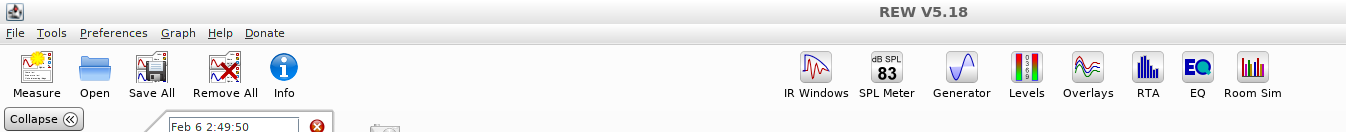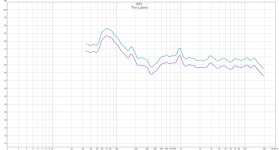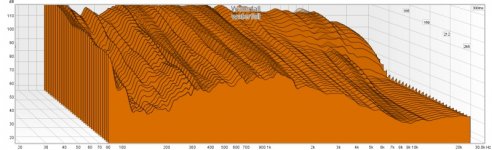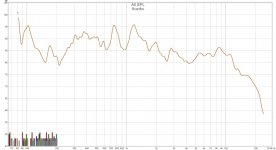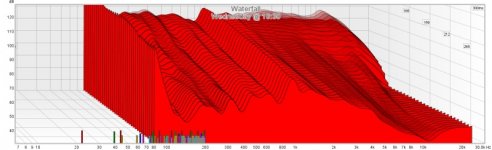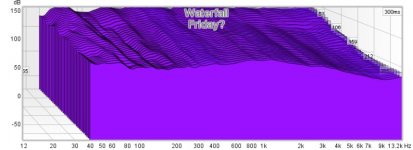Don't understand the references to musicians.
I assume that REW is doing a sine wave sweep to have produced these measurements.
Click on the EQ button at the top of the screen.
Tell REW what equalisation to do - the attached screenshot is a good starting point.
Click on "match response to target".
Click on EQ filters button at the top of the screen. REW should have produced some filters. You can save these filters and import them into the miniDSP software (sorry, can't remember details). Read REW help.
I assume that REW is doing a sine wave sweep to have produced these measurements.
Click on the EQ button at the top of the screen.
Tell REW what equalisation to do - the attached screenshot is a good starting point.
Click on "match response to target".
Click on EQ filters button at the top of the screen. REW should have produced some filters. You can save these filters and import them into the miniDSP software (sorry, can't remember details). Read REW help.
Attachments
I don't get the measurements based on the musician, either.
Did you watch the YT video I referred to?
It all explains it, and should get you started.
Did you watch the YT video I referred to?
It all explains it, and should get you started.
Apparently, my set up is wrong. I need to reconfigure my soundcard. Reference to musicians? Don't they all sound different, and will produce a different graph? When making multiple measurements it doesn't matter if different recordings are used? Thanks
^^^^^^^^^^^I have probably 20 times. Still didn't see any reference that you measure without music. I'm a bit thick at times.
That's what it means when it says it uses sine wave sweeps. You can't be too thick you've bought some Jordan Eikonas, even some supposedly clever people here aren't that smart 😀
Thanks, Scott, that part probably went over my head. I've probably have over 40hrs vested messing with this REW & Mini DSP thing. Good thing my wife still works or it would have taken me a month instead of a week. Still not sure if my measurements are good. Heck of a way to log some break in hours though.
I haven't used it, so I can't advise you on how to manipulate it. Speaker EQ can be useful, but it's important to remember that ultimately it's the sound of your listening position that matters and that is also dictated by the room. When it comes to "room correction" with DSP you need to be aware of its limitations, this is worth reading from REW as well..... Why Can't I Fix All my Acoustic Problems with EQ?
and this from Elliott Sound Products site http://sound.whsites.net/articles/dsp.htm
and this from Elliott Sound Products site http://sound.whsites.net/articles/dsp.htm
I think some folks have espoused that observation, absent personal measurements - maybe one day I'll be able to do the same.
- Status
- Not open for further replies.
- Home
- Loudspeakers
- Full Range
- Jordan Eikona 2