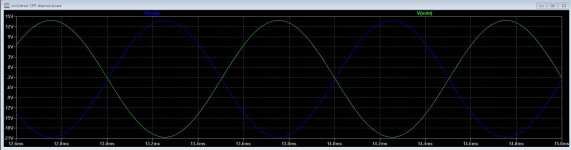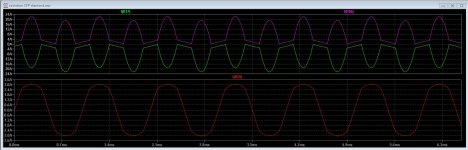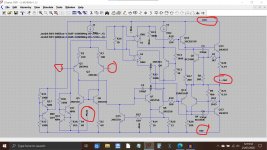Well all, I have play some with the crashes cause of LTspice.
I get a BX64 error, LTspice crash always if I set timestep very low say 10 ns.
BX64 looks like a videocard error because this is also much troublesome with games I did read.
I have still a Radion X1300 videocard, who is very good but pretty old.
Somewhere I have another card, maybe testing soon if these does the same.
But the users here can try to simulate with 10nS let it run until it stops on your max setup say 10mS, I get a crash after the simulation stops
do I use 450nS then it is oke.
regards
I get a BX64 error, LTspice crash always if I set timestep very low say 10 ns.
BX64 looks like a videocard error because this is also much troublesome with games I did read.
I have still a Radion X1300 videocard, who is very good but pretty old.
Somewhere I have another card, maybe testing soon if these does the same.
But the users here can try to simulate with 10nS let it run until it stops on your max setup say 10mS, I get a crash after the simulation stops
do I use 450nS then it is oke.
regards
In general it's best to let LTSPICE set the time step. The algorithm to set the time step is pretty sophisticated.
tommost
tommost
Can you explain? This is the contradicts about every recommendation I've ever read on time steps and my own personal experience.
I should have added that I used to travel with Mike E when he did seminars and he said this a number of times. He didn't explain further.
tommost
tommost
Well all, I have play some with the crashes cause of LTspice.
I get a BX64 error, LTspice crash always if I set timestep very low say 10 ns.
BX64 looks like a videocard error because this is also much troublesome with games I did read.
I have still a Radion X1300 videocard, who is very good but pretty old.
Somewhere I have another card, maybe testing soon if these does the same.
But the users here can try to simulate with 10nS let it run until it stops on your max setup say 10mS, I get a crash after the simulation stops
do I use 450nS then it is oke.
regards
Kees how big is your .raw file when the sim finishes with the 10nS step?
Jan
I have not look at that, the files get deleted automatically, but yes these can be big, but I have also a big drive. I do now when I do simulate short it does not crash.
This error is also much present with games, and ltspice has also demands for the video card.
But nu ik je toch heb, I was busy with the circlotron sims, and did discover that extra high output drive did not well, the signal get,s clipped. I did search and searchm what is wrong.
It is the irf mosfet model library I have, the mosfet model was the cause of that and I do not now why, but it did clip, I have now choose a other mosfet from a other model and this one is oke.
see the pics, the one with the nice sinusoidal is the diamond driver, a nice 180 degree signals, 32 volts. the clipped one the output, supply is way higher so is not the cause, it just clip because of the model.
You see there are also a lot bad models.
egards
This error is also much present with games, and ltspice has also demands for the video card.
But nu ik je toch heb, I was busy with the circlotron sims, and did discover that extra high output drive did not well, the signal get,s clipped. I did search and searchm what is wrong.
It is the irf mosfet model library I have, the mosfet model was the cause of that and I do not now why, but it did clip, I have now choose a other mosfet from a other model and this one is oke.
see the pics, the one with the nice sinusoidal is the diamond driver, a nice 180 degree signals, 32 volts. the clipped one the output, supply is way higher so is not the cause, it just clip because of the model.
You see there are also a lot bad models.
egards
Attachments
Alexander's standard.mos libraries (link above) now have my/keantoken's latest VDMOS models for LT-XVII and LT-IV. More info here Better power MOSFET models in LTSpice
Some update from the ltspice crashes.
It was the videocard who has no acceleration except software, I did also get a crash with Kicad pcb program, schematic did not start just hangs.
Have now replace the videocard for one with acceleration and this one does fine, Kicad does start LTspice does work, but need some time to see what it does.
regards
It was the videocard who has no acceleration except software, I did also get a crash with Kicad pcb program, schematic did not start just hangs.
Have now replace the videocard for one with acceleration and this one does fine, Kicad does start LTspice does work, but need some time to see what it does.
regards
Gents, can I ask another question. What is the process to include an LTspice schematic as a 'subcircuit' in another schematic?
I guess I need to draw a symbol first, naming the pins, then how to associate the symbol with the schematic it has to represent?
Is there some automatic way like when creating a subcircuit netlist symbol?
I can't find this particular process in the help file.
Jan
I guess I need to draw a symbol first, naming the pins, then how to associate the symbol with the schematic it has to represent?
Is there some automatic way like when creating a subcircuit netlist symbol?
I can't find this particular process in the help file.
Jan
It's called a hierarchical circuit, I think it's in the help file but I'm not at my computer now to be sure. A quick Google search yielded this link for example.
Hierarchical Blocks in LTSPICE | Audio Perfection
Hope this helps.
tommost
Hierarchical Blocks in LTSPICE | Audio Perfection
Hope this helps.
tommost
Jan,
You have to create two files, a schematic .asc and a symbol .asy
Order which comes first is not important.
Make the subckt schematic after hitting the new "new Schematic" button, label the names of the handles and save the file as name.asc
Then make the symbol with "new symbol".
Draw this symbol in any form you like and place the handles with "add pin/port" and save it as name.asy.
As a check you can "open schematic" under the button "hierarchy" to see if the names do correspond.
To insert a subckt in your main schematic, goto insert symbol and op the top line click the arrow pointing downwards at the right and select your own directory where you will see the names of the subckt's.
Select the one you are looking for and insert it into your main schematic.
Hans
You have to create two files, a schematic .asc and a symbol .asy
Order which comes first is not important.
Make the subckt schematic after hitting the new "new Schematic" button, label the names of the handles and save the file as name.asc
Then make the symbol with "new symbol".
Draw this symbol in any form you like and place the handles with "add pin/port" and save it as name.asy.
As a check you can "open schematic" under the button "hierarchy" to see if the names do correspond.
To insert a subckt in your main schematic, goto insert symbol and op the top line click the arrow pointing downwards at the right and select your own directory where you will see the names of the subckt's.
Select the one you are looking for and insert it into your main schematic.
Hans
Guys, thanks, that was exactly what I was looking for. Didn't know it was called a hierarchical circuit, hence couldn't find it ...
You live and learn.
Jan
You live and learn.
Jan
I made some notes when figuring this out and which I haven't used since (lol) but they might help. This relates to a model I created for the LM3886 which I will attach in case you want a go at creating a symbol for it. It uses all default models.
1/ Create .asc file of subcircuit. Label all nodes and ensure no individual ground connections remain within the .asc
2/ Create and name a unique folder for the subcircuit and save it in the user LTspice files within the 'lib' folder.
3/ Place the .asc within this newly created folder.
4/ Open the .asc and select 'view' and then 'Spice Netlist'. Note the name of the subcircuit netlist, for example xyz.net where xyz is the name of the subciruit.
5/ Copy the netlist contents and paste into notepad.
6/ Add the name of the subcircuit directly under the first line of the file, for example on the line below * C:\Users\Karl\Documents\LTspiceXVII\lib\LM3886v1_1\LM3886v1_1.asc.
The added line should read .Subckt xyz foloowed by the nodes of the subcircuit.
For example .Subckt LM3886v1_1 + - Mute Out Vcc+ Vcc-
7/ Replace the last two lines of the netlist with .ends xyz
8/ Highlight the top line of (for example) .Subckt LM3886v1_1 + - Mute Out Vcc+ Vcc- and right click and select 'Create Symbol'.
9/ Save the symbol which should now appear in the 'Auto Generated' folder.
10/ Save the complete file as xyz.net (select all file types in notepad).
11/ Change the saved files attributes to read only. This is because LTspice seems to auto delete these once LT has been open, run and closed.
Attachments
Thanks Karl, when you see the process it all falls into place.
My CAD system (based on Labcenter's Proteus) does it almost the same.
You draw a schematic and label the external nodes.
The you draw the main schematic, draw a symbol for the sub-schematic and give it the same labels. Done.
I use that to cut up the circuit in logical blocks and still be able to design a PCB for the whole shebang.
Jan
My CAD system (based on Labcenter's Proteus) does it almost the same.
You draw a schematic and label the external nodes.
The you draw the main schematic, draw a symbol for the sub-schematic and give it the same labels. Done.
I use that to cut up the circuit in logical blocks and still be able to design a PCB for the whole shebang.
Jan
 that's good.
that's good. And like most things LT, it takes a while to suss out, then it seems easy (LOL) and then you forget it all by the time you need to do it again 😀
- Home
- Design & Build
- Software Tools
- Installing and using LTspice IV (now including LTXVII), From beginner to advanced