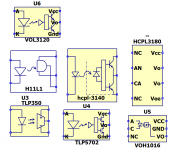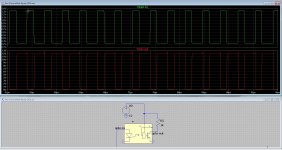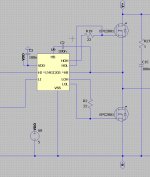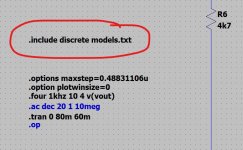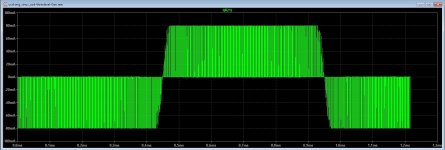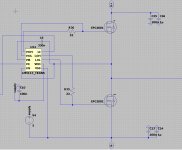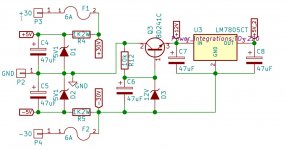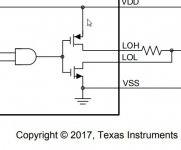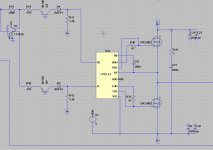Hi Jan,
that part and the .subckt part added to my confusion. Thank you for clearing that up =)
that part and the .subckt part added to my confusion. Thank you for clearing that up =)
Someone was stoned while creating your version of the model!
*
.SUBCKT BCM61B 1 2 3 4
*
* NPN current mirror in SOT143
*
Q1 2 1 3 TR1
Q2 1 1 4 TR1
*
.MODEL TR1 NPN
+ IS = 1.822E-14
+ NF = 0.9932
+ ISE = 2.894E-16
+ NE = 1.4
+ BF = 324.4
+ IKF = 0.109
+ VAF = 82
+ NR = 0.9931
+ ISC = 9.982E-12
+ NC = 1.763
+ BR = 8.29
+ IKR = 0.09
+ VAR = 17.9
+ RB = 10
+ IRB = 5E-06
+ RBM = 5
+ RE = 0.649
+ RC = 0.7014
+ CJE = 1.244E-11
+ VJE = 0.7579
+ MJE = 0.3656
+ TF = 4.908E-10
+ XTF = 9.51
+ VTF = 2.927
+ ITF = 0.3131
+ PTF = 0
+ CJC = 3.347E-12
+ VJC = 0.5463
+ MJC = 0.391
+ XCJC = 0.6193
+ TR = 9E-08
+ CJS = 0
+ VJS = 0.75
+ MJS = 0.333
+ XTB = 0
+ XTI = 3
+ EG = 1.11
+ FC = 0.979
.ENDS
*
*
.SUBCKT BCM61B 1 2 3 4
*
* NPN current mirror in SOT143
*
Q1 2 1 3 TR1
Q2 1 1 4 TR1
*
.MODEL TR1 NPN
+ IS = 1.822E-14
+ NF = 0.9932
+ ISE = 2.894E-16
+ NE = 1.4
+ BF = 324.4
+ IKF = 0.109
+ VAF = 82
+ NR = 0.9931
+ ISC = 9.982E-12
+ NC = 1.763
+ BR = 8.29
+ IKR = 0.09
+ VAR = 17.9
+ RB = 10
+ IRB = 5E-06
+ RBM = 5
+ RE = 0.649
+ RC = 0.7014
+ CJE = 1.244E-11
+ VJE = 0.7579
+ MJE = 0.3656
+ TF = 4.908E-10
+ XTF = 9.51
+ VTF = 2.927
+ ITF = 0.3131
+ PTF = 0
+ CJC = 3.347E-12
+ VJC = 0.5463
+ MJC = 0.391
+ XCJC = 0.6193
+ TR = 9E-08
+ CJS = 0
+ VJS = 0.75
+ MJS = 0.333
+ XTB = 0
+ XTI = 3
+ EG = 1.11
+ FC = 0.979
.ENDS
*
Hi All
I need a insolated driver with high speed for a flying cap sim.
I have non in library only opto-coupler who are to slow, is there a other way to
use a model who have possibillity to setup speed, there are capacitive or digital isolated drivers these days for gan but no models.
If someone now one, I be gratefull, if not also gratefull.
regards
I need a insolated driver with high speed for a flying cap sim.
I have non in library only opto-coupler who are to slow, is there a other way to
use a model who have possibillity to setup speed, there are capacitive or digital isolated drivers these days for gan but no models.
If someone now one, I be gratefull, if not also gratefull.
regards
These are in lTspice, This one is high speed but can these setup for different speeds? Or is there somewhere a capacitive/transformer high speed opto for sim?
Need speed for Gan.
I go try this one as I see nice result.
thanks.
Need speed for Gan.
I go try this one as I see nice result.
thanks.
Attachments
Last edited:
do you think it would be possible to copy,exactly a diagram from an actual device and use it for future problem solving and fault finding?
Do you mean a circuit a diagram for an amp for example?
Yes that is possible but it can get complex, particularly if a design uses an IC or something that can't easily be modelled.
Do you want some amp designs to play with in simulation?
Yes that is possible but it can get complex, particularly if a design uses an IC or something that can't easily be modelled.
Do you want some amp designs to play with in simulation?
OK, I'll put you some together later today.
Some of them will use transistor models not included by default and so you will need to 'include' the file of models used... which is just a text file. I'll explain how you do that so that any sim you run can lookup the data from the single model file.
Some of them will use transistor models not included by default and so you will need to 'include' the file of models used... which is just a text file. I'll explain how you do that so that any sim you run can lookup the data from the single model file.
cheers
ill be starting a new amp later today that ive never worked on before so hold on to your hats 😉
ill be starting a new amp later today that ive never worked on before so hold on to your hats 😉
Here go. Extract all the contents of the folder first.
You will notice most of the simulations have a statement on them saying:
.include C:\discrete models.txt
This refers to the single text file included with the sims.
To retain the same filepath you can copy and paste the notepad file directly into your C drive or you can place it elsewhere and alter the statement on all the sims to point to the new location or you can keep all the sims in one folder and keep the model file in that folder as well. If you do the last option then just alter statement to just say .include discrete models.txt
You can call the model list anything you want as long as the sim also has that name in the statement.
The model file is in the zipped folder.
You will notice most of the simulations have a statement on them saying:
.include C:\discrete models.txt
This refers to the single text file included with the sims.
To retain the same filepath you can copy and paste the notepad file directly into your C drive or you can place it elsewhere and alter the statement on all the sims to point to the new location or you can keep all the sims in one folder and keep the model file in that folder as well. If you do the last option then just alter statement to just say .include discrete models.txt
You can call the model list anything you want as long as the sim also has that name in the statement.
The model file is in the zipped folder.
Attachments
Hi all
I have a model of LMG1205 who has a strange behavior, when I connect the VDD supply to ground it does work, but when do it like on pic, connecting it to the negative supply I get no output anymore, I have a other model mosfetdriver like lm5113 who does well. Unformalely I do not now how to tamper models at all.
Thanks in advance and have nice weekend.
regards
I have a model of LMG1205 who has a strange behavior, when I connect the VDD supply to ground it does work, but when do it like on pic, connecting it to the negative supply I get no output anymore, I have a other model mosfetdriver like lm5113 who does well. Unformalely I do not now how to tamper models at all.
Thanks in advance and have nice weekend.
regards
Attachments
Here go. Extract all the contents of the folder first.
You will notice most of the simulations have a statement on them saying:
.include C:\discrete models.txt
This refers to the single text file included with the sims.
To retain the same filepath you can copy and paste the notepad file directly into your C drive or you can place it elsewhere and alter the statement on all the sims to point to the new location or you can keep all the sims in one folder and keep the model file in that folder as well. If you do the last option then just alter statement to just say .include discrete models.txt
You can call the model list anything you want as long as the sim also has that name in the statement.
The model file is in the zipped folder.
thanks for this.I did alter the text but it still looks for the c:/ location
Hi all
I have a model of LMG1205 who has a strange behavior, when I connect the VDD supply to ground it does work, but when do it like on pic, connecting it to the negative supply I get no output anymore, I have a other model mosfetdriver like lm5113 who does well.
According to the datasheet, VDD should be connected to a positive 5-volt supply.
Lets just work through it. This is keeping the model file with the sims.
1. Extract all the contents of the folder. Keep the sims and the model file in the newly extracted folder.
2. Pick the Pioneer A80 sim and change the command of .include C:\discrete models.txt to become .include discrete models.txt
Right click the command on the sim to open it in edit mode and enter the new version. Click OK.
It must look exactly like this (attached)
3. The sim should run.
4. Do the same for any other sim you want to run.
1. Extract all the contents of the folder. Keep the sims and the model file in the newly extracted folder.
2. Pick the Pioneer A80 sim and change the command of .include C:\discrete models.txt to become .include discrete models.txt
Right click the command on the sim to open it in edit mode and enter the new version. Click OK.
It must look exactly like this (attached)
3. The sim should run.
4. Do the same for any other sim you want to run.
Attachments
According to the datasheet, VDD should be connected to a positive 5-volt supply.
That's right, but this class d Gan has two supply,s, 2 x 60 volts for simulation and not a ground reference, this way the supply of 5 volts need to referenced to the -60 volts where also VSS is connected and not ground as I use symmetrical supply as most class D does.
I have other ones like LM5153 and that does work find with symmetrical supply connecting the VDD on the negative rail with a floating +5 volt supply as is always needed for reference correctness Possible this chip can only do single voltage I do not see in datasheet.
see pic,s how I did it, the lm5113_trans does just fine, something in model needs to have changed for reference to supply or this chip can not work that way.
regards
Attachments
Some device models use an internal ground connection. Then, if you use these with a floating supply, you get all kinds or errors.
Try your design temporarily grounding the -60 and make the +60 into +120; possibly you need to change other stuff.
You can then verify your design.
Jan
Try your design temporarily grounding the -60 and make the +60 into +120; possibly you need to change other stuff.
You can then verify your design.
Jan
Hi Jan
I have look at the datasheet and see the lower driver is earth connected in the ic itselfs, so I presume it is also done in model as you mention.
The lmg 5113 has the same in ic connected ground but model does work very good with bipolair supply and uplifted 5 volts from it.
The 1210 does not work.
I have also now a insulated digital pwm input driver and have correct it because of error in diodes modeling Dbreak did put a extra .model Dbreak D in it and work now, needed for multilevel.
So I have the tools to go on.
Thanks
kees
I have look at the datasheet and see the lower driver is earth connected in the ic itselfs, so I presume it is also done in model as you mention.
The lmg 5113 has the same in ic connected ground but model does work very good with bipolair supply and uplifted 5 volts from it.
The 1210 does not work.
I have also now a insulated digital pwm input driver and have correct it because of error in diodes modeling Dbreak did put a extra .model Dbreak D in it and work now, needed for multilevel.
So I have the tools to go on.
Thanks
kees
Attachments
Lets just work through it. This is keeping the model file with the sims.
1. Extract all the contents of the folder. Keep the sims and the model file in the newly extracted folder.
2. Pick the Pioneer A80 sim and change the command of .include C:\discrete models.txt to become .include discrete models.txt
Right click the command on the sim to open it in edit mode and enter the new version. Click OK.
It must look exactly like this (attached)
3. The sim should run.
4. Do the same for any other sim you want to run.
ah ok got it, i changed the description in the text file only
i only have the sims,not the text filesLets just work through it. This is keeping the model file with the sims.
1. Extract all the contents of the folder. Keep the sims and the model file in the newly extracted folder.
2. Pick the Pioneer A80 sim and change the command of .include C:\discrete models.txt to become .include discrete models.txt
Right click the command on the sim to open it in edit mode and enter the new version. Click OK.
It must look exactly like this (attached)
3. The sim should run.
4. Do the same for any other sim you want to run.
- Home
- Design & Build
- Software Tools
- Installing and using LTspice IV (now including LTXVII), From beginner to advanced