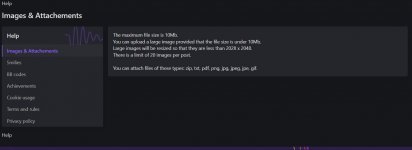I try to upload images, but always got the error that they are to big. No info on what format of size is requested.
That's a problem with super-simplifying the formerly "awkward" multi-click upload dialog. There's no place for information you just might like to know, not even a Help link.
The maximum file size is 10Mb. Which is ridiculously huge for a web image. Usually the forum will resize images to decent proportions and file size. Other files, ile PDF - you are on your own.
Wel, i was not uploading super big pictures, just the standard jpv format of my 15 years old Nikon reflex camera, but got errors untill i reduced it back to the format of the old forum.
upload what, the pictures? It's not ment to be in a zip file but visible in the tread.
https://www.diyaudio.com/community/threads/full-range-speaker-photo-gallery.65061/page-242 post 4825
https://www.diyaudio.com/community/threads/full-range-speaker-photo-gallery.65061/page-242 post 4825
For several boards I use this site to reduce the size of photos, you can choose how much you want to reduce it by.
The default is 50%. It's quick and simple to use.
http://www.simpleimageresizer.com/upload
The default is 50%. It's quick and simple to use.
http://www.simpleimageresizer.com/upload
testing... yes, waxx's file is under 4MB, runs to 90+%, and then says "The uploaded image is too big." Which disagrees with "10MB" in documentation found somewhere else.
However.... why do we need a 6000 pixel image IN a forum message? Are we studying image grain? The cone is larger than life. 1500px is plenty big for my screen.

And is under 1MB, with minimal compression. 0.26MB with web-appropriate compression.
However.... why do we need a 6000 pixel image IN a forum message? Are we studying image grain? The cone is larger than life. 1500px is plenty big for my screen.
And is under 1MB, with minimal compression. 0.26MB with web-appropriate compression.
for me it's that i need to convert the files, not the size (that is determined by my reflex camera). It's still as unhandy as before (which is a minor issue) but it's mainly that there is not defined limit (which is the major issue). It was better before because i knew what the limits were.
Why would you want to upload an image that large?it's 4000x6000pxl i
This is a 6..07MB photo I took on "zoom" from 20 ft away through the double glazing of our French windows, with a little Lumix camera, then reduced by 50% using this free site.
http://www.simpleimageresizer.com/upload
I think the definition is still quite good despite the reduction.
This message board can handle this size fine.
http://www.simpleimageresizer.com/upload
I think the definition is still quite good despite the reduction.
This message board can handle this size fine.
I think you're all missing the point, the point is not the size, but the lack of definition of what size and format is wanted. If it needs to be smaller, it can, but tell me what size like on the old site.
I think you're all missing the point, the point is not the size, but the lack of definition of what size and format is wanted. If it needs to be smaller, it can, but tell me what size like on the old site.
Does it matter?
The example I've given works on several boards where a full 6MB photo is too large, which many other boards can handle.
No one else complains.
that info in the error message would be a solution for me. It's not that i want that any format is possible, just info on what is allowed.Maximum attachment size is 10MB.
Maximum image size is 2048 x 2048.
- Home
- Site
- Forum Problems & Feedback
- Scheduled for feasibility study Image is too big error without info on what you want from image size and type.