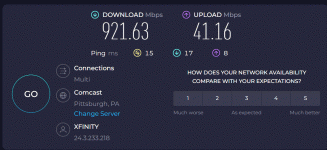I got this big Excel spreadsheet with account names, passwords and log in pages. I also have them in a "password" folders in my Thunderbird.
The browsers, Firefox, Brave and Chrome store log ins.... but sometimes, if the machine forces a shut down, then you may have to login again when you restore the session.
At least, glory be, since Win 8 the machine will automatically mount the NAS. Before that I had to manually mount the network drives when I rebooted (there's a way to include a start up script but I never bothered).
Fun.
Don't blame JUST Microsoft... everybody nowadays wants to you create an account to deal with their Internet presence. I refuse... Not Another Fracking Account. So you can get a letter saying they had Yet Another Data Breach... Even my Doctor... I told him to GTH. It's OK, he's my neighbor, I know where he lives. ;-)
Computers Are A Passing Fad. Pass me the beer, will ya?
The browsers, Firefox, Brave and Chrome store log ins.... but sometimes, if the machine forces a shut down, then you may have to login again when you restore the session.
At least, glory be, since Win 8 the machine will automatically mount the NAS. Before that I had to manually mount the network drives when I rebooted (there's a way to include a start up script but I never bothered).
Fun.
Don't blame JUST Microsoft... everybody nowadays wants to you create an account to deal with their Internet presence. I refuse... Not Another Fracking Account. So you can get a letter saying they had Yet Another Data Breach... Even my Doctor... I told him to GTH. It's OK, he's my neighbor, I know where he lives. ;-)
Computers Are A Passing Fad. Pass me the beer, will ya?
Well Tony,
It lost all preferences, including everything associated with Google. What is worrisome is that it now reports as a new machine. So .. what the hell did they do?
Everything, my phone connection and stuff that doesn't depend on Google password manager. It all was reset. All I did was log back in, then do a controlled restart so some programs would load. This is typical of an upgrade.
It lost all preferences, including everything associated with Google. What is worrisome is that it now reports as a new machine. So .. what the hell did they do?
Everything, my phone connection and stuff that doesn't depend on Google password manager. It all was reset. All I did was log back in, then do a controlled restart so some programs would load. This is typical of an upgrade.
I upgraded Tidal in my phone last night
I had 400+ LPs downloaded in the SD Card In the process, I lost them all.
Problem begun after I had updated the application because it begun to "re-download" the music.... I guess it hadn't found it since by default now it tried to download to the internal memory, not the SD Card. I didn't notice...
So, when it halted the download because it had completely filled my internal storage, I had to intervene. I had to free up and remove those downloaded files without breaking the phone and hopefully patch the new Tidal App with the files in the SD Card. I had the phone mounted via USB to my PC so I could see the files with Windows Explorer.
While Tidal was still set up to download to the interal storarge, I tried to "remove all downloaded songs" from the Tidal App's settings menu. It didn't remove the files, my internal storage stood at 1% free....
So I removed Tidal. That worked, it freed all the downloaded files. Then I re-installed Tidal and configured it to download music to my SD card. First off, it didn't find any, huh? So, I went to the Tidal server to initiated a fresh download.
The stupid installer process had wiped out the list of "downloaded" music in the Tidal server and also lost all of the files that I had in the SD Card.
Screw this... they hire pretty dumb ( cheap ) kids to do this kind of work... see?
I had 400+ LPs downloaded in the SD Card In the process, I lost them all.
Problem begun after I had updated the application because it begun to "re-download" the music.... I guess it hadn't found it since by default now it tried to download to the internal memory, not the SD Card. I didn't notice...
So, when it halted the download because it had completely filled my internal storage, I had to intervene. I had to free up and remove those downloaded files without breaking the phone and hopefully patch the new Tidal App with the files in the SD Card. I had the phone mounted via USB to my PC so I could see the files with Windows Explorer.
While Tidal was still set up to download to the interal storarge, I tried to "remove all downloaded songs" from the Tidal App's settings menu. It didn't remove the files, my internal storage stood at 1% free....
So I removed Tidal. That worked, it freed all the downloaded files. Then I re-installed Tidal and configured it to download music to my SD card. First off, it didn't find any, huh? So, I went to the Tidal server to initiated a fresh download.
The stupid installer process had wiped out the list of "downloaded" music in the Tidal server and also lost all of the files that I had in the SD Card.
Screw this... they hire pretty dumb ( cheap ) kids to do this kind of work... see?
Last edited:
Yes, that is exactly it.
When doing telecom work, my biggest frustration was certain IT folks (some were professional and assisted to get the job done) who blocked everything to make life difficult and make themselves look good. It's their shop, so you co-operate. These people were lazy and simply uneducated. It was all about withholding information and making things "your fault". I got sick of trying to deal with people like that. They hurt everyone, especially the client.
However, it seems to me that to make my machine that was running fine appear to be a different machine, they must have make a very basic goof. This should never happen in my book. Anyway, this is where I am at. My machine "looks" like a different one now.
When doing telecom work, my biggest frustration was certain IT folks (some were professional and assisted to get the job done) who blocked everything to make life difficult and make themselves look good. It's their shop, so you co-operate. These people were lazy and simply uneducated. It was all about withholding information and making things "your fault". I got sick of trying to deal with people like that. They hurt everyone, especially the client.
However, it seems to me that to make my machine that was running fine appear to be a different machine, they must have make a very basic goof. This should never happen in my book. Anyway, this is where I am at. My machine "looks" like a different one now.
Remember when the Telecoms took the Five Nines seriously?
I mean, we pay a tax for that.
Two years ago, my local landline went off.... it was a Friday. Both of my lines (one's a fax). I called them, on my cell phone, and entered a ticket.
About an hour later, late morning, some tech called me and verified they had had a malfunction in their local vault for two days. They would fix it by Monday.
I nicely reminded him that we PAY a lifeline tax on those lines and they'd better get someone in there, PRONTO, to look at it. The tech, turned out to be an older guy and he understood where I was coming from... he told me the new management were very cheap.... but he agreed to escalate the issue.
Two hours later he called me and told me they had fixed a filter and rebooted the switch and it was working. He called me on the land line so it was working.
I did enter a formal complain with the phone company, our City Hall, our Police Force and the California Utility Commission.... did put a good word for the technician though.
They are now pushing an "Advanced" land line with a CPE that has its own battery. I told them to take a hike. The idea for paying for the land line is that when the Big One hits, I expect my 1980s Princess Phone to get a dial tone when I pick it up. I pay for them to have their own battery.
Not holding my breath though... I'm thinking of going Ham Radio with a big battery.
We're getting old, we're from an era when obsolesce meant changing your Sears Kenmore top loading washer every 25 years.
I mean, we pay a tax for that.
Two years ago, my local landline went off.... it was a Friday. Both of my lines (one's a fax). I called them, on my cell phone, and entered a ticket.
About an hour later, late morning, some tech called me and verified they had had a malfunction in their local vault for two days. They would fix it by Monday.
I nicely reminded him that we PAY a lifeline tax on those lines and they'd better get someone in there, PRONTO, to look at it. The tech, turned out to be an older guy and he understood where I was coming from... he told me the new management were very cheap.... but he agreed to escalate the issue.
Two hours later he called me and told me they had fixed a filter and rebooted the switch and it was working. He called me on the land line so it was working.
I did enter a formal complain with the phone company, our City Hall, our Police Force and the California Utility Commission.... did put a good word for the technician though.
They are now pushing an "Advanced" land line with a CPE that has its own battery. I told them to take a hike. The idea for paying for the land line is that when the Big One hits, I expect my 1980s Princess Phone to get a dial tone when I pick it up. I pay for them to have their own battery.
Not holding my breath though... I'm thinking of going Ham Radio with a big battery.
We're getting old, we're from an era when obsolesce meant changing your Sears Kenmore top loading washer every 25 years.
Last edited:
Hi Tony,
Data lines have (had?) a 2 hour response time up here. That means T1 / PRI or BRI circuits. When one of those fails, they get an instant indication in the CO, so no excuses. Yeah, 99.9% up-time by design. My sites that had PRI's also had copper fallback for emergency (water plants). Communications are health and safety, not a convenience. Man down systems with auto-dial to the nearest manned plant as well. Once IT departments took over, all that redundancy went away, along with reliability. They consider 95% up time good. Really? This stuff simply has to work, no ifs ands or buts. It breaks at 2 AM, you're out in a truck to fix it. Simple.
I have two copper lines. They converted one to VoIP without asking, I've had constant VoIP issues since, ones that I don't have with the Linksys PAP2T that I've used for ages. They killed my remaining copper and it took me a month to get it back (they don't support repairing them, but it wasn't broken). I was certified on VoIP in 2004 with Avaya in the first class up here. So when they attempt to feed me "untruths", I have their number since I'm a tip and ring guy also. Now when I call I get tier 2 easily, and often tier 3.
So, I'm on fiber, 1.5 GB. Their router/modem had firmware problems and they killed everything the second it went in, no back out plan. I would have fired my guys. I was not fully up for a week. Completely incompetent. BELL Canada used to be technically bang-on. Now I'm sunk unless I get an old tip and ring guy on the phone.
The techs they use today don't even understand IP addresses, networking or anything else. Trained monkeys. I had to show the guy (following the network cable bundles) where to run the fiber when they put it in. Subsequent router/modem upgrades had me doing the networking parts. Everything is neat and mounted on a backboard as it should be. I also had to fish the fiber cable for him.
It's a different age Tony. They don't understand that the installation has the final word on reliability. I worked for the communications branch spin-off of ITT, so all their standards applied. BELL and us had the same standards, talked the same language.
The way you handled the problem was right. I make sure good techs have good reports back. The rest of them should be uncomfortable.
Data lines have (had?) a 2 hour response time up here. That means T1 / PRI or BRI circuits. When one of those fails, they get an instant indication in the CO, so no excuses. Yeah, 99.9% up-time by design. My sites that had PRI's also had copper fallback for emergency (water plants). Communications are health and safety, not a convenience. Man down systems with auto-dial to the nearest manned plant as well. Once IT departments took over, all that redundancy went away, along with reliability. They consider 95% up time good. Really? This stuff simply has to work, no ifs ands or buts. It breaks at 2 AM, you're out in a truck to fix it. Simple.
I have two copper lines. They converted one to VoIP without asking, I've had constant VoIP issues since, ones that I don't have with the Linksys PAP2T that I've used for ages. They killed my remaining copper and it took me a month to get it back (they don't support repairing them, but it wasn't broken). I was certified on VoIP in 2004 with Avaya in the first class up here. So when they attempt to feed me "untruths", I have their number since I'm a tip and ring guy also. Now when I call I get tier 2 easily, and often tier 3.
So, I'm on fiber, 1.5 GB. Their router/modem had firmware problems and they killed everything the second it went in, no back out plan. I would have fired my guys. I was not fully up for a week. Completely incompetent. BELL Canada used to be technically bang-on. Now I'm sunk unless I get an old tip and ring guy on the phone.
The techs they use today don't even understand IP addresses, networking or anything else. Trained monkeys. I had to show the guy (following the network cable bundles) where to run the fiber when they put it in. Subsequent router/modem upgrades had me doing the networking parts. Everything is neat and mounted on a backboard as it should be. I also had to fish the fiber cable for him.
It's a different age Tony. They don't understand that the installation has the final word on reliability. I worked for the communications branch spin-off of ITT, so all their standards applied. BELL and us had the same standards, talked the same language.
The way you handled the problem was right. I make sure good techs have good reports back. The rest of them should be uncomfortable.
My local ISP, Cox, the cable company, doesn't seem to understand that going down even for five minutes four times a year is four times too many.
I'm seriously looking into getting Starlink. But in my zip code they charge us 100 bucks for a "congestion fee". I think I'm gonna do it. I got a post on the roof already where I got the OTA TV antenna and in the attic right below it I got one of the managed ethernet switches with power and all... so all I got to do is put up the antenna and reuse the old coax from the Direct TV that no longer works. Just put up the router into the switch.
The only thing holding me up is that I don't want their "wireless" router. I already have three 801.11 access points and a fully wired home, so I'm planning this carefully. Wife has approved it so the plan will be to run both Starlink and Cox for three months and once we're happy then I'll shut down Cox.
I'm keeping the Baby Bell until I get a Ham Radio. I need something that will go 1000 miles North.. that's our point of contact when the Big One hits. Ideally, I'll need to connect to some ham radio to phone bridge in Nevada so I can place a call to my family and tell them we survived ( or not ) the 9.0. At some point, ideally, I would have a "field phone" attached to a wire whip up on the roof and a couple of batteries.
Done right I would have both voice and Internet and cold beer ( 4KW gen ).
I'm seriously looking into getting Starlink. But in my zip code they charge us 100 bucks for a "congestion fee". I think I'm gonna do it. I got a post on the roof already where I got the OTA TV antenna and in the attic right below it I got one of the managed ethernet switches with power and all... so all I got to do is put up the antenna and reuse the old coax from the Direct TV that no longer works. Just put up the router into the switch.
The only thing holding me up is that I don't want their "wireless" router. I already have three 801.11 access points and a fully wired home, so I'm planning this carefully. Wife has approved it so the plan will be to run both Starlink and Cox for three months and once we're happy then I'll shut down Cox.
I'm keeping the Baby Bell until I get a Ham Radio. I need something that will go 1000 miles North.. that's our point of contact when the Big One hits. Ideally, I'll need to connect to some ham radio to phone bridge in Nevada so I can place a call to my family and tell them we survived ( or not ) the 9.0. At some point, ideally, I would have a "field phone" attached to a wire whip up on the roof and a couple of batteries.
Done right I would have both voice and Internet and cold beer ( 4KW gen ).
Solid plan. I'm all hardwired here. I have WiFI for those darned things that you can only set up that way, and for cellphones. A very restricted DHCP range, everything I can is nailed down.
Just shoot an ethernet down from the attic into your switch and you're done. They do make dedicated ethernet links with decent speed. Expensive, but no wire. I left pull strings for fiber should I need - to every single room. CAT-3 for telephones as well. I use an old Avaya Partner switch for internal phones. Toying with installing an IP Office.
HAM radio always works. Great backup plan.
Just shoot an ethernet down from the attic into your switch and you're done. They do make dedicated ethernet links with decent speed. Expensive, but no wire. I left pull strings for fiber should I need - to every single room. CAT-3 for telephones as well. I use an old Avaya Partner switch for internal phones. Toying with installing an IP Office.
HAM radio always works. Great backup plan.
Even Linux can have issues. I wanted to take my pi4 outside and switch from wired to wireless mode. I set it up I thought, but somehow I borked it and it was hanging for some reason at networking. Argg. Easy peasy though, pop out the SD card, mount it on another box, change the interfaces file back to what it was and start over. I still don't know what I did the 1st time, 2nd time worked. Not sure the average person does this stuff though.
We have Comcast. Need I say more?Remember when the Telecoms took the Five Nines seriously?
Actually, for being two miles outside of a small town connected with a piece of hardline coaxial cable containing more splices and patches than cable, it does OK.....until it doesnt. I have two cell phones on two different carriers, so I have three of the five possible connection scenarios covered for our location, and my next door neighbor has the other two. So, Comcast advertises "Gigabit internet" which I have never seen, but 921 Mbps is close enough.
I have one of those too. if you are an EE you should have no problem passing the test. It's 20 to 60 questions multiple guess and ALL of the questions are in the public domain and easily downloaded.I'm keeping the Baby Bell until I get a Ham Radio.
Attachments
I doubt you will. You can run 10 Gbit/s on CAT6 below 55m.I left pull strings for fiber should I need - to every single room.
Tom
Well, the bottlenecks outside are the problem even at 1 GB. That's why I didn't get a faster switch, there is no point. I don't game, it's more than fast enough for video conferencing and seminars as is. So really, not an issue.
Every point is within 55m.
When I ran the fiber, the house was being built in 2001. I had no idea where things would go, so I just built in upgradability. Pull strings cost nothing, the wire wasn't expensive either. I had the coax exactly where the satellite dish was going to be mounted as well, plus ran that cable here and there. Not to mention speaker wire everywhere. Moving in, we just popped wire out of the walls, terminated and plugged in. Very neat. The builder allowed me to run whatever I wanted as the house was going up. 🙂
Every point is within 55m.
When I ran the fiber, the house was being built in 2001. I had no idea where things would go, so I just built in upgradability. Pull strings cost nothing, the wire wasn't expensive either. I had the coax exactly where the satellite dish was going to be mounted as well, plus ran that cable here and there. Not to mention speaker wire everywhere. Moving in, we just popped wire out of the walls, terminated and plugged in. Very neat. The builder allowed me to run whatever I wanted as the house was going up. 🙂
I doubt you will. You can run 10 Gbit/s on CAT6 below 55m.
Tom
I got 1600 linear feet of Cat5e. For my distances, it does GigE with no issues whatsoever. Every room has at least one drop.
The three managed switches are on Spanning Tree. Two them are on a 10GigE connection, the other runs use link aggregation.
Can you say. OVERKILL? Why not? It is DIY after all. 😉
Oh, we're in feet, not meters... maybe that helps?
@anatech When I did this, the house was... ahem.. not a house but a bunch of walls... so I had full access to drill holes in the studs. I considered putting up fiber but I don't really know how to terminate it so I went with copper which I can do nicely. The delta configuration is 30x30x45 feet so that's quite good for very fast traffic. Much more than we need. I did put conduit so I guess I could pull more wire, if the old soap didn't freeze it. I did, however, put "dark cables" so I can always add more drops. All rooms have an extra, non connected, drop into them.
Overkill! LOL!
The builder, after seeing all the cable pulls (before drywall went up), asked me just what I was doing. Like you, everything I did was to commercial standards. He had zero complaints or concerns over how the wire was run. Nothing in the attic. He thought I was going to run a business instead of living there initially.
I could have taken it further I guess. There is a relay rack for the IT stuff, a backboard for telco. Every room has at least one ethernet and telecom jack. Not one single inch of quad to be seen anywhere, at least not in service. I think they had someone run a bit, it would be rolled up in the wall now.
One concern I had was longevity. I wanted great performance, but not the failures the super fast switches had back then. I have no patience for the odd bad port. They call it the "bleeding edge" for very good reasons! lol! I had to install a switch on the bench for LXI, and 24 port in the rack is full, plus another with Poe.
Anyway, all this makes life easy. Linux and earlier Windows releases had an easy co-existence. Win10 decided it had to be king and had to be slapped down. Win10 still makes machine to machine connectivity more complicated. Once Windows goes away, I will be able to relax and just work without constantly having to deal with Microsoft's "Windows experience".
The builder, after seeing all the cable pulls (before drywall went up), asked me just what I was doing. Like you, everything I did was to commercial standards. He had zero complaints or concerns over how the wire was run. Nothing in the attic. He thought I was going to run a business instead of living there initially.
I could have taken it further I guess. There is a relay rack for the IT stuff, a backboard for telco. Every room has at least one ethernet and telecom jack. Not one single inch of quad to be seen anywhere, at least not in service. I think they had someone run a bit, it would be rolled up in the wall now.
One concern I had was longevity. I wanted great performance, but not the failures the super fast switches had back then. I have no patience for the odd bad port. They call it the "bleeding edge" for very good reasons! lol! I had to install a switch on the bench for LXI, and 24 port in the rack is full, plus another with Poe.
Anyway, all this makes life easy. Linux and earlier Windows releases had an easy co-existence. Win10 decided it had to be king and had to be slapped down. Win10 still makes machine to machine connectivity more complicated. Once Windows goes away, I will be able to relax and just work without constantly having to deal with Microsoft's "Windows experience".
Overkill?
My wife thought it was a nice closet for the entry foyer. I shrugged and pointed out the dedicated AC homerun, all the wiring, the rack, etc, etc... I called it a "data closet". It looks nice, to me at least.
The side "data closet" is simpler, Mostly it holds a modem, switch, some RF amps, and power. Plus the vacuum cleaner and three shelves of "hard liquor" storage. As I noted earlier, I believe in surviving the Big One in Grand Style.
Note to self: Why does a household need more than one vacuum cleaner?
Agree about reliability. I think I've upgraded the switches three times now in the last 25 years. Don't EVER need the best and latest, I just want a simple, reliable and fast enough device for our architecture. The WiFi have seen the most turn over... as I run them as AP. In Y2K, my employer sold us 802.11b devices for 300 bucks ( employee discount )... so I went with one of them... today we got three devices doing 802.11AG and higher... I think they cost, each, like under100 bucks.
Take same SSID, change channels and go roaming. No need for fancy stuff that costs hundreds of bucks.
Overkill?
Well, I did stop at the bathroom. The electrician asked me about putting a phone cable drop by the toilet.... I guess people do that. Why, maybe they run out of toilet paper? I got a bidet seat, a wireless a phone and I shop at Costco. We never run out of toilet paper and scotch whiskey!!
Overkill you say. This is DIY.
The likes of Jim ( @6L6 ) claim that we're Fearless Amplifiers Builders... in reality we're fearless about many things.
Have Tools, Will Travel.
Oh, I got Tidal working fine on my Note, you need the latest binaries to connect to the WiiM Ultra over WiFi..... but that's another thread.
And, seriously, give Win 11 a try. It did calm things down, but install the Classic Shell. http://www.classicshell.net/downloads/
My wife thought it was a nice closet for the entry foyer. I shrugged and pointed out the dedicated AC homerun, all the wiring, the rack, etc, etc... I called it a "data closet". It looks nice, to me at least.
The side "data closet" is simpler, Mostly it holds a modem, switch, some RF amps, and power. Plus the vacuum cleaner and three shelves of "hard liquor" storage. As I noted earlier, I believe in surviving the Big One in Grand Style.
Note to self: Why does a household need more than one vacuum cleaner?
Agree about reliability. I think I've upgraded the switches three times now in the last 25 years. Don't EVER need the best and latest, I just want a simple, reliable and fast enough device for our architecture. The WiFi have seen the most turn over... as I run them as AP. In Y2K, my employer sold us 802.11b devices for 300 bucks ( employee discount )... so I went with one of them... today we got three devices doing 802.11AG and higher... I think they cost, each, like under100 bucks.
Take same SSID, change channels and go roaming. No need for fancy stuff that costs hundreds of bucks.
Overkill?
Well, I did stop at the bathroom. The electrician asked me about putting a phone cable drop by the toilet.... I guess people do that. Why, maybe they run out of toilet paper? I got a bidet seat, a wireless a phone and I shop at Costco. We never run out of toilet paper and scotch whiskey!!
Overkill you say. This is DIY.
The likes of Jim ( @6L6 ) claim that we're Fearless Amplifiers Builders... in reality we're fearless about many things.
Have Tools, Will Travel.
Oh, I got Tidal working fine on my Note, you need the latest binaries to connect to the WiiM Ultra over WiFi..... but that's another thread.
And, seriously, give Win 11 a try. It did calm things down, but install the Classic Shell. http://www.classicshell.net/downloads/
Last edited:
Hi Tony,
We just do what is necessary for whatever we do. We don't waste time fearing anything!
I think I am done with Microsoft. Every time they get something stable, they mess it up somehow. Bloated programs, on and on. I simply haven't got the time to chase down answers when they mess something up that did work fine. I also refuse to learn where everything is every time they decide to change something. My computer is a tool, it helps me accomplish things. If I'm fighting it, it has become an enemy and destructive force in my life.
Linux hasn't changed much, directory structures are pretty much the same. Learn how it works, and you're done. Never fight your tools, that prevents you from moving forward.
We just do what is necessary for whatever we do. We don't waste time fearing anything!
I think I am done with Microsoft. Every time they get something stable, they mess it up somehow. Bloated programs, on and on. I simply haven't got the time to chase down answers when they mess something up that did work fine. I also refuse to learn where everything is every time they decide to change something. My computer is a tool, it helps me accomplish things. If I'm fighting it, it has become an enemy and destructive force in my life.
Linux hasn't changed much, directory structures are pretty much the same. Learn how it works, and you're done. Never fight your tools, that prevents you from moving forward.
The sick machine that I mentioned in posts 305 and 359 is now alive and well, though one of its weird symptoms took a bit of tinkering to exorcise. I still don't understand what caused it though. I got a new motherboard, 64GB of RAM and a couple of cheap SSDs in the mail yesterday, so I started playing musical parts. The only part from the original machine was the CPU chip.
I went through a few iterations of "bare MB on the desk with the bare minimum configuration required to boot up" attached to it. The long time to post issue remained, and the board failed to boot at all with the fancy video card. I tried the Corsair 650 watt power supply that was always in the machine, a new Xigmatek 600 watt and a known working Apevia 700 watt that I pulled from a machine that I stripped for parts. I messed with this for several hours yesterday with no good outcome. In each test the system would work sometimes, or not, or it would work for an hour or so, then fail to restart.
Newegg had some crappy looking light weight and physically smaller than standard "RX-550XT" "550 Watt" power supplies for $25 each. I got one for a computer that I made for one of the grandkids and it worked OK, so I bought two more. Early yesterday I stuck one of the cheapie power supplies into the minimum PC build and everything just worked. I stuck the RTX4060 big boy graphics card in, connected up three hard disks and let it run all day yesterday playing a 4K video on one screen and a 1080 video on the other screen. It was still alive and happy this morning, so I put it all back in its box.
During my testing I did determine that my copy of W11 on the boot disk had been corrupted as attempts to "Repair Your Computer" were refused by the Windows 11 install ISO as "incompatible." I used that same ISO to create the W11 boot disk on a fresh SSD yesterday.
The machine has run all day doing several different tasks, running diagnostics and repeated Passmark Benchmark tests. I measured power consumption with various benchmarking tests running. The PC draws 3.0 watts turned OFF. It peaks at 202 watts during boot up, then idles at about 85 watts. One of the multi threaded CPU tests hit 260 watts. 2D graphics tests peaked at 200 watts. Various 3D graphics got into the 250 to 260 watt range depending on what was being displayed. The GPU compute test topped out at 322 watts. This is why Crypto Mining beats up graphics cards. Memory testing peaked at 194 watts and disk testing hit 132 watts. This "evaluation version" of the test suite does not test the spinning hard disks, only the boot drive gets tested which was a $52 SSD. These numbers make me feel a bit better with the $25 "550 watt" power supply since I never saw more than 225 watts in typical use. Playing a 4 K video on one screen and a 1080 on the other eats 141 watts.
This machine will spend most of its time creating something that resembles music by running a DAW (Digital Audio Workstation) which is loaded up with software emulations of various music synthesizers from the current age to the 70's.
I went through a few iterations of "bare MB on the desk with the bare minimum configuration required to boot up" attached to it. The long time to post issue remained, and the board failed to boot at all with the fancy video card. I tried the Corsair 650 watt power supply that was always in the machine, a new Xigmatek 600 watt and a known working Apevia 700 watt that I pulled from a machine that I stripped for parts. I messed with this for several hours yesterday with no good outcome. In each test the system would work sometimes, or not, or it would work for an hour or so, then fail to restart.
Newegg had some crappy looking light weight and physically smaller than standard "RX-550XT" "550 Watt" power supplies for $25 each. I got one for a computer that I made for one of the grandkids and it worked OK, so I bought two more. Early yesterday I stuck one of the cheapie power supplies into the minimum PC build and everything just worked. I stuck the RTX4060 big boy graphics card in, connected up three hard disks and let it run all day yesterday playing a 4K video on one screen and a 1080 video on the other screen. It was still alive and happy this morning, so I put it all back in its box.
During my testing I did determine that my copy of W11 on the boot disk had been corrupted as attempts to "Repair Your Computer" were refused by the Windows 11 install ISO as "incompatible." I used that same ISO to create the W11 boot disk on a fresh SSD yesterday.
The machine has run all day doing several different tasks, running diagnostics and repeated Passmark Benchmark tests. I measured power consumption with various benchmarking tests running. The PC draws 3.0 watts turned OFF. It peaks at 202 watts during boot up, then idles at about 85 watts. One of the multi threaded CPU tests hit 260 watts. 2D graphics tests peaked at 200 watts. Various 3D graphics got into the 250 to 260 watt range depending on what was being displayed. The GPU compute test topped out at 322 watts. This is why Crypto Mining beats up graphics cards. Memory testing peaked at 194 watts and disk testing hit 132 watts. This "evaluation version" of the test suite does not test the spinning hard disks, only the boot drive gets tested which was a $52 SSD. These numbers make me feel a bit better with the $25 "550 watt" power supply since I never saw more than 225 watts in typical use. Playing a 4 K video on one screen and a 1080 on the other eats 141 watts.
This machine will spend most of its time creating something that resembles music by running a DAW (Digital Audio Workstation) which is loaded up with software emulations of various music synthesizers from the current age to the 70's.
Attachments
I have been going through my collection of PC related stuff dating back to 2010. I am attempting to make as many useful PCs as possible from the collection with the remains and maybe some of the PC's going to the Dayton Hamfest for sale. I'll keep a few of the best, the weirdest, and the purpose built systems for myself.
In this quest I ran into Microsoft telling me that my current WINDOWS 11 operating system had reached EOL and was no longer supported. Yes, I know that W10 is nearing EOL and should be used carefully and isolated from the web going forward, but these were W11 machines. A bit of digging led me to the MS page that explains that any machine deemed suitable for W11 version 24H2 should be updated to that version immediately. The target machine in the hot seat currently is a Lenovo ThinkCentre tiny PC that has refused to eat any updates until today. This morning MS decided to force feed it. In order to make things easier for me (NOT), I had to update from W11 22H2 to W11 23H2 then eat a few more updates before finally updating to 24 H2 which has been in process for over an hour.
I have an AsRock Desk Mini with a Core i7-8700 CPU in it that is still on a hunger strike, as it won't eat any of MS's bad food, but it should be compatible! One of these two will likely wind up on Linux Mint pending on the outcome of testing with these three boards, two of which are too old for W11.
In this quest I ran into Microsoft telling me that my current WINDOWS 11 operating system had reached EOL and was no longer supported. Yes, I know that W10 is nearing EOL and should be used carefully and isolated from the web going forward, but these were W11 machines. A bit of digging led me to the MS page that explains that any machine deemed suitable for W11 version 24H2 should be updated to that version immediately. The target machine in the hot seat currently is a Lenovo ThinkCentre tiny PC that has refused to eat any updates until today. This morning MS decided to force feed it. In order to make things easier for me (NOT), I had to update from W11 22H2 to W11 23H2 then eat a few more updates before finally updating to 24 H2 which has been in process for over an hour.
I have an AsRock Desk Mini with a Core i7-8700 CPU in it that is still on a hunger strike, as it won't eat any of MS's bad food, but it should be compatible! One of these two will likely wind up on Linux Mint pending on the outcome of testing with these three boards, two of which are too old for W11.
Attachments
Interestingly. last week all three of our Dell MFF rebooted overnight... two W10 and one W11. I didn't detect any updates... just that all three of them had rebooted.
Nothing else in the networked looked to have been rebooted, including my W10 laptop.
I wonder if we had yet another power glitch? But the NAS didn't detect any power loss ( they got dual power bricks and one set of the power bricks go into a UPS, the other go directly into the wall... if we lose power on one side they detect it and send a warning... ).
My Win11 Pro is at 23H2, installed in 4/9/2023.
Nothing else in the networked looked to have been rebooted, including my W10 laptop.
I wonder if we had yet another power glitch? But the NAS didn't detect any power loss ( they got dual power bricks and one set of the power bricks go into a UPS, the other go directly into the wall... if we lose power on one side they detect it and send a warning... ).
My Win11 Pro is at 23H2, installed in 4/9/2023.
No, mine rebooted a couple times in the last week showing al the classic signs I see as an MS update. Today my blue tooth doesn't work even after rebooting and reseating the USB radios. The start screen looked different, taking a while to come up.
I am so sick of having to mess with system that doesn't change from my end! There is zero excuse for this.
As for security, I have my own and have not depended on Microsoft for security at all. I have it all turned off as a matter of fact, and use paid versions of real protection.
I am so sick of having to mess with system that doesn't change from my end! There is zero excuse for this.
As for security, I have my own and have not depended on Microsoft for security at all. I have it all turned off as a matter of fact, and use paid versions of real protection.
- Home
- Member Areas
- The Lounge
- I'm pulling up stakes in the Windows camp, dual-boot Linux as step #1