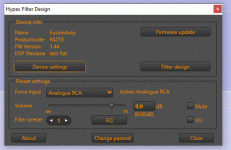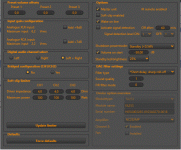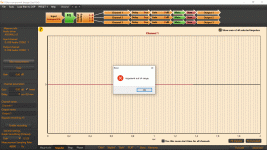One question to ds23man: You said there is a timing problem with the usb soundcard from focusrite. In forum.selfbouwaudio.nl you wrote: Switch HFD to 48KHz and all problems will go away. So, focusrite 2i2 works together with HFD? I ask, because of, focusrite is aloud for ARTA as well
Hi!
Copying global EQ settings between presets would be a great addition IMO.
+1
Is there any HPD or fusion firmware update in sight by the way?
Hi, I bought fa252, force default sets maximum power 100 watt instead of 252watt. What is wrong?
Problem with HFD
so now i have found that the combination of HFD, asio4all and Behringer UMC22 and my laptop do not work together.
So I switched to the Behringer UMC202HD with the associated asio driver.
What happened? No matter which output I selected, I only got an output signal on channel 1.
So I switched to my second FA253, made measurements on channel 1 and saved 7 biquads.
Then measurements made on channel 2, 8 biquads saved.
After setting the 1st biquad in channel 3, Hfd switched from RCA input to XLR.
I turned it back
Then I tried to continue measuring on channel 3, from then on I only got measurements with the stored biquads from channel 2.
Even when I open a new project (channel 1, channel 2, channel 3) I only get results with the saved biquads from channel 2.
I can no longer use HFD like this
I know I could reset all the settings, reinstall HFD, but I've had so much trouble with HFD and all the time I've invested. . .
and if then all the trouble repeats itself
I'm getting really pissed off
Any idea ?
My wish, a HFD which works
so now i have found that the combination of HFD, asio4all and Behringer UMC22 and my laptop do not work together.
So I switched to the Behringer UMC202HD with the associated asio driver.
What happened? No matter which output I selected, I only got an output signal on channel 1.
So I switched to my second FA253, made measurements on channel 1 and saved 7 biquads.
Then measurements made on channel 2, 8 biquads saved.
After setting the 1st biquad in channel 3, Hfd switched from RCA input to XLR.
I turned it back
Then I tried to continue measuring on channel 3, from then on I only got measurements with the stored biquads from channel 2.
Even when I open a new project (channel 1, channel 2, channel 3) I only get results with the saved biquads from channel 2.
I can no longer use HFD like this
I know I could reset all the settings, reinstall HFD, but I've had so much trouble with HFD and all the time I've invested. . .
and if then all the trouble repeats itself
I'm getting really pissed off
Any idea ?
My wish, a HFD which works
Would love to see the IEC for AC input change to PowerCon but it's not a deal breaker, just slicker.
Also would love to see the ability to add FIR via additional DSP card add-on/extra, or at least in newer models. Personally I'd probably only need FIR capabilities from 200hz upwards if that's a factor into DSP power/taps etc required.
Would also love to be able to "pull" or "download" or "save" a config file from the Fusion Amp DSPs, edit it, then re-upload it, rather than having to open the original file from local disk every time.
Adding the ability to stream via AirPlay via an add-on DSP card would also be great. At the moment I'm spec'ing a Yamaha WDX10 for any wireless streaming needs for my clients.
I also found that if you have your Hypex Filter Designer working directory and files on a cloud storage app such as OneDrive where you keep the actual files/data in the cloud, and only placeholders/soft links/stubs on the local PC (file data downloaded by app when clicked/opened by user) causes the Filter Designer to hang when attempting to open these files (which will need to be downloaded from the internet before allowing opening). Maybe a time-out message for opening config files? Not really a Hypex issue, but it did take me a little while to work out why my older cloud cached config files would not open when I moved to a new PC (I though it was a version incompatibility issue but the it was Hypex not triggering the local download of the config from OneDrive when the config was selected from recent projects).
Would also be nice to see some slightly reduced cost for multiple unit purchases (under OEM levels) i.e a 5% discount for smaller orders of 10 units or maybe at least free shipping.
Changing the USB connector type to USB-C would also be nicer. Or ditching it and going wireless for the upload/download of configs/data.
Having Filter Designer ported for macOS would also be nice, or even better, moving it to a Web Browser based code - so you could hit it over a LAN/WLAN and a web browser from any device via IP or hostname i.e just like a home internet router/modem.
I suppose, long term, from a management perspective, it would be fantastic to have the ability to cloud manage firmware updates, and config changes from a cloud based web interface/management portal - although I understand this opens up a whole other cost around management infrastructure and potential security issues...
In terms of being able to useFilter Designer for measurements, impedance, frequency response, etc, I have no requirements here as this is all more than sufficiently covered by REW and a calibrated mic.
Dynamic EQ would also be great to have inside the DSP to ensure perfect perceived frequency response at all drive levels.
I thought with the introduction of the input EQ I'd use this quite a lot, but I found it cumbersome to keep multiple units in-line and now prefer to just do all EQ within the output channels so it's all in the one file. The 15 biquads per output is usually enough, and I time and phase align post individual driver correct/EQ.
This next one might already be possible (plus I'm sure it would be implemented already if it would assist Hypex in the unit troubleshooting process) is the ability to generate a diagnostic log file for sending to Hypex support, maybe this would speed up the RMA process? (Not saying the RMA process is slow at all though, had no issues there).
As always, having such improvements for the same unit cost would be ideal, although I'm aware this is likely unfeasible from a business perspective but it is nice to dream 🙂
Also would love to see the ability to add FIR via additional DSP card add-on/extra, or at least in newer models. Personally I'd probably only need FIR capabilities from 200hz upwards if that's a factor into DSP power/taps etc required.
Would also love to be able to "pull" or "download" or "save" a config file from the Fusion Amp DSPs, edit it, then re-upload it, rather than having to open the original file from local disk every time.
Adding the ability to stream via AirPlay via an add-on DSP card would also be great. At the moment I'm spec'ing a Yamaha WDX10 for any wireless streaming needs for my clients.
I also found that if you have your Hypex Filter Designer working directory and files on a cloud storage app such as OneDrive where you keep the actual files/data in the cloud, and only placeholders/soft links/stubs on the local PC (file data downloaded by app when clicked/opened by user) causes the Filter Designer to hang when attempting to open these files (which will need to be downloaded from the internet before allowing opening). Maybe a time-out message for opening config files? Not really a Hypex issue, but it did take me a little while to work out why my older cloud cached config files would not open when I moved to a new PC (I though it was a version incompatibility issue but the it was Hypex not triggering the local download of the config from OneDrive when the config was selected from recent projects).
Would also be nice to see some slightly reduced cost for multiple unit purchases (under OEM levels) i.e a 5% discount for smaller orders of 10 units or maybe at least free shipping.
Changing the USB connector type to USB-C would also be nicer. Or ditching it and going wireless for the upload/download of configs/data.
Having Filter Designer ported for macOS would also be nice, or even better, moving it to a Web Browser based code - so you could hit it over a LAN/WLAN and a web browser from any device via IP or hostname i.e just like a home internet router/modem.
I suppose, long term, from a management perspective, it would be fantastic to have the ability to cloud manage firmware updates, and config changes from a cloud based web interface/management portal - although I understand this opens up a whole other cost around management infrastructure and potential security issues...
In terms of being able to useFilter Designer for measurements, impedance, frequency response, etc, I have no requirements here as this is all more than sufficiently covered by REW and a calibrated mic.
Dynamic EQ would also be great to have inside the DSP to ensure perfect perceived frequency response at all drive levels.
I thought with the introduction of the input EQ I'd use this quite a lot, but I found it cumbersome to keep multiple units in-line and now prefer to just do all EQ within the output channels so it's all in the one file. The 15 biquads per output is usually enough, and I time and phase align post individual driver correct/EQ.
This next one might already be possible (plus I'm sure it would be implemented already if it would assist Hypex in the unit troubleshooting process) is the ability to generate a diagnostic log file for sending to Hypex support, maybe this would speed up the RMA process? (Not saying the RMA process is slow at all though, had no issues there).
As always, having such improvements for the same unit cost would be ideal, although I'm aware this is likely unfeasible from a business perspective but it is nice to dream 🙂
Last edited:
Is it just me, or does anyone else have issues when trying to configure filters? The input text box controls are an absolute joke!!
You would think it is possible to just type a value, but no..... for a cut/boost adjusting the Q or f if you type 2.8 for example, you have to type 2. then reposition the cursor delete one of the 0's the replace it with the 8.
Similar story for db... if you want to type a negative number, or a decimal, you need to type the first integer, then use the mouse to reselect on of the decimal values, delete then type the value you want.
All of this fiddling makes it a rather unpleasant experience.
I mean how difficult can it be to implement basic text boxes to input data??
You would think it is possible to just type a value, but no..... for a cut/boost adjusting the Q or f if you type 2.8 for example, you have to type 2. then reposition the cursor delete one of the 0's the replace it with the 8.
Similar story for db... if you want to type a negative number, or a decimal, you need to type the first integer, then use the mouse to reselect on of the decimal values, delete then type the value you want.
All of this fiddling makes it a rather unpleasant experience.
I mean how difficult can it be to implement basic text boxes to input data??
my second MAJOR gripe....
If I upgrade the firmware, existing saved projects/filters can no longer be uploaded. The 'Load filter to DSP' is greyed out, so I needed to rectreate my project from scratch!!
WTF
If I upgrade the firmware, existing saved projects/filters can no longer be uploaded. The 'Load filter to DSP' is greyed out, so I needed to rectreate my project from scratch!!
WTF
Yes, the HPD software does not have a very pleasant user experience. It regularly crashes also. I am even considering to make my own editor to make filter management easier and faster...
Yep, seriously frustrating. I have exactly the same problems.Is it just me, or does anyone else have issues when trying to configure filters? The input text box controls are an absolute joke!!
You would think it is possible to just type a value, but no..... for a cut/boost adjusting the Q or f if you type 2.8 for example, you have to type 2. then reposition the cursor delete one of the 0's the replace it with the 8.
Similar story for db... if you want to type a negative number, or a decimal, you need to type the first integer, then use the mouse to reselect on of the decimal values, delete then type the value you want.
All of this fiddling makes it a rather unpleasant experience.
I mean how difficult can it be to implement basic text boxes to input data??
another MAJOR gripe
apparently HFD now supports being able to save files on the netwrork. In theory I suppose there is some truth in this, however it takes about 5 minutes to save a file, so isn't really practical!!
apparently HFD now supports being able to save files on the netwrork. In theory I suppose there is some truth in this, however it takes about 5 minutes to save a file, so isn't really practical!!
Did you also upgrade HFD?If I upgrade the firmware, existing saved projects/filters can no longer be uploaded. The 'Load filter to DSP' is greyed out, so I needed to rectreate my project from scratch!!
Several FW versions ago, this was an issue with some project files because the numbering of Fusion Amp types in HFD was changed. You can edit those project files and change the numbers to the new values used by HFD. You can find those numbers easily by creating an empty project file for your Fusion Amp in both versions of HFD and comparing those values.
See for more information https://www.diyaudio.com/community/threads/the-new-hypex-fusion-plate-amps.306815/post-6719324 and the posts of mysterious and cowanaudio in that thread.
Creating your project from scratch will not be necessary. I only had this problem once when I upgraded HFD.
It took 4 years, but finally got a display on my FA amps ;-)I really need a volume display.
Attachments
Would certainly appreciate some more details on that 👍 🙂It took 4 years, but finally got a display on my FA amps ;-)
For details go to the Hypex store. They have finally released a display for the FA amps. It works great.Would certainly appreciate some more details on that 👍 🙂
- Home
- Amplifiers
- Class D
- Hypex Fusion bug and wishlist