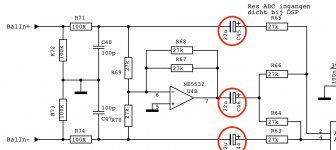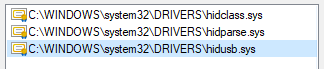Do not like the fact that Hypex has removed all documents and files related to DLCP. Especially for customers who bought a DLCP in December, not very nice.
Do not like the fact that Hypex has removed all documents and files related to DLCP. Especially for customers who bought a DLCP in December, not very nice.
You ll find the documentation , firmware , control firmware etc here
https://www.magiclx521.com/DLCP
Do not like the fact that Hypex has removed all documents and files related to DLCP. Especially for customers who bought a DLCP in December, not very nice.
Hello Neheb,
We are working on an archive page for our discontinued products, but it is not finsihed yet. Datasheets and other documents are of course still available. Please contact Hypex at support@hypex.nl They can provide you with the documents you need. We apologize for the inconvenience.
With kind regards,
Reini
Hello, I guess I got the last two DLCP's. I am trying to install them just like my first one, but when trying to connect the DLCP to the computer (USB), I see the green led D15 blinking and the USB connecting goes from avaialable towards not available, till in the end the USB stops. I have it with both DLCPs. Only connections at this moment are the AES inputs, power and USB. What might be the problem?
Tested on two different computers. Power is still up and when I do not connect the USB the led stays green.
connected to the usb:
5 green
6 white
7 red
8 black
Kind regards, Harrie
Tested on two different computers. Power is still up and when I do not connect the USB the led stays green.
connected to the usb:
5 green
6 white
7 red
8 black
Kind regards, Harrie
Last edited:
If you have the rear panel interface/adaptor, do you have the switches in the right position?
From memory the first one on the left when looking at the panel. Sorry I can't be more specific I haven't touched my dlcp stuff for ages.
From memory the first one on the left when looking at the panel. Sorry I can't be more specific I haven't touched my dlcp stuff for ages.
Hello Raymond,
Thank you for responding. No I am not using the other PCB, only the DLCP. I am building a fully active 5.1 setup so I figured that I needed more DLCP's, so I was happy to get the last few. This beheavior was new for me, so I hope to see some of the hypex people in here 🙂
Kind regards,
Harrie
Thank you for responding. No I am not using the other PCB, only the DLCP. I am building a fully active 5.1 setup so I figured that I needed more DLCP's, so I was happy to get the last few. This beheavior was new for me, so I hope to see some of the hypex people in here 🙂
Kind regards,
Harrie
I am now in contact with hypex. I hope they can help me. I am close to their headquarters (15 km), but the coronavirus will make a visit I guess not possible.
Last edited:
In terms of your connections are they the same as the ones you have used before.
For instance can you happily communicate with a your existing DLCP's. I assume you are using the hypex HFD software and selected DLCP in the dropdown box.
Also have you done a quick visual check on the board Jumper/s, do they match with your existing DLCP'S?
If I can find the DLCP info I will post any further thoughts I may have. Maybe you will need to update the firmware as a step to get these going.
I am sure Hypex will help.
Good luck.
For instance can you happily communicate with a your existing DLCP's. I assume you are using the hypex HFD software and selected DLCP in the dropdown box.
Also have you done a quick visual check on the board Jumper/s, do they match with your existing DLCP'S?
If I can find the DLCP info I will post any further thoughts I may have. Maybe you will need to update the firmware as a step to get these going.
I am sure Hypex will help.
Good luck.
For the people who are still using it. The AES/EBU does not seem to be terminated. I added a 120 ohms resistor. Anyone had that experience as well?
Could I get some advise on how to get DLCP standby, mute and amp enable to work with NCXXXMP Hypex amps without using the DLCP controller board and the remote.
I do have the DLCP smps which can supply the standby voltage but have no idea how to trigger the standby state on the DLCP without the controller board.
TIA
I do have the DLCP smps which can supply the standby voltage but have no idea how to trigger the standby state on the DLCP without the controller board.
TIA
FA502 Stuck in bootloader
Hi,
I have an FA502 which has gotten stuck in the bootloader. I powered on for first time yesterday and updated the firmware, along with two FA503, and everything seemed fine.
Today I was looking to update some of the volume on settings for the 502 and it's somehow got stuck in the bootloader. I updated the firmware yesterday so I didn't touch it today.
I downloaded the Hypex PDF and I get both errors listed in the FA Update Tutorial V0200.pdf. - first the error about being in bootloader, I follow chapter 4 and try updating with a firmware in the HFD software folder and I just get the error about "failed to update firmware(command timeout)".
The lights on the front of the amp are fairly consistent - turns on with preset 2 and 3 solid green and preset 1 flashing.
However sometimes it goes to all 3 preset lights solid, sometimes 2 and 3 solid with one and prot lights off. Sometimes 2 and 3 preset solid, one off, prot light solid red.
If i start HFD as soon as i power on, it loads and gives me the bootloader screen and I can attempt firmware update. After that HFD starts to a white box and will not respond on laptop until either the USB is unplugged or the amp turned off.
Any idea how I can fix this?
I've mailed Hypex but I'd not expect an answer until Monday I was wondering if anyone else has encountered this and knows how to resolve so I can continue my setup this weekend.
Thanks.
Hi,
I have an FA502 which has gotten stuck in the bootloader. I powered on for first time yesterday and updated the firmware, along with two FA503, and everything seemed fine.
Today I was looking to update some of the volume on settings for the 502 and it's somehow got stuck in the bootloader. I updated the firmware yesterday so I didn't touch it today.
I downloaded the Hypex PDF and I get both errors listed in the FA Update Tutorial V0200.pdf. - first the error about being in bootloader, I follow chapter 4 and try updating with a firmware in the HFD software folder and I just get the error about "failed to update firmware(command timeout)".
The lights on the front of the amp are fairly consistent - turns on with preset 2 and 3 solid green and preset 1 flashing.
However sometimes it goes to all 3 preset lights solid, sometimes 2 and 3 solid with one and prot lights off. Sometimes 2 and 3 preset solid, one off, prot light solid red.
If i start HFD as soon as i power on, it loads and gives me the bootloader screen and I can attempt firmware update. After that HFD starts to a white box and will not respond on laptop until either the USB is unplugged or the amp turned off.
Any idea how I can fix this?
I've mailed Hypex but I'd not expect an answer until Monday I was wondering if anyone else has encountered this and knows how to resolve so I can continue my setup this weekend.
Thanks.
I contacted Hypes regarding this issue. They told me that the AES input as well as the spdif input of the DLCP are properly terminated. There is no additional input circuit needed.For the people who are still using it. The AES/EBU does not seem to be terminated. I added a 120 ohms resistor. Anyone had that experience as well?
Best regards
Alex
Anyone know if the s/pdif out follows the volume control on the 6 channel DLCP.
I want to use it as a pre and dsp in a 4-way system, with a miniDSP on subs.
I want to use it as a pre and dsp in a 4-way system, with a miniDSP on subs.
Hello Friends I am looking for someone who can help me convert Hypex DSP file to miniDSP
I am wanting to try the Seas 3 way kit that has Hypex plan. I wanted to try miniDSP too
SEAS KingRO4Y Mk III
Above is the link for the information of the Seas Kit
Looking forward to finding a solution.
regards
anand shah
I am wanting to try the Seas 3 way kit that has Hypex plan. I wanted to try miniDSP too
SEAS KingRO4Y Mk III
Above is the link for the information of the Seas Kit
Looking forward to finding a solution.
regards
anand shah
No, it doesn’t. The digital outputs mirror what the current digital input receives. The analog inputs are totally separated from the digital outputs as well.Anyone know if the s/pdif out follows the volume control on the 6 channel DLCP.
I want to use it as a pre and dsp in a 4-way system, with a miniDSP on subs.
Johan-Kr
Dear all, I am currently trying to set up a PSC2.400 plate amplifier, but I have troubles with the HID USB driver. I have tried 3 different PCs (including 1 running WIN7pro) but the issue is persistant. In the device manager the PSC shows up as unkown HID device with a "Code 10" error (could not start device).
On the WIN7 PC it actually showed up as "PSC2.400" for a fraction of a second but shortly afterwards re-enumerates as unknown HID.
I have searched the web and the forum... nothing particularily helpful.
Any ideas, where to start debugging?
On the WIN7 PC it actually showed up as "PSC2.400" for a fraction of a second but shortly afterwards re-enumerates as unknown HID.
I have searched the web and the forum... nothing particularily helpful.
Any ideas, where to start debugging?
Attachments
- Home
- Source & Line
- Digital Line Level
- Hypex DSP module(s)