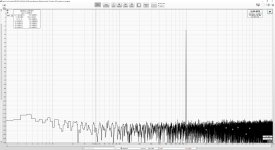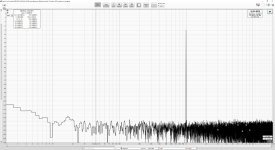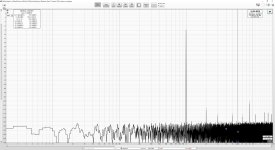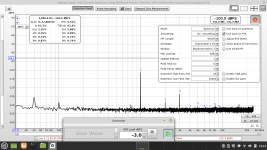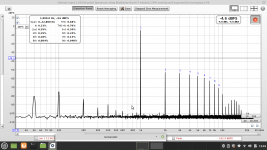Re Sanity Check,
The attached are work in progress, any feedback or questions will be appreciated.
These are taken using REW 5.20.4 using ASIO drivers in all cases. Inputs to the Focusrite 2i2 (Gen.3) are by TRS plugs. The computer is a mid-size DELL and in some situations 60Hz noise does appear (usually cable issues, but not always). The internal soundcard (used for 3rd measuremnt) is an ASUS Sonic Essence and here the inputs to the SC are RCA to Y-adapter with TRS plug. In all three the signal is generated in the Focusrite or internal sound card and the signal levels of the generator, input, and reference are matched in REW before proceeding. I have also inserted a P. Millett Sound Card interface in loopback (2nd attachment), same conditions otherwise as found in the Focusrite loopback in the first attachment, to verify the effect of adding this to the loop.
I have seen lower measurements posted, but as long as I can make comparative measurements against a defined configuration and when possible indepently verify inputs and outputs (e.g. signal levels by oscillosope ), I am satisfied.
Thanks for the information posted in this thread, it has been most useful.
Regards,
Mike
The attached are work in progress, any feedback or questions will be appreciated.
These are taken using REW 5.20.4 using ASIO drivers in all cases. Inputs to the Focusrite 2i2 (Gen.3) are by TRS plugs. The computer is a mid-size DELL and in some situations 60Hz noise does appear (usually cable issues, but not always). The internal soundcard (used for 3rd measuremnt) is an ASUS Sonic Essence and here the inputs to the SC are RCA to Y-adapter with TRS plug. In all three the signal is generated in the Focusrite or internal sound card and the signal levels of the generator, input, and reference are matched in REW before proceeding. I have also inserted a P. Millett Sound Card interface in loopback (2nd attachment), same conditions otherwise as found in the Focusrite loopback in the first attachment, to verify the effect of adding this to the loop.
I have seen lower measurements posted, but as long as I can make comparative measurements against a defined configuration and when possible indepently verify inputs and outputs (e.g. signal levels by oscillosope ), I am satisfied.
Thanks for the information posted in this thread, it has been most useful.
Regards,
Mike
Attachments
Looks good. Note that inputs of Focusrite can get damaged by excessive voltage. If you plan on having more than 15Vpp, use a voltage divider with metal thin film resistors. I often use circa 10:1 with 20k and 2k2 resistors. The preamp is also less noisy when not working near its max input. I think manual says max is around 20Vpp. I do not like to give it more than 5Vpp. For headphones probably fine but for speakers, a divider is a must. For BTL amps, you also need a balanced divider that is AC coupled so that neither of the amp outputs ever touch ground via DC.
Thanks Mike. I had subsequently read about the difference in signal levels using the XLR/TRS inputs (as you say, it's in the manual!). Never noticed 'signals' before, just had a quick look and I'm not sure where this is.One thing to check is the signal received by REW - I found that the choice of input termination for the 2i2 determines the preamp gain (page 15 manual, verified by trying the two input types). With an XLR input, the software assumes it is a microphone input; with TRS, line level. You can see the signal levels by selecting "Signals" in REW. I have found it useful to verify the Windows Sound settings and check the signal levels before assuming RTA is providing reasonable results. Also, I found REW version 5.20.4 easier to use in terms of getting reasonable results.
Hi Xrk971,
Great job!👍👍👍
I got some useful information from your thread, and made a circuit like this (for car amplifier measurement, 4Ohm load) : Measuring Frequency Response and Distortion of amplifiers (4x150w RMS and 4x80W RMS)
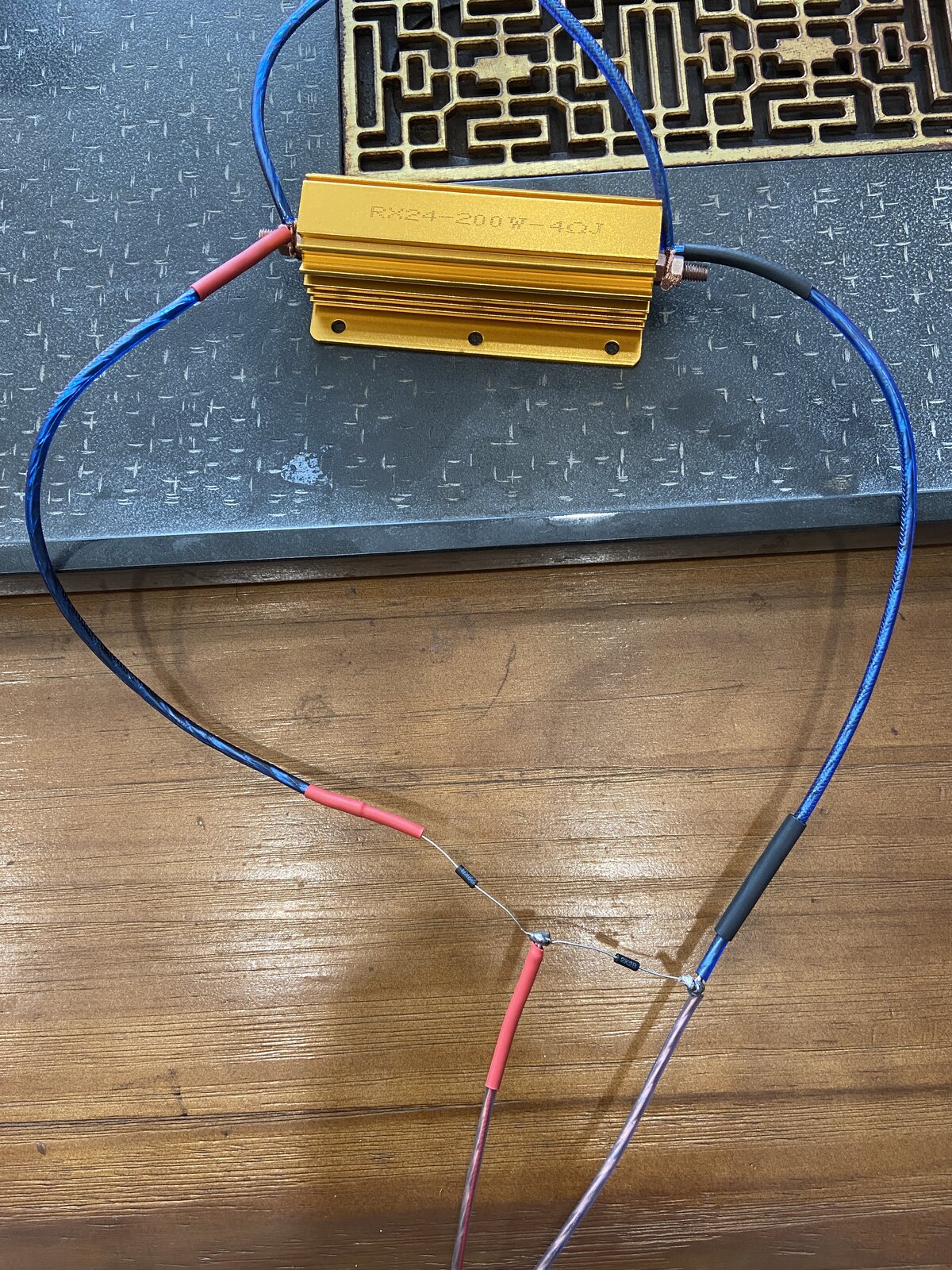
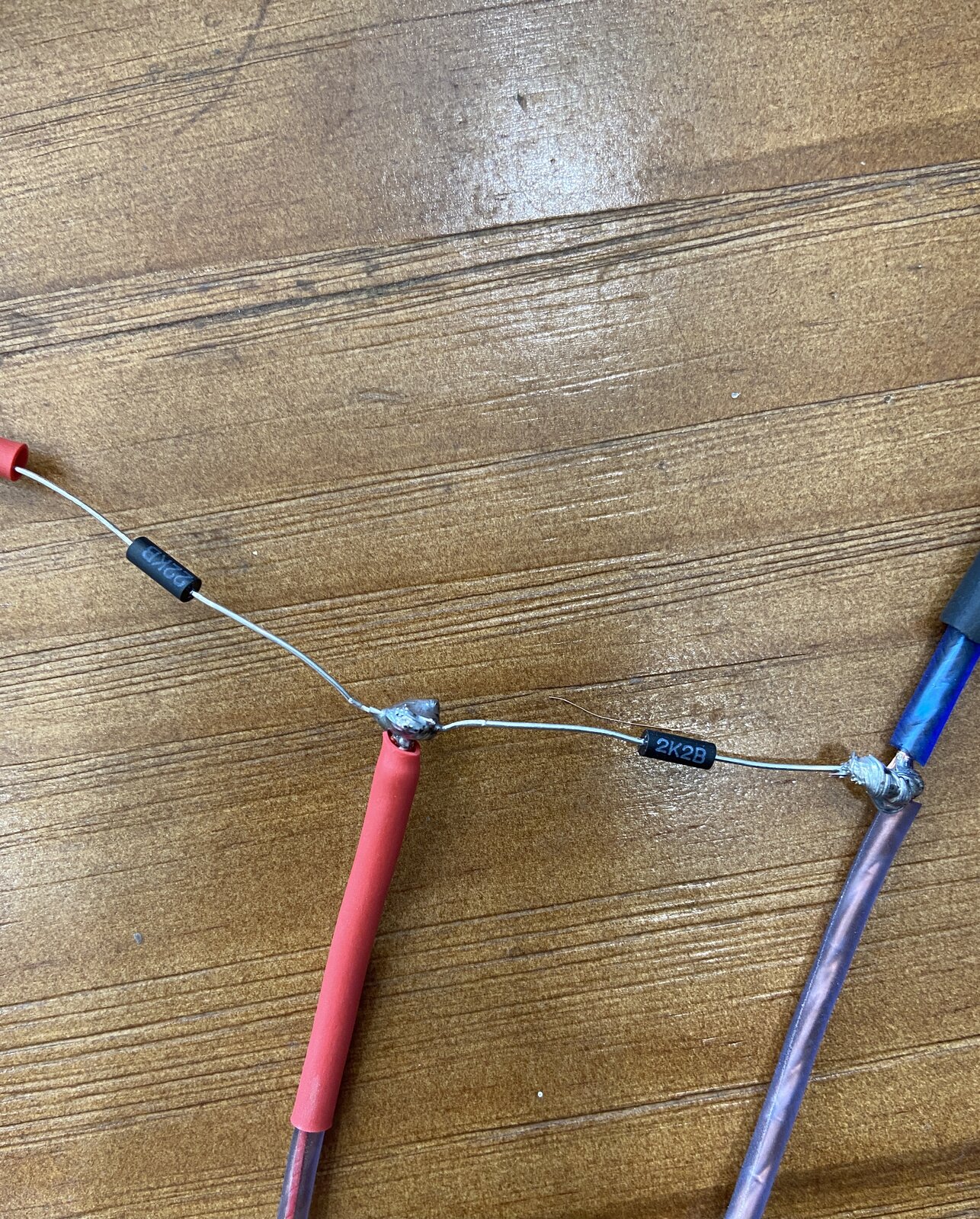
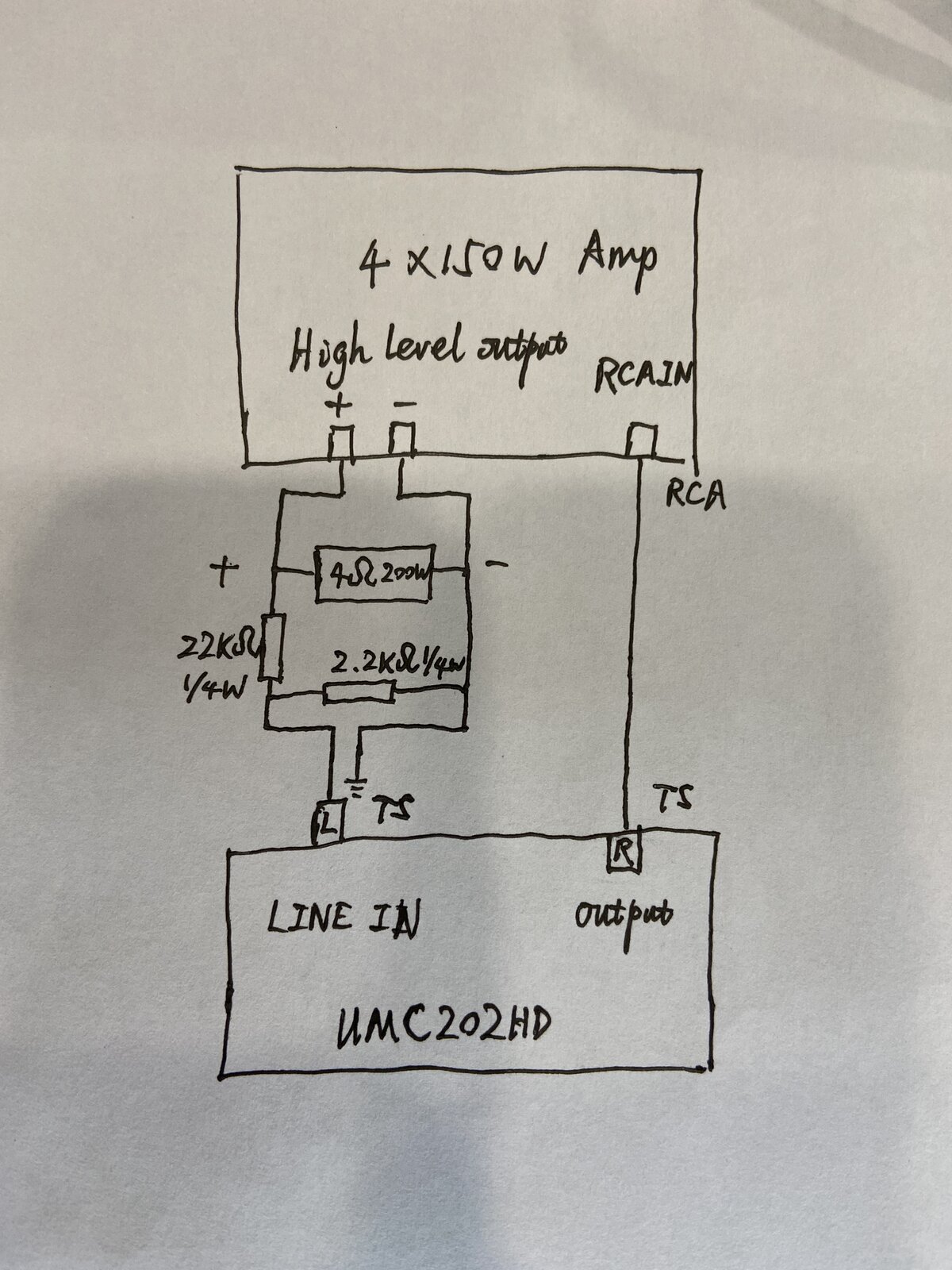
I don't understand ,why this circuit should use the R output of the soundcard and the L lineinput of the soundcard?
How can I do the loopback calibartion in REW preference? which kind of connection should I use?
Great job!👍👍👍
I got some useful information from your thread, and made a circuit like this (for car amplifier measurement, 4Ohm load) : Measuring Frequency Response and Distortion of amplifiers (4x150w RMS and 4x80W RMS)
I don't understand ,why this circuit should use the R output of the soundcard and the L lineinput of the soundcard?
How can I do the loopback calibartion in REW preference? which kind of connection should I use?
Right or Left is all how you configure the channels in REW. Loopback test is connect RCA from out to input of sound interface.
This looks like an interesting ADC for testing: https://e1dashz.wixsite.com/index/cosmos-adc
SINAD claimed to be >123db, THD <.00003%(.3-.2PPM), balanced inputs, Based on ES9822Pro chip.
SINAD claimed to be >123db, THD <.00003%(.3-.2PPM), balanced inputs, Based on ES9822Pro chip.
Hellou today i made some measurements with REW..... Using Onkyo NR609, B&W DM601 S3.... Problematic region is between 48 and 90 HZ, also untill 120hz.... really dont know what to do.... maybe bad speakers placement - check photos.
thanks!
Jan
thanks!
Jan
Attachments
Here is DM601 measured by stereophile.
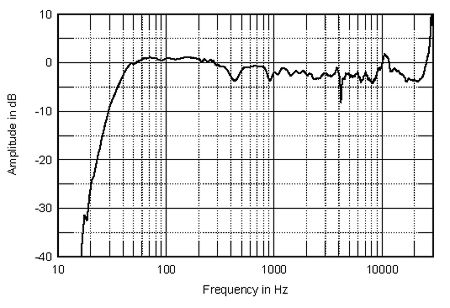
Your peak might be something in your PC running in background that is adding bass boost to whatever sound plays through audio card. I spent 2 weeks looking for why speakers had a huge bass boost. Look for something like SRS, or “3D audio”, or “spatializer” etc. usually installed by factory as bloat ware. Remove it or disable it.
Your peak might be something in your PC running in background that is adding bass boost to whatever sound plays through audio card. I spent 2 weeks looking for why speakers had a huge bass boost. Look for something like SRS, or “3D audio”, or “spatializer” etc. usually installed by factory as bloat ware. Remove it or disable it.
Thanks for reply. I use Onkyo NR609 receiver no PC. Runned only Audissey calibration. Subwoofer is off. Iam afraid its with position of speakers... Also my couch is very close to rear wall - my ears are about 30cm from walls...Here is DM601 measured by stereophile.
View attachment 1008939
Your peak might be something in your PC running in background that is adding bass boost to whatever sound plays through audio card. I spent 2 weeks looking for why speakers had a huge bass boost. Look for something like SRS, or “3D audio”, or “spatializer” etc. usually installed by factory as bloat ware. Remove it or disable it.
Edit: yaaa i forgot that iam playing test sounds thru computer 🙂 i Will check it
Last edited:
Hey here... And a happy newyear too 🙂
Santa brought me this Behringer U-Phoria UMC202HD this Christmas, so hooking it up was exciting for me today.
This is new territory for me, so please bare with me when i ask several quistions along my journey.
* I will use the Behringer for testing me Pre & Power -amps..
I started hooking it up for a selftest (loopback) and i wonder if i do it right ?
I have made an output cable (TRS) with Tip and sleeve connected to RCA as singleended for a start (donno yet if Behringer accepts balanced... will try)
ring is not connectet.
The input connection is XLR connected as singleended pin 1 & 2, pin 3 is not connected.
For it to behave like in the the one of them attached pictures (with the best results ofcause -140dB), i turned booth line-input and output-level all the way to zero.
If i turn output-level and or line-input up until around -4,6dbfs the spectrum goes up near -100dB - Like this i measure ~0,05vac rms on the output.
I did not attach any load doing this.
Am i starting my journey right out guy's ?
Rgds; Jesper.
Santa brought me this Behringer U-Phoria UMC202HD this Christmas, so hooking it up was exciting for me today.
This is new territory for me, so please bare with me when i ask several quistions along my journey.
* I will use the Behringer for testing me Pre & Power -amps..
I started hooking it up for a selftest (loopback) and i wonder if i do it right ?
I have made an output cable (TRS) with Tip and sleeve connected to RCA as singleended for a start (donno yet if Behringer accepts balanced... will try)
ring is not connectet.
The input connection is XLR connected as singleended pin 1 & 2, pin 3 is not connected.
For it to behave like in the the one of them attached pictures (with the best results ofcause -140dB), i turned booth line-input and output-level all the way to zero.
If i turn output-level and or line-input up until around -4,6dbfs the spectrum goes up near -100dB - Like this i measure ~0,05vac rms on the output.
I did not attach any load doing this.
Am i starting my journey right out guy's ?
Rgds; Jesper.
Attachments
Is anybody using the multi-tone test in REW? I like it because it's a quick and easy way to see distortion vs frequency.
I normally do this in ARTA, and today I was measuring my newly built Alpha Nirvana, and I wanted to try and compare with REW, however I get completely different 'S/N'.
The distortion/noise floor in ARTA is around -80dB, but when I run it in REW it's around -50dB. Same measurement setup only running different programs in the same computer. Focurite Scarlett 2i2 using ASIO drivers. No average, 1/10 decade is the setting in REW, and that spectrum seems similar to what I have in ARTA. Changing to 1/5 or 1/20 in REW gives the same 50dB anyway. General sample rate and sample lengths etc seem to have little effect. In ARTA I see a slight raise in distortion with frequency in the top end, but in REW the 'floor' is basically flat at -50dB and tapers off at HF past 20k.
Single sine test is the same in both, maybe even a bit lower harmonics in REW, but the multi-tone seems odd with a 30dB diff..
Ideas?
I normally do this in ARTA, and today I was measuring my newly built Alpha Nirvana, and I wanted to try and compare with REW, however I get completely different 'S/N'.
The distortion/noise floor in ARTA is around -80dB, but when I run it in REW it's around -50dB. Same measurement setup only running different programs in the same computer. Focurite Scarlett 2i2 using ASIO drivers. No average, 1/10 decade is the setting in REW, and that spectrum seems similar to what I have in ARTA. Changing to 1/5 or 1/20 in REW gives the same 50dB anyway. General sample rate and sample lengths etc seem to have little effect. In ARTA I see a slight raise in distortion with frequency in the top end, but in REW the 'floor' is basically flat at -50dB and tapers off at HF past 20k.
Single sine test is the same in both, maybe even a bit lower harmonics in REW, but the multi-tone seems odd with a 30dB diff..
Ideas?
For using single ended to balanced you need to connect pin 1 (GND) and 3 (-ve) together and make that the RCA sleeve, pin 2 (+ve) to RCA center. Without the ground reference in SE mode it is very noisy.
I have done that. It's the exact same HW setup on both measurements but 30dB diff between ARTA and REW.
Example from ARTA below. The 'floor' is roughly -80dB, and the same floor is -50 measured with REW.
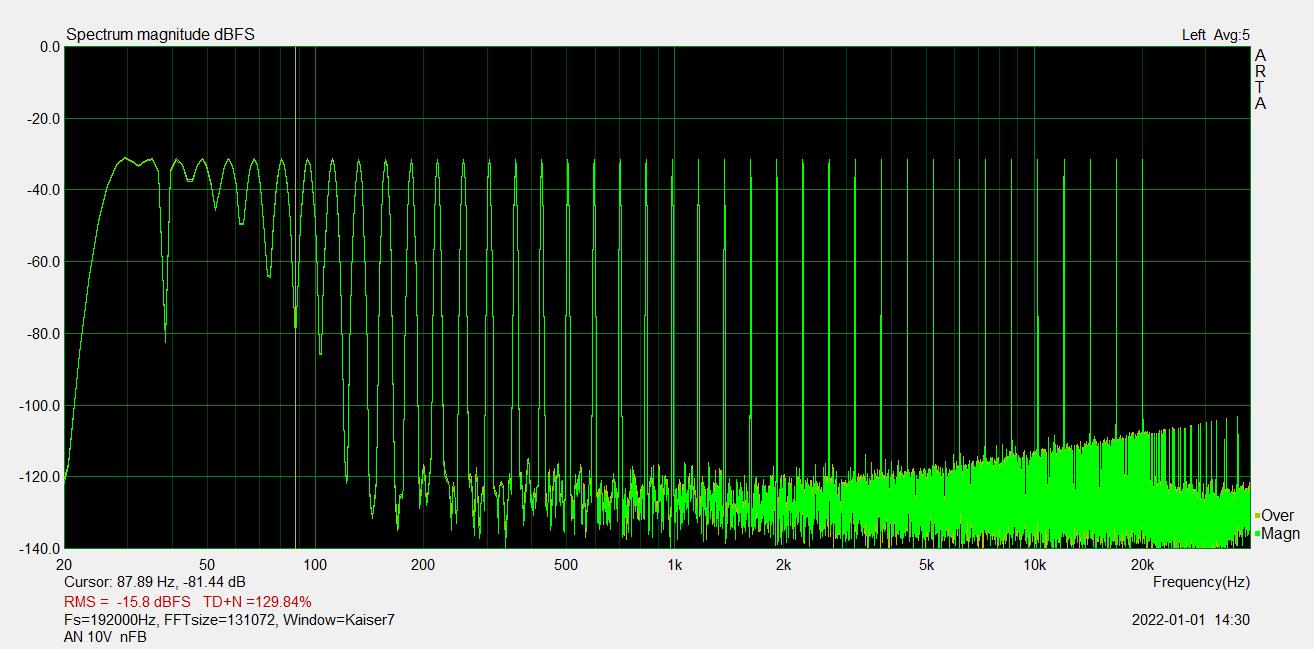
Example from ARTA below. The 'floor' is roughly -80dB, and the same floor is -50 measured with REW.
The actual noise floor is lower, this floor is made up of distortion harmonics from all the tones. Same goes for REW, actual noise floor is a lot lower, so it has nothing to do with that.
Could be something with how the tones are generated in REW, since the FFT window seems fine in general with other test tones like sine etc.
Could be something with how the tones are generated in REW, since the FFT window seems fine in general with other test tones like sine etc.
RTA has an 'enable high pass' and low pass filter option in the distortion settings dialog box - perhaps try that to limit including out of band contributions.
Last edited:
The appearance of the FFT in the audio band should not change because of that? I'm talking about the visual 'floor' in the audio band, not a number in a box or something like that. I had HP/LP checked BTW, maybe why I saw a falling curve out of band?
It might be related to DAC used and how the software is generating the test signal? If it’s the same hardware then it must be differences in the software.Is anybody using the multi-tone test in REW? I like it because it's a quick and easy way to see distortion vs frequency.
I normally do this in ARTA, and today I was measuring my newly built Alpha Nirvana, and I wanted to try and compare with REW, however I get completely different 'S/N'.
The distortion/noise floor in ARTA is around -80dB, but when I run it in REW it's around -50dB. Same measurement setup only running different programs in the same computer. Focurite Scarlett 2i2 using ASIO drivers. No average, 1/10 decade is the setting in REW, and that spectrum seems similar to what I have in ARTA. Changing to 1/5 or 1/20 in REW gives the same 50dB anyway. General sample rate and sample lengths etc seem to have little effect. In ARTA I see a slight raise in distortion with frequency in the top end, but in REW the 'floor' is basically flat at -50dB and tapers off at HF past 20k.
Single sine test is the same in both, maybe even a bit lower harmonics in REW, but the multi-tone seems odd with a 30dB diff..
Ideas?
I think so. There is a plethora of things to explore and to learn. Next I would do is searching the sweet spots for lowest THD+N depending on output level and input level. For your measurements you will need attenuators, i.e. potentiometers to reduce levels to the optimum.Am i starting my journey right out guy's ?
Rgds; Jesper.
Pretty hard to get the noise floor on a multitone test as high as -50 dBFS unless there is severe clipping in the signal path. Make sure the test signal level is below -10 dBFS. Maybe post a screenshot.
ARTA doesn't seem too happy in the posted plot, with TD+N 129.84%. Probably need a different window setting, rectangular, perhaps.
ARTA doesn't seem too happy in the posted plot, with TD+N 129.84%. Probably need a different window setting, rectangular, perhaps.
- Home
- Design & Build
- Software Tools
- How to - Distortion Measurements with REW