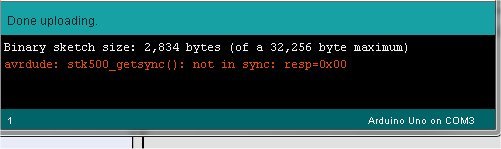I thought you meant that , I would like to look at the control flow statements to
see exactly what is happening. (I was reading about the arduino environment at the site)...
I have not checked my email - Yahoo gets hacked/ddos'ed every night , their mail servers go
down. But , every morning here - they work again (3'rd world email , as well).
OS
see exactly what is happening. (I was reading about the arduino environment at the site)...
I have not checked my email - Yahoo gets hacked/ddos'ed every night , their mail servers go
down. But , every morning here - they work again (3'rd world email , as well).
OS
Last edited:
In your PM - just add the 2-nd part right after the first one. I had to split it now just because PM does not allow one message to be that long... 😉
Send the 2'nd part again , after your first... my PM box was at it's limit - I "wiped it".
I have the first part.
OS
I have the first part.
OS
Send the 2'nd part again , after your first... my PM box was at it's limit - I "wiped it".
I have the first part.
OS
Yep - just re-sent the 2-nd part...
I thought you meant that , I would like to look at the control flow statements to
see exactly what is happening. (I was reading about the arduino environment at the site)...
I have not checked my email - Yahoo gets hacked/ddos'ed every night , their mail servers go
down. But , every morning here - they work again (3'rd world email , as well).
OS
Be careful when playing with Arduinos. They are very addictive.😀
Be careful when playing with Arduinos. They are very addictive.😀
I actually worked on the 8088 basic controllers for GE. Com port from a 386 dos
PC to reprogram the remote units. Used to flush coolers/run test gasses and other
automated actions on the industrial processes. Auto calibrations every 48 hours.
Also , had to design/build the hardware end and invent a logging system for
environmental compliance. A perfect skill-set to build (21'st century) amps - huh ? 😀
PS - the java based system is so much easier (standardized). I actually (didn't) like it
in the 20th century (PITA) - but this is better. 🙂
OS
High school was the extent of my formal electronics training. I had an excellent teacher but microcontrollers pretty much didn't exist at that time. Digital electronics was all gates. I'm trying to find the time and some kid to teach me programming. I can botch together a basic sketch or modify someone else's work but haven't got the language down yet.
Just HS here , too. For that job at the plant , I had to figure out the programming and the hardware before they figured out I was not qualified
for the position.
luckily , the systems were well documented. I read and read (no google then).
Went from TV repair to industrial tech.
Dad was on GE's color TV development team , so TV's were easy.
Had a color TV in '68 (prototype sample). 50 hot tubes !
OS
for the position.
luckily , the systems were well documented. I read and read (no google then).
Went from TV repair to industrial tech.
Dad was on GE's color TV development team , so TV's were easy.
Had a color TV in '68 (prototype sample). 50 hot tubes !
OS
Compiled the text , tried to upload to the arduino - get "COM port 3 already in
use" message.
Arduino site says that other windows programs (bluetooth - others) might use
a com port - don't have any of that stuff.
Tried changing com ports - same message.
OS
use" message.
Arduino site says that other windows programs (bluetooth - others) might use
a com port - don't have any of that stuff.
Tried changing com ports - same message.
OS
Open your device manager and see what port your computer installs the Arduino on. Usually the default is port 5. Have the Arduino window open and disconnect, then reconnect it. That usually that helps the software find it. Also make sure you set the Arduino board type under tools. It should be a Nano 328.
Open your device manager and see what port your computer installs the Arduino on. Usually the default is port 5. Have the Arduino window open and disconnect, then reconnect it. That usually that helps the software find it. Also make sure you set the Arduino board type under tools. It should be a Nano 328.
3 is default on my virtual com port.
os
I've had it installed on my computers for years so I'm having trouble remembering the steps. Did you install a driver for it? Mine shows up in the Device Manager as
Manufacturer: FTDI
Location: on USB Serial Converter
Manufacturer: FTDI
Location: on USB Serial Converter
Hi,
This procedure worked for me hoped it does for you.
1- Do not connect the USB cable to Arduino.
2 - Open Arduino IDE and open tools/port -- check how many ports it's shows
3 - Close Arduino IDE.
4 - Connect the USB cable to the Arduino. Wait few seconds to allow driver to be installed.
5- Open Arduino IDE open tools/port - select the extra port that it is showed.
If you do not see the extra port then Arduino it is not installing the right driver for the USB.
This procedure worked for me hoped it does for you.
1- Do not connect the USB cable to Arduino.
2 - Open Arduino IDE and open tools/port -- check how many ports it's shows
3 - Close Arduino IDE.
4 - Connect the USB cable to the Arduino. Wait few seconds to allow driver to be installed.
5- Open Arduino IDE open tools/port - select the extra port that it is showed.
If you do not see the extra port then Arduino it is not installing the right driver for the USB.
Window locks and reserves the com for other usb devices - registry key will clear reserved com's ...
Got it to communicate on com 3 (no error). Now I get (below) ....
OS
That's what it says if you are on the wrong port.
First I downloaded the full arduino software , it would not properly recognize
the device.
Then val told me to get the latest FTDI drivers , device is named "usb serial device
(com3)" and windows says it is working properly.
The actual main arduino software will show a UNO on whatever port the device
manager shows - with a checkbox (com 3).
Went to the arduino site (your link) , it says the device manager should show
"arduino uno (com xx)" , mine says "usb serial port (com3)".
Actually went to the arduino forum troubleshooting section and read on each
problem I am having.
I'll try tauro's suggestions ...
OS
the device.
Then val told me to get the latest FTDI drivers , device is named "usb serial device
(com3)" and windows says it is working properly.
The actual main arduino software will show a UNO on whatever port the device
manager shows - with a checkbox (com 3).
Went to the arduino site (your link) , it says the device manager should show
"arduino uno (com xx)" , mine says "usb serial port (com3)".
Actually went to the arduino forum troubleshooting section and read on each
problem I am having.
I'll try tauro's suggestions ...
OS
- Home
- Amplifiers
- Solid State
- How to build a 21st century protection board