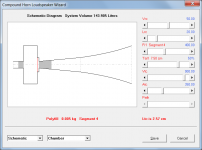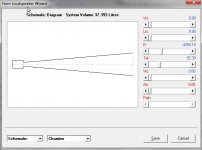I have started using hornsresponse for a frontloaded horn with three 90 degree bends. In pipes soundwaves takes a shortcut so that the accoustical path is slightly shorter than the geometric path. The shortening is 0.4r for a 90 degree bend and 1 r for a 90 degree bend. Do you bother with such detail or do you follow the geometrical length in calculations?
I have started using hornsresponse for a frontloaded horn with three 90 degree bends. In pipes soundwaves takes a shortcut so that the accoustical path is slightly shorter than the geometric path. The shortening is 0.4r for a 90 degree bend and 1 r for a 90 degree bend. Do you bother with such detail or do you follow the geometrical length in calculations?
Hello DrBoar
You may find that there is more frequency adjustment found in changing the rear enclosure volume of a front loaded horn than there is from calculated path length differences.
Unless you are working on a midrange horn. The differences are not that much of a problem in the real world.
Bend geometry makes more difference than anything else.
I am currently looking at how much work would be involved in extending the Hornresp absorbent filling functionality to all horn types, not just offset driver and tapped horns.
This change will be implemented in the next release.
Kind regards,
David
This is wonderful news! Thank you!This change will be implemented in the next release.
Absorption in all horns!
Woohoo!
Is it's complete lining, or can we designate discreet sections?
Many horns work better with spot absorption.
Woohoo!
Is it's complete lining, or can we designate discreet sections?
Many horns work better with spot absorption.
Is it's complete lining, or can we designate discreet sections?
Hi Mark,
It works the same as the existing functionality - a percentage of the horn segment, filled from either the throat end or the mouth end.
Kind regards,
David
Hornresp Update 3420-140309
Hi Everyone,
CHANGE 1
Previously the absorbent material functionality in the Loudspeaker Wizard tool could only be used with offset driver and tapped horns. Absorbent material can now be specified in the horn segments of all systems that can be modelled in the Loudspeaker Wizard tool.
CHANGE 2
Previously the absorbent material functionality in the Loudspeaker Wizard tool could only be used if a rear chamber, port tube or throat adapter was not included as part of the design. This constraint has now been removed.
To specify absorbent material, select the Chamber option in the Loudspeaker Wizard tool and press the F9 function key to show or hide the Fr1 and Tal1 slider controls. It is no longer necessary to select Fr on the main input parameters screen and set Vrc and/or Lrc equal to zero to use the absorbent material functionality.
NOTE
While absorbent material cannot be directly specified in a port tube, throat chamber or throat adapter, it is possible to simulate damping in the port tube of a vented-box enclosure by using the compound horn CH option - see attached examples.
Kind regards,
David
Hi Everyone,
CHANGE 1
Previously the absorbent material functionality in the Loudspeaker Wizard tool could only be used with offset driver and tapped horns. Absorbent material can now be specified in the horn segments of all systems that can be modelled in the Loudspeaker Wizard tool.
CHANGE 2
Previously the absorbent material functionality in the Loudspeaker Wizard tool could only be used if a rear chamber, port tube or throat adapter was not included as part of the design. This constraint has now been removed.
To specify absorbent material, select the Chamber option in the Loudspeaker Wizard tool and press the F9 function key to show or hide the Fr1 and Tal1 slider controls. It is no longer necessary to select Fr on the main input parameters screen and set Vrc and/or Lrc equal to zero to use the absorbent material functionality.
NOTE
While absorbent material cannot be directly specified in a port tube, throat chamber or throat adapter, it is possible to simulate damping in the port tube of a vented-box enclosure by using the compound horn CH option - see attached examples.
Kind regards,
David
Attachments
Hi Kees,
Maybe it's like often with HR..i.e. 😉 not a big problem...
b🙂
Bjorn.
I did hear you are a simulation professional, here you again this proof;-) .
Ohh for the TQWT, the damping I did use in HR is fiber like HR uses, white stuff who is in pillows and such, good stuf works fine.
I did have like you are suggests need stuffing in the TQWT just lite density but in whole back pipe and 20 cm after speaker. I did discover that the bump on the lowest frequentie may be some higher to correct loss there, Did work.
This 3.3 inch visaton I want to try, together with a tapped horn system as sub, so the 3.3 has not to go lower than 80 Hz, make it small.
Thanks for thinking with me.
PS did you see the correct data now of that TQWT in question on your threat?
David, thanks also for helping me so also with HR, just some time and it more advanced than akabak and special much more easy.
regards
kees
Hornresp Update 3420-140310
Hi Everyone,
The absorbent material length shown on the Tal1 slider control in the Loudspeaker Wizard was not being updated when the related horn segment axial length slider setting was changed.
This bug has now been fixed.
Kind regards,
David
Hi Everyone,
The absorbent material length shown on the Tal1 slider control in the Loudspeaker Wizard was not being updated when the related horn segment axial length slider setting was changed.
This bug has now been fixed.
Kind regards,
David
This is wonderful news! Thank you!
Thank you so much.
Hi Sabbelbacke & Oliver,
I'm glad you like the latest update - it makes all the hard work worthwhile 🙂.
Kind regards,
David
Hornresp Update 3420-140312
Hi Everyone,
There was a minor operational problem with the Loudspeaker Wizard when Ang was set to zero. This bug has now been fixed.
Kind regards,
David
Hi Everyone,
There was a minor operational problem with the Loudspeaker Wizard when Ang was set to zero. This bug has now been fixed.
Kind regards,
David
Thanks David for the program!
You should be nominated for the right livelihood award for the number of trees that you have saved my enabling so many to test "in silico" instead of IRL.🙂
I have seven 12" drivers that might work well in a horn. Is there a way to compare more than two at a time within the program or do I have to export the result files and do that in an other program?
I intend to make a folder with files of arbitary horns to contain the driver parameterers than have a separate set of files for the real horns and then swap driver in those files by importing from the first set. If there are better ways to go about this I am all ears.
You should be nominated for the right livelihood award for the number of trees that you have saved my enabling so many to test "in silico" instead of IRL.🙂
I have seven 12" drivers that might work well in a horn. Is there a way to compare more than two at a time within the program or do I have to export the result files and do that in an other program?
I intend to make a folder with files of arbitary horns to contain the driver parameterers than have a separate set of files for the real horns and then swap driver in those files by importing from the first set. If there are better ways to go about this I am all ears.
Hi David
I try the offset horn, but when I try absorbion fiber, I see it do nothing in FR, I see also not that gray in schematic.
What do I wrong?
regrds
kees
I try the offset horn, but when I try absorbion fiber, I see it do nothing in FR, I see also not that gray in schematic.
What do I wrong?
regrds
kees
Hi David,
There seems to be a serious bug in Product Number 3420-140312. I lost FR in the TH mode, also there is no FR under Chamber. I immediately tried to go back to 3420-140310, but it still does not work (I guess once you update it changes the .dat file?). FR is there in Nd and OD, but in the Wizard/Chamber only if first set up in the Input screen.
Sorry, don't have time right now to investigate further.
Regards,
There seems to be a serious bug in Product Number 3420-140312. I lost FR in the TH mode, also there is no FR under Chamber. I immediately tried to go back to 3420-140310, but it still does not work (I guess once you update it changes the .dat file?). FR is there in Nd and OD, but in the Wizard/Chamber only if first set up in the Input screen.
Sorry, don't have time right now to investigate further.
Regards,
Hi David
I try the offset horn, but when I try absorbion fiber, I see it do nothing in FR, I see also not that gray in schematic.
What do I wrong?
regrds
kees
Hi,
In the Wizard Screen,Chamber: Try to invoke another result by pressing the F9 tangent on your Keyboard.
b🙂
Thanks !Hi,
In the Wizard Screen,Chamber: Try to invoke another result by pressing the F9 tangent on your Keyboard.
b🙂
- Home
- Loudspeakers
- Subwoofers
- Hornresp