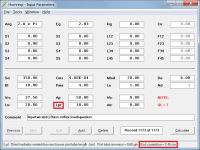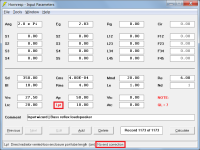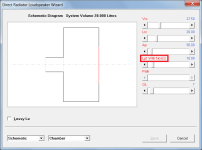Pink is brutal on a driver. Most standard consumer drivers go poof in under 2 hours. I can't think of any music signal that listenable that is as tough on a loudspeaker. The AES and IEC test signals have varying crest factor and zero duty cycle points within the time period of the test. The 100 hour test is not what most people think it is.Re power testing: you're right Mark, pink rather than white noise. But often band pass filtered to the actual working range of the speaker (for single units, probably not for systems). It's noisy. At Celestion we had a separate, well insulated shed outside the factory for this.
As for annoying. It do it on the weekend and walk away. Even with hearing protection it is annoying.
Also, as the driver heats up Re increases and input power goes down (I think HR can take that into account?).
Can be demonstrated using the Power Compression tool. For the default record with resonances masked:
Eg = 2.83 volts
Voice coil temperature = 20 deg C
Re = 6.00 ohms
Driver input power at 100 Hz = 0.8131 watts
Power conversion efficiency at 100 Hz = 36.0958 percent
Eg = 2.83 volts
Voice coil temperature = 270 deg C
Re = 12.12 ohms
Driver input power at 100 Hz = 0.5031 watts
Power conversion efficiency at 100 Hz = 22.1492 percent
Last edited:
Hornresp Update 5730-250309
Hi Everyone,
CHANGE
Previously when the Lpt port tube length parameter was used in other than a tapped horn design it automatically included an inner end correction. The Ap / Lpt combination is sometimes used for other purposes however and in these situations it is often better if the end correction is not included.
Instead of having to manually adjust Lpt by subtracting the end correction, and which cannot be done if Lpt is shorter than the end correction, it is now possible to specify Lpt with or without an end correction.
The end correction is included by default but can be removed by double-clicking on the Lpt label in edit mode. The label changes to red to indicate that there is no correction added. (Not applicable to ME1 and ME2 records).
Kind regards,
David
Hi Everyone,
CHANGE
Previously when the Lpt port tube length parameter was used in other than a tapped horn design it automatically included an inner end correction. The Ap / Lpt combination is sometimes used for other purposes however and in these situations it is often better if the end correction is not included.
Instead of having to manually adjust Lpt by subtracting the end correction, and which cannot be done if Lpt is shorter than the end correction, it is now possible to specify Lpt with or without an end correction.
The end correction is included by default but can be removed by double-clicking on the Lpt label in edit mode. The label changes to red to indicate that there is no correction added. (Not applicable to ME1 and ME2 records).
Kind regards,
David
Attachments
Hi David,
Hornresp crashes if you go to Help -> Hornresp Help (F1).
Also, on your website the link to the diyAudio forum is broken too.
What is the link to the Hornresp help? I can't find this on Google. Can you post it here? Thanks
Hornresp crashes if you go to Help -> Hornresp Help (F1).
Also, on your website the link to the diyAudio forum is broken too.
What is the link to the Hornresp help? I can't find this on Google. Can you post it here? Thanks
Hi bcodemz,
Thanks for the feedback.
It works fine for me. Are you using Windows as your operating system?
That's a new one! From what I can gather it is perhaps due to something diyAudio has done to improve security.
Hopefully someone from diyAudio can shed further light on the matter.
In the meantime, the way to get around the problem is to right-click on the link and select 'Open Link in New Tab' or 'Open Link in New Window'.
Not sure what you mean. The Hornresp Help filename is Hornresp.hlp, and it is located in the same folder as the Hornresp.exe executable file.
Kind regards,
David
Thanks for the feedback.
Hornresp crashes if you go to Help -> Hornresp Help (F1).
It works fine for me. Are you using Windows as your operating system?
Also, on your website the link to the diyAudio forum is broken too.
That's a new one! From what I can gather it is perhaps due to something diyAudio has done to improve security.
Hopefully someone from diyAudio can shed further light on the matter.
In the meantime, the way to get around the problem is to right-click on the link and select 'Open Link in New Tab' or 'Open Link in New Window'.
What is the link to the Hornresp help?
Not sure what you mean. The Hornresp Help filename is Hornresp.hlp, and it is located in the same folder as the Hornresp.exe executable file.
Kind regards,
David
Hi David,
Thanks for checking things out!
Yes, I'm on Windows 10. When I click on help (or F1), it gives me a "Run-time error '5' Invalid procedure call or argument" box, and then Hornresp quits.
Ahhh I thought Hornresp's manual is a link to a website somewhere. I didn't know it's a hlp file. However, when I try to open it, I get sent to this webpage here
On your website link issue, I think it is just an outdated link. Your website is down right now, so I can't get the exact url. But now the URL to this thread is https://www.diyaudio.com/community/threads/
Whereas in the past it didn't have that community part in the URL. A simple URL update should fix this problem.
Thanks for checking things out!
Yes, I'm on Windows 10. When I click on help (or F1), it gives me a "Run-time error '5' Invalid procedure call or argument" box, and then Hornresp quits.
Ahhh I thought Hornresp's manual is a link to a website somewhere. I didn't know it's a hlp file. However, when I try to open it, I get sent to this webpage here
On your website link issue, I think it is just an outdated link. Your website is down right now, so I can't get the exact url. But now the URL to this thread is https://www.diyaudio.com/community/threads/
Whereas in the past it didn't have that community part in the URL. A simple URL update should fix this problem.
Last edited:
In the meantime, the way to get around the problem is to right-click on the link and select 'Open Link in New Tab' or 'Open Link in New Window'.
The Forum link issue has been fixed - diyAudio is now automatically opened in a new tab when the link is clicked.
When I click on help (or F1), it gives me a "Run-time error '5' Invalid procedure call or argument" box
Very strange indeed - I do not have that problem. Did it work okay before the latest update?
However, when I try to open it, I get sent to this webpage
Try right-clicking on the Hornresp.hlp filename and opening the file using Notepad.
Alternatively, take a copy of Hornresp.hlp, rename it as Hornresp.txt and then open the text file using Word or similar.
I think it is just an outdated link.
Thanks, you are correct.
I have now simply updated the link address as suggested by you, rather than use my Post #15,587 more complicated workaround.
The end result is the same 🙂.
I have now simply updated the link address as suggested by you, rather than use my Post #15,587 more complicated workaround.
Unfortunately it didn't work. I had to revert to using my earlier more complicated method.
Very strange indeed - I do not have that problem. Did it work okay before the latest update?
Try right-clicking on the Hornresp.hlp filename and opening the file using Notepad.
Alternatively, take a copy of Hornresp.hlp, rename it as Hornresp.txt and then open the text file using Word or similar.
I never tried accessing the help button before. It's my first time because I'm trying to learn how to do multiple entry horn sims on Hornresp.
So Notepad will open it, but it is just pure text without chapters and stuff. Still works. I Googled and Windows 10 and above no longer supports .hlp files due to security concerns. That's perhaps why it crashes hornresp when I try to access help? Are you on Windows 8 or older?
No problem with hornresp help here on windows11 pro and the latest hornresp version.
No problem here either. Before the update and after. F1 works and so does the help button.
Windoz:
Edition Windows 10 Pro
Version 22H2
Installed on 2/15/2022
OS build 19045.5555
Experience Windows Feature Experience Pack 1000.19061.1000.0
Windoz:
Edition Windows 10 Pro
Version 22H2
Installed on 2/15/2022
OS build 19045.5555
Experience Windows Feature Experience Pack 1000.19061.1000.0
Hello @David McBean
Can you take a bass boost at a certain frequency into account in Hornresp? For example, the Mivoc AM120 (no longer available to buy) has a bass boost with a subsonic that depends on it. That is exactly +3dB at 32Hz. WinISD has a special function for this called "Peaking 2nd Order Highpass". You can find it under
Filter. Here you simply enter the 3 dB for the boost factor and the 32 Hz for the boost frequency and that's it. The program takes this bass boost into account. Is there a comparable function in Hornresp to take a fixed bass boost of the active module into account in the simulation?
Kind regards
Can you take a bass boost at a certain frequency into account in Hornresp? For example, the Mivoc AM120 (no longer available to buy) has a bass boost with a subsonic that depends on it. That is exactly +3dB at 32Hz. WinISD has a special function for this called "Peaking 2nd Order Highpass". You can find it under
Filter. Here you simply enter the 3 dB for the boost factor and the 32 Hz for the boost frequency and that's it. The program takes this bass boost into account. Is there a comparable function in Hornresp to take a fixed bass boost of the active module into account in the simulation?
Kind regards
Try the filter tool (edit: "filter wizard"!) after calculation.Is there a comparable function in Hornresp to take a fixed bass boost of the active module into account in the simulation?
Last edited:
"Peaking 2nd Order Highpass"
+3dB at 32Hz.
I Googled and Windows 10 and above no longer supports .hlp files due to security concerns. That's perhaps why it crashes hornresp when I try to access help?
The Hornresp.hlp file is different to the ones you are referring to.
Hornresp uses a simple text file whereas the others are constructed using a specialised Microsoft tool, which appears to be no longer supported.
Are you on Windows 8 or older?
I have Windows 7.
But my Hornresp says something different
what did i do wrong?
Hi lonelybabe - I think you need to add the EQ boost as well You stated 32Hz and 3db gain but did not specify a Q Factor

Thanks! But how am I supposed to know? David only posted one picture🤷🏻
and why does your image have a Q-factor of 3.28?
and why does your image have a Q-factor of 3.28?
- Home
- Loudspeakers
- Subwoofers
- Hornresp