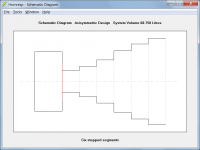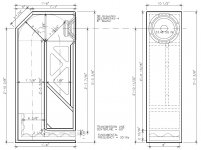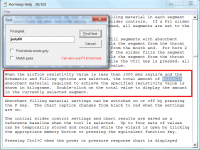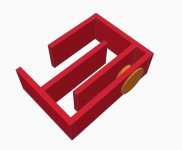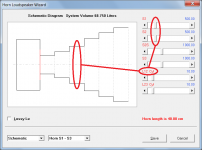Option request! Multiple instances...
It's not going to happen: https://www.diyaudio.com/forums/subwoofers/119854-hornresp-1151.html#post6485393
But I don't think that's anywhere on David's to-do list... 🙂
You are correct there - it's not going to happen 🙂.
There is absolutely no function worth requiring you to do all that.
Now for the good news!
Once I got stuck into the problem I discovered that the errors reported to date can all be fixed, believe it or not, by simply changing ONE statement in the source code. No need for a complete re-write after all 🙂. Before I get too cocky however I need to do a lot more testing to make sure that no other issues are going to arise as a result of changing that single critical line of code.
Great News!
Riverboat David tempts fate and wins again... You have earned your smile from providence.
Riverboat David tempts fate and wins again... You have earned your smile from providence.
Hornresp Update 5300-210627
Hi Everyone,
BUG FIX
The Loudspeaker Wizard slider bugs reported by grindstone have now been fixed. Hopefully there are no other issues remaining but if you do have any problems could you please let me know. Thanks.
Kind regards,
David
Hi Everyone,
BUG FIX
The Loudspeaker Wizard slider bugs reported by grindstone have now been fixed. Hopefully there are no other issues remaining but if you do have any problems could you please let me know. Thanks.
Kind regards,
David
Can anyone tell how do you get large number of stepped segments like the link below?
And Is there maybe a way to specify straight segments, just for convenience of adjusting the mouth and throat area with one slider?
https://www.diyaudio.com/forums/subwoofers/366139-simulation-stepped-horn-design.html#post6489299
answer for getting an extra segment: Throat adapter
And Is there maybe a way to specify straight segments, just for convenience of adjusting the mouth and throat area with one slider?
https://www.diyaudio.com/forums/subwoofers/366139-simulation-stepped-horn-design.html#post6489299
answer for getting an extra segment: Throat adapter
Last edited:
Can anyone tell how do you get large number of stepped segments like the link below?
Just follow the instructions given in the two posts you have linked, and enter values as shown in your first post's Input Parameters window screenprint.
"To specify stepped segments, double-click on any one of the S1 to S5 labels in edit mode - the labels will change colour from black to red."
With a bit of creative thinking it is actually possible to specify up to six stepped segments, as shown in the attachments below.
And Is there maybe a way to specify straight segments, just for convenience of adjusting the mouth and throat area with one slider?
No.
Attachments
And Is there maybe a way to specify straight segments, just for convenience of adjusting the mouth and throat area with one slider?
I have had a quick look and it might just be possible. I will investigate further with a view to including the feature in the next update, if I can.
Last edited:
I have switched over to the SB Acoustics SB23NRXS45-4 woofer (that is a over complicated model model number!) and reworked my MLTL design.
I think this woofer is going to be a bit better than the Dayton Audio RS225P-4A that I used in my first MLTL speaker. It is better behaved higher up, with what seems to be much lower breakup modes than just about any woofer I have seen. It has a very low rise in the impedance as the frequency goes up, and may have much lower resonances from the spider, than the Dayton unit. It has a very low Fs of 27Hz, and the only *slight* disadvantage may be the slightly greater Mms of 27.2 grams. That *may* be offset by more compliant suspension; at least as far as transient response, hopefully.
I think this woofer is going to be a bit better than the Dayton Audio RS225P-4A that I used in my first MLTL speaker. It is better behaved higher up, with what seems to be much lower breakup modes than just about any woofer I have seen. It has a very low rise in the impedance as the frequency goes up, and may have much lower resonances from the spider, than the Dayton unit. It has a very low Fs of 27Hz, and the only *slight* disadvantage may be the slightly greater Mms of 27.2 grams. That *may* be offset by more compliant suspension; at least as far as transient response, hopefully.
Attachments
Can someone remind me where/how in Hornresp to see the total weight of polyfil used in a design, please?
Thank you, it was only a very very mild inconvenience though.I have had a quick look and it might just be possible. I will investigate further with a view to including the feature in the next update, if I can.
Thanks - that's what I thought it was, but when I open the Transmission Line Loudspeaker Wizard to that, it shows the System Volume is shown at the top.Schematic window when in the Filling option.
Oh - I had the Fr1 Segment 2 set to 1000.0 - and when I drop it to 999.90 THEN the Polyfill 0.338 kg Total shows up. I knew that anything higher than that and things get thrown out of whack. Thanks again!
Can someone remind me where/how in Hornresp to see the total weight of polyfil used in a design, please?
For an immediate answer to the above question you could have searched the Help file for the word "polyfil" or "polyfill", using the Find tool 🙂.
Attachments
it was only a very very mild inconvenience though.
Now you tell me - I could have saved myself a lot of work 🙂.
It's too late now though, it will be in the next update...
(Actually it's quite a neat feature).
For an immediate answer to the above question you could have searched the Help file for the word "polyfil" or "polyfill", using the Find tool 🙂.
As always, thank you. That particular route to the answer did not occur to me, but it should have. As a result, I now have order 2 pounds of polyfil, along with the four pairs of binding posts, for the next set of MLTL speakers I am building.
Now you tell me - I could have saved myself a lot of work 🙂.
It's too late now though, it will be in the next update...
(Actually it's quite a neat feature).
Sorry I had missed it, this level of support for software is unexpected and very admirable 😀
I think others will find it useful, I'm using for straight sectioned horn which will be very easy to plan and build, something like this:
Attachments
Hornresp Update 5310-210708
Hi Everyone,
CHANGE
In the Loudspeaker Wizard, if stepped segments are specified and all area sliders are set to Manual, double-clicking on a segment Con label changes the segment flare to Cyl (cylindrical). When the zero flare cylindrical option is selected the segment cross-sectional area can be adjusted using either the segment throat or mouth slider. Double-clicking on a segment Con label while the Ctrl key is pressed sets all segment flares to Cyl.
Kind regards,
David
Hi Everyone,
CHANGE
In the Loudspeaker Wizard, if stepped segments are specified and all area sliders are set to Manual, double-clicking on a segment Con label changes the segment flare to Cyl (cylindrical). When the zero flare cylindrical option is selected the segment cross-sectional area can be adjusted using either the segment throat or mouth slider. Double-clicking on a segment Con label while the Ctrl key is pressed sets all segment flares to Cyl.
Kind regards,
David
Attachments
- Home
- Loudspeakers
- Subwoofers
- Hornresp