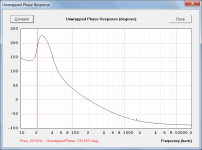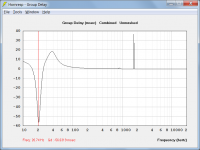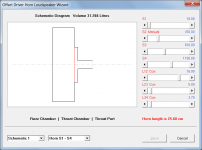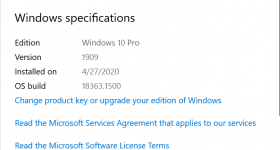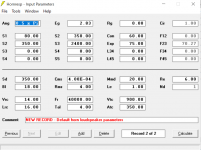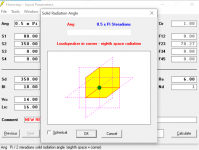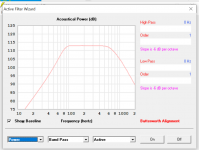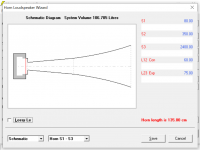It is that straightforward if you don't want to include the effect of the high frequency driver at the horn throat. If you do, then simulate as a two-way multiple entry horn system instead.
The only question is how to find a good simulation of different compression drivers.
The throat chamber length in your example is not very realistic... 🙂.
I see why you think so. But, look at my horn:
The values specified for Vrc, Ap1, Vtc and Atc should be the total volumes and areas as seen by the two drivers.
A-ha, got it. So, in my case of using one driver per side of the horn (two drivers total), I should multiply those parameters by two. Thanks!
Why passive radiators have negative group delay levels?
Further to Brian's comments...
In the example you give, the unwrapped phase response for the combined output is as shown in Attachment 1. The rate of change of phase with respect to frequency (ie. group delay) at the 20.74Hz inflection point is very high - the phase trace being almost vertical at that point. This means that the group delay will be relatively high also, and because the instantaneous phase slope is positive at the inflection point the group delay will have a maximum negative value at that frequency, as shown in Attachment 2.
Attachments
I see why you think so. But, look at my horn:
I must be missing something... 🙂.
Even after looking at the photos, I would have expected the simulation model to be closer to the one shown in the attachment below.
Attachments
Didn't look at Schematic 1 tab.
Or at my first attachment in Post #11980, it would seem 🙂.
Unfortunately I cannot help you with this one - everything continues to work just fine for me on Windows 7. The coding changes made in the latest release could not have possibly caused the problem you are seeing. What operating system are you using, and has it perhaps been updated recently, introducing an incompatibility issue?
Nothing has changed as far as updates. Windows updated about 3 months ago. The program was working until i opened it and received a notification to update hornresp. Once i updated, it stopped working. Attached a photo of my windows build. This is an issue! I cannot use the program what so ever.
Is there a way i can get the older version back so i can at least use it?
Attachments
That looks like an older Win10 build.
On my PC, the build is 19042.928
So far I haven't noticed the issue you've noticed with Hornresp. Please share the export file for that sim - I'll try it out under my copy of Hornresp to see if the problem shows up.
On my PC, the build is 19042.928
So far I haven't noticed the issue you've noticed with Hornresp. Please share the export file for that sim - I'll try it out under my copy of Hornresp to see if the problem shows up.
That looks like an older Win10 build.
On my PC, the build is 19042.928
So far I haven't noticed the issue you've noticed with Hornresp. Please share the export file for that sim - I'll try it out under my copy of Hornresp to see if the problem shows up.
There is no sim. I saved my important files in a different directory. Uninstalled and reinstalled hornresp. Without adding anything I just attempted to use any feature that has a slider and it's no go. I attached a few photos. As you can see, there is 2 files. default and default. just added a second default file to test. Ive tried uninstalling and reinstalling a few times. No luck.
Attachments
Im going to try a windows update first and see what happens
Just beat me to it Brian! Must have posted the same time. Great minds think alike i guess.
Just beat me to it Brian! Must have posted the same time. Great minds think alike i guess.
Try updating your copy of Windows 10 to the latest release.
Updated everything. Still dont work.
Is your PC using Intel graphics, or a graphics card from NVidia or AMD? If the latter, try updating the graphics drivers.
Try updating your copy of Windows 10 to the latest release.
Is your PC using Intel graphics, or a graphics card from NVidia or AMD? If the latter, try updating the graphics drivers.
Intel UHD graphics 620.
Trying now
Is there a way i can get the older version back so i can at least use it?
Not that I am aware of.
I don't keep copies of old versions myself. Perhaps someone else can help you out...
It worked fine before i updated hornresp.
This is very strange indeed.
Just to check:
1. Are you running Hornresp.exe from the C:\Hornresp folder as recommended?
2. Is Msvbvm60.dll in the same folder as Hornresp.exe?
3. When you say you reinstalled Hornresp, did you download a new copy and allow the new Hornresp.exe and Msvbvm60.dll files in particular, to overwrite the old ones?
Not that I am aware of.
I don't keep copies of old versions myself. Perhaps someone else can help you out...
Use the "wayback machine" internet archine that takes snapshots over time. Link provided (below) just select year 2020 in the timeline graph and you'll see lots of choices.
Wayback Machine
.
This is very strange indeed.
Just to check:
1. Are you running Hornresp.exe from the C:\Hornresp folder as recommended?
2. Is Msvbvm60.dll in the same folder as Hornresp.exe?
3. When you say you reinstalled Hornresp, did you download a new copy and allow the new Hornresp.exe and Msvbvm60.dll files in particular, to overwrite the old ones?
After Windows update everything works fine, as I had the same issue as that guy before the update. Now my OS looks like:
Edition Windows 10 Enterprise
Version 20H2
Installed on 4/17/2021
OS build 19042.928
Experience Windows Feature Experience Pack 120.2212.551.0
- Home
- Loudspeakers
- Subwoofers
- Hornresp