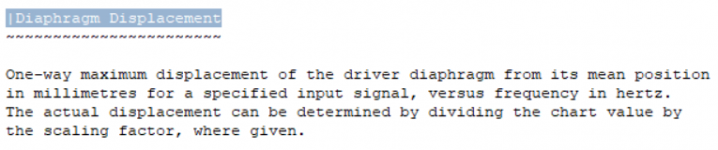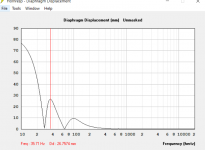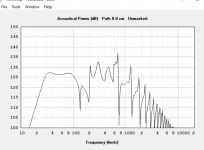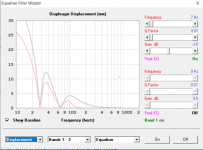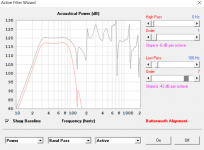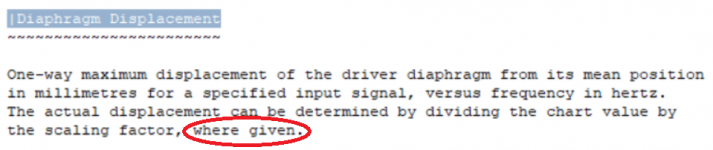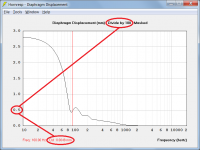Hi Can anyone help with this. I have a reflex design that creates high excursion well over the xmax. In the help it says to divide the chart value by scaling factor. Is this somethign I have to do? and what is the scale factor?
I want this design to work but with excursion like this I have to under power the driver to keep within the xmax.
This is the displacement chart with 1200w @ 8ohms Driver Program power is 1200w driver's xmax is 8mm
Eg = 113.14
Many Thanks. I have built the cab already and testing different drivers. The excursion is too much! How can I fix this?
I want this design to work but with excursion like this I have to under power the driver to keep within the xmax.
This is the displacement chart with 1200w @ 8ohms Driver Program power is 1200w driver's xmax is 8mm
Eg = 113.14
Many Thanks. I have built the cab already and testing different drivers. The excursion is too much! How can I fix this?
Attachments
The excursion is too much! How can I fix this?
Tune the box higher by reducing the port length.
Tune the box higher by reducing the port length.
Ive already built the cab and really wanted to keep the design. I know the free air creates high excursion. Wanted to understand the diaphram displacement chart data and if there was any hope.
I can under power the driver to fix it but I wanted to undrstand "why" and "when" displacement chart data is divided and "how". Hoping that woud be the solution to getting more power.
The scale factor is shown in the chart when the excursion is very low. There is no scaling factor shown in your chart.
The scale factor is shown in the chart when the excursion is very low. There is no scaling factor shown in your chart.
Damn. Thanks for clearling that up mate. Looks like im having to put 300w through a high powered driver to get it down. It will create 120db at 30hz though. Trying to decide if it's worth it.
Cheers.
I want this design to work but with excursion like this I have to under power the driver to keep within the xmax.
This is the displacement chart with 1200w @ 8ohms Driver Program power is 1200w driver's xmax is 8mm
Eg = 113.14
Many Thanks. I have built the cab already and testing different drivers. The excursion is too much! How can I fix this?
You can fix it with an external active filter. To see the effect, go into the Loudspeaker Wizard and select the "memory and width" , then select "filter", and then add a filter HP@20hz (or 30Hz) 2nd or 3rd order. It will reduce the excursion by reducing the voltage at VLF (<30Hz) where the driver gets unloaded.
Last edited:
and then add a filter HP@20hz (or 30Hz) 2nd or 3rd order. It will reduce the excursion by reducing the voltage at VLF (<30Hz) where the driver gets unloaded.
Thanks bud. Im aware of the filter wizard but I wanted to keep the flatline frequency response. Im just going to under power the driver I think. Here is the freq response with a low pass filter on and a EQ for gain reduction to keep within the xmax, 390w @ 8ohms Power.
Attachments
and then add a filter HP@20hz (or 30Hz) 2nd or 3rd order. It will reduce the excursion by reducing the voltage at VLF (<30Hz) where the driver gets unloaded.
Good advice though it did help having a steep slope but wasnt enough. 🙁
Thanks though, I think the problem is between 30hz and 40hz
Attachments
Thanks bud. Im aware of the filter wizard but I wanted to keep the flatline frequency response. Im just going to under power the driver I think. Here is the freq response with a low pass filter on and a EQ for gain reduction to keep within the xmax, 390w @ 8ohms Power.
You need a HP@20Hz.
What I see in your settings (LP+EQ) won't help.
The scale factor is shown in the chart when the excursion is very low. There is no scaling factor shown in your chart.
By way of further explanation...
The key words in the Help file notes are: "where given" - see Attachment 1.
A scaling factor is used when required to ensure that the Y-axis values on the diaphragm displacement chart never exceed 3 characters in width. In Attachment 2 the value taken directly from the chart at 100 Hz is 0.48, but the actual displacement is the chart value divided by 100, giving 0.0048 mm, as shown in the sample result.
Attachments
Feature Request - Fs value and indicator display
Hello David,
My typical method to simulate a transmission line is to start with a tube of cross-sectional area equal to that of Sd and adjust the length till the system resonant frequency is same as that of the individual driver. Fundamentally, coupling a driver of a certain Fs with another system with the same Fs so that the impedance curve shows two smaller peaks symmetrically placed on either side of what used to be a bigger impedance peak. But now, I get a low end frequency extension.
Currently, I can double click on the on the graph display area of the speaker wizard to display a green vertical line that represents the resonant frequency and hovering the mouse pointer to display the resonant frequency value. So, I need to constantly hover over the green line as I adjust the line length slider.
I will be far convenient if the resonant frequency value can be constantly displayed where instead of needing to hover over the line. I think this will be a useful indicator for any speaker design, including bass reflex and horns.
Thank you
Hello David,
My typical method to simulate a transmission line is to start with a tube of cross-sectional area equal to that of Sd and adjust the length till the system resonant frequency is same as that of the individual driver. Fundamentally, coupling a driver of a certain Fs with another system with the same Fs so that the impedance curve shows two smaller peaks symmetrically placed on either side of what used to be a bigger impedance peak. But now, I get a low end frequency extension.
Currently, I can double click on the on the graph display area of the speaker wizard to display a green vertical line that represents the resonant frequency and hovering the mouse pointer to display the resonant frequency value. So, I need to constantly hover over the green line as I adjust the line length slider.
I will be far convenient if the resonant frequency value can be constantly displayed where instead of needing to hover over the line. I think this will be a useful indicator for any speaker design, including bass reflex and horns.
Thank you
Hey David, how can I get Hornresp to not change the comment for an imported sim e.g. "Dayton Audio PA310-8 - BOXPLAN-SS 9.0 BETA" to "Dayton Audio PA310-8 - Dayton Audio PA310-8 - BOXPLAN-SS 9.0 BETA" if I use the "Paste driver from database" option to select a different driver (in this example, the Dayton Audio PA310-8, from the driver database?
I will be far convenient if the resonant frequency value can be constantly displayed where instead of needing to hover over the line.
Hi Giri,
It may be a bit tricky to implement because the way things work at the moment, different status messages are displayed depending upon the input parameters being adjusted. I will see what can be done though - I already have some ideas on how to possibly get around the problem 🙂.
Kind regards,
David
how can I get Hornresp to not change the comment for an imported sim
Hi Brian,
I'm not sure that you can. Another one for me to have a look at...
Kind regards,
David
Hi Brian,
Hornresp checks to see if there is an existing driver name at the beginning of a comment field by looking for special ANSI space character [Chr(160)] at the end of the name. The Hornresp Visual Basic code used to construct the comment field is: DriverName & Chr(160) & "- " & Comment.
Would it be possible for you to generate your BOXPLAN worksheet comment field in a similar fashion, using VBA to insert the Chr(160) special character?
If not, then perhaps either "--" (or "~"), could be used in your worksheets to separate the driver name from the rest of the comment, and Hornresp could identify the driver name in the imported BOXPLAN record comment field by looking for "--" or "~", and then automatically replace the separator with Chr(160) & "- ".
Kind regards,
David
Hornresp checks to see if there is an existing driver name at the beginning of a comment field by looking for special ANSI space character [Chr(160)] at the end of the name. The Hornresp Visual Basic code used to construct the comment field is: DriverName & Chr(160) & "- " & Comment.
Would it be possible for you to generate your BOXPLAN worksheet comment field in a similar fashion, using VBA to insert the Chr(160) special character?
If not, then perhaps either "--" (or "~"), could be used in your worksheets to separate the driver name from the rest of the comment, and Hornresp could identify the driver name in the imported BOXPLAN record comment field by looking for "--" or "~", and then automatically replace the separator with Chr(160) & "- ".
Kind regards,
David
Hornresp checks to see if there is an existing driver name at the beginning of a comment field by looking for special ANSI space character [Chr(160)] at the end of the name. The Hornresp Visual Basic code used to construct the comment field is: DriverName & Chr(160) & "- " & Comment.
Ah, that's how you're doing it. I thought that you were splitting the comment at " - " and then checking to see if there was an existing driver with the same name as the section of the comment before the " - ".
Would it be possible for you to generate your BOXPLAN worksheet comment field in a similar fashion, using VBA to insert the Chr(160) special character?
It's easy enough to do in Excel without having to resort to VBA, so I'll just update that particular cell to include CHAR(160) in the concatenate function that generates the text for the comment field.
Thanks!
Hi Brian,
It would have been easier to do it that way, but I wanted to take into account the possibility of the user including " - " in the driver name itself 🙂.
Too easy!
I tried the Visual Basic CHR() function and got a #NAME? error. I didn't think to try CHAR() instead 🙂.
A question for you:
When an exported BOXPLAN record is imported directly into the Hornresp wizard, the driver parameter values from the worksheet are also imported. This means that if you export a record, import it into Hornresp, paste in a new driver from the driver database, open the wizard and import an updated exported record, the original driver parameter values from the worksheet will be used, rather than the ones pasted from the database. I am guessing that you would rather keep using the pasted values in such circumstances. Is this correct?
Kind regards,
David
I thought that you were splitting the comment at " - ".
It would have been easier to do it that way, but I wanted to take into account the possibility of the user including " - " in the driver name itself 🙂.
It's easy enough to do in Excel without having to resort to VBA, so I'll just update that particular cell to include CHAR(160) in the concatenate function that generates the text for the comment field.
Too easy!
I tried the Visual Basic CHR() function and got a #NAME? error. I didn't think to try CHAR() instead 🙂.
A question for you:
When an exported BOXPLAN record is imported directly into the Hornresp wizard, the driver parameter values from the worksheet are also imported. This means that if you export a record, import it into Hornresp, paste in a new driver from the driver database, open the wizard and import an updated exported record, the original driver parameter values from the worksheet will be used, rather than the ones pasted from the database. I am guessing that you would rather keep using the pasted values in such circumstances. Is this correct?
Kind regards,
David
When an exported BOXPLAN record is imported directly into the Hornresp wizard, the driver parameter values from the worksheet are also imported. This means that if you export a record, import it into Hornresp, paste in a new driver from the driver database, open the wizard and import an updated exported record, the original driver parameter values from the worksheet will be used, rather than the ones pasted from the database. I am guessing that you would rather keep using the pasted values in such circumstances. Is this correct?
Hmm... Interesting question... something I really haven't thought about. Let's leave things as they are for the moment, with the original driver parameters being kept.
Let's leave things as they are for the moment, with the original driver parameters being kept.
Excellent, saves me some work 🙂.
- Home
- Loudspeakers
- Subwoofers
- Hornresp