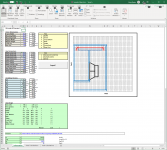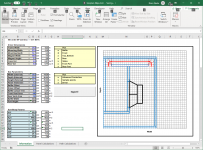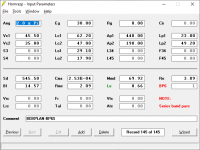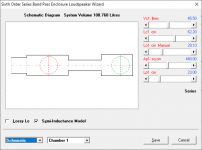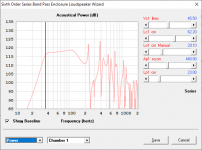RE Kaffiman:>With me problems seem to be to do with unusual keyboard (win 10 64bit). On an old 32bit vista Dell desktop Hornresp works fine.Plus I get AKABAK. (now to experiment with exporting.)
I suppose its not easy to take account of every possible hard and software combo.
But given the outstanding reputation of this software I blamed myself (as a new user) and I spent weeks thinking I must be as thick as two short planks !!!!!
AKABAK 😱
Stopped using that about 5 years ago. Now I'm a Hornresp purist😀
Yes well here in the Scottish higlands there aint much to do so learning new things keeps me active and staves off bordom. Heh Heh.
Yes well here in the Scottish higlands there aint much to do so learning new things keeps me active and staves off bordom. Heh Heh.
Aye. I grew up near the Canadian prairies. To this I can relate.
David, I'd like to know the intended purpose of these horns. I don't mind doing some reading.Bessel horns can now be simulated.
Set m = 0 for cylindrical horn
Set m = 1 for parabolic horn
Set m = 2 for conical horn
Set m = 99999 for exponential horn
Set m = -2 for Gabriel's horn
I stumbled across them and I liked what I got using m=4 to m=6, but now I'm unsure what I've achieved.
I'd like some clarification on [cir]. On a hunch, I converted the mouth area to a circumference, then the frequency to a wavelength and multiplied it by cir. (The frequency is the one to the right of L1.
Is it actually related to the wavefront area and not the cross sectional area, or something else even.
Is it actually related to the wavefront area and not the cross sectional area, or something else even.
Is it possible to get the asymptote, or even the FTA of an oswg, I don't mind which, it is just as a clue while setting the angles.
David, I'd like to know the intended purpose of these horns.
Hi AllenB,
The Bessel horn family was a late inclusion in Hornresp, simply to add to the options available for users to experiment with. It is similar to the hyperbolic-exponential family in that depending upon the m value, the flare can default to standard forms such as exponential or conical. The flare can also take on other shapes, with m = -2 sometimes being used for brass and woodwind type musical instruments, and also for ship fog horns, etc. The more exotic profiles are rarely used for horn loudspeakers. Google 'Bessel horns' to learn more.
Kind regards,
David
I'd like some clarification on [cir].
Cir is the free space normalised horn mouth circumference in flare cutoff frequency wavelengths. Ideally, for good design the Cir value should be 1 or greater, but this can sometimes be difficult to achieve in practice.
Numerical example:
Ang = 0.5 x Pi (eighth space)
Horn mouth area = 10000 cm2
Cutoff frequency = 50 Hz
Free space normalised mouth area = 8 * 10000 = 80000 cm2
Free space normalised mouth radius = Sqrt(80000 / Pi) = 159.5769 cm
Free space normalised horn mouth circumference = 2 * Pi * Radius = 1002.65 cm
Cutoff frequency wavelength = 34400 / 50 = 688.00 cm
Cir = 1002.65 / 688 = 1.46
Last edited:
Is it possible to get the asymptote, or even the FTA of an oswg
Use the Horn Segment Wizard to get the asymptotic Fta. Export the schematic diagram horn data values to get the actual tangent angles at points along the length of the OS waveguide.
Attachments
Not sure if this helps:
https://www.diyaudio.com/forums/subwoofers/119854-hornresp-860.html#post5536539
It does! Thank you!
And a +1 on the Hornresp purist thing!
Hi David, I'm putting together a design workbook for a series-tuned 6th order BP alignment. However Hornresp apparently doesn't recognize the generated import data file as a valid record. Could you have a look please and let me know why this is the case? I've attached the record in question.
Attachments
However Hornresp apparently doesn't recognize the generated import data file as a valid record.
I figured it out. The file format has to be ID'd as "48.20" rather than "29.00", and if ID'd as "48.20", the filter settings MUST be included in the import file, though I'm not sure why this needs to happen. Perhaps a future version of Hornresp can have the filter settings revert to default settings if not included in the import file?
I also have a request - if modelling a TH or TL, F6 can be used in the Wizard to reload the import file, which makes it easy to easily see the results of minor layout changes in the design workbook and corresponding import file. This functionality seems to be missing in the Wizard used for BP modelling. Can it be included in a future version of Hornresp?
Attachments
Exactly what i was rewriting ^^I figured it out. The file format has to be ID'd as "48.20" rather than "29.00", and if ID'd as "48.20", the filter settings MUST be included in the import file, though I'm not sure why this needs to happen.
Hornresp apparently doesn't recognize the generated import data file as a valid record.
Hi Brian,
Hornresp does not recognise the record file exported from your spreadsheet because the contents of the file have been changed from those originally agreed upon. Advanced driver and absorbent filling material parameter values should not be included, for example.
The required format is as shown in the attached file. Note that ID = 29.00, and that filter settings are not necessary. The spreadsheet export file was set up specifically to meet your needs, and is different to a record exported from Hornresp.
No provision was made in the bandpass loudspeaker wizard to import records from your spreadsheets because I didn't know that there was a requirement to do so. I will try to have a look when I get a chance - things are a bit busy at the moment!
Kind regards,
David
Attachments
Further to my message above, the BP6S file will need to be similar to the one attached, with everything between and including the "=====" lines, removed.
Oof, that means removing the semi-inductance parameters for the driver, and I'd like to include those, as they impact the shape of the bandpass response curve. i've already updated the workbook to successfully output a v48.20 format Hornresp record - can I continue using that format?
Oof, that means removing the semi-inductance parameters for the driver, and I'd like to include those, as they impact the shape of the bandpass response curve. i've already updated the workbook to successfully output a v48.20 format Hornresp record - can I continue using that format?
Hi Brian,
If you want to include the semi-inductance parameters in your export file then it will be necessary for you to change all your existing BOXPLAN worksheets, not just the new BP6S one, and I will have to modify Hornresp accordingly to take this new requirement into account.
The 48.20 file format will allow you to successfully import your worksheet-generated record file into Hornresp because it is no different to any other imported record, but using this format will not allow you to import the record directly into the loudspeaker wizard, which is what I think you ideally want to be able to do, for "real-time updating". Also, using the 48.20 format means that you have to include the filter settings, which is not something that you wanted.
To avoid the need to include filter settings in your files, or having to modify all of your current worksheets, the easiest thing to do would be to simply create a driver file in Hornresp with semi-inductance specified, and then paste that driver into the record when it is first imported into Hornresp from your worksheet. The only thing that you would need to ensure is that the values of Sd, Bl, Cms, Rms, Mmd, Le and Re in the driver file are the same as those specified in your worksheet so that the values used in Hornresp are not inadvertently changed when overwritten by importing the worksheet values directly into the wizard. Another benefit of this method is that you could alternatively specify a Lossy Le driver, and/or one with frequency-dependent damping.
To enabled me to progress the issue, which of the following two options would you prefer?
1. Semi-inductance parameter values to be specified in all of your BOXPLAN worksheets.
2. The relatively simple ID = 29.00 format to be retained, and a driver file containing advanced driver parameters to be pasted into the initial imported file as necessary.
Either way, it will be necessary for me to add the import / F6 functionality to the band pass loudspeaker wizard.
Kind regards,
David
- Home
- Loudspeakers
- Subwoofers
- Hornresp