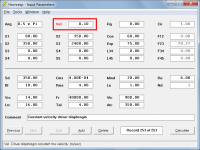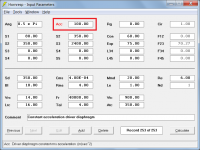I am using Ver 49.20. When I try to Load a driver from the database I get a "run time error 9 Subscript out of range" message. When I click the OK message it closes Hornresp.
Any suggestion on how to fix this ?
Any suggestion on how to fix this ?
When I try to Load a driver from the database I get a "run time error 9 Subscript out of range" message.
Hi Berd,
Could you please post one of your offending driver data files as an attachment so that I can investigate the problem. The files are located in the Drivers sub-folder under the Hornresp folder. I have attached an example driver data file so that you know what I am looking for.
Kind regards,
David
Attachments
hi david i ve one Q i doubt on my mind about multiple drv sim. suppose that i have 8 drivers or 8 boxes. ifd i use a stack of 4 boxes per side. 2 side are 8 boxes. but my pa stage width about 15 m. if i sim 2 stacks with option 8 drv multiple simulation. it will be correctly? and if a stack in front of the mountain and other stack in the back mountain. i think ill not doubt because they are in long distance. thx for ur A david
kind regards
kind regards
Hi Berd,
Could you please post one of your offending driver data files as an attachment so that I can investigate the problem. The files are located in the Drivers sub-folder under the Hornresp folder. I have attached an example driver data file so that you know what I am looking for.
Kind regards,
David
David:
Attached is one of the driver file from the driver sub-directory.
Just to clarify...
The error window pops up immediately when I click on Paste driver from database.
I don't get a chance to select any particular file.
Thank you for the support.
Attachments
Did you try a clean install in a different directory to sort out if it is something generell with your system?
Did you try a clean install in a different directory to sort out if it is something generell with your system?
Thank you for the suggestion.
I just deleted the old program and did a clean install to a new directory.
Unfortunately I have the same issue with pasting drivers.
Hornresp Update 4930-190411
Hi Everyone,
CHANGE 1
Previously the constant diaphragm velocity option was selected by specifying Eg = 0. This option is now selected by double-clicking the Eg label in edit mode or by pressing V when the Eg text box has the focus. The default is 0.1 m/sec but this value can be changed by the user if required. Attachment 1 refers.
CHANGE 2
A constant diaphragm acceleration option has been added because of recent posts on the subject, despite questions surrounding the usefulness of the option. The new option is selected by double-clicking the Vel label in edit mode or by pressing A when the Eg or Vel text box has the focus. The default is 100 m/sec^2 but this value can be changed by the user if required. Attachment 2 refers.
To change the selected Eg, Vel or Acc option in the Loudspeaker Wizard, double-click on the label above the slider control. Attachment 3 refers.
As before, the Vel option, and now also the Acc option, are not applicable to ME1, ME2, BP4, BP6, BP8, DBR or ABC records.
Kind regards,
David
Hi Everyone,
CHANGE 1
Previously the constant diaphragm velocity option was selected by specifying Eg = 0. This option is now selected by double-clicking the Eg label in edit mode or by pressing V when the Eg text box has the focus. The default is 0.1 m/sec but this value can be changed by the user if required. Attachment 1 refers.
CHANGE 2
A constant diaphragm acceleration option has been added because of recent posts on the subject, despite questions surrounding the usefulness of the option. The new option is selected by double-clicking the Vel label in edit mode or by pressing A when the Eg or Vel text box has the focus. The default is 100 m/sec^2 but this value can be changed by the user if required. Attachment 2 refers.
To change the selected Eg, Vel or Acc option in the Loudspeaker Wizard, double-click on the label above the slider control. Attachment 3 refers.
As before, the Vel option, and now also the Acc option, are not applicable to ME1, ME2, BP4, BP6, BP8, DBR or ABC records.
Kind regards,
David
Attachments
Attached is one of the driver file from the driver sub-directory.
Hi Berd,
Thanks for the driver file, unfortunately it works just fine for me. As a next step, could you please create a copy of the default record as a new record by clicking the Add button when record 1 is displayed, and then try to paste into that new record the driver file you posted.
Kind regards,
David
hi david i ve one Q i doubt on my mind about multiple drv sim. suppose that i have 8 drivers or 8 boxes. ifd i use a stack of 4 boxes per side. 2 side are 8 boxes. but my pa stage width about 15 m. if i sim 2 stacks with option 8 drv multiple simulation. it will be correctly? and if a stack in front of the mountain and other stack in the back mountain. i think ill not doubt because they are in long distance. thx for ur A david
kind regards
Hi Thawach,
Hornresp assumes that the cabinets in a multiple speaker array are acoustically close together relative to the wavelengths involved. Even down at 10 Hz, stacks separated by 15 metres will still be more than two wavelengths apart, which is not close together 🙂.
Simulating eight single-driver cabinets will give you the same result as simulating one large cabinet (8 times the volume) containing eight drivers.
Kind regards,
David
Hi Everyone,
CHANGE 1
Previously the constant diaphragm velocity option was selected by specifying Eg = 0. This option is now selected by double-clicking the Eg label in edit mode or by pressing V when the Eg text box has the focus. The default is 0.1 m/sec but this value can be changed by the user if required. Attachment 1 refers.
CHANGE 2
A constant diaphragm acceleration option has been added because of recent posts on the subject, despite questions surrounding the usefulness of the option. The new option is selected by double-clicking the Vel label in edit mode or by pressing A when the Eg or Vel text box has the focus. The default is 100 m/sec^2 but this value can be changed by the user if required. Attachment 2 refers.
To change the selected Eg, Vel or Acc option in the Loudspeaker Wizard, double-click on the label above the slider control. Attachment 3 refers.
As before, the Vel option, and now also the Acc option, are not applicable to ME1, ME2, BP4, BP6, BP8, DBR or ABC records.
Kind regards,
David
Thank you David. The addition looks great.
 🙂
🙂I'm still looking into the applicability of acceleration vs velocity for simulations. Your question in post#9365 Hornresp is fair and I would also like to have a better understanding as well. Bjorn's comments have valuable insight on this issue.
P.S. You may be more prescient than you think 😀
thanks again
Don
Last edited:
Hi Thawach,
Hornresp assumes that the cabinets in a multiple speaker array are acoustically close together relative to the wavelengths involved. Even down at 10 Hz, stacks separated by 15 metres will still be more than two wavelengths apart, which is not close together 🙂.
Simulating eight single-driver cabinets will give you the same result as simulating one large cabinet (8 times the volume) containing eight drivers.
Kind regards,
David
thx u david for the answer. u make me understand clearly.
regard
Hi Berd,
Thanks for the driver file, unfortunately it works just fine for me. As a next step, could you please create a copy of the default record as a new record by clicking the Add button when record 1 is displayed, and then try to paste into that new record the driver file you posted.
Kind regards,
David
Greets!
FWIW, I imported it and when I tried to load it [V 190411] I got an 'invalid record' error.
GM
Hi Berd,
Thanks for the driver file, unfortunately it works just fine for me. As a next step, could you please create a copy of the default record as a new record by clicking the Add button when record 1 is displayed, and then try to paste into that new record the driver file you posted.
Kind regards,
David
David:
Thank you very much for the support.
I installed the new version to a new sub-directory and deleted all my old driver files (saved in a separate sub-directory).
I added a new record changed the values to a new driver and pasted it to the database.
I then exited HR and restarted it.
I added a new record and then pasted the new driver from the database.
All worked perfectly.
I truly appreciate the support on this but I only had about 10 drivers in the database.
If you would like me to try other things to help you trouble shoot I would be glad to help but I can easily just re-enter the drivers manually and copy them to the database.
Best Regards,
Berd
Last edited:
Even down at 10 Hz, stacks separated by 15 metres will still be more than two wavelengths apart
I should have said: "will still be more than 0.4 wavelengths apart". My apologies for any confusion caused 🙂.
I imported it and when I tried to load it [V 190411] I got an 'invalid record' error.
Hi GM,
That's because it's a driver file, not a record file 🙂.
Copy the file into the Drivers folder rather than the Import folder, then in edit mode select the 'Paste Driver from Database' menu command under the File menu. Hopefully it should then work for you. Could you please let me know if it does not.
Kind regards,
David
Thank you David.
Hi Don,
Not a problem 🙂.
I was really just looking for an excuse to re-work the constant velocity user interface anyway, with the inclusion of the constant acceleration option being an added bonus. I had never been entirely happy with setting Eg = 0 to invoke the constant velocity option. It was really just a "quick and dirty" solution to enable Jean-Michel to do some experimenting at the time. The new functionality, with the ability to change the values, is better, I reckon 🙂.
Kind regards,
David
If you would like me to try other things to help you trouble shoot I would be glad to help
Hi Berd,
Thanks for your offer of assistance - this is getting more and more interesting 🙂.
Would it be possible for you to send me a copy of your Hornresp.dat data file as an email attachment? I would like to see if I have the same problem as you pasting the driver file you provided earlier, into your data file records. You can click on my name on the Hornresp download web page to open an email message addressed to me. Many thanks.
Kind regards,
David
That's because it's a driver file, not a record file 🙂.
Greets!
Learn something new every day! Yes, works like a champ, thanks! For some unknown reason, thought the only way to deal with driver files was via 'records'.
GM
Hi David ! It's only a idea, but i'm maybe on something to help simulating all karlflex/superflex/multi offset bandpass box/damped port with stub (as Danley DTS-20)...
Should it be possible to make, depending of the mode L12/ L23 / L34 as "STUB" instead connected serie segment CON/PAR/EXP. The same way L12 connect S2 in OD compared to Nd Mode. For example, in Nd mode, if L23 were in STUB instead of Con/Par/Exp, so S2=S3 and the segment L23 became a closed cylindrical stub of S3 surface and L23 length connected to S2=S3.
It would make Hornresp the only program wich allow dynamically/easily to adapt those kind of stub resonnance damper to other dimensions...
And Akabak by construction would be a real pain/really ineffective for this kind of tweak.
I know, it will be a lot of work. But i think there would be some interesting applications.
Thanks !
Damien
Should it be possible to make, depending of the mode L12/ L23 / L34 as "STUB" instead connected serie segment CON/PAR/EXP. The same way L12 connect S2 in OD compared to Nd Mode. For example, in Nd mode, if L23 were in STUB instead of Con/Par/Exp, so S2=S3 and the segment L23 became a closed cylindrical stub of S3 surface and L23 length connected to S2=S3.
It would make Hornresp the only program wich allow dynamically/easily to adapt those kind of stub resonnance damper to other dimensions...
And Akabak by construction would be a real pain/really ineffective for this kind of tweak.
I know, it will be a lot of work. But i think there would be some interesting applications.
Thanks !
Damien
File you requested
David:
I tried to send you a PM but it said you were not accepting messages so I am sending here.
I tried another experiment with interesting results.
I did an import driver command with no problem.
I then removed all my recently created and working perfectly driver files into a holding directory.
Next I copied all the old "Problem driver files" into formerly working perfectly driver directory and tried to import a driver.
I immediately get the error and the program closes.
The "post crash" hornresp.dat file you requested in in the attached hornresp.zip file
I also attached all the problem driver files in the problem driver files.zip
Best Regards,
Berd
Hi Berd,
Thanks for your offer of assistance - this is getting more and more interesting 🙂.
Would it be possible for you to send me a copy of your Hornresp.dat data file as an email attachment? I would like to see if I have the same problem as you pasting the driver file you provided earlier, into your data file records. You can click on my name on the Hornresp download web page to open an email message addressed to me. Many thanks.
Kind regards,
David
David:
I tried to send you a PM but it said you were not accepting messages so I am sending here.
I tried another experiment with interesting results.
I did an import driver command with no problem.
I then removed all my recently created and working perfectly driver files into a holding directory.
Next I copied all the old "Problem driver files" into formerly working perfectly driver directory and tried to import a driver.
I immediately get the error and the program closes.
The "post crash" hornresp.dat file you requested in in the attached hornresp.zip file
I also attached all the problem driver files in the problem driver files.zip
Best Regards,
Berd
Attachments
Last edited:
- Home
- Loudspeakers
- Subwoofers
- Hornresp