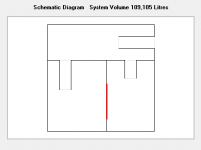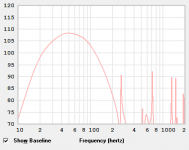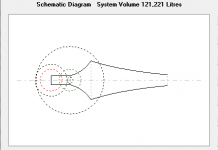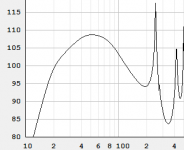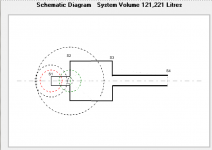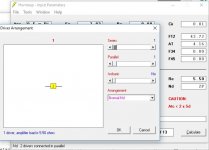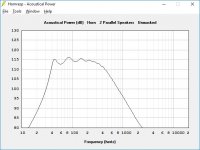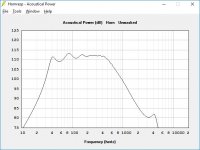Hornresp Update 4860-190127
Hi Everyone,
BUG FIX
The bug reported by Damien in Post #9057 has now been fixed. It was introduced with the release of Version 48.40, when the offset driver feature was added to BP4 and BP6 enclosures.
Kind regards,
David
Hi Everyone,
BUG FIX
The bug reported by Damien in Post #9057 has now been fixed. It was introduced with the release of Version 48.40, when the offset driver feature was added to BP4 and BP6 enclosures.
Kind regards,
David
In the directivity tool can there be a memory and display of say 6 or 8 calculations?
Hi Mark,
Unfortunately it would complicate things greatly. It's not going to happen!
You will just have to continue to make do with the existing 'Compare Previous' and 'Compare Captured' functionality... 🙂.
Kind regards,
David
Hi Mark,
Unfortunately it would complicate things greatly. It's not going to happen!
You will just have to continue to make do with the existing 'Compare Previous' and 'Compare Captured' functionality... 🙂.
Kind regards,
David
Well I had to ask. At the very least I have planted an idea. Sometimes you change your mind. Remember our discussion about what became the loudspeaker wizard? Probably my favorite change in Hornresp!
Hornresp Update 4860-190128
Hi Everyone,
BUG FIX
BP4, BP6, BP8, DBR and ABC wizard results were not being correctly reset to their baseline values when the B key was pressed while an Ap, Lc or Lo slider was selected. This bug has now been fixed.
Kind regards,
David
Hi Everyone,
BUG FIX
BP4, BP6, BP8, DBR and ABC wizard results were not being correctly reset to their baseline values when the B key was pressed while an Ap, Lc or Lo slider was selected. This bug has now been fixed.
Kind regards,
David
Sometimes you change your mind.
Not this time 🙂. Things would get very messy indeed.
**Not this time 🙂. Things would get very messy indeed.
 ...I prepare myself to get the same response, or to see with akabak
...I prepare myself to get the same response, or to see with akabak  **
**Dear David, would it be possible to add two really simple new kind of segment, with immediat transition from segment X to segment X+1, and one with no transition until X+1 reached ? In fact, it would allow to use segments as chambers. For exemple to simulate 8th order with TH tool instead of cheating like this :
Picture 1 and 2 show the use of 8th wizard (wish allow to tweak duct velocity). Picture 3 and 4 show i cheat with TH wizard to get something +/- near to get a idea of phase of the 8th by trying to get the same response with the same idea.
Picture 5 show a totally fictive example of what can be expected : segments transitions S1-S2 and S3-S4 are what i'm talking about.
If i recall well, it's maybe my third attempt to ask for a new segment without asking a new segment ^^
 It would open a whole new world of hornresp possibilities !
It would open a whole new world of hornresp possibilities ! (**trying to sell my stuff
(**trying to sell my stuff  **)
**)Maybe a way to do it should be a option that allow to sacrifice PAR/EXP segment curves in exchange of those one. So that in the code, it need only to replace PAR/EXP curve code for those simplier "chamber segment" transitions code....So that maybe less work is involved ? So that there is a chance it happen ?
Attachments
Last edited:
Not this time 🙂. Things would get very messy indeed.
Hey I planted the seed. Now it needs water and fertilizer.
Fertilizer is easy! 😀😀
Possible Bug in HR
Hi David,
I *may* have found a bug in HR. Please see the attachment.
I was modeling a dual cone folded horn, and double-clicked on the Nd text box, only to have the popup show that only one diaphragm was selected. I wanted to change the parallel connection to series and see what happens to the SPL graph.
It might just be a newbie mistake by me (blush). 🙂
Jim.
Hi David,
I *may* have found a bug in HR. Please see the attachment.
I was modeling a dual cone folded horn, and double-clicked on the Nd text box, only to have the popup show that only one diaphragm was selected. I wanted to change the parallel connection to series and see what happens to the SPL graph.
It might just be a newbie mistake by me (blush). 🙂
Jim.
Attachments
Modeling Split Horn with 1 Driver in each
Hi,
Looked quite a bit through the HR help file, and saw the Nd setting for multiple drivers, but am still not sure how to model a corner horn with (2) 12 inch drivers instead of (1) 15 inch driver.
The horn would be split with an lower half and upper half, stacked on top of each other, and each horn would have one driver in it.
So when I model this with HR, do I model one horn with half of all acoustic path dimensions? If so, then the "Cir" calculated value will only be half of what it should be, and then the acoustic air load would be smaller than if the two horns are stacked and working together.
I also looked over at Home Theater Shake forums did not find anything about how to model this split horn.
Jim.
Hi,
Looked quite a bit through the HR help file, and saw the Nd setting for multiple drivers, but am still not sure how to model a corner horn with (2) 12 inch drivers instead of (1) 15 inch driver.
The horn would be split with an lower half and upper half, stacked on top of each other, and each horn would have one driver in it.
So when I model this with HR, do I model one horn with half of all acoustic path dimensions? If so, then the "Cir" calculated value will only be half of what it should be, and then the acoustic air load would be smaller than if the two horns are stacked and working together.
I also looked over at Home Theater Shake forums did not find anything about how to model this split horn.
Jim.
would it be possible to add two really simple new kind of segment, with immediat transition from segment X to segment X+1, and one with no transition until X+1 reached ?
Hi Damien,
Some time ago I looked into the possibility of trying to do what you suggest. Unfortunately, the way that Hornresp has evolved, it would now require a massive amount of work to implement, as the proposed changes would impact on almost all areas of the program.
Currently, everything is based on the assumption that the mouth area of one horn segment is equal to the throat area of the following segment - except in the case of a compound horn system, where segment 4 (shown as S5-S6 rather than S4-S5) is used to specify the second horn. Very large sections of the Hornresp code would have to be completely re-written to accommodate the new feature.
In other words, "it's not going to happen". Sorry... 🙂.
Kind regards,
David
I was modeling a dual cone folded horn, and double-clicked on the Nd text box, only to have the popup show that only one diaphragm was selected. I wanted to change the parallel connection to series and see what happens to the SPL graph.
Hi Jim,
Thanks for the feedback.
When the Driver Arrangement tool is opened, the default settings are always shown. This was done for two reasons:
1. So that the user can readily see that a single driver is specified by setting both the Series and Parallel sliders to 1. This convention can be confusing to some people, so it was felt best to show it each time, as a reminder.
2. It is usually quicker altering the driver arrangement this way. For example, in your case you wanted to change from 2P to 2S. If, when you opened the tool, the Parallel slider was set to 2, you would have had to reset it to 1 and set the Series slider to 2. The way it works now, it is not necessary to reset the Parallel slider, thus saving a little time and effort 🙂.
Kind regards,
David
So when I model this with HR, do I model one horn with half of all acoustic path dimensions?
Hi Jim,
The easiest way is to specify one of the horn cabinets, containing one driver, and then use the Multiple Speakers tool (different to the Driver Arrangement tool) to specify the two cabinets connected electrically in either series or parallel. The Multiple Speakers tool is accessed from the acoustical power chart window.
The other way is to double the areas and volumes of one cabinet (but not the lengths) and specify two drivers.
The results should be the same using either method. Very slight differences may be observed if acoustical lining material has been specified using Fr and Tal.
Kind regards,
David
It doesn't need to change this asumption to be possible. It should be approximated by a area formula that change brutally at really small threashold of distance after the throat.Hi Damien,
Some time ago I looked into the possibility of trying to do what you suggest. Unfortunately, the way that Hornresp has evolved, it would now require a massive amount of work to implement, as the proposed changes would impact on almost all areas of the program.
Currently, everything is based on the assumption that the mouth area of one horn segment is equal to the throat area of the following segment - except in the case of a compound horn system, where segment 4 (shown as S5-S6 rather than S4-S5) is used to specify the second horn. Very large sections of the Hornresp code would have to be completely re-written to accommodate the new feature.
In other words, "it's not going to happen". Sorry... 🙂.
Kind regards,
David
Since it must be formulas in code, i understand that code conditions for threashold can't be used, too much work. I no more have enough mathematical background, but some kind of nulling in formula can be use to make it work. I won't try here to formulate something, i would make it absurdly complex.
Another way to do it, really stupidly, but working would be another version of hornresp, where you search/replace exp/par formula with those chamber formula. A hornresp "chambers mod".
It doesn't need to change this asumption to be possible.
It's far more complicated than that... and it's still not going to happen... 🙂.
It falls into the same category as the infamous, often-requested, fifth segment - too much work involved!
It's far more complicated than that... and it's still not going to happen... 🙂.
Sometimes a challenge can look to difficult to achieve if you're looking from it in only one particular direction. I ran into that when working on the first of my design workbooks. It took weeks to do the first few workbooks because I was looking at the challenge of laying out the horn's path in an inefficient way. Then one night a much easier approach suddenly dawned on me, and now it only takes an hour or two.
...The other way is to double the areas and volumes of one cabinet (but not the lengths) and specify two drivers...
Hi David,
This first set of data is using the Multiple Speaker tool.
And here is the same data, except the areas are all doubled.
You can clearly see a difference between the two, and that is where I could use your input on what I am doing incorrectly.
Thanks, Jim.
Attachments
You can clearly see a difference between the two, and that is where I could use your input on what I am doing incorrectly.
Hi Jim,
Apart from the driver parameter values not being the same, it seems that you have some difficulty in multiplying by two 🙂.
In your second record:
Sd should be 532.00
Bl should be 10.56
Nd should be 2P
Vrc should be 50.00
Atc should be 1090.00
Kind regards,
David
Sometimes a challenge can look to difficult to achieve if you're looking from it in only one particular direction.
Hi Brian,
I have started thinking about a possible alternative approach which would hopefully significantly reduce the amount of work required to implement. It would come with some limitations though. For example, it would not be possible to use the Loudspeaker Wizard with a "stepped segment" design. This is because the existing S2 slider is common to segments 1 and 2, the S3 slider common to segments 2 and 3, and the S4 slider common to segments 3 and 4. The Loudspeaker Wizard is already horrendously complex internally, and I don't want to start either adding new area sliders, or changing the way in which the current ones are interpreted. Unfortunately I have to draw the line somewhere... 🙂.
The good news is that the Con, Exp and Par profiles would be retained.
Kind regards,
David
I don't think I've ever used the wizard thingy!
Fair price to pay.
It's ok for me! 😀
Maybe not ok for anyone else though...
Fair price to pay.
It's ok for me! 😀
Maybe not ok for anyone else though...
I don't think I've ever used the wizard thingy!
You should really make a point of checking it out - you don't know what you are missing 🙂.
- Home
- Loudspeakers
- Subwoofers
- Hornresp