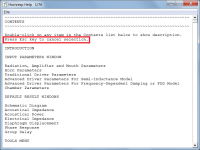I will have a look to see how much work would be involved. It may be just too much at this stage.
In the TH menu is 2p 2 drivers side by side whereas 2s is 2 drivers in line along the lengt of the pipe?
No.
Multiple drivers are simulated as one composite driver, as shown in the schematic diagram.
2P means that two drivers are connected in parallel, 2S means that two drivers are connected in series. If Re = 8 ohms for each each driver, then 2P = 4 ohms and 2S = 16 ohms. This can be confirmed from the electrical impedance chart.
Multiple drivers are simulated as one composite driver, as shown in the schematic diagram.
2P means that two drivers are connected in parallel, 2S means that two drivers are connected in series. If Re = 8 ohms for each each driver, then 2P = 4 ohms and 2S = 16 ohms. This can be confirmed from the electrical impedance chart.
I will have a look to see how much work would be involved. It may be just too much at this stage.
The work required appears to be manageable. I will try to include the enhancement in the next update.
Thx for that. Its gonna be awesome since my enclosures are primarily for use in mobile applications and cabin gain is significant.
Haven't used the HELP file in awhile, but seems to me I could highlight/double click to reach my destination multiple times without needing to close/reopen each time in this latest update. A 'bug' or my HP Win7pro laptop and/or my faulty memory or download? Seems to work fine otherwise.
Regardless, thanks for all the 'cast in stone'/'not going to happen' enhancements and otherwise continuous 'global' help support when we 'can't see the forest for the trees' around the DIYaudio community.
GM
Regardless, thanks for all the 'cast in stone'/'not going to happen' enhancements and otherwise continuous 'global' help support when we 'can't see the forest for the trees' around the DIYaudio community.

GM
Hi GM,
The Help file functionality has not been changed. Double-click on any item in the Contents list to immediately jump to that section of the Help file. To choose a different item from the Contents list, first press the Esc key to cancel the previous selection.
Use the File > Find tool to search the Help file for multiple instances of a given text string.
Not a problem, glad to be able to help out 🙂.
Kind regards,
David
Haven't used the HELP file in awhile, but seems to me I could highlight/double click to reach my destination multiple times without needing to close/reopen each time in this latest update.
The Help file functionality has not been changed. Double-click on any item in the Contents list to immediately jump to that section of the Help file. To choose a different item from the Contents list, first press the Esc key to cancel the previous selection.
Use the File > Find tool to search the Help file for multiple instances of a given text string.
Regardless, thanks for all the 'cast in stone'/'not going to happen' enhancements and otherwise continuous 'global' help support when we 'can't see the forest for the trees' around the DIYaudio community.
Not a problem, glad to be able to help out 🙂.
Kind regards,
David
Attachments
Run Time Error 380 - Invalid Property Value
If your system is missing a font referenced in VB code, you may get this error.
Candidates include:
ms sans serif
lucida console
arial black
arial
times new roman
symbol
Regards,
WHG
I have all the fonts from this list. Still I get the error message "Hornresp cannot find font 'MS Sans Serif'. I don't have a font named specifically MS Sans Serif, but I do have 'Microsoft Sans Serif' and 'MS Reference Sans Serif'
Double-click on any item......, first press the Esc key to cancel the previous selection.
Greets!
Right, thanks! But it wasn't working, i.e. for whatever reason, 'Esc' didn't make any difference, so rebooted, reloaded HR and now it does for whatever reason. No clue, but a buddy commented that my laziness re regularly rebooting [may go months], especially when doing installs might be the culprit.
GM
Still I get the error message "Hornresp cannot find font 'MS Sans Serif'.
You got me curious, so FWIW this HP win pro 7 workbook has these with no 'font' issues to date [several years]:
'Microsoft Sans Serif Regular'
'MS Sans Serif Regular'
'MS Serif Regular'
GM
I am trying to get a handle on sensitivity (true dB/W not dB/V since the OPT will be chosen for the actual system Z) so I ran some HR sims of a ported design as a sanity check. For either parallel or series HR shows 2 or 3 dB increase after adjusting the voltage to supply 1W into the new impedance (and increasing the box size). This is not what I would expect as each driver is only seeing 1/2W. Can someone explain this result to me?
I have all the fonts from this list. Still I get the error message "Hornresp cannot find font 'MS Sans Serif'. I don't have a font named specifically MS Sans Serif, but I do have 'Microsoft Sans Serif' and 'MS Reference Sans Serif'
Hi Grymer,
Hornresp checks for the presence of fonts 'Courier New' and 'MS Sans Serif' specifically. 'MS Sans Serif' is supplied with all versions of Windows. The font file is normally installed by default. It seems that your file has gone missing for some reason.
Kind regards,
David
Hi Grymer,
Hornresp checks for the presence of fonts 'Courier New' and 'MS Sans Serif' specifically. 'MS Sans Serif' is supplied with all versions of Windows. The font file is normally installed by default. It seems that your file has gone missing for some reason.
Kind regards,
David
Soooooooo... What do you reckon I can do? I have tried installing what I can find on the internet, but unfortunately it's named "microsoft Sans Serif" and not MS Sans Serif
I have a Surface Pro 4 - 128gb, 4gb ram
But it wasn't working, i.e. for whatever reason, 'Esc' didn't make any difference, so rebooted, reloaded HR and now it does for whatever reason.
All's well that ends well... 🙂.
I have all the fonts from this list. Still I get the error message "Hornresp cannot find font 'MS Sans Serif'. I don't have a font named specifically MS Sans Serif, but I do have 'Microsoft Sans Serif' and 'MS Reference Sans Serif'
FIX
- Download attachment
- Install font (micross.ttf) from attachment
- Change registry by clicking on file (Font Fix.reg) in attachment
- Restart pc and it works.
Attachments
Restart pc and it works.
Excellent!
All's well that ends well, yet again... 🙂.
Can someone explain this result to me?
See post linked below:
http://www.diyaudio.com/forums/multi-way/1884-efficiency-speakers-series.html#post14054
Adding a second speaker driver and splitting the electrical power equally between the two increases their combined efficiency by a maximum of 3 dB, similar to doubling the diaphragm area of a single driver.
See post linked below:
http://www.diyaudio.com/forums/multi-way/1884-efficiency-speakers-series.html#post14054
Adding a second speaker driver and splitting the electrical power equally between the two increases their combined efficiency by a maximum of 3 dB, similar to doubling the diaphragm area of a single driver.
Thank you (and again thanks for your fabulous software). So ideally four drivers (two series strings wired in parallel) should gain around 6dB in efficiency correct? I presume arranging 4 drivers in a square pattern would couple better than 4 in a line. In practice is there a significant difference in the two layouts?
- Home
- Loudspeakers
- Subwoofers
- Hornresp