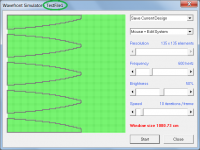Note that the number of elements in the file is greater than those shown in the visible window.
Having viewed a number of different custom files the general format is quite simple, but what's confusing me is the number of elements. It looks like any saved file has 30625 elements. For example, a 100cm window size with a complete border has 30625 elements, with the first 3696 elements being W, then a pattern of 133 elements being X, 42 elements being W, etc., and it ends in 3696 elements being W. That doesn't scale evenly with the graphical window, so how does the program interpret the text file?
Would it be possible for you to post screenprints of the Nd, CH and TH Input Parameters windows, or alternatively, the exported record files? Thanks.
Here you go!
Attachments
Having viewed a number of different custom files the general format is quite simple, but what's confusing me is the number of elements. It looks like any saved file has 30625 elements. For example, a 100cm window size with a complete border has 30625 elements, with the first 3696 elements being W, then a pattern of 133 elements being X, 42 elements being W, etc., and it ends in 3696 elements being W. That doesn't scale evenly with the graphical window, so how does the program interpret the text file?
There is a hidden border area 20 elements wide outside the visible window. This means that for a window resolution of 135 x 135 elements, the actual array used in the simulation model has (20 + 135 + 20) * (20 + 135 + 20) or a total of 30625 elements. When a complete boundary border is specified, all the hidden border elements and the visible border elements on the boundary are set to 'W' (for wall).
Therefore:
(first 20 hidden rows + visible row 21) * 175 elements + first 21 elements in row 22 = 3696 'W' elements
Number of empty elements in row 22 = 135 - 2 boundary elements = 133 'X' elements
Wall elements in row 22 after empty elements = 1 visible element + 20 hidden elements
Wall elements in row 23 before empty elements = 20 hidden elements + 1 visible element
21 + 21 = 42 'W' elements
And so on to the end of the file.
When I get a chance I will see if it is possible to import and export just the visible window elements without upsetting the operation of the model. If so I will probably release an update, as it would mean smaller wfs file sizes.
Here you go!
Hi BP1Fanatic,
Thanks. The very slight differences between the Nd and CH 'resonances unmasked' results are due to the rear chamber port tube in the Nd case having an end correction, while the equivalent horn 2 in the CH case does not. Why your TH results should be so close to the others I'm not quite sure - perhaps it has something to do with segment 2 being relatively long compared to the lengths of segments 1 and 2.
Kind regards,
David
Software issue
Good morning
It looks like I amm having a small problem loading the software this morning.
The message I see is the following:
The existing Hornresp data files is about to be changed to a new format. The conversion process may take a few seconds.
This was from 4 hours ago but no change, please help.
Thanks
Good morning
It looks like I amm having a small problem loading the software this morning.
The message I see is the following:
The existing Hornresp data files is about to be changed to a new format. The conversion process may take a few seconds.
This was from 4 hours ago but no change, please help.
Thanks
Hi BP1Fanatic,
Thanks. The very slight differences between the Nd and CH 'resonances unmasked' results are due to the rear chamber port tube in the Nd case having an end correction, while the equivalent horn 2 in the CH case does not. Why your TH results should be so close to the others I'm not quite sure - perhaps it has something to do with segment 2 being relatively long compared to the lengths of segments 1 and 2.
Kind regards,
David
Actually, S1 and S2 of Nd and CH can be changed to 825.8cm2 and L12 to 20.32cm to match the 1st segment of the TH. The results are the same. Using 1651.61cm2 and 10.16cm gives the physical internal appearance of the actual enclosure. When I try to get that same physical internal appearance for the rear chamber in Nd and CH, I lose the similar TH response. Rear chamber length over rules rear chamber volume when trying to match the TH's 2nd and 3rd segments.
Good morning
It looks like I amm having a small problem loading the software this morning.
The message I see is the following:
The existing Hornresp data files is about to be changed to a new format. The conversion process may take a few seconds.
This was from 4 hours ago but no change, please help.
Thanks
Hi Smashingplates,
If you care to send me a copy of your Hornresp.dat data file, I will see if I can work out what has gone wrong. What version(s) of Hornresp have you have been using? Click on my name on the download website to send me an email.
Kind regards,
David
Actually, S1 and S2 of Nd and CH can be changed to 825.8cm2 and L12 to 20.32cm to match the 1st segment of the TH. The results are the same. Using 1651.61cm2 and 10.16cm gives the physical internal appearance of the actual enclosure. When I try to get that same physical internal appearance for the rear chamber in Nd and CH, I lose the similar TH response. Rear chamber length over rules rear chamber volume when trying to match the TH's 2nd and 3rd segments.
Simplified examples of Nd, CH and TH systems that produce very similar results:
Attachments
When I get a chance I will see if it is possible to import and export just the visible window elements without upsetting the operation of the model. If so I will probably release an update, as it would mean smaller wfs file sizes.
Just confirming that the change will be made in the next update.
Hornresp Update 4030-170401
Hi Everyone,
Files exported from the Wavefront Simulator tool now contain data for the visible window elements only. Data for hidden border elements is no longer saved. The operation of the Wavefront Simulator remains unchanged, but the file size has been reduced considerably. For example, the file for the system shown in the attachment is now only 54 KB whereas previously it was 180 KB.
The Wavefront Simulator tool in the new release of Hornresp can import .wfs files created using an earlier version of the program. Files created using the latest version cannot of course be imported back into an older version - a fatal error will occur.
Also, the file name is now included in the tool caption, as shown in the attachment.
The changes were prompted by Post #7201.
Kind regards,
David
Hi Everyone,
Files exported from the Wavefront Simulator tool now contain data for the visible window elements only. Data for hidden border elements is no longer saved. The operation of the Wavefront Simulator remains unchanged, but the file size has been reduced considerably. For example, the file for the system shown in the attachment is now only 54 KB whereas previously it was 180 KB.
The Wavefront Simulator tool in the new release of Hornresp can import .wfs files created using an earlier version of the program. Files created using the latest version cannot of course be imported back into an older version - a fatal error will occur.
Also, the file name is now included in the tool caption, as shown in the attachment.
The changes were prompted by Post #7201.
Kind regards,
David
Attachments
Now that will be a useful change. Especially when I have to show other people the effects of the enclosure in question with it's surroundings. Great addition Master McBean.
Now that will be a useful change. Especially when I have to show other people the effects of the enclosure in question with it's surroundings. Great addition Master McBean.
Hi Mark,
I have now started looking at trying to make it easier to draw custom enclosures in the Wavefront Simulator at the higher resolutions. At the moment, positioning walls and sources precisely where you want them while using a window resolution of 135 x 135 elements can turn out to be quite a "fiddly" job, even with the editing tools currently provided.
At this early concept stage I am not sure if I will be successful in achieving the desired outcome, however if it can be made to work the way that I envisage, then it should make life a little easier for "top gun" users of the Wavefront Simulation tool, such as 'Patrick Bateman' and others.
Kind regards,
David
Hello David
First of all thank you very much for doing what you do, it's hard to grasp the impact your software has had on the understanding and development of loudspeakers in the global DIY community, I regard it as the single most important tool I have at my disposal when trying out new ways of approaching loudspeaker design.
The DIY community would not be what it is today had it not been for your great work and most of us owe our successes in no small part to your efforts.
During our most recent developments, the ROAR series subwoofers, we came up against what we believe to be the need for more segments, like S6, S7, L56, L67 and so on, what these added segments would mean in terms of prediction resolution is, for obvious reasons not know, but I wonder, is this a common request? and is it on the horizon?
Also being a Linux user, exclusively, I found that I can no longer use the hornresp software under wine of late, not sure what is causing the issue, be it the hornresp software or Wine, have you heard of this and do you have any ideas why this is case?
Once again - Thank you for your great work
Br / martinsson
First of all thank you very much for doing what you do, it's hard to grasp the impact your software has had on the understanding and development of loudspeakers in the global DIY community, I regard it as the single most important tool I have at my disposal when trying out new ways of approaching loudspeaker design.
The DIY community would not be what it is today had it not been for your great work and most of us owe our successes in no small part to your efforts.
During our most recent developments, the ROAR series subwoofers, we came up against what we believe to be the need for more segments, like S6, S7, L56, L67 and so on, what these added segments would mean in terms of prediction resolution is, for obvious reasons not know, but I wonder, is this a common request? and is it on the horizon?
Also being a Linux user, exclusively, I found that I can no longer use the hornresp software under wine of late, not sure what is causing the issue, be it the hornresp software or Wine, have you heard of this and do you have any ideas why this is case?
Once again - Thank you for your great work
Br / martinsson
Me Again !
@ David McBean
Hi, another idea/request, if possible 🙂
A lot of people over a long period of time, have found that they would find more segments etc Extremely useful. So, i was wondering if we could complete a design with HR as is, then save just the frequency response etc etc data as a new type of file, & then import this as a fresh starting point to further expand the design ? If you see what i mean ?
@ David McBean
Hi, another idea/request, if possible 🙂
A lot of people over a long period of time, have found that they would find more segments etc Extremely useful. So, i was wondering if we could complete a design with HR as is, then save just the frequency response etc etc data as a new type of file, & then import this as a fresh starting point to further expand the design ? If you see what i mean ?
Hello David
First of all thank you very much for doing what you do, it's hard to grasp the impact your software has had on the understanding and development of loudspeakers in the global DIY community, I regard it as the single most important tool I have at my disposal when trying out new ways of approaching loudspeaker design.
The DIY community would not be what it is today had it not been for your great work and most of us owe our successes in no small part to your efforts.
So true!
During our most recent developments, the ROAR series subwoofers, we came up against what we believe to be the need for more segments, like S6, S7, L56, L67 and so on, what these added segments would mean in terms of prediction resolution is, for obvious reasons not know, but I wonder, is this a common request? and is it on the horizon?
Good luck! I've been trying for years to get a 5th segment.
the ROAR series subwoofers
Br / martinsson
Love the look of your TPQWR's! Why the wasted space on both sides of the mouth?
Files exported from the Wavefront Simulator tool now contain data for the visible window elements only.
A worthwhile update indeed! If you don't get the new editing method to work it will still be easier to "draw" precisely in another program and export to the new file format. However, the freehand drawing method was capable of producing some rather beautiful abstract wave front patterns 😉
Very kind of you to still cater to the likes of us! When was the last time you used the program to design something for yourself?
Hi martinsson,
Many thanks for your kind words - they are greatly appreciated!
Your request is the most common one I receive 🙂.
Unfortunately my response has to be the same as before. To provide more segments would require Hornresp to be effectively completely re-written. A massive task, and not one that I am in a position to undertake. I am not getting any younger, you know 🙂.
Sorry, I have no idea why Hornresp will no longer run under Wine. I was not aware of the problem until now.
Kind regards,
David
First of all thank you very much for doing what you do,
Many thanks for your kind words - they are greatly appreciated!
During our most recent developments, the ROAR series subwoofers, we came up against what we believe to be the need for more segments, like S6, S7, L56, L67 and so on, what these added segments would mean in terms of prediction resolution is, for obvious reasons not know, but I wonder, is this a common request? and is it on the horizon?
Your request is the most common one I receive 🙂.
Unfortunately my response has to be the same as before. To provide more segments would require Hornresp to be effectively completely re-written. A massive task, and not one that I am in a position to undertake. I am not getting any younger, you know 🙂.
Also being a Linux user, exclusively, I found that I can no longer use the hornresp software under wine of late, not sure what is causing the issue, be it the hornresp software or Wine, have you heard of this and do you have any ideas why this is case?
Sorry, I have no idea why Hornresp will no longer run under Wine. I was not aware of the problem until now.
Kind regards,
David
i was wondering if we could complete a design with HR as is, then save just the frequency response etc etc data as a new type of file, & then import this as a fresh starting point to further expand the design ? If you see what i mean ?
Hi Zero D,
I understand what you mean, but unfortunately it wouldn't produce the desired result 🙂.
Kind regards,
David
I've been trying for years to get a 5th segment.
Save your energy, there is absolutely no chance of it happening 🙂.
- Home
- Loudspeakers
- Subwoofers
- Hornresp