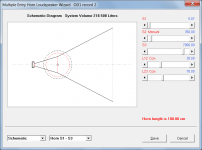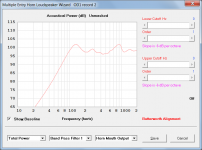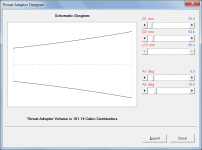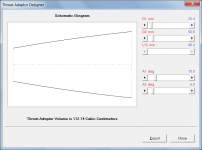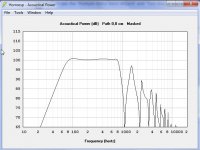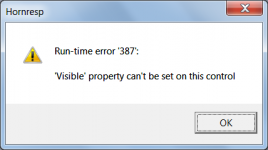Hornresp Update 3700-150217
Hi Everyone,
CHANGE 1
Two-way multiple entry horn loudspeaker systems can now be simulated. Examples of multiple entry horns are the CoEntrant, Unity and Synergy systems. For further information see the 'Multiple Entry Horn Wizard' and 'Two-Way Multiple Entry Horn' descriptions in the Tools Menu and Loudspeaker Models sections of the Hornresp Help file.
CHANGE 2
A throat adaptor design utility has been added. The tool automatically specifies the minimum length adaptor that meets the given input parameter diameter and angle constraints. The original intention was to allow the user to specify the adaptor length, but it became obvious during testing that it would be better for the tool to automatically determined the optimum (minimum) length. Note that the flare profile is not the same as that generated by Mårten’s algorithm (Post #5198), or as proposed by Bill (Post #5209). For further information see the 'Throat Adaptor Designer' description in the Tools Menu section of the Hornresp Help file.
As always, could you please report any bugs. Thanks.
Kind regards,
David
Hi Everyone,
CHANGE 1
Two-way multiple entry horn loudspeaker systems can now be simulated. Examples of multiple entry horns are the CoEntrant, Unity and Synergy systems. For further information see the 'Multiple Entry Horn Wizard' and 'Two-Way Multiple Entry Horn' descriptions in the Tools Menu and Loudspeaker Models sections of the Hornresp Help file.
CHANGE 2
A throat adaptor design utility has been added. The tool automatically specifies the minimum length adaptor that meets the given input parameter diameter and angle constraints. The original intention was to allow the user to specify the adaptor length, but it became obvious during testing that it would be better for the tool to automatically determined the optimum (minimum) length. Note that the flare profile is not the same as that generated by Mårten’s algorithm (Post #5198), or as proposed by Bill (Post #5209). For further information see the 'Throat Adaptor Designer' description in the Tools Menu section of the Hornresp Help file.
As always, could you please report any bugs. Thanks.
Kind regards,
David
Attachments
Wow, the multiple entry horn is huge news. I'd really love to see collaboration like on the SS15 to bring a very affordable, well refined synergy horn design that uses inexpensive drivers for the masses. I really think that would be a game-changer.
I've been looking with anticipation at Art's SynTripP project. Still, it uses drivers a bit rich for me. I'd love something that's more like an SS15 is to the TH18 if that makes sense. Now that hornresp can sim it, I think a lot more people could get into the design process.
I've been looking with anticipation at Art's SynTripP project. Still, it uses drivers a bit rich for me. I'd love something that's more like an SS15 is to the TH18 if that makes sense. Now that hornresp can sim it, I think a lot more people could get into the design process.
Thank you David, again your program get more then professional, and this for diy community, good work.
I go play with the dual entry horns, I had not yet that posibillity but now thanks to you we have.
regards
I go play with the dual entry horns, I had not yet that posibillity but now thanks to you we have.
regards
Attachments
Last edited:
David, how you do make dual enrty horn visible? you say make a OD1 can you explane how to get it.
thanks
kees
thanks
kees
room gain profile with boundary support?
Hi David:
Great work on the multi-entrant feature. I will definitely be using it as I'm already working on a Synergy design.
I just tried to use the room gain feature for the first time. I created a profile using Jeff Bagby's Diffraction and Boundary simulator, deleted the comment header from it, and successfully imported and included it without issue. Emboldened by that success, I tried including boundary support as well as room gain, another button on Jeff's spreadsheet. Your importer rejected the file as not being a valid room gain profile. I'm guessing you are just looking for a smooth curve. The negative support values due to boundary reflections are a dead give away. I'm attaching the file in case there is some other reason why it was rejected.
It would be awesome if one could import boundary support frds as well a simple room gain profile. I think that would/could be more accurate than xPi space as it includes the effect of distance from the boundaries. Would that be possible? (I'm hoping its a matter of simply not rejecting the file.)
Thanks,
Jack
Hi David:
Great work on the multi-entrant feature. I will definitely be using it as I'm already working on a Synergy design.
I just tried to use the room gain feature for the first time. I created a profile using Jeff Bagby's Diffraction and Boundary simulator, deleted the comment header from it, and successfully imported and included it without issue. Emboldened by that success, I tried including boundary support as well as room gain, another button on Jeff's spreadsheet. Your importer rejected the file as not being a valid room gain profile. I'm guessing you are just looking for a smooth curve. The negative support values due to boundary reflections are a dead give away. I'm attaching the file in case there is some other reason why it was rejected.
It would be awesome if one could import boundary support frds as well a simple room gain profile. I think that would/could be more accurate than xPi space as it includes the effect of distance from the boundaries. Would that be possible? (I'm hoping its a matter of simply not rejecting the file.)
Thanks,
Jack
Hello Jack.
Great to hear you are getting successful implementation of the room gain feature.
For that area you can get some semi useful results in the overall performance of your project.
Using Jeff's spreadsheet for anything further is chasing something you will not really catch.
They are simulations. And not even all that accurate simulations of boundary effects in the first place.
Great to hear you are getting successful implementation of the room gain feature.
For that area you can get some semi useful results in the overall performance of your project.
Using Jeff's spreadsheet for anything further is chasing something you will not really catch.
They are simulations. And not even all that accurate simulations of boundary effects in the first place.
Hello Jack.
Great to hear you are getting successful implementation of the room gain feature.
For that area you can get some semi useful results in the overall performance of your project.
Using Jeff's spreadsheet for anything further is chasing something you will not really catch.
They are simulations. And not even all that accurate simulations of boundary effects in the first place.
I hear you Mark but I thought it would be useful as an approximation. Ignoring boundary issues isn't good either. And I'm designing a corner horn that I won't be able to measure outside.
Is there anything you would recommend instead?
I started on the learning curve for AkaBak, was doing OK until I upgraded my computer to a 64-bit OS, and am only now starting to play with ABEC. Its just that anything one can do in HR is so much easier....
Jack
The shortest answer is it is not worth all the effort involved to try and generate the data.
It is rarely accurate for much more than general room boundary effects.
And don't worry about measuring outside. If you learn to interpret the measurements properly what you get indoors at you listening position is what you will ultimately be listening to in the first place!
It is rarely accurate for much more than general room boundary effects.
And don't worry about measuring outside. If you learn to interpret the measurements properly what you get indoors at you listening position is what you will ultimately be listening to in the first place!
Hi David,
Thanks! What little I have had time to try the new release seems to work. Your effort is very much appreciated.
Regards,
Thanks! What little I have had time to try the new release seems to work. Your effort is very much appreciated.
Regards,
Hornresp Update 3700-150218
Hi Everyone,
A bug in the initial release of Version 37.00 has now been fixed.
Sequence of events leading to fatal error:
1. Select existing OD1 record
2. Click Edit button
3. Double-click OD1 label to change to TH
4. Click Previous button
5. Click No button (don’t save changes to current record)
Error Message:
Run-time error '387':
'Visible' property can’t be set on this control
Kind regards,
David
Hi Everyone,
A bug in the initial release of Version 37.00 has now been fixed.
Sequence of events leading to fatal error:
1. Select existing OD1 record
2. Click Edit button
3. Double-click OD1 label to change to TH
4. Click Previous button
5. Click No button (don’t save changes to current record)
Error Message:
Run-time error '387':
'Visible' property can’t be set on this control
Kind regards,
David
Attachments
you say make a OD1 can you explane how to get it.
Hi Kees,
It's all in the Hornresp Help file 🙂.
"Press the Ctrl key and double-click the OD label in edit mode to set the OD1 flag."
In other words, select an existing OD record, click on the Edit button, hold down the Ctrl key while double-clicking the red OD label to change it to OD1.
Use the OD1 record to specify the driver assembly at the horn throat.
Use a standard OD record to specify the rest of the system.
Activate the OD1 record if you wish to use the Multiple Entry Horn Wizard with the OD record.
Kind regards,
David
Hi Jack,
The shape of the curve is immaterial to Hornresp. I suspect that there is probably something different in the way that the boundary file is formatted.
The file appears to be missing 🙂.
I would certainly be interested in having a look at it.
Kind regards,
David
I'm guessing you are just looking for a smooth curve.
The shape of the curve is immaterial to Hornresp. I suspect that there is probably something different in the way that the boundary file is formatted.
I'm attaching the file in case there is some other reason why it was rejected.
The file appears to be missing 🙂.
I would certainly be interested in having a look at it.
Kind regards,
David
Hello Jack.
Great to hear you are getting successful implementation of the room gain feature.
For that area you can get some semi useful results in the overall performance of your project.
Using Jeff's spreadsheet for anything further is chasing something you will not really catch.
They are simulations. And not even all that accurate simulations of boundary effects in the first place.
The shortest answer is it is not worth all the effort involved to try and generate the data.
It is rarely accurate for much more than general room boundary effects.
And don't worry about measuring outside. If you learn to interpret the measurements properly what you get indoors at you listening position is what you will ultimately be listening to in the first place!
Aside from assuming the boundaries are infinitely rigid (like Hornresp and all other simulators do) Jeff's boundary simulator should be incredibly accurate - boundary bounce is a very simple phenomenon and very easy to calculate. It simulates boundary bounce off the three nearest boundaries, just like the second section of MJK's worksheets. (Both MJK's worksheets and Jeff's Diffraction and Boundary simulator also simulate diffraction, and that part is incredibly accurate as well. Jeff's goes on to include room gain as well while MJK's does not - this part is probably the least accurate because it's hard to guess how well the room might act as a pressure vessel so it's difficult to guess how much leakage to assume and input, and the room will act differently in that function at different frequencies which the spreadsheet can't calculate at all.)
While the boundary bounce simulation might be incredibly accurate (within the constraint of assuming the boundaries are infinitely rigid), the problem is that it ONLY calculates the boundary bounce, and only the effect of the three nearest boundaries. Therefore it's useless to predict the overall effect of ALL the room's effects like modal behavior and the effect of carpeting, stuffed furniture, flexible drywall, etc. But that's not what it's for. It's just for calculating boundary bounce effects. But technically, unless the driver and port (if applicable) are flush mounted into the wall/floor/wall corner junction (which is technically impossible in a corner) for the three applicable boundaries, calculating boundary bounce is actually more accurate than Hornresp's method of calculating Ang (solid radiation angle).
Last edited:
I tried reposting and it rejected as invalid file..changed from .frd to .txt and seems to have workedHi Jack,
The shape of the curve is immaterial to Hornresp. I suspect that there is probably something different in the way that the boundary file is formatted.
The file appears to be missing 🙂.
I would certainly be interested in having a look at it.
Kind regards,
David
Attachments
Two-way multiple entry horn loudspeaker systems can now be simulated.
THIS is a major event. I wasn't expecting this. This is good news.
Hi Kees,
It's all in the Hornresp Help file 🙂.
"Press the Ctrl key and double-click the OD label in edit mode to set the OD1 flag."
In other words, select an existing OD record, click on the Edit button, hold down the Ctrl key while double-clicking the red OD label to change it to OD1.
Use the OD1 record to specify the driver assembly at the horn throat.
Use a standard OD record to specify the rest of the system.
Activate the OD1 record if you wish to use the Multiple Entry Horn Wizard with the OD record.
Kind regards,
David
Hi David
Thank you, I will look at it, this I did not find in help file, or I was blind that day, as more diy people proberly have when do learn things.
- Home
- Loudspeakers
- Subwoofers
- Hornresp