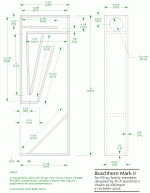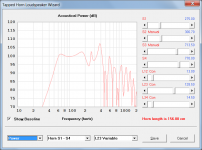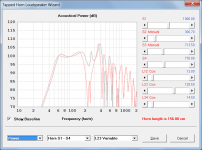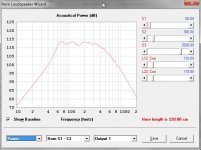I'm still reading it, again.
I can see how to enter case 1 into HR
I can also see how to enter case 2 into HR.
What about case 3? It is neither conic, nor parabolic.
I can see how to enter case 1 into HR
I can also see how to enter case 2 into HR.
What about case 3? It is neither conic, nor parabolic.
Last edited:
yup,its somewhere in between.
you wil see that a sim in case 3 doesn't show much difference between con and par.
i gues the closer the aspect ratio is the same,the more it leans to connical.
you wil see that a sim in case 3 doesn't show much difference between con and par.
i gues the closer the aspect ratio is the same,the more it leans to connical.
What about case 3? It is neither conic, nor parabolic.
Hi Andrew,
Exactly - which is why I thought that the issue was worth mentioning 🙂.
If someone wishes to build Case 3 (H1 = 10, W1 = 10, H2 = 50, W2 = 200) then ideally they should be aware that it is not possible to directly simulate the configuration in Hornresp. The best that can be done is to model the design first as a conical horn and then as a parabolic horn, and compare the results on a single chart. The actual performance will lie somewhere between the two sets of predictions (see attached example - grey trace is Con, black trace is Par).
By way of background - I have become aware that there are people building rectangular flat-sided single-segment horns having different throat and mouth aspect ratios, thinking that they are conical, when in fact they are not. The constructors are wondering why their Hornresp simulation predictions (calculated using a conical flare) are not as close to the measured results as they would have hoped.
Kind regards,
David
Attachments
i gues the closer the aspect ratio is the same,the more it leans to connical.
Hi epa,
Correct.
Similarly, the closer two sides come to being parallel, the more the performance tends towards the parabolic case.
Kind regards,
David
Hornresp Update 3480-140720
Hi Everyone,
CHANGE
Trying to preview the exported horn data for a non Le Cléac’h horn, after having earlier exported the exact profile for an axisymmetric Le Cléac’h horn, would either incorrectly show the profile or generate a fatal error (see attached). This bug has now been fixed.
Kind regards,
David
Hi Everyone,
CHANGE
Trying to preview the exported horn data for a non Le Cléac’h horn, after having earlier exported the exact profile for an axisymmetric Le Cléac’h horn, would either incorrectly show the profile or generate a fatal error (see attached). This bug has now been fixed.
Kind regards,
David
Attachments
http://www.diyaudio.com/forums/full-range/207993-buschhorn-mkii-issues-2.htmlHi there
Do now somebody how to put the buschhorn-mk2 into hornresp.?
Or mabeybe there is already one inputted there who I can use.
Thanks
kees
not realy a bass horn.
you should sim the same as a rear loaded horn with a long troat chamder.
bear in mind that it should be placed in a corner.
hr can.t calculate whats outside the horn (wall/corner+path difference)
http://www.diyaudio.com/forums/full-range/207993-buschhorn-mkii-issues-2.html
not realy a bass horn.
you should sim the same as a rear loaded horn with a long troat chamder.
bear in mind that it should be placed in a corner.
hr can.t calculate whats outside the horn (wall/corner+path difference)
Hi Epa
I did want to use the horn with a tapped horn, so, if the buschhorn do work from 80 hz and higher it is fine.
Thanks
kees
you should sim the same as a rear loaded horn with a long troat chamder.
A throat chamber would be on the front side of the driver, so this isn't right.
It's just a rear loaded horn with an offset driver.
Pending a critical analysis of the horn flare, Hornresp may not be able to sim this accurately since there are probably many changes in flare rate that might require more segments than Hornresp is capable of. Having said that, 4 segments should be enough to get a pretty good idea even if it's not perfectly accurate.
Not on a BLH...........
GM
Yup, you are right, silly mistake on my part.
Regardless, any throat chamber or throat adapter you add to a blh is going to go between the driver and throat so the only accurate way to sim the design is question is as an offset driver back loaded horn. The stub behind the driver along the top of the cabinet cannot be simulated as a throat chamber because you won't get the deep null from the reflection from the closed end in the response.
Yeah, I was wondering what drugs you might be on because lately I could use some that powerful.........
Dunno, haven't tried to sim it in HR, I use MJK's for most horns.
GM
Dunno, haven't tried to sim it in HR, I use MJK's for most horns.
GM
Folks, I have a rather pedestrian question about hornresp I'm hoping someone can answer simply. While trying to simulate a TH, I seem to always end up with a response that looks like a huge smile, worse on some drivers than others. Is there one of the dimensions or ratios that I'm screwing up?
Well I never. I thought Hornresp was done and dusted with no more updates a couple of years ago (and was very pleased with it as was!)
Low and behold I fire it up to investigate possibilities for a sub for my bus and it tells me to update - with a load of new features!
😀
I do have a possible bug report though:
I keep loosing the 'show baseline' option in the loudspeaker wizard, it's there but doesn't show anything when ticked. I'm trying to sim a TH and it works OK but then stops and if I want it back I have to create a new record and then it works again.
For a while...
It might just be something I'm doing wrong I'm not sure. it seems to coincide with the 'L34 Con' text above the last slider turning pink. 😕
Any help much appreciated
Low and behold I fire it up to investigate possibilities for a sub for my bus and it tells me to update - with a load of new features!
😀
I do have a possible bug report though:
I keep loosing the 'show baseline' option in the loudspeaker wizard, it's there but doesn't show anything when ticked. I'm trying to sim a TH and it works OK but then stops and if I want it back I have to create a new record and then it works again.
For a while...
It might just be something I'm doing wrong I'm not sure. it seems to coincide with the 'L34 Con' text above the last slider turning pink. 😕
Any help much appreciated

Folks, I have a rather pedestrian question about hornresp I'm hoping someone can answer simply. While trying to simulate a TH, I seem to always end up with a response that looks like a huge smile, worse on some drivers than others. Is there one of the dimensions or ratios that I'm screwing up?
Get a driver with some ball$, look for higher BL²/Re.
Folks, I have a rather pedestrian question about hornresp I'm hoping someone can answer simply. While trying to simulate a TH, I seem to always end up with a response that looks like a huge smile, worse on some drivers than others. Is there one of the dimensions or ratios that I'm screwing up?
All of my best horns have been clones of Danley tapped horns.
You might start there; basically figure out the dimensions he's used, drop your driver into the box, and see what you get.
The TH-Mini and a 12" or 10" woofer is a good place to start.
I keep loosing the 'show baseline' option in the loudspeaker wizard, it's there but doesn't show anything when ticked.
Hi StoneT,
The baseline is not saved between Loudspeaker Wizard sessions. It is reset to the current chart results each time that the wizard is opened.
This is why you cannot see the baseline initially - it is hidden behind the current results. Change any slider setting and the baseline becomes visible.
To illustrate:
Attachment 1 shows the Acoustical Power chart when the wizard is first opened. The baseline is hidden behind the current chart results
Attachment 2 shows the Acoustical Power chart after changing slider S1 from 275 to 1000 sq cm. The baseline is now visible, together with the new current chart results.
The Loudspeaker Wizard section in the Help file explains how to set and reset the baseline during a wizard session.
Kind regards,
David
Attachments
Hi David, thanks for the response,
To be honest it might not be happening any more, i was playing with it last night and the latest record is still working ok, but just for clarity- Now on some of my records:
I open the Loudspeaker Wizard
Go to a chart page
'Show Baseline' is already ticked (but it doesn't make a difference if i uncheck and then recheck.)
The red line is showing
I change the parameters (filling %/resistance , horn segment lengths/areas etc.)
Red line moves but no gray baseline is left behind.
Not a big deal really, I was doing something a little unconventional (tapped TL anyone?) so maybe I've found some kind of glitch, or maybe it's specific to my computer😕
I thought you might come back and say 'Ah, that's because you did x/y/z...' but don't loose sleep over it, As I say it seems to be OK for now
Understood, but my problem is that the baseline does not appear at all even when changing parameters (and therefore power/displacement charts). you only get the new lines, not the initial ones.Hi StoneT,
...This is why you cannot see the baseline initially - it is hidden behind the current results. Change any slider setting and the baseline becomes visible...
To be honest it might not be happening any more, i was playing with it last night and the latest record is still working ok, but just for clarity- Now on some of my records:
I open the Loudspeaker Wizard
Go to a chart page
'Show Baseline' is already ticked (but it doesn't make a difference if i uncheck and then recheck.)
The red line is showing
I change the parameters (filling %/resistance , horn segment lengths/areas etc.)
Red line moves but no gray baseline is left behind.
Not a big deal really, I was doing something a little unconventional (tapped TL anyone?) so maybe I've found some kind of glitch, or maybe it's specific to my computer😕
I thought you might come back and say 'Ah, that's because you did x/y/z...' but don't loose sleep over it, As I say it seems to be OK for now

- Home
- Loudspeakers
- Subwoofers
- Hornresp