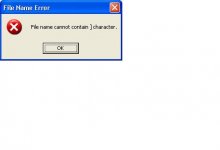Hello David,
Thanx for searching the needles in the haystack 🙂 The way you deal with feedback and the effort you keep putting in your little gem is just outstanding!
Regards,
Sabbelbacke
Thanx for searching the needles in the haystack 🙂 The way you deal with feedback and the effort you keep putting in your little gem is just outstanding!
Regards,
Sabbelbacke
Sabbelbacke said:Thanx for searching the needles in the haystack 🙂 The way you deal with feedback and the effort you keep putting in your little gem is just outstanding!
Thanks Sabbelbacke.
Converting Hornresp from Visual Basic 3 to VB6 has turned out to be not as straight-forward as I first thought!
I found yet another small "needle in the haystack" late last night 🙂.
The latest release is now Product Number 2110-090310.
Kind regards,
David
David,
Just wanted to say thanks for all your work. I also really appreciate the fact that you've updated Hornresp to 32 bit, I can only imagine the issues you have had to work through.
I'm pleased with how well the modeled results match the actual measurements from what I have just put together (see my posts in the Collaborative thread). Certainly, my construction skills and measurement techniques are the weaker link.
I could not have accomplished this without your software and the contributions of all the people here. I barely knew what a horn speaker was two years ago, let alone how to design and build tapped horns.
Thank you again.
Just wanted to say thanks for all your work. I also really appreciate the fact that you've updated Hornresp to 32 bit, I can only imagine the issues you have had to work through.
I'm pleased with how well the modeled results match the actual measurements from what I have just put together (see my posts in the Collaborative thread). Certainly, my construction skills and measurement techniques are the weaker link.
I could not have accomplished this without your software and the contributions of all the people here. I barely knew what a horn speaker was two years ago, let alone how to design and build tapped horns.
Thank you again.
littlemike said:Just wanted to say thanks for all your work.
Hi littlemike,
Thank you so much for your kind comments, they have really made my day 🙂. I am very pleased indeed that you have found Hornresp to be a useful tool, and that it played some small part in introducing you to the wonderful world of horn-loaded loudspeakers.
Kind regards,
David
Hi.
I'm sure you have heard so many thanks that you must be tired by now. But still.
Thanks!
Your work is really appreciated.
The tapped horn wizard was very useful in learning how a tapped horn behaved and after a few hours of playing around you could almost predict the response depending on driver.
It's not as easy with a front loaded horn though.
Is there any plans to create such a wizard where you could change S1, S2... L12, L23... the same way and see the result in realtime?
It would be a lot easier than typing in numbers, simulate, type, simulate.......
Horns are addictive but complex.
I'm sure you have heard so many thanks that you must be tired by now. But still.
Thanks!
Your work is really appreciated.
The tapped horn wizard was very useful in learning how a tapped horn behaved and after a few hours of playing around you could almost predict the response depending on driver.
It's not as easy with a front loaded horn though.
Is there any plans to create such a wizard where you could change S1, S2... L12, L23... the same way and see the result in realtime?
It would be a lot easier than typing in numbers, simulate, type, simulate.......
Horns are addictive but complex.
Hi David_Web,
Rest assured, I never get tired of hearing nice things being said about Hornresp 🙂. Thank you.
Sorry, but I have no plans to add anything like that to the program - it would require a major re-build to implement, and depending upon the horn design there could be a reasonable delay while the results updated, which could be somewhat disconcerting to the user. The existing Horn Segment Wizard is probably the best that I can do 🙂.
Kind regards,
David
David_Web said:I'm sure you have heard so many thanks that you must be tired by now.
Rest assured, I never get tired of hearing nice things being said about Hornresp 🙂. Thank you.
David_Web said:Are there any plans to create such a wizard where you could change S1, S2... L12, L23... the same way and see the result in realtime?
Sorry, but I have no plans to add anything like that to the program - it would require a major re-build to implement, and depending upon the horn design there could be a reasonable delay while the results updated, which could be somewhat disconcerting to the user. The existing Horn Segment Wizard is probably the best that I can do 🙂.
Kind regards,
David
Entry field changes
Hi David,
Please, note the differences in the Cms, Mmd, Bl and Rms entry fields, they are not intentional, and seem to happen during recalculation particularly when using the Tapped Horn Wizard. Similar rounding errors (?) occur in other fields like Eg and Rg.
Changes this small will surely not make any difference, but I know by now that you want to know.
Regards,
Hi David,
Please, note the differences in the Cms, Mmd, Bl and Rms entry fields, they are not intentional, and seem to happen during recalculation particularly when using the Tapped Horn Wizard. Similar rounding errors (?) occur in other fields like Eg and Rg.
Changes this small will surely not make any difference, but I know by now that you want to know.
Regards,
Attachments
Re: Entry field changes
Hi Oliver,
Many thanks for this feedback - I see what you mean 🙂.
By way of explanation - when the Tapped Horn Wizard is used, scroll bar values are intentionally rounded to improve the sensitivity and speed of operation of the sliders - see my post #261 earlier in the thread for further details.
What I hadn't realised though, was that even if the scroll bars are not accessed or adjusted when the Wizard is opened, values are still rounded.
I will see what I can do over the next few days to improve things, and let you know how I get on.
Thanks again for bringing this matter to my attention!
Kind regards,
David
tb46 said:Please, note the differences in the Cms, Mmd, Bl and Rms entry fields, they are not intentional, and seem to happen during recalculation particularly when using the Tapped Horn Wizard. Similar rounding errors (?) occur in other fields like Eg and Rg.
Hi Oliver,
Many thanks for this feedback - I see what you mean 🙂.
By way of explanation - when the Tapped Horn Wizard is used, scroll bar values are intentionally rounded to improve the sensitivity and speed of operation of the sliders - see my post #261 earlier in the thread for further details.
What I hadn't realised though, was that even if the scroll bars are not accessed or adjusted when the Wizard is opened, values are still rounded.
I will see what I can do over the next few days to improve things, and let you know how I get on.
Thanks again for bringing this matter to my attention!
Kind regards,
David
scroll bar values
Hi David,
I read post #261, and this is obviously similar. Thanks for looking into it for us.
Regards,
Hi David,
I read post #261, and this is obviously similar. Thanks for looking into it for us.
Regards,
I'm wondering why, when I go to export the numbers for designing the horn I keep getting an error saying "name cannot contain" and saves a blank text file.
New Release
Hi Everyone,
I have now updated Hornresp to correct the Tapped Horn Wizard problem reported recently by Oliver (tb46). Scrollbar values are now rounded only when a slider setting is actually changed. The new release is Product Number 2110-090327.
Sorry for any confusion or inconvenience that may have been caused. Thanks again to Oliver for the excellent feedback.
Kind regards,
David
Hi Everyone,
I have now updated Hornresp to correct the Tapped Horn Wizard problem reported recently by Oliver (tb46). Scrollbar values are now rounded only when a slider setting is actually changed. The new release is Product Number 2110-090327.
Sorry for any confusion or inconvenience that may have been caused. Thanks again to Oliver for the excellent feedback.
Kind regards,
David
scroll bar values
Hi David,
I just updated to V2110-090327, and everything I have tried sofar seems to work well. No more "little rounding errors". 🙂
Thank you very much, your continuous effort is highly appreciated.
Regards,
Hi David,
I just updated to V2110-090327, and everything I have tried sofar seems to work well. No more "little rounding errors". 🙂
Thank you very much, your continuous effort is highly appreciated.
Regards,
brsanko said:I'm wondering why, when I go to export the numbers for designing the horn I keep getting an error saying "name cannot contain" and saves a blank text file.
Hi brsanko,
This is very strange indeed.
Could you please tell me what filename you tried to use, and what was the exact wording of the error message?
Did the message look anything like one in the attached screenprint? In this example, the character "]" has been used as the filename to generate a legitimate error.
Kind regards,
David
Attachments
Re: scroll bar values
Hi Oliver,
Wow, that was fast!
So far so good, it seems 🙂.
Kind regards,
David
tb46 said:I just updated to V2110-090327, and everything I have tried sofar seems to work well.
Hi Oliver,
Wow, that was fast!
So far so good, it seems 🙂.
Kind regards,
David
It looks just like that, except there is no character after the statement it just says "file name cannot contain." I just tried to recreate the error and it was inconsistant. I tried a new name and some names I already used. It gave me the error on the new name and then on one of the old names but worked on the second one. the only thing I can think of is that when I entered the height I did so in such a way as to make the width the same on both ends. The last time I changed it so that the width was slightly larger at the mouth. Perhaps the width was smaller for the mouth so as to create an error but not small enough to show when the numbers were rounded to significant digits. I guess you would know if this would cause an error, but I got it to work anyway. I guess that's what matters. Thanks again for the great program.
brsanko said:Perhaps the width was smaller for the mouth so as to create an error but not small enough to show when the numbers were rounded to significant digits.
Hi brsanko,
It is okay in Hornresp for the mouth cross-sectional width to be less than the throat cross-sectional width. Sorry, but I have no idea what might be causing the problem. To my knowledge, no one else has experienced a similar error.
Kind regards,
David
Well I always seem to get around it. Probably just something wrong with my computer thanks for the help. BTW I just want to ask what your stand is on people using your software for comercial purposes. I mentioned on another thread that I might try to sell some of my designs and a few people got all bent out of shape. So I just want to make sure I wouldn't be violating any user agreements or anything if I did.
brsanko said:BTW I just want to ask what your stand is on people using your software for comercial purposes.
Hi brsanko,
Not a problem, but thanks for asking 🙂. A number of speaker manufacturers use Hornresp - the largest one that I am aware of is the P.Audio System Company of Thailand.
Kind regards,
David
Re: scroll bar values
Hi Oliver,
Just letting you know that I have made yet another small change to the Tapped Horn Wizard 🙂.
I was not entirely happy with the way that the sliders worked after the recent update to overcome the rounding problem. For example - the Eg scroll bar default setting of 2.83 would decrease to 2.70 rather than to the closest rounded number of 2.80 when the "<" button on the left-hand side of the scroll bar was clicked. This has been corrected in Product Number 2110-090330.
It is only a minor refinement I know, but I want the operation of Hornresp to be as perfect as possible 🙂.
Kind regards,
David
tb46 said:I just updated to V2110-090327, and everything I have tried sofar seems to work well.
Hi Oliver,
Just letting you know that I have made yet another small change to the Tapped Horn Wizard 🙂.
I was not entirely happy with the way that the sliders worked after the recent update to overcome the rounding problem. For example - the Eg scroll bar default setting of 2.83 would decrease to 2.70 rather than to the closest rounded number of 2.80 when the "<" button on the left-hand side of the scroll bar was clicked. This has been corrected in Product Number 2110-090330.
It is only a minor refinement I know, but I want the operation of Hornresp to be as perfect as possible 🙂.
Kind regards,
David
brsanko said:I'm wondering why, when I go to export the numbers for designing the horn I keep getting an error saying "name cannot contain" and saves a blank text file.
Hi Everyone,
Has anyone else experienced a similar problem to brsanko?
If so, I would appreciate any feedback that may help me to identify what might be causing the error. Many thanks.
Kind regards,
David
- Home
- Loudspeakers
- Subwoofers
- Hornresp