littlemike said:When I exit the Tapped Horn Wizard, the voltage changes from 2.83 to 2.80.
The sliders in the "Chamber" portion of the Tapped Horn Wizard behave differently than the sliders in the "Horn" portion.
Hi littlemike,
The above behaviour is intentional 🙂.
Most of the parameter values in the Tapped Horn Wizard are rounded to one decimal place to improve the speed of operation of the sliders.
The sliders in the "Horn" portion return directly to 1.00 in the case of areas or 0.10 in the case of lengths. This is to maintain a consistent relationship between the various areas or lengths.
Most other sliders auto-range to maintain maximum sensitivity.
Kind regards,
David
Hi screamersusa,
It's not going to happen 🙂.
From a Hornresp perspective, about the best I can offer is the explanation given on page 12 of the Help file.
Kind regards,
David
screamersusa said:Now I sorta wish the regular horn had a slider window too so I could start redoing mid horns.
It's not going to happen 🙂.
screamersusa said:I could use a little clarification on how the max spl actually works since at 1w its way different than the regular spl chart.
From a Hornresp perspective, about the best I can offer is the explanation given on page 12 of the Help file.
Kind regards,
David
David:
Wow, the new version of HornResp is very cool! I really like the new TH Wizard option to display displacement. For those of us trying to crank out the maximum output from TH aligments, this new tool really helps.
Once again, many thanks on an outstanding program!
Wow, the new version of HornResp is very cool! I really like the new TH Wizard option to display displacement. For those of us trying to crank out the maximum output from TH aligments, this new tool really helps.
Once again, many thanks on an outstanding program!
David
Just out of curiousity... what are the odds of adding one more segment? This would allow s1 and s2 for driver entry tweaking,
s3 and s4 for main horn section, s5 and s6 for the other side of the driver. This way you have control over the driver sections,
and can still tweak two different tapers in the middle.
When cramming a TH into a small box this would allow locking the mouth area containing the current s4/5 (now 5/6) to a pre determined length you can rotate it, or tweak the middle sections.
In an optional 6 segment, the relationship between s5 and s6 is locked together via s5 input and s6 mouth output, and the length of these is still the driver position.
Example, Making the mouth bigger s6 does not affect the end of s4. S5 would adjust according to s4 and s6 the same way the current s4 adjusts to s3 and s5 in the horn wizard.
Make sense?
Just out of curiousity... what are the odds of adding one more segment? This would allow s1 and s2 for driver entry tweaking,
s3 and s4 for main horn section, s5 and s6 for the other side of the driver. This way you have control over the driver sections,
and can still tweak two different tapers in the middle.
When cramming a TH into a small box this would allow locking the mouth area containing the current s4/5 (now 5/6) to a pre determined length you can rotate it, or tweak the middle sections.
In an optional 6 segment, the relationship between s5 and s6 is locked together via s5 input and s6 mouth output, and the length of these is still the driver position.
Example, Making the mouth bigger s6 does not affect the end of s4. S5 would adjust according to s4 and s6 the same way the current s4 adjusts to s3 and s5 in the horn wizard.
Make sense?
First; thank you very much for a wonderfull program David.
One thing i have noticed is when i use the "multiple speakers" option some strange things happens.
For example if i would like to see how 4 speakers (2 in series and 2 in paralel) simulate, the spl-response goes down first time.
If i run it once more the spl-response goes up, as it should.
Bug?
Dag
One thing i have noticed is when i use the "multiple speakers" option some strange things happens.
For example if i would like to see how 4 speakers (2 in series and 2 in paralel) simulate, the spl-response goes down first time.
If i run it once more the spl-response goes up, as it should.
Bug?
Dag
screamersusa said:What are the odds of adding one more segment?
Hi screamerusa,
Not good 🙂. It would require a major rebuild of the program to implement properly.
Kind regards,
David
Dag Johansen said:One thing i have noticed is when i use the "multiple speakers" option some strange things happens. For example if i would like to see how 4 speakers (2 in series and 2 in paralel) simulate, the spl-response goes down first time. If i run it once more the spl-response goes up, as it should.
Hi Dag,
Many thanks for this feedback. The problem seems to occur when a parameter value is edited before the SPL response is first calculated. I will investigate over the next day or so, and get back to you.
Thanks again for the excellent feedback!
Kind regards,
David
I understand completly... Have had do some of that myself years ago. Best regards.David McBean said:
Hi screamerusa,
Not good 🙂. It would require a major rebuild of the program to implement properly.
Kind regards,
David
Hi Dag,
The problem you found has now been fixed. A line of code that worked okay in the old Visual Basic 3 program produced a completely different result in the new VB6 version. Thanks again for bringing this bug to my attention.
Kind regards,
David
The problem you found has now been fixed. A line of code that worked okay in the old Visual Basic 3 program produced a completely different result in the new VB6 version. Thanks again for bringing this bug to my attention.
Kind regards,
David
screamersusa said:What are the odds of adding one more segment?
Hi screamerusa,
Perhaps you could use AkAbak instead, to model your 5-segment tapped horn design?
Kind regards,
David
David McBean said:
Hi screamerusa,
Perhaps you could use AkAbak instead, to model your 5-segment tapped horn design?
Kind regards,
David
😕 But, But....😱 hornresp is so much more fun 😉
Actually I'm starting to use both. I just got a replacement used laptop with true rta and smaart already installed so I should be able to test cabinets better again. I stuck hornresp on it as well
to tweak things on the fly as I build boxes in another location away from this machine.
Man there's a lot of stuff under hornresp's hood when you start tweaking by hand. Nice tool ya got there Dr McBean.

Phase plugs and other wierdness.
If I intend to add a phase plug attached to the HF horn which is coaxially mounted in my tops....
Aside from subtracting the area from S1 and the throat, that the phase plug occupies, are there any other tweaks I should know about that are hidden in horn resp for such a situation?
Now that I got to tear apart an old termite infested eaw to see how it was done, I'm curious to see if it will help the upper mids.
Thanks.
If I intend to add a phase plug attached to the HF horn which is coaxially mounted in my tops....
Aside from subtracting the area from S1 and the throat, that the phase plug occupies, are there any other tweaks I should know about that are hidden in horn resp for such a situation?
Now that I got to tear apart an old termite infested eaw to see how it was done, I'm curious to see if it will help the upper mids.
Thanks.
Hi David,
I have played for some years with hornresponse it keeps me from the street.
Thanks David for this great design tool. A few months ago I saw a site about tapped horns.
After that I downloaded version 19. And now I down loaded version 20.10.
Only I can not find the tapped horn wizard??
I can enter conical flare by hand and calculate.
What I do wrong?
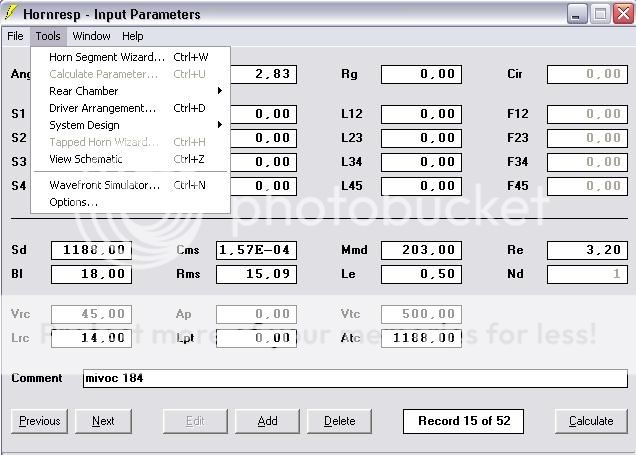
I have played for some years with hornresponse it keeps me from the street.
Thanks David for this great design tool. A few months ago I saw a site about tapped horns.
After that I downloaded version 19. And now I down loaded version 20.10.
Only I can not find the tapped horn wizard??
I can enter conical flare by hand and calculate.
What I do wrong?
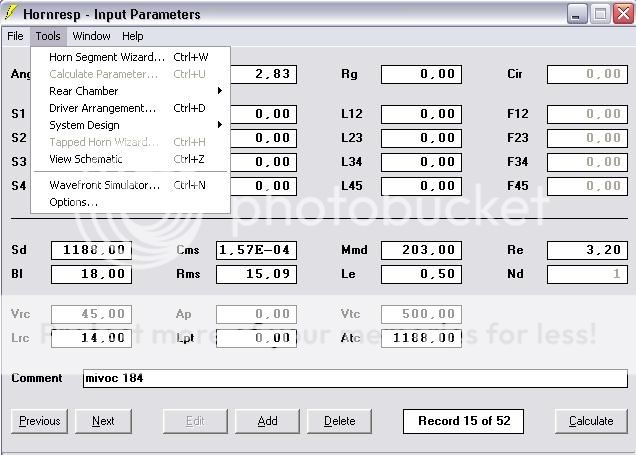
Attachments
OK, then why is 'normal' checked in your screen shot? 
'Tapped Horn' must be checked in the 'Driver Arrangement' box for the 'TH Wizard' to be highlighted, which can also be done by double clicking on the tag next to the driver field to change it to Nd, OD, or TH.
GM

'Tapped Horn' must be checked in the 'Driver Arrangement' box for the 'TH Wizard' to be highlighted, which can also be done by double clicking on the tag next to the driver field to change it to Nd, OD, or TH.
GM
OK, then why is 'normal' checked in your screen shot? 'Tapped Horn' must be checked in the 'Driver Arrangement' box for the 'TH Wizard' to be highlighted, which can also be done by double clicking on the tag next to the driver field to change it to Nd, OD, or TH. GM
I have tried that OD and TH are red. (Invalid data. Because there was no data entered)
I have seen screen shots of a tapped horn wizard I can't find that?
Make a 3-segment conical horn.
Make Vrc and Lrc = 0
Select Tapped Horn in Driver arrangement.
You should be able to select the TH wizard at that point.
Make Vrc and Lrc = 0
Select Tapped Horn in Driver arrangement.
You should be able to select the TH wizard at that point.
You can't get the TH wizard link in the TOOLs folder highlighted until you meet all the criteria listed in note 8, pg. 16 of the HELP manual, so did you make Vrc, Lrc = 0? I see values in your screen shot. And inputted at least three TH sections? No design, no Wizard. You can input an existing design or just any numbers to activate the Wizard.
GM
GM
- Home
- Loudspeakers
- Subwoofers
- Hornresp
