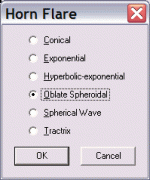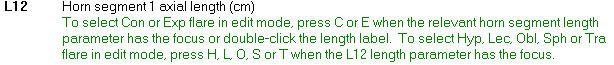I double click on the L12 field, and nothing happens. If I click on L34 field, I get only two selections in the "horn flare" window: Conical and exponential.GM said:'In focus' just means the field is highlighted, not in the Horn Wizard window. You can also double click the field and a flare type selection window will pop up:
GM
Below is the part of the explanation I can't understand.
Attachments
Right, clicking on any other than L12 just gets the two choices. Anyway, not sure what you don't understand, but if you can't get it to work by either highlighting the L12 field and typing in H, O, etc., or double clicking it to get the flare selection window, then the only thing I know to do is try uninstalling/reinstalling it.
GM
GM
Well, right clicking never brings up the "horn flare" window on my system. Double left clicking L34 or L45 does. All versions that I tried does not work. I've done all the clciking and double clicking all over the place. I guess I will try on a non-AMD cpu computer and see what happens. Installation is basically just extracting the files to the designated directory.
soongsc said:I just downloaded the latest Hornresp, and have some difficulty creating the model. In the help file it tells you to when you have L12 in focus you can type H, L, O, etc to get the type of flare you want. However, when I do this, nothing happens.
Hi soongsc,
1. Start Hornresp.
2. Ensure that record 1 is displayed.
3. Click the 'Add' button to create a new record.
4. Highlight the 'Con' input box.
5. Press the 'H' key on your keyboard.
You have now specified a hyperbolic-exponential flare.
Kind regards,
David
Thanks for the key to the mystery David.
🙂
Ah, now the other sections cannot be modified. I had in mind to set different sections according to different flare rules. Is it not possible?
🙂
David McBean said:
...
4. Highlight the 'Con' input box.
5. Press the 'H' key on your keyboard.
You have now specified a hyperbolic-exponential flare.
Kind regards,
David
Ah, now the other sections cannot be modified. I had in mind to set different sections according to different flare rules. Is it not possible?
soongsc said:Ah, now the other sections cannot be modified. I had in mind to set different sections according to different flare rules. Is it not possible?
Hi soongsc,
Multiple segment horns are limited to conical and exponential expansions (flare rates can be positive, negative, or zero). As explained on page 1 of the Hornresp Help file, horn systems can have an oblate spheroidal waveguide, a single Le Cléac'h, tractrix, spherical wave or Salmon's family hyperbolic-exponential flare segment, or up to four conical and/or exponential flare segments connected in series.
Kind regards,
David
Hi David,
I was hoping to add a better mouth to the OS wave guide. Other horn systems seem to have nice lips. But I think I'll just try some other options for now.
Thanks!
I was hoping to add a better mouth to the OS wave guide. Other horn systems seem to have nice lips. But I think I'll just try some other options for now.
Thanks!
Ditto. That would be my one other part I would like in the program, but I'm not going to ask for it. I've seen an OS with a trax mouth integrated, but I suspect it won't make a lot of difference in simulation.soongsc said:Hi David,
I was hoping to add a better mouth to the OS wave guide. Other horn systems seem to have nice lips. But I think I'll just try some other options for now.
Thanks!
Well, I can't say for sure, but if some software had the capability, it certainly opens more doors to explore the possibilities in a short time.
HORNRESP VERSION 20.10
Hi Everyone,
Hornresp Version 20.10 has just been released. Offset driver and tapped horn systems can now have a connecting port between the throat chamber and the entry point into the horn, and the Tapped Horn Wizard has been further enhanced.
Could you please let me know if you find any bugs.
Explanatory Notes
-----------------
For offset driver and tapped horns, the port parameters Ap and Lpt are now associated with the throat chamber rather than with the rear chamber.
In the Tapped Horn Wizard:
* Select the 'Chamber' input option and the 'Schematic' output option to adjust and display ported throat chamber dimensions.
* Select the 'Other' input option to adjust Pmax and Xmax values.
* Select the 'Impedance' output option to display electrical impedance.
* Select the 'Displacement' output option to display diaphragm displacement.
Kind regards,
David
Hi Everyone,
Hornresp Version 20.10 has just been released. Offset driver and tapped horn systems can now have a connecting port between the throat chamber and the entry point into the horn, and the Tapped Horn Wizard has been further enhanced.
Could you please let me know if you find any bugs.
Explanatory Notes
-----------------
For offset driver and tapped horns, the port parameters Ap and Lpt are now associated with the throat chamber rather than with the rear chamber.
In the Tapped Horn Wizard:
* Select the 'Chamber' input option and the 'Schematic' output option to adjust and display ported throat chamber dimensions.
* Select the 'Other' input option to adjust Pmax and Xmax values.
* Select the 'Impedance' output option to display electrical impedance.
* Select the 'Displacement' output option to display diaphragm displacement.
Kind regards,
David
soongsc said:I was hoping to add a better mouth to the OS wave guide.
Brett said:Ditto. That would be my one other part I would like in the program, but I'm not going to ask for it. I've seen an OS with a trax mouth integrated, but I suspect it won't make a lot of difference in simulation.
Hi soongsc and Brett,
Unfortunately it is just too difficult for me to add in a "mouth rounding" option at this late stage in the development of the program. I am not sure how accurate the simulation results would be anyway 🙂.
Kind regards,
David
Thanks David, but as we get your great program for free, it would be unfair to ask, even if you would.
David, I really appreciate what you have already done. I think I can just make more educated guesses from what hornresp generates.
David or others:
Maybe I should start a new thread for this but I'm trying to learn how to use Hornresp to model a 80 - 500 mid bass horn for a vintage Altec 515-8G and I have a couple questions:
1) When using the hypex horn length function what purpose does "T" have and how do you determine what to use? I'm using M=.6 in my horn contour calculator.
2) I understand what the "Ang" function means but for modeling are there general rules of thumbs for what setting to use?
3) Is it common to see very little difference in modeling a cone vs a hypex or exp contour?
Thanks,
Jim
Maybe I should start a new thread for this but I'm trying to learn how to use Hornresp to model a 80 - 500 mid bass horn for a vintage Altec 515-8G and I have a couple questions:
1) When using the hypex horn length function what purpose does "T" have and how do you determine what to use? I'm using M=.6 in my horn contour calculator.
2) I understand what the "Ang" function means but for modeling are there general rules of thumbs for what setting to use?
3) Is it common to see very little difference in modeling a cone vs a hypex or exp contour?
Thanks,
Jim
Wow.
That opens up a lot of new options to try now.
The improvements to the Tapped Horn Wizard are absolutely remarkable.
Though - it seems that my learning curve just went back to vertical...
Thank you so much for all your efforts David.
For what it is worth - I have noticed no instabilities with the new 32-bit version, though I had no issues with the previous versions (I am currently using Intel CPUs, and have been since I discovered Hornresp).
For those who are interested (Jbell), the 32-bit version runs under Wine 1.0 on my Linux computer (Ubuntu Studio, Kernel 2.6.24-19 on Intel Core2 architecture), though I had to install the core truetype fonts package in addition to Wine to get it to work. I have not really had a chance to wring it out, but it does work, and results of the simulations appear the same.
That opens up a lot of new options to try now.
The improvements to the Tapped Horn Wizard are absolutely remarkable.
Though - it seems that my learning curve just went back to vertical...
Thank you so much for all your efforts David.
For what it is worth - I have noticed no instabilities with the new 32-bit version, though I had no issues with the previous versions (I am currently using Intel CPUs, and have been since I discovered Hornresp).
For those who are interested (Jbell), the 32-bit version runs under Wine 1.0 on my Linux computer (Ubuntu Studio, Kernel 2.6.24-19 on Intel Core2 architecture), though I had to install the core truetype fonts package in addition to Wine to get it to work. I have not really had a chance to wring it out, but it does work, and results of the simulations appear the same.
Attachments
1) When using the hypex horn length function what purpose does "T" have and how do you determine what to use? I'm using M=.6 in my horn contour calculator.
T has also been called M by some authors, like Leach. Salmon, who described the hypex horns originally, used T. It describes the shape of the contour, low T gives a horn that flares slowly near the throat. T=1 gives an exponential horn, and as T increases above 1, the horn approaches the conical horn. Low T values gives better low frequency loading/performance.
2) I understand what the "Ang" function means but for modeling are there general rules of thumbs for what setting to use?
"Ang" is set depending on how the horn is placed. For freestanding horns, this means most midrange and tweeter horns not mounted in a baffle, Ang = 4 x Pi. For horns mounted in a baffle or standing on a large floor, Ang = 2 x Pi. For horns standing on a floor near the wall, Ang = 1 x Pi. For horns placed in a corner, Ang = 0.5 x Pi. For bass and midbass horns, 0.5 x Pi or 1 x Pi is suitable.
3) Is it common to see very little difference in modeling a cone vs a hypex or exp contour?
If the horn is short, yes. When the horn is long enough, and has a large enough mouth, i.e. Cir > 0.7 approx, (so that the horn is more of a horn and less of a resonant pipe), the differences between a conical horn and a exponential/hypex horn can be quite large. See for example here where the difference between a big hypex horn, and the same horn with conical expansion is shown.
Best regards,
Bjørn
littlemike said:For what it is worth - I have noticed no instabilities with the new 32-bit version, though I had no issues with the previous versions (I am currently using Intel CPUs, and have been since I discovered Hornresp).
For those who are interested (Jbell), the 32-bit version runs under Wine 1.0 on my Linux computer (Ubuntu Studio, Kernel 2.6.24-19 on Intel Core2 architecture), though I had to install the core truetype fonts package in addition to Wine to get it to work. I have not really had a chance to wring it out, but it does work, and results of the simulations appear the same.
Thanks littlemike.
Kind regards,
David
More feedback re version 20.10:
When I exit the Tapped Horn Wizard, the voltage changes from 2.83 to 2.80. Not a big deal, but interesting. I believe it has to do with voltage slider in the response window being incremented in 0.10 volt increments, so the 2.83 value is rounded to 2.80.
The sliders in the "Chamber" portion of the Tapped Horn Wizard behave differently than the sliders in the "Horn" portion. When decreasing the size, they only drop to the previous hundred or thousand, rather than all the way to zero.
Thanks again.
When I exit the Tapped Horn Wizard, the voltage changes from 2.83 to 2.80. Not a big deal, but interesting. I believe it has to do with voltage slider in the response window being incremented in 0.10 volt increments, so the 2.83 value is rounded to 2.80.
The sliders in the "Chamber" portion of the Tapped Horn Wizard behave differently than the sliders in the "Horn" portion. When decreasing the size, they only drop to the previous hundred or thousand, rather than all the way to zero.
Thanks again.
Love the new version.
The new additions for the throat in a TH made the first box made with the new version behave closer to the sim, including compression (smaller hole). Don't forget to at about 2 cm for the baffle wood depth!! Makes a difference.
I used the max spl option too to tweak compression, and get the 50hz and 40 hz clipping points more even. Thanks a zillion for adding that, and the impedence etc in the th wizard. I USED IT ALL the first night.
Now I sorta wish the regular horn had a slider window too so I could start redoing mid horns.
I could use a little clarification on how the max spl actually works since at 1w its way different than the regular spl chart.🙂
The new additions for the throat in a TH made the first box made with the new version behave closer to the sim, including compression (smaller hole). Don't forget to at about 2 cm for the baffle wood depth!! Makes a difference.
I used the max spl option too to tweak compression, and get the 50hz and 40 hz clipping points more even. Thanks a zillion for adding that, and the impedence etc in the th wizard. I USED IT ALL the first night.
Now I sorta wish the regular horn had a slider window too so I could start redoing mid horns.
I could use a little clarification on how the max spl actually works since at 1w its way different than the regular spl chart.🙂
- Home
- Loudspeakers
- Subwoofers
- Hornresp