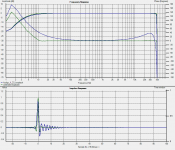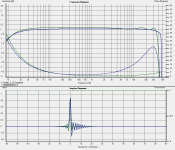Exporting THD measurements, other things...
Hi there. Just started using HolmImpulse today. Pretty good stuff, considering the price. Nice work.
Is there any way to export THD measurements? There seems to be options to export frequency and impulse response, but not THD.
Hi there. Just started using HolmImpulse today. Pretty good stuff, considering the price. Nice work.
Is there any way to export THD measurements? There seems to be options to export frequency and impulse response, but not THD.
Checking time alignement with HOLM Impulse
I have started to use HOLM Impulse and I like it very much!
I would like to optimize the time alignement of my 3 speakers (VOAt A5, Altec 1505B and JBL 2405) and I measure the 3 speakers separately, but the impulse is automatically set to 0 for each measurement.
Could someone tell me what is the proper setting for having, for example, the medium set as a reference and the bass and high frequency driver distance from this refrence shown in the graph?
Dominique (Germany)
I have started to use HOLM Impulse and I like it very much!
I would like to optimize the time alignement of my 3 speakers (VOAt A5, Altec 1505B and JBL 2405) and I measure the 3 speakers separately, but the impulse is automatically set to 0 for each measurement.
Could someone tell me what is the proper setting for having, for example, the medium set as a reference and the bass and high frequency driver distance from this refrence shown in the graph?
Dominique (Germany)
Could someone tell me what is the proper setting for having, for example, the medium set as a reference and the bass and high frequency driver distance from this refrence shown in the graph?
Dominique (Germany)
> select; Keep Stream Active (Device tab).
> select; Start Stream (Device tab).
> after making a measurement of the reference driver, select; Time Zero Locked and then, Use-Last Detected (Data Analysis tab).
That should get you started.
> select; Keep Stream Active (Device tab).
> select; Start Stream (Device tab).
> after making a measurement of the reference driver, select; Time Zero Locked and then, Use-Last Detected (Data Analysis tab).
That should get you started.
Thank you! 😉
Dominique
How about a HOLM for Dummies? (Me, I feel dummer by the day on this site!!).
I do not want to bog down this thread with really silly and probably easy to answer questions, could we create a HOLM for dummies thread?
I have spent an afternoon looking for something that comes close to HOLM for dummies, but can't find anything that teaches the very first steps. I open up the program and I don't know where to start. Ok, I AM a dummy.
I am trying to do all this with AKG mic, a Mackie mic/line mixer pre, Edirol
PCR-1, and Holm software.
Michael
Hi Michael, I've got this site bookmarked 🙂
HOW TO: Measure using HOLM and ARTA - AVS Forum
One thing I haven't seen though is the loopback of the second channel, I do it with my Walin jig, but don't know if it is absolutely necessary or not.. I just did some in room measurements and didn't use the loopback and it worked fine.
What I mean by loopback is that one of the channels is connected back to the soundcard input direct (I do mine after the amp with attenuation) the other channel is the input from your mic preamp. Maybe it is not necessary at all, I'm not sure, it was certainly necessary with speakerworkshop.
Tony.
HOW TO: Measure using HOLM and ARTA - AVS Forum
One thing I haven't seen though is the loopback of the second channel, I do it with my Walin jig, but don't know if it is absolutely necessary or not.. I just did some in room measurements and didn't use the loopback and it worked fine.
What I mean by loopback is that one of the channels is connected back to the soundcard input direct (I do mine after the amp with attenuation) the other channel is the input from your mic preamp. Maybe it is not necessary at all, I'm not sure, it was certainly necessary with speakerworkshop.
Tony.
I was not aware that HOLMimpulse has a loopback function. It has an initial DAC-ADC calibration function, but otherwise it is open-loop, AFAIK.
Could well be Shaun! When I first started using it I just hooked it up like I always had with speaker-workshop, certainly didn't see anything in the user-guide so probably it is completely pointless (and may in fact cause problems)..
I thought the first time I used it, it gave different results with or without the loopback, but I'm not sure.. It certainly will make my measurements easier if I don't need to use the second channel.. will try with and without next time I measure!
Tony.
I thought the first time I used it, it gave different results with or without the loopback, but I'm not sure.. It certainly will make my measurements easier if I don't need to use the second channel.. will try with and without next time I measure!
Tony.
Hi Michael, I've got this site bookmarked 🙂
HOW TO: Measure using HOLM and ARTA - AVS Forum
One thing I haven't seen though is the loopback of the second channel, I do it with my Walin jig, but don't know if it is absolutely necessary or not.. I just did some in room measurements and didn't use the loopback and it worked fine.
What I mean by loopback is that one of the channels is connected back to the soundcard input direct (I do mine after the amp with attenuation) the other channel is the input from your mic preamp. Maybe it is not necessary at all, I'm not sure, it was certainly necessary with speakerworkshop.
Tony.
With room (stereo) measurement you can still use the other channel for feedback. Because you can use one amp output to feed both speakers.
Or you feed the amp left and right channel with one channel of the sound-card and use the other for feedback.
Hi Michael, I've got this site bookmarked 🙂
HOW TO: Measure using HOLM and ARTA - AVS Forum
One thing I haven't seen though is the loopback of the second channel, I do it with my Walin jig, but don't know if it is absolutely necessary or not.. I just did some in room measurements and didn't use the loopback and it worked fine.
What I mean by loopback is that one of the channels is connected back to the soundcard input direct (I do mine after the amp with attenuation) the other channel is the input from your mic preamp. Maybe it is not necessary at all, I'm not sure, it was certainly necessary with speakerworkshop.
Tony.
This helped so much. I was able to calibrate the PCR-1 and now I am wondering if I should calibrate my mic an AKG D190ES. I have a frequency response curve for it from AKG and it occurs to me that I could create a .cal file using the curve. Is that better than nothing?
By the way, the key to getting started here (for dummies) is that the USB audio interface is used as a sound card, and in your computer's setup it needs to be specified as the device for sound, recording, etc.
Glad the link helped! probably safe to ignore what I said about loopback, as per shaun's comments!
If you have the curve for your individual mic (or if they are close tolerance and generally all the same) then go for it. (I'm not sure how to create a .cal file though).
I don't have a calibrated mic, but for doing crossover design I don't think it is absolutely necessary. especially since there is overlap of the drivers around the crossover frequency so the relative levels and phase is what counts... would be nice for tweaking attenuation levels but not strictly necessary IMO. having said that I do have a WM-60AY which is reportedly have VERY flat freq response curves.
Tony.
If you have the curve for your individual mic (or if they are close tolerance and generally all the same) then go for it. (I'm not sure how to create a .cal file though).
I don't have a calibrated mic, but for doing crossover design I don't think it is absolutely necessary. especially since there is overlap of the drivers around the crossover frequency so the relative levels and phase is what counts... would be nice for tweaking attenuation levels but not strictly necessary IMO. having said that I do have a WM-60AY which is reportedly have VERY flat freq response curves.
Tony.
(I'm not sure how to create a .cal file though).
You can use a program called SPL Copy (google it), just make a .jpg image of
the graph and import to this program.
thanks Pano 🙂 I've never had any luck calibrating it... always gives me glitches in the FR and phase below 500Hz (and I'm talking big +- 6db or more glitches)... thought I'd try again on my new machine, but crashes if I try to calibrate on Win7 64 bit.... oh well... shows completely flat from about 10Hz to 48Khz on a loopback measurement, however phase rises to about 20degrees out by 20Khz...
Tony.
Tony.
I wonder if you are having similar glitches to what SY is experiencing?
Getting a good calibration has not been hard for me. Don't know why.
Getting a good calibration has not been hard for me. Don't know why.
Not sure Pano, haven't seen SY's problem, but a quick search of the thread and MAC was having the same unhandled exception (on Win7 64 bit) that I'm now having. Doug20 also reported the issue. I might try clearing all measurements and the files under the holmimpulse dir in users, might be something corrupted somewhere, as I did get it to do a calibration when I first loaded it onto the computer. It just won't now... Not sure if that was with the Audigy or the onboard sound card though.
I used to have problems with callibration in speakerworkshop too... it is probably card/driver related. 1 in every 10 or so measurements would shift by 10 ms or so, was rather annoying. But overall the results (despite not being able to calibrate) that I have got with holmimpulse have been way better than anything I managed to get with speaker-workshop on the FR side of things 🙂
Tony.
I used to have problems with callibration in speakerworkshop too... it is probably card/driver related. 1 in every 10 or so measurements would shift by 10 ms or so, was rather annoying. But overall the results (despite not being able to calibrate) that I have got with holmimpulse have been way better than anything I managed to get with speaker-workshop on the FR side of things 🙂
Tony.
Well I'll be... I did a calibration on the built in sound card (which worked) and had a good example of the phase problem below 500Hz... decided to then do a loopback measurement on the Audigy and Holm crashed on me. I shut down. Restarted and holm had wiped itself clean.. No measurements at all (luckily I had saved to zip).
Decided why not try a calibration on the audigy, and it worked! No crash. Then did another loopback measurement and what do you know it looks almost perfect, no phase glitches at all!
I don't think I'll tempt fate trying to reproduce the problem again! I've also made a backup of the .cal file!
So if anyone is having problems with Holm doing calibrations on windows 7, clearing out the c:\user\your_userid\AppData\Roaming\Holm Accoustics\HolmImpulse directory (of at least the autosave.zip and *.cal file may well allow you to make a successful calibration 🙂
Must say I'm pretty happy with this result... I guess I really should tempt fate at some point though and do the calibration via the amp.... The walin jig will still come in handy for that 😉
Now provided nothing goes wrong I should be set to do my next set of measurements!
edit: so I couldn't resist.. 2nd is uncalibrated built-in compared to uncalibrated audigy.. phase on the builtin is better but fr a bit more wiggly, but when you look at the scale its still pretty damn good 😉
Tony.
Decided why not try a calibration on the audigy, and it worked! No crash. Then did another loopback measurement and what do you know it looks almost perfect, no phase glitches at all!
I don't think I'll tempt fate trying to reproduce the problem again! I've also made a backup of the .cal file!
So if anyone is having problems with Holm doing calibrations on windows 7, clearing out the c:\user\your_userid\AppData\Roaming\Holm Accoustics\HolmImpulse directory (of at least the autosave.zip and *.cal file may well allow you to make a successful calibration 🙂
Must say I'm pretty happy with this result... I guess I really should tempt fate at some point though and do the calibration via the amp.... The walin jig will still come in handy for that 😉
Now provided nothing goes wrong I should be set to do my next set of measurements!
edit: so I couldn't resist.. 2nd is uncalibrated built-in compared to uncalibrated audigy.. phase on the builtin is better but fr a bit more wiggly, but when you look at the scale its still pretty damn good 😉
Tony.
Attachments
Last edited:
Hi all
i have trouble with this program
I have disabled option calibration.
When i try add calibration file i see:
Microphone calibration could not be imported.
Somebody can help me ?
Sorry for my grammar mistakes.
Arczi
i have trouble with this program
I have disabled option calibration.
When i try add calibration file i see:
Microphone calibration could not be imported.
Somebody can help me ?
Sorry for my grammar mistakes.
Arczi
Hi arczi87 post 8 in this thread http://www.diyaudio.com/forums/mult...g-frequency-impulse-response.html#post1841507 has the requirements for the microphone calibration file 🙂
The file you have may not be in that format.
Tony.
The file you have may not be in that format.
Tony.
- Home
- Design & Build
- Software Tools
- HOLMImpulse: Measuring Frequency & Impulse Response