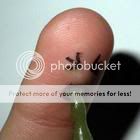Am I missing something? This mike needs external power. I have one. Without phantom power it won't work.
Pano is referring to performing the calibration loopback on the USB external sound card, IIRC he is correct.
Hi guys. I have a question. Am i doing something wrong if my measurements look like this ?
They are all rippled and impulse looks odd to me. I can't see when room reflection starts because impulse is all but good.
I dunno. I'm probably doing something wrong 🙁
Distance between mic and speaker is 1m. I removed everything arround it and stacked pillows on the floor to minimize reflections. Gated properly (around 3ms for 1m distance) and still it doesn't loook right to me.
This is midbass in the BR cabinet with no xover.
An externally hosted image should be here but it was not working when we last tested it.
They are all rippled and impulse looks odd to me. I can't see when room reflection starts because impulse is all but good.
I dunno. I'm probably doing something wrong 🙁
Distance between mic and speaker is 1m. I removed everything arround it and stacked pillows on the floor to minimize reflections. Gated properly (around 3ms for 1m distance) and still it doesn't loook right to me.
This is midbass in the BR cabinet with no xover.
Last edited:
Try a measurement of just the computer / soundcard. Connect the output of the sound card to the input. If that measurement is not a flat line, you have a problem in software or hardware.
Behringer ECM8000 mic
M-audio fast track USB soundcard with phantom power
Desktop computer
Pano mentioned, on page before this, that i don't need to do loop back calibration for M-audio sound card because it is very flat. I was going to do it but i just coudn't wait to try it.
Is it possible that this is due no loopback calibration ?
I'm using WIN7 on my desktop.
Thanks John.
M-audio fast track USB soundcard with phantom power
Desktop computer
Pano mentioned, on page before this, that i don't need to do loop back calibration for M-audio sound card because it is very flat. I was going to do it but i just coudn't wait to try it.
Is it possible that this is due no loopback calibration ?
I'm using WIN7 on my desktop.
Thanks John.
It's possible you have feedback through the sound card. If you run the test, it should be immediately obvious if you have a problem or not. This is how you trouble shoot things - break the system into parts and make sure the parts function as expected so that you can isolate the problem.
I remeasured it with my notebook. It looks the same.
So problem is obviously in the soundcard or mic. I'll check the soundcard and do the loop calibration tomorrow.
So problem is obviously in the soundcard or mic. I'll check the soundcard and do the loop calibration tomorrow.
I'm not sure exactly what you just tested, but if you did not do the loop measurement I suggested (not calibration - just take a measurement), then you did not really eliminate much. Do the loop measurement. If it is bad, look for a setting to prevent the input to the soundcard from getting fed back to the output. For some reason this seems to be the default on a lot of systems. If you have windows, a lot of times it's a simple as opening the sound mixer and muting the line in.
I disabled onboard sound card in BIOS and uninstaled drivers for it.
Sound mixer is opening only properties for M-audio now.
I'll do the loop measurement tomorrow. Stores are closed now and i have to make cable for loop measuring first (XLR to RCA).
Sound mixer is opening only properties for M-audio now.
I'll do the loop measurement tomorrow. Stores are closed now and i have to make cable for loop measuring first (XLR to RCA).
Last edited:
I'd second the loopback measurement. Audigy cards have a "record without monitoring" option which if you don't use it you get odd results, the M-Audio may have something similar. first step is getting a flat line with the loopback. Also you might want to high pass the signal at say 200 or 200 Hz.
Tony.
Tony.
Hey Tony.
High pass helped the looks of frequency graph even if i make high pass from 1Hz. It isn't hairy any more 🙂 but that's purely cosmetical difference.
The impulse problem is stil there. It should look like this:
... but instead, it looks like turd 🙂
High pass helped the looks of frequency graph even if i make high pass from 1Hz. It isn't hairy any more 🙂 but that's purely cosmetical difference.
The impulse problem is stil there. It should look like this:
An externally hosted image should be here but it was not working when we last tested it.
... but instead, it looks like turd 🙂
Last edited:
Try a measurement of just the computer / soundcard. Connect the output of the sound card to the input. If that measurement is not a flat line, you have a problem in software or hardware.
Is this it ?
An externally hosted image should be here but it was not working when we last tested it.
I conected XLR mic (input) to right RCA (output) and measured.
No. Phantom power is on. It is in sound card. I made cable myself based on this picture>
An externally hosted image should be here but it was not working when we last tested it.
[/QUOTE]I've managed to clear the frequency by turning up the volume. My measurements was with low level signal. When i turned it up a little (watching that mic doesn't clip) the "hair" on the graph was gone but the impulse is still bad.
Wow, that really is bad. Gotta think about what's going on there.
Yeah, try lifting pin 1 or pin 3
Yeah, try lifting pin 1 or pin 3
Will do in a minute.
Is it odd if every time i change the level that ugly curve looks different ?
@NEO ... You just gave me the finger 🙁 And puking one 🙁
Just kidding 🙂
Is it odd if every time i change the level that ugly curve looks different ?
@NEO ... You just gave me the finger 🙁 And puking one 🙁
Just kidding 🙂
Do you have an RCA to 1/4" (6.35mm) cable or adapter? If so, then connect the output to the 1/4" input. Be sure that HOLM is set to output to both channels. Test that. At least that way you are going unbalanced to unbalanced.
Turn on the VU record meters in HOLM to see what input levels you are getting.
Turn on the VU record meters in HOLM to see what input levels you are getting.
- Home
- Design & Build
- Software Tools
- HOLMImpulse: Measurements in practice