Can anyone of you guys upload me the image of how the curve is supposed to look like ?
Last edited:

The 1/4" TS to RCA adapter will short pins 1&3 if you have noise on ground/pin 1 this is a bad idea IMO. Better off with hand made cables.
I finally gave up on the M-audio fast track USB and got an e-mu...
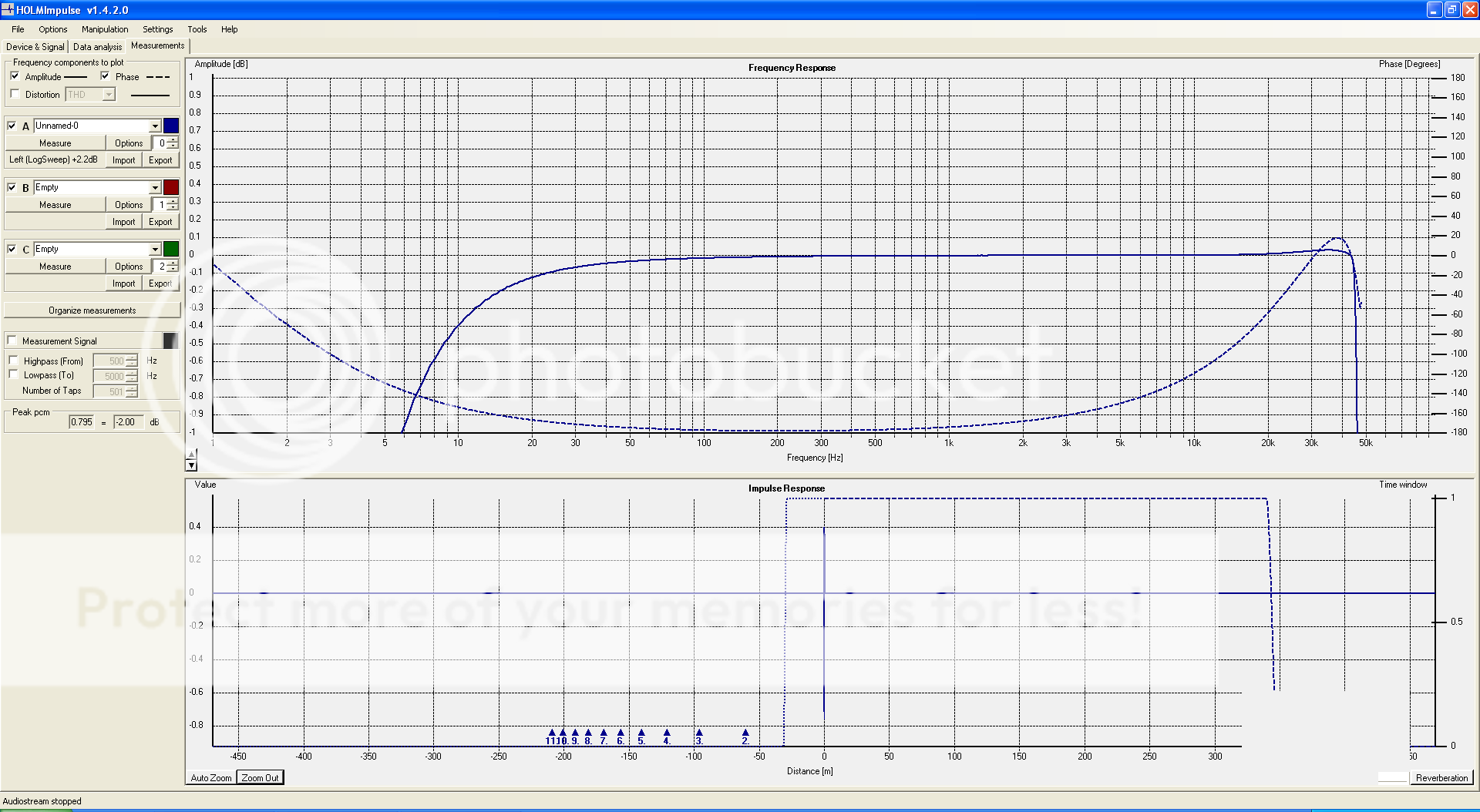
On a loop back it should be a flat, straight line. Maybe a little turn down at each end.
Have you turned the "Direct Monitor" switch off?
Have you turned the "Direct Monitor" switch off?
I use the Fast-Track Pro and it works great. The standard Fast Track should as well. I can go out RCA and come into the 1/4" with a mono plug no problem at all.
How come this keeps popping out ?
Is my settings wrong somewhere or what ?
An externally hosted image should be here but it was not working when we last tested it.
Is my settings wrong somewhere or what ?
Siginal is low, barely above the noise floor.
basically all that you see is except for the little blip at the 0 time mark is the residual noise floor. Really it looks like you could not be connected and just the crosstalk is being picked up. I would test the output of the device by hooking it up to an amp or something. It could also be that the input gain is OFF at the lowest setting. Ideally you would measure with the output at or near full un-distorted volume and the input gain would be low.
basically all that you see is except for the little blip at the 0 time mark is the residual noise floor. Really it looks like you could not be connected and just the crosstalk is being picked up. I would test the output of the device by hooking it up to an amp or something. It could also be that the input gain is OFF at the lowest setting. Ideally you would measure with the output at or near full un-distorted volume and the input gain would be low.
Is this it ?
An externally hosted image should be here but it was not working when we last tested it.
Looking at the graph you may have a bit too much input gain as you show an input value above 1, IIRC 1 is full scale, so that would mean you are in digital clipping. I would lower the input gain just slightly.
Have you turned the "Direct Monitor" switch off?
It was swithed off all the time.
Looking at the graph you may have a bit too much input gain as you show an input value above 1, IIRC 1 is full scale, so that would mean you are in digital clipping. I would lower the input gain just slightly.
I am under 1 now.
I must say that this is obviously software problem. Not with HOLM but with mine computer. Pin 1 is off and i disconected from internet because i noticed that when i open new page in the browser, a hissing sound starts. So i will disconect now and remeasure midbas to see impulse response and did we fix it.
Thanks again guys. See you in few minutes 😉
Last edited:
I'm back. Impulse is still bad. I dunno how to fix that.
Can something be done with it other then buying a new sound card ?
Oh man the response is BAD on both ends though. But it looks like you have a signal now.
Can something be done with it other then buying a new sound card ?
and i disconected from internet because i noticed that when i open new page in the browser, a hissing sound starts.

That's not good. It's possessed

Lower the volume knob on the mic input, run the test again changing the volume each time, but make sure the Clip light does not blink.
adjust your output to -6dB and run it again. Or try the pad switch, if you have one.
I put everything on notebook and it works now 🙂
@NEO Dan... 😛
Thanks guys 🙂
cool I was going to suggest turning the notebook sound back on, re-installing the drivers, setting it to be the default device for both playback and recording, and rebooting.
The reason for doing this is that some of the programs that may be running on your computer fiddle with the settings of your sound card, loading eq profiles or turning on effects etc. If you don't have your good card as the default then they don't mess with it, you just choose it in holm 🙂
Tony.
The reason for doing this is that some of the programs that may be running on your computer fiddle with the settings of your sound card, loading eq profiles or turning on effects etc. If you don't have your good card as the default then they don't mess with it, you just choose it in holm 🙂
Tony.
Geez... I feel like walking dead 🙂 I'm fiddling with it for about 8 hours today and yesterday.
There goes my short wacation 🙂
Here is loop measurement on notebook:
If i may say ... much much better. Thanks again guys. I'm one happy camper 🙂
There goes my short wacation 🙂
Here is loop measurement on notebook:
An externally hosted image should be here but it was not working when we last tested it.
If i may say ... much much better. Thanks again guys. I'm one happy camper 🙂
- Home
- Design & Build
- Software Tools
- HOLMImpulse: Measurements in practice