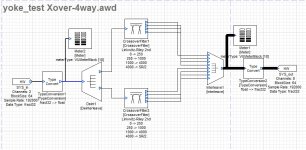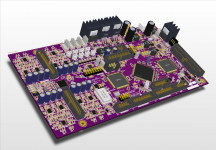You need to add an FIR filter module to your design and then load the coefficients into it, preferably from a table you have generated via some other software.
cheers
david
cheers
david
Last edited:
Thanks David for replay
will read a little...
But I have another question
I would like to have full control per channel
in the templates from download page we have 2way,3way,4way
but the channels are in pair, so that changes we make is automatically reflected to both chanels (L / R)
what I would like to have is like separate volume for L and R channels for tweeters or any other channels (have plans to add some subwofers so I would need more different control for L and R channel)
Before I burn something, I touth to ask if someone have some experience and
does setup in the picture looks o.k.
I take 2 channels and separate them to mono L and R ( I hope )
than take L (R) and add 4 way crossover to it
and connect those 2 x 4 channel to the 8 channel output
This way I could add different controls for each channel...I hope
so does this scheme looks fine
will read a little...
But I have another question
I would like to have full control per channel
in the templates from download page we have 2way,3way,4way
but the channels are in pair, so that changes we make is automatically reflected to both chanels (L / R)
what I would like to have is like separate volume for L and R channels for tweeters or any other channels (have plans to add some subwofers so I would need more different control for L and R channel)
Before I burn something, I touth to ask if someone have some experience and
does setup in the picture looks o.k.
I take 2 channels and separate them to mono L and R ( I hope )
than take L (R) and add 4 way crossover to it
and connect those 2 x 4 channel to the 8 channel output
This way I could add different controls for each channel...I hope
so does this scheme looks fine
Attachments
Hi Josip
If you want the channels to match up with the labeling on the back of the unit then you need to assign them to the interleave block where the ordering is such that the top input is channel 1 and the bottom input is channel 8. Always pays to check with a scope, the built in VU meter ([Main Menu] -> [VU Meter]) or a full range speaker etc before you connect up your drivers.
Also depending on the firmware version you have installed there is a level trim adjustment for each individual channel available from the menu ie [Main Menu] -> [Setup] -> [Setup Audio] -> [Level Trim].
regards
david
If you want the channels to match up with the labeling on the back of the unit then you need to assign them to the interleave block where the ordering is such that the top input is channel 1 and the bottom input is channel 8. Always pays to check with a scope, the built in VU meter ([Main Menu] -> [VU Meter]) or a full range speaker etc before you connect up your drivers.
Also depending on the firmware version you have installed there is a level trim adjustment for each individual channel available from the menu ie [Main Menu] -> [Setup] -> [Setup Audio] -> [Level Trim].
regards
david
and it looks like I have some other firmware instaled as I dont have ''level trim'' under ''setup audio''
have like;
-connectivity
-dac
-trigger
-spdif
-line in 2 assigment
(don't know should I upadate firmwaer, if posibile, or don't tuch any thing as long as it working 😀 )
EDIT: just updated firmware...all good 😉
have like;
-connectivity
-dac
-trigger
-spdif
-line in 2 assigment
(don't know should I upadate firmwaer, if posibile, or don't tuch any thing as long as it working 😀 )
EDIT: just updated firmware...all good 😉
Last edited:
Thanks David
( I think I did get massage over email about some software update from dsp concept but didn't install it jet...)
About labeling
could you please check the diagram, did I assign it correctly
Yes you got it 😉
cheers
david
Getting closer to finalizing Rev-C 😉
ES9038-PRO design with new regulators and a whole new IV stage 😉
If that comes in an assembled form (no time to build a chassis on my end) then I shall have to tarp my keyboard to protect against uncontrollable drooling.
David,
Just as an FIY, I'll be looking to place an order for a full unassembled kit once you've got all the bits ready to go (likely both the analog and digital input boards, single-ended and balanced output boards). I've been tracking your project since nearly day one and am looking forward to hearing it in action. My PS Audio NPC is looking forward to finally exercising its I2S-via-HDMI muscles as well!
Cheers,
Brad
Just as an FIY, I'll be looking to place an order for a full unassembled kit once you've got all the bits ready to go (likely both the analog and digital input boards, single-ended and balanced output boards). I've been tracking your project since nearly day one and am looking forward to hearing it in action. My PS Audio NPC is looking forward to finally exercising its I2S-via-HDMI muscles as well!
Cheers,
Brad
Greetings,
I have been toying with the idea of getting the following modification board for my Oppo 203 - link
It features an on-board 8 channel I2S header - there is a schematic in the manual
Would it be possible to make a connection directly between this on-board header and the main UPXO board in order to effectively create an 8 channel DAC for my home theatre setup?
Cheers,
David
I have been toying with the idea of getting the following modification board for my Oppo 203 - link
It features an on-board 8 channel I2S header - there is a schematic in the manual
Would it be possible to make a connection directly between this on-board header and the main UPXO board in order to effectively create an 8 channel DAC for my home theatre setup?
Cheers,
David
David,
Just as an FIY, I'll be looking to place an order for a full unassembled kit once you've got all the bits ready to go (likely both the analog and digital input boards, single-ended and balanced output boards). I've been tracking your project since nearly day one and am looking forward to hearing it in action. My PS Audio NPC is looking forward to finally exercising its I2S-via-HDMI muscles as well!
Cheers,
Brad
Hi Brad
Unfortunately I don't have a PS-Audio source to test it out so I have had to resort to creating the HDMI signal from another preamp.
Does anyone know how the PS-Audio source unit signals that it is in DSD or PCM mode ? Is it done via the I2C interface or just looking at the signals ? Or is it always sending out DSD ?
[EDIT] Actually looking at the PS-Audio website due to digital rights management it is probably not possible to use DSD from a PS-Audio device if playing back from an SACD.
DirectStream DAC and Memory Player | PS Audio
DMP opens the long restricted DSD layer of SACD to DirectStream DACs. Through a unique code-handshake, DMP will deliver the raw DSD layer of copyright protected SACD directly into your DirectStream DAC. This means that for the first time you’ll uncover the wealth of audio’s finest digital medium, DSD, and hear exactly what the mastering engineers who created these discs have enjoyed all along.
regards
david
Last edited:
FYI - this is now being discussed on the new Analog Precision Forum
Greetings,
I have been toying with the idea of getting the following modification board for my Oppo 203 - link
It features an on-board 8 channel I2S header - there is a schematic in the manual
Would it be possible to make a connection directly between this on-board header and the main UPXO board in order to effectively create an 8 channel DAC for my home theatre setup?
Cheers,
David
Hi Brad
Unfortunately I don't have a PS-Audio source to test it out so I have had to resort to creating the HDMI signal from another preamp.
Does anyone know how the PS-Audio source unit signals that it is in DSD or PCM mode ? Is it done via the I2C interface or just looking at the signals ? Or is it always sending out DSD ?
[EDIT] Actually looking at the PS-Audio website due to digital rights management it is probably not possible to use DSD from a PS-Audio device if playing back from an SACD.
DirectStream DAC and Memory Player | PS Audio
regards
david
David,
On the PS-Audio NPC (NuWave Phono Converter), it allows the user to select either DSD or PCM as the output on the I2S connector, as well as selecting the sample rates and bit depths up to double-rate DSD and 192kHz/24 PCM.
The cool thing about this unit is that it does the ADC conversion directly into DSD, so being able to use the I2S interface with your device should provide the cleanest possible path.
The PS Audio DirectStream Memory Player (DMP) does output SACD in DSD mode, but it looks like only PS Audio DAC's can perform the handshake necessary to then decode the DSD from an SACD. Quote from their site: "DMP opens the long restricted DSD layer of SACD to PS Audio DACs. Through a unique code-handshake, DMP will deliver the raw DSD layer of copyright protected SACD directly into your PS Audio DAC. Only PS Audio DACs have this ability. Other DACs employing PS Audio’s I2S protocols will not deliver DSD.
These restrictions are necessary to protect Sony and other label copyright agreements from illegal copying activities."
The DMP does also output all other audio streams in DSD that can be accepted by any DAC that has the I2S/HDMI interface; it's just the SACD in direct DSD mode that can't. You could still output SACD from the DMP in PCM.
I will also offer to do some testing using my NPC to confirm the UPXO does function as expected with the DSD output from the NPC.
Last edited:
How many taps per channel @ 96kHz DSP sampling frequency, does the DSP support? My question is regarding 3-way FIR crossover mode.
David,
On the PS-Audio NPC (NuWave Phono Converter), it allows the user to select either DSD or PCM as the output on the I2S connector, as well as selecting the sample rates and bit depths up to double-rate DSD and 192kHz/24 PCM.
The cool thing about this unit is that it does the ADC conversion directly into DSD, so being able to use the I2S interface with your device should provide the cleanest possible path.
The PS Audio DirectStream Memory Player (DMP) does output SACD in DSD mode, but it looks like only PS Audio DAC's can perform the handshake necessary to then decode the DSD from an SACD. Quote from their site: "DMP opens the long restricted DSD layer of SACD to PS Audio DACs. Through a unique code-handshake, DMP will deliver the raw DSD layer of copyright protected SACD directly into your PS Audio DAC. Only PS Audio DACs have this ability. Other DACs employing PS Audio’s I2S protocols will not deliver DSD.
These restrictions are necessary to protect Sony and other label copyright agreements from illegal copying activities."
The DMP does also output all other audio streams in DSD that can be accepted by any DAC that has the I2S/HDMI interface; it's just the SACD in direct DSD mode that can't. You could still output SACD from the DMP in PCM.
I will also offer to do some testing using my NPC to confirm the UPXO does function as expected with the DSD output from the NPC.
No point in converting PCM to DSD if the original source is PCM. As for Sony protecting the IP how many SACD's are actually out there ? Seems quite amusing to protect DSD and then do nothing for the huge source of PCM recordings already out there. I was thinking of modifying my pioneer CD player to tap off the SACD DSD stream as it enters the DAC and send it out through a HDMI jack so I can plug it into the preamp.
As it is the HDMI interface will support PCM with the option of DSD.
cheers
david
- Home
- Vendor's Bazaar
- Hi-end DSP based multi-channel integrated Preamp/Crossover/DAC project