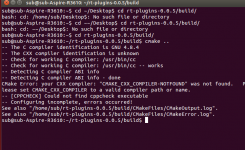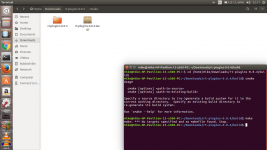This is Ubuntu, isn't it? It looks like you do not have g++ intalled/working. Try to verify that with following command:
I g++ is missing then install it with:
Edit: If g++ is there the try to invoke cmake like this:
Code:
g++ -vI g++ is missing then install it with:
Code:
sudo apt-get install build-essentialEdit: If g++ is there the try to invoke cmake like this:
Code:
CMAKE_CXX_COMPILER=g++ cmake ..Hello all, still struggling,
mike@mike-HP-Pavilion-13-x360-PC:~/Downloads/rt-plugins-0.0.5/build$ cmake
Usage
cmake [options] <path-to-source>
cmake [options] <path-to-existing-build>
Specify a source directory to (re-)generate a build system for it in the
current working directory. Specify an existing build directory to
re-generate its build system.
Run 'cmake --help' for more information.
mike@mike-HP-Pavilion-13-x360-PC:~/Downloads/rt-plugins-0.0.5/build$ make
make: *** No targets specified and no makefile found. Stop.
mike@mike-HP-Pavilion-13-x360-PC:~/Downloads/rt-plugins-0.0.5/build$ cmake
Usage
cmake [options] <path-to-source>
cmake [options] <path-to-existing-build>
Specify a source directory to (re-)generate a build system for it in the
current working directory. Specify an existing build directory to
re-generate its build system.
Run 'cmake --help' for more information.
mike@mike-HP-Pavilion-13-x360-PC:~/Downloads/rt-plugins-0.0.5/build$ make
make: *** No targets specified and no makefile found. Stop.
Deafuser, when I build this stuff, I do this:
unzip/tar the files
cd to the directory created
commands then given:
make
make install
done. I don't give "cmake" at all.
unzip/tar the files
cd to the directory created
commands then given:
make
make install
done. I don't give "cmake" at all.
Hi,
mike@mike-HP-Pavilion-13-x360-PC:~$ cd /home/mike/Downloads/rt-plugins-0.0.5/
mike@mike-HP-Pavilion-13-x360-PC:~/Downloads/rt-plugins-0.0.5$ make
CMake Error: The source directory "/home/rtaylor/projects/rt-plugins/rt-plugins-0.0.4" does not exist.
Specify --help for usage, or press the help button on the CMake GUI.
Makefile:311: recipe for target 'cmake_check_build_system' failed
make: *** [cmake_check_build_system] Error 1
mike@mike-HP-Pavilion-13-x360-PC:~$ cd /home/mike/Downloads/rt-plugins-0.0.5/
mike@mike-HP-Pavilion-13-x360-PC:~/Downloads/rt-plugins-0.0.5$ make
CMake Error: The source directory "/home/rtaylor/projects/rt-plugins/rt-plugins-0.0.4" does not exist.
Specify --help for usage, or press the help button on the CMake GUI.
Makefile:311: recipe for target 'cmake_check_build_system' failed
make: *** [cmake_check_build_system] Error 1
mike@mike-HP-Pavilion-13-x360-PC:~$ cd /home/mike/Downloads/rt-plugins-0.0.5/
mike@mike-HP-Pavilion-13-x360-PC:~/Downloads/rt-plugins-0.0.5$ make
CMake Error: The source directory "/home/rtaylor/projects/rt-plugins/rt-plugins-0.0.4" does not exist.
0.0.4 does not exist, should be 0.0.5??
mike@mike-HP-Pavilion-13-x360-PC:~/Downloads/rt-plugins-0.0.5$ make
CMake Error: The source directory "/home/rtaylor/projects/rt-plugins/rt-plugins-0.0.4" does not exist.
0.0.4 does not exist, should be 0.0.5??
That would be something that Richard Taylor needs to fix.... It's looking for something on his system, not on yours.
I'm working with the 0.0.4 version, and haven't seen a problem.
I'm working with the 0.0.4 version, and haven't seen a problem.
Well, 0.0.4 is working just fine for me. You can also comment to JT and let him know that 0.0.5 won't make on your system, and supply him the error message. He can fix that.
mike@mike-HP-Pavilion-13-x360-PC:~$ cd /home/mike/Downloads/rt-plugins-0.0.4/make
bash: cd: /home/mike/Downloads/rt-plugins-0.0.4/make: No such file or directory
mike@mike-HP-Pavilion-13-x360-PC:~$ cd /home/mike/Downloads/rt-plugins/cmake
bash: cd: /home/mike/Downloads/rt-plugins/cmake: No such file or directory
mike@mike-HP-Pavilion-13-x360-PC:~$ cd /home/mike/Downloads/rt-plugins-0.0.4/cmake/
mike@mike-HP-Pavilion-13-x360-PC:~/Downloads/rt-plugins-0.0.4/cmake$ cmake install
CMake Error: The source directory "/home/mike/Downloads/rt-plugins-0.0.4/cmake/install" does not exist.
Specify --help for usage, or press the help button on the CMake GUI.
mike@mike-HP-Pavilion-13-x360-PC:~/Downloads/rt-plugins-0.0.4/cmake$ cd build
bash: cd: build: No such file or directory
mike@mike-HP-Pavilion-13-x360-PC:~/Downloads/rt-plugins-0.0.4/cmake$ cmake
Usage
cmake [options] <path-to-source>
cmake [options] <path-to-existing-build>
Specify a source directory to (re-)generate a build system for it in the
current working directory. Specify an existing build directory to
re-generate its build system.
Run 'cmake --help' for more information.
mike@mike-HP-Pavilion-13-x360-PC:~/Downloads/rt-plugins-0.0.4/cmake$ make
make: *** No targets specified and no makefile found. Stop.
mike@mike-HP-Pavilion-13-x360-PC:~/Downloads/rt-plugins-0.0.4/cmake$ sudo cmake install
[sudo] password for mike:
CMake Error: The source directory "/home/mike/Downloads/rt-plugins-0.0.4/cmake/install" does not exist.
Specify --help for usage, or press the help button on the CMake GUI.
mike@mike-HP-Pavilion-13-x360-PC:~/Downloads/rt-plugins-0.0.4/cmake$
Nothings working!
bash: cd: /home/mike/Downloads/rt-plugins-0.0.4/make: No such file or directory
mike@mike-HP-Pavilion-13-x360-PC:~$ cd /home/mike/Downloads/rt-plugins/cmake
bash: cd: /home/mike/Downloads/rt-plugins/cmake: No such file or directory
mike@mike-HP-Pavilion-13-x360-PC:~$ cd /home/mike/Downloads/rt-plugins-0.0.4/cmake/
mike@mike-HP-Pavilion-13-x360-PC:~/Downloads/rt-plugins-0.0.4/cmake$ cmake install
CMake Error: The source directory "/home/mike/Downloads/rt-plugins-0.0.4/cmake/install" does not exist.
Specify --help for usage, or press the help button on the CMake GUI.
mike@mike-HP-Pavilion-13-x360-PC:~/Downloads/rt-plugins-0.0.4/cmake$ cd build
bash: cd: build: No such file or directory
mike@mike-HP-Pavilion-13-x360-PC:~/Downloads/rt-plugins-0.0.4/cmake$ cmake
Usage
cmake [options] <path-to-source>
cmake [options] <path-to-existing-build>
Specify a source directory to (re-)generate a build system for it in the
current working directory. Specify an existing build directory to
re-generate its build system.
Run 'cmake --help' for more information.
mike@mike-HP-Pavilion-13-x360-PC:~/Downloads/rt-plugins-0.0.4/cmake$ make
make: *** No targets specified and no makefile found. Stop.
mike@mike-HP-Pavilion-13-x360-PC:~/Downloads/rt-plugins-0.0.4/cmake$ sudo cmake install
[sudo] password for mike:
CMake Error: The source directory "/home/mike/Downloads/rt-plugins-0.0.4/cmake/install" does not exist.
Specify --help for usage, or press the help button on the CMake GUI.
mike@mike-HP-Pavilion-13-x360-PC:~/Downloads/rt-plugins-0.0.4/cmake$
Nothings working!
cd /home/mike/Downloads/rt-plugins-0.0.4/make
no
cd /home/mike/Downloads/rt-plugins-0.0.4
yes
than "make"
If you don't have "make" installed, you may need to install it. You will also need to have "gcc" installed.
no
cd /home/mike/Downloads/rt-plugins-0.0.4
yes
than "make"
If you don't have "make" installed, you may need to install it. You will also need to have "gcc" installed.
Seems to be confusion between cmake and make!
I feel the same. Here is a quick overview:
cmake - checks your system for all necessary stuff that is required to build the rt-plugins and creates build files for make.
make - builds the rt-plugins. This one runs the compiler linker, etc...
This is how it looks in my system:
Code:
user@machine ~/code/rt-plugins-0.0.5 $ ls
build CHANGELOG cleanup cmake CMakeFiles CMakeLists.txt COPYING include Makefile maxima README src testing TODO
user@machine ~/code/rt-plugins-0.0.5 $ cd build/
user@machine ~/code/rt-plugins-0.0.5/build $ cmake ..
-- The C compiler identification is GNU 6.2.1
-- The CXX compiler identification is GNU 6.2.1
-- Check for working C compiler: /usr/bin/cc
-- Check for working C compiler: /usr/bin/cc -- works
-- Detecting C compiler ABI info
-- Detecting C compiler ABI info - done
-- Detecting C compile features
-- Detecting C compile features - done
-- Check for working CXX compiler: /usr/bin/c++
-- Check for working CXX compiler: /usr/bin/c++ -- works
-- Detecting CXX compiler ABI info
-- Detecting CXX compiler ABI info - done
-- Detecting CXX compile features
-- Detecting CXX compile features - done
-- [CPPCHECK] Could not find cppcheck executable
-- Configuring done
-- Generating done
-- Build files have been written to: /home/isia/code/rt-plugins-0.0.5/build
user@machine ~/code/rt-plugins-0.0.5/build $ ls
CMakeCache.txt CMakeFiles cmake_install.cmake Makefile src
user@machine ~/code/rt-plugins-0.0.5/build $ make
Scanning dependencies of target RThighpass1
[ 4%] Building C object src/CMakeFiles/RThighpass1.dir/RThighpass1.c.o
...The commands I typed are as follows (important ones are in bold).
- ls
- cd build
- cmake ..
- ls
- make
Please note that I passed two dots (..) as a parameter to cmake command (cmake ..). cmake requires a path to the project's directory where CMakeLists.txt is. In this case this is a parent directory of 'build'.
F
mike@mike-HP-Pavilion-13-x360-PC:~$ sudo apt-get install gcc
Reading package lists... Done
Building dependency tree
Reading state information... Done
gcc is already the newest version (4:5.3.1-1ubuntu1).
gcc set to manually installed.
0 to upgrade, 0 to newly install, 0 to remove and 3 not to upgrade.
mike@mike-HP-Pavilion-13-x360-PC:~$ sudo apt-get install build-essential
Reading package lists... Done
Building dependency tree
Reading state information... Done
build-essential is already the newest version (12.1ubuntu2).
build-essential set to manually installed.
0 to upgrade, 0 to newly install, 0 to remove and 3 not to upgrade.
mike@mike-HP-Pavilion-13-x360-PC:~$
time to start again! lol 🙂
Reading package lists... Done
Building dependency tree
Reading state information... Done
gcc is already the newest version (4:5.3.1-1ubuntu1).
gcc set to manually installed.
0 to upgrade, 0 to newly install, 0 to remove and 3 not to upgrade.
mike@mike-HP-Pavilion-13-x360-PC:~$ sudo apt-get install build-essential
Reading package lists... Done
Building dependency tree
Reading state information... Done
build-essential is already the newest version (12.1ubuntu2).
build-essential set to manually installed.
0 to upgrade, 0 to newly install, 0 to remove and 3 not to upgrade.
mike@mike-HP-Pavilion-13-x360-PC:~$
time to start again! lol 🙂
mike@mike-HP-Pavilion-13-x360-PC:~$ cd /home/mike/Downloads/rt-plugins-0.0.4/make
bash: cd: /home/mike/Downloads/rt-plugins-0.0.4/make: No such file or directory
mike@mike-HP-Pavilion-13-x360-PC:~$ cd /home/mike/Downloads/rt-plugins-0.0.4
mike@mike-HP-Pavilion-13-x360-PC:~/Downloads/rt-plugins-0.0.4$ make
CMake Error: The source directory "/home/rtaylor/projects/rt-plugins/rt-plugins-0.0.4" does not exist.
Specify --help for usage, or press the help button on the CMake GUI.
Makefile:311: recipe for target 'cmake_check_build_system' failed
make: *** [cmake_check_build_system] Error 1
mike@mike-HP-Pavilion-13-x360-PC:~/Downloads/rt-plugins-0.0.4$
bash: cd: /home/mike/Downloads/rt-plugins-0.0.4/make: No such file or directory
mike@mike-HP-Pavilion-13-x360-PC:~$ cd /home/mike/Downloads/rt-plugins-0.0.4
mike@mike-HP-Pavilion-13-x360-PC:~/Downloads/rt-plugins-0.0.4$ make
CMake Error: The source directory "/home/rtaylor/projects/rt-plugins/rt-plugins-0.0.4" does not exist.
Specify --help for usage, or press the help button on the CMake GUI.
Makefile:311: recipe for target 'cmake_check_build_system' failed
make: *** [cmake_check_build_system] Error 1
mike@mike-HP-Pavilion-13-x360-PC:~/Downloads/rt-plugins-0.0.4$
Since you're at it:
Also, please look at my post above about cmake and make.
F
Code:
sudo apt-get install make
sudo apt-get install g++Also, please look at my post above about cmake and make.
F
mike@mike-HP-Pavilion-13-x360-PC:~$ sudo apt-get install make
[sudo] password for mike:
Reading package lists... Done
Building dependency tree
Reading state information... Done
make is already the newest version (4.1-6).
make set to manually installed.
0 to upgrade, 0 to newly install, 0 to remove and 3 not to upgrade.
mike@mike-HP-Pavilion-13-x360-PC:~$
[sudo] password for mike:
Reading package lists... Done
Building dependency tree
Reading state information... Done
make is already the newest version (4.1-6).
make set to manually installed.
0 to upgrade, 0 to newly install, 0 to remove and 3 not to upgrade.
mike@mike-HP-Pavilion-13-x360-PC:~$
mike@mike-HP-Pavilion-13-x360-PC:~$ sudo apt-get install g++
[sudo] password for mike:
Reading package lists... Done
Building dependency tree
Reading state information... Done
g++ is already the newest version (4:5.3.1-1ubuntu1).
g++ set to manually installed.
0 to upgrade, 0 to newly install, 0 to remove and 3 not to upgrade.
mike@mike-HP-Pavilion-13-x360-PC:~$
[sudo] password for mike:
Reading package lists... Done
Building dependency tree
Reading state information... Done
g++ is already the newest version (4:5.3.1-1ubuntu1).
g++ set to manually installed.
0 to upgrade, 0 to newly install, 0 to remove and 3 not to upgrade.
mike@mike-HP-Pavilion-13-x360-PC:~$
- Status
- Not open for further replies.
- Home
- Source & Line
- PC Based
- Help with rt-plugins-x.x.x.tar.gz