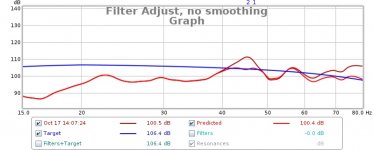Set back. Just attached monitor to Acer to write down values and JACK-Rack is corrupted here too. This system is running 14.04lts.
I think I'd be best to remeasure my sub and get back to you! Sorry
I think I'd be best to remeasure my sub and get back to you! Sorry
Did a measurement in REW
Hello CharlieLaub,
I'm on the HomeTheatre Shack forum trying to learn about my measurements.
So far, first will need a lowpass filter somewhere around 80hz, then possibly 5 PEQ's. Looking at the graph
1) -20db 45hz
2) -10db 54hz
3) -2db 30hz
4) -3db 22hz
5) some boost at 16hz?
Not sure about Octaves!
I could be far out, but the measurements I've taken today have all showed similar traces!
Thanks
Mike
Hello CharlieLaub,
I'm on the HomeTheatre Shack forum trying to learn about my measurements.
So far, first will need a lowpass filter somewhere around 80hz, then possibly 5 PEQ's. Looking at the graph
1) -20db 45hz
2) -10db 54hz
3) -2db 30hz
4) -3db 22hz
5) some boost at 16hz?
Not sure about Octaves!
I could be far out, but the measurements I've taken today have all showed similar traces!
Thanks
Mike
Attachments
Can you describe how you obtained your "measurements"?
My opinion is that you can't really EQ out room resonances. It's better to try and move the sub to a new location and then another, and then another, and determine which location provides the smoothest response. Then you use EQ for small corrections.
With sound there is something called "reciprocity" meaning that you can exchange the locations of the microphone and the source (the sub) and you will get the same measurement. To make the "moving the sub around" easier, you do this:
1. Put the sub at your listening position with the cone about where your head is. You will probably need to put the sub on top of something to do this.
2. Put the microphone where the sub will be located and take a measurement. The mic should be located where the cone of the subwoofer will be.
3. Move the microphone to the next potential location for the subwoofer and take another measurement.
4. Repeat for all the potential places that the sub could be located.
5. Look at all the measurements and determine which has the smoothest response. Avoid locations that produce "holes" (large dips) below 60Hz - these are very difficult to "fill" with EQ. It is easier in DSP to cut a peak than to fill a dip (I won't get into why at this time).
Hopefully this should get you in the ballpark. Then you use EQ to make tweaks to the response.
I suggest you try that approach to go about getting the best sound out of your sub.
Then you need to determine the EQ settings to use. There is a free software from Home Theater Shack called "Room EQ Wizard" or REW. You can import your measurement and tell it to find the N EQ bands that will make the response flat. It's very powerful, and will be much better then iterative guessing (although that can work eventually, too).
My opinion is that you can't really EQ out room resonances. It's better to try and move the sub to a new location and then another, and then another, and determine which location provides the smoothest response. Then you use EQ for small corrections.
With sound there is something called "reciprocity" meaning that you can exchange the locations of the microphone and the source (the sub) and you will get the same measurement. To make the "moving the sub around" easier, you do this:
1. Put the sub at your listening position with the cone about where your head is. You will probably need to put the sub on top of something to do this.
2. Put the microphone where the sub will be located and take a measurement. The mic should be located where the cone of the subwoofer will be.
3. Move the microphone to the next potential location for the subwoofer and take another measurement.
4. Repeat for all the potential places that the sub could be located.
5. Look at all the measurements and determine which has the smoothest response. Avoid locations that produce "holes" (large dips) below 60Hz - these are very difficult to "fill" with EQ. It is easier in DSP to cut a peak than to fill a dip (I won't get into why at this time).
Hopefully this should get you in the ballpark. Then you use EQ to make tweaks to the response.
I suggest you try that approach to go about getting the best sound out of your sub.
Then you need to determine the EQ settings to use. There is a free software from Home Theater Shack called "Room EQ Wizard" or REW. You can import your measurement and tell it to find the N EQ bands that will make the response flat. It's very powerful, and will be much better then iterative guessing (although that can work eventually, too).
Hello Charlielaub, I only have one suitable location for my sub! Its an infinite baffle! It vents into my kitchen which is adjacent to the lounge! I was adviced on another forum that theres no point measuring my room, but to do a nearfield measurement on the sub! I put the mic up to the sub opening and measured there! I know its probably not the ideal position, but I like the sound and provides a good low end for movies! With this in mind, I don't expect to be able to eq much, I just want the best I can get out of it where its positioned. I had a Linkwitz transform sub about 10 years ago, and that was good, but not this good.
The frequencies 1-4 are peeks, I assumed that they should be cut, a slight boost at 16, frequency number 5, to lift the dip down there!
Thank you
The frequencies 1-4 are peeks, I assumed that they should be cut, a slight boost at 16, frequency number 5, to lift the dip down there!
Thank you
OK, I see what you are doing now. You will have to figure out what frequencies to EQ, and the bandwidth to use for each PEQ band, on your own. A good starting point for bandwidth is Q=2. Read R.Taylor's page on the plugins if you need help understanding how to put them in the sub.ecp file.
One last piece of advice: Keep in mind that the Behringer only has so much output voltage (like 1Vrms or something). Using lots of boost to fill in a hole will just push up the levels into clipping when you get some signal at the boost frequency, so use boost lightly. You can use as much "cut" as you want, however. I think it will work out well for you and now that you have the DSP part working it is just a matter of tweaking the EQ bits. Have fun!
One last piece of advice: Keep in mind that the Behringer only has so much output voltage (like 1Vrms or something). Using lots of boost to fill in a hole will just push up the levels into clipping when you get some signal at the boost frequency, so use boost lightly. You can use as much "cut" as you want, however. I think it will work out well for you and now that you have the DSP part working it is just a matter of tweaking the EQ bits. Have fun!
- Status
- Not open for further replies.