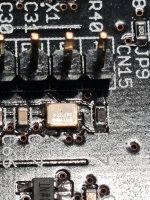I just put in an order for one. Jack said I'll ship out in two weeks! I'm late to the game but as exited as you guys once was 🙂
I have a couple of newbie questions.
Does the Sdtrans384 have a power button to be able to turn on /off or do I need to pull the plug?
Anyone know of a nice, small, simple case on AliExpress that would work for the Sdtrans384 without much modding?
How hard is it to put say 100 albums on a 64gb sd card and scroll though the folders to play a certain album?
What's the best compatible sd card brands? I heard class 4 and under are more likely to be more compatible than higher class. Is this true?
I have a couple of newbie questions.
Does the Sdtrans384 have a power button to be able to turn on /off or do I need to pull the plug?
Anyone know of a nice, small, simple case on AliExpress that would work for the Sdtrans384 without much modding?
How hard is it to put say 100 albums on a 64gb sd card and scroll though the folders to play a certain album?
What's the best compatible sd card brands? I heard class 4 and under are more likely to be more compatible than higher class. Is this true?
Last edited:
I had one and after destroying it with power supply "experiments" I do not miss it at all.
WTFplay and a MUTEC MC3+USB are as good and much easier to deal with.
I do not think they will work with 64gB SD and if it did you will regret how long it would take to find a file.
Even with 16 gB cards you get tired of the rigmarole to get what you want.
It is a lovely little thing but I wonder if its day has passed?
WTFplay and a MUTEC MC3+USB are as good and much easier to deal with.
I do not think they will work with 64gB SD and if it did you will regret how long it would take to find a file.
Even with 16 gB cards you get tired of the rigmarole to get what you want.
It is a lovely little thing but I wonder if its day has passed?
I vote for sound quality! My sdtrans384 isn't coming in for at least a month or so, but I have already converted and untagged most my wav music files. I also bought a linear power supply. Still looking for an micro SD that will be compatible though.
Got to see what all the rave is about. However it does sound like a pain in the *** to operate.
Got to see what all the rave is about. However it does sound like a pain in the *** to operate.
I had one and after destroying it with power supply "experiments" I do not miss it at all.
WTFplay and a MUTEC MC3+USB are as good and much easier to deal with.
I do not think they will work with 64gB SD and if it did you will regret how long it would take to find a file.
Even with 16 gB cards you get tired of the rigmarole to get what you want.
It is a lovely little thing but I wonder if its day has passed?
Yeah only 32gb. However, I normally don't look for a single song to play. How hard is it to find an album if you had about a hundred?
Has anyone has success with any of these SLC 32gb micro SD on the Sdtrans384?
https://www.greenliant.com/products/memory-cards.dot#interface=sd-microsd
https://www.mouser.com/ProductDetail/SanDisk/SDSDQED-032G-XI?qs=gZXFycFWdANjQZU1Hw3L6Q==
If not, then is there any SLC micro SD that is currently available from a reputable dealer?
https://www.greenliant.com/products/memory-cards.dot#interface=sd-microsd
https://www.mouser.com/ProductDetail/SanDisk/SDSDQED-032G-XI?qs=gZXFycFWdANjQZU1Hw3L6Q==
If not, then is there any SLC micro SD that is currently available from a reputable dealer?
Last edited:
Sorry to revive old thread. Anybody could email me the schematics of SDtrans (mindaugas.kazanavicius@gmail.com), I will be getting one to mod and schematics would greatly help. Thank You in advance.
I dont recall having the schema for it. Key to good sound is to go individual supply.
Don't miss out putting much more effort on the 5v supply, it was mentioned that it only supplies
the LCD display but surprise, this 5v affects SQ greatly.
Don't miss out putting much more effort on the 5v supply, it was mentioned that it only supplies
the LCD display but surprise, this 5v affects SQ greatly.
I already got user manual, so that helps. And I am planning on doing full separate power supplies to all points for maximum SQ. I got SDtrans with additional Sync SDT card, but I am planning using it without it. So right now I have some problems making it work. In user manual it is written, that jumpers for the clocks in CN11 and CN15 have some resistance. Anybody knows how much ohms should be there, as that could be the solutions to making it work.
So it seems I made a mistake about resistance for the jumpers, translation from Japanese was a bit off (though in some document its written that small jumpers 1608 size are 100 ohms?).
SO far went through all the documents I have about Sdtrans and putting STrans sync daughter card on it. I made reverse steps - removed sdtrans sync card, put jumpers on CN11 and CN15 for the clocks and CN1 and CN7 for power suplies , soldered jumper from JP4 back to JP3. I dont have the ROM for the non compatible with SYnc SDT version. What I got, that when I turn sdtrans on, my dac shows 88khz, when I push play music starts playing, dac switches to 44khz, but music is playing at 1/2 pace... Anybody knows did I do something wrong or do I need Non sd sync ROM for sdtrans to work corectly?
Thank You.
SO far went through all the documents I have about Sdtrans and putting STrans sync daughter card on it. I made reverse steps - removed sdtrans sync card, put jumpers on CN11 and CN15 for the clocks and CN1 and CN7 for power suplies , soldered jumper from JP4 back to JP3. I dont have the ROM for the non compatible with SYnc SDT version. What I got, that when I turn sdtrans on, my dac shows 88khz, when I push play music starts playing, dac switches to 44khz, but music is playing at 1/2 pace... Anybody knows did I do something wrong or do I need Non sd sync ROM for sdtrans to work corectly?
Thank You.
You mean your manual is in Japanese & tranalsted to English ?
Not sure what the Sync daugher card is all about, I use on I2S direct connection
for Red Book play back.
Not sure what the Sync daugher card is all about, I use on I2S direct connection
for Red Book play back.
Acid,
First, your playback speed issue could be caused by several things, but first please tell us more about your setup. What DAC are you using and how is it connected to the SDTrans384... I2S (CN8), S/PDIF (CN6), or I2S over HDMI (CN3)? With that we can better help you troubleshoot. Also are the clocks at positions X1 and X2 the original 22.5792 and 24.5760 or were they replaced? AND if replaced, what are they now?
Second, I don't believe the schematics for the SDTrans384 were ever released. BUT once you understand there are a limited number of subsystems, you can identify them on the board and work out the circuitry. Those subsystems are:
- LCD
- SDCard reader
- Microprocessor
- FPGA
- Clocks
- I2S output
- SPDIF output
- I2S over HDMI output (CN3)
And the manual, in section 6.2, identifies the different power circuits, their locations, and what they power.
Speaking of the manual, do you have the English version provided with the unit? If not one of us can email it to you.
On upgrades, I expect separate power to the stock 5V input and each of the 5 regulator positions identified in the manual section 6.2 is the largest fairly safe upgrade along with clock upgrades. Of course you need to be absolutely sure to do the power upgrade exactly right or you will destroy the board, likely beyond repair.
I did a partial power system upgrade by replacing each of the 5 regulators with LT3045 boards from LDOVR.com. I outlined that in post #965 in the original SDTrans384 thread on 2018-06-29 along with a picture of my updated SDTrans384.
It was a nice upgrade and I recently confirmed that by comparing my upgraded SDTrans384 to my stock spare one. They were feeding a Gustard R26 R2R DAC via the SDTrans384's I2S-over-HDMI output (CN3).
Another good upgrade which I haven't tried is to upgrade the clocks. The original clocks are NDK SA series. Since then they have released a higher-grade version of those clocks, the SDA series. Just replacing the on-board clocks with the new series would be a worthwhile (and fairly inexpensive) upgrade if you can handle a fairly tight SMD component rework.
Of course you can use external clock sources as described in the manual section 6.3. One possible upgrade board MIGHT be Ian Canada's Denafrips ARES 2th/II R2R DAC Clock Upgrade board, which would allow you to try different clocks. The main question that needs to be answered is does that board output the correct clock to a single output? I do not know that answer, as far as I can tell, Ian has not released a manual for that upgrade, just instructions in his blog article and product page for that upgrade. Ask him before buying. It is here:
https://iancanada.ca/blogs/news/denafrips-ares-12th-ii-r-2r-dac-clock-upgrade
I had later outlined my wishlist for a new version of the SDTrans384 in post #1024 in the original SDTrans384 thread on 2019-02-09. Most of what I listed would be best implemented in a new SDTrans384 board though some could be done as add-ons.
BUT here are my thoughts on going beyond power supply and clock upgrades on the SDTrans384... The chips used on the unit are all at least 14 years old, with the prototype first pictured in post #224 in the original SDTrans384 thread on 2010-11-13. Since then at the very least there are better chips available for generating/buffering the 3 outputs. Those chips will have lower jitter and likely better sonics. Other chips used in the design that are critical to the performance, such as the FPGA, may also have more recent replacements that may be better performing and possibly better sonics. AND there may be other implementations for the output circuits that better the original. An example of that is in the I2S-over-HDMI output... Ian Canada makes an HDMIPi Pro II that reportedly produces a very low-jitter output by combining an off-the-shelf LVDS chip with additional discrete reclocking circuits after the chip.
But of course these, like above, will likely require a new board, though a few could be done as add-ons.
One way to go is to use something like Ian's HDMIPi Pro II fed from the SDTrans384’s I2S output (CN3) to provide an I2S-over-HDMI output, if that is what your DAC needs. The HDMIPi Pro II is a Sync-clock device, so it will require a clock feed. While you can use the MCLK on the SDTrans384's CN3, you likely would get even better results (IMHO) by feeding the I2S signals from CN3 to Ian's FiFoPi Q7 II and having that feed his HDMIPi Pro II.
And of course you could use just a FiFoPi Q7 II fed from CN3 for a lower-jitter I2S output.
And Ian has boards that provide a S/PDIF output.
And there are likely other sources for add-on boards like these, though I couldn't point you to them.
BUT the question with all of these is does something like the FiFoPi Q7 II provide a sufficient amount of improvement in it's I2S output over the I2S input that using the I2S output from any other source, such as a Raspberry Pi, would be indistinguishable from the I2S from the SDTrans384.
I don't know the answer to that. BUT I do have a friend who compared the I2S outputs from either an Raspberry Pi 2B to that of an Allo.com USBridge Signature into an Ian Canada FiFoPi Q3, ReclockPi, and ES9038Q2M DAC stack with good transformer output stages. AND he found it hard to distinguish between then. YMMV.
A lot to consider. But first please tell us more about your feed from your SDTrans384 to your DAC so we can best assist you in troubleshooting.
Greg in Mississippi
P.S. I remember seeing the SYNC card being announced and described earlier in the original SDTrans384 thread, though I don't remember ever seeing a manual for it or instructions on how to implement it. If you have them, can you share?
First, your playback speed issue could be caused by several things, but first please tell us more about your setup. What DAC are you using and how is it connected to the SDTrans384... I2S (CN8), S/PDIF (CN6), or I2S over HDMI (CN3)? With that we can better help you troubleshoot. Also are the clocks at positions X1 and X2 the original 22.5792 and 24.5760 or were they replaced? AND if replaced, what are they now?
Second, I don't believe the schematics for the SDTrans384 were ever released. BUT once you understand there are a limited number of subsystems, you can identify them on the board and work out the circuitry. Those subsystems are:
- LCD
- SDCard reader
- Microprocessor
- FPGA
- Clocks
- I2S output
- SPDIF output
- I2S over HDMI output (CN3)
And the manual, in section 6.2, identifies the different power circuits, their locations, and what they power.
Speaking of the manual, do you have the English version provided with the unit? If not one of us can email it to you.
On upgrades, I expect separate power to the stock 5V input and each of the 5 regulator positions identified in the manual section 6.2 is the largest fairly safe upgrade along with clock upgrades. Of course you need to be absolutely sure to do the power upgrade exactly right or you will destroy the board, likely beyond repair.
I did a partial power system upgrade by replacing each of the 5 regulators with LT3045 boards from LDOVR.com. I outlined that in post #965 in the original SDTrans384 thread on 2018-06-29 along with a picture of my updated SDTrans384.
It was a nice upgrade and I recently confirmed that by comparing my upgraded SDTrans384 to my stock spare one. They were feeding a Gustard R26 R2R DAC via the SDTrans384's I2S-over-HDMI output (CN3).
Another good upgrade which I haven't tried is to upgrade the clocks. The original clocks are NDK SA series. Since then they have released a higher-grade version of those clocks, the SDA series. Just replacing the on-board clocks with the new series would be a worthwhile (and fairly inexpensive) upgrade if you can handle a fairly tight SMD component rework.
Of course you can use external clock sources as described in the manual section 6.3. One possible upgrade board MIGHT be Ian Canada's Denafrips ARES 2th/II R2R DAC Clock Upgrade board, which would allow you to try different clocks. The main question that needs to be answered is does that board output the correct clock to a single output? I do not know that answer, as far as I can tell, Ian has not released a manual for that upgrade, just instructions in his blog article and product page for that upgrade. Ask him before buying. It is here:
https://iancanada.ca/blogs/news/denafrips-ares-12th-ii-r-2r-dac-clock-upgrade
I had later outlined my wishlist for a new version of the SDTrans384 in post #1024 in the original SDTrans384 thread on 2019-02-09. Most of what I listed would be best implemented in a new SDTrans384 board though some could be done as add-ons.
BUT here are my thoughts on going beyond power supply and clock upgrades on the SDTrans384... The chips used on the unit are all at least 14 years old, with the prototype first pictured in post #224 in the original SDTrans384 thread on 2010-11-13. Since then at the very least there are better chips available for generating/buffering the 3 outputs. Those chips will have lower jitter and likely better sonics. Other chips used in the design that are critical to the performance, such as the FPGA, may also have more recent replacements that may be better performing and possibly better sonics. AND there may be other implementations for the output circuits that better the original. An example of that is in the I2S-over-HDMI output... Ian Canada makes an HDMIPi Pro II that reportedly produces a very low-jitter output by combining an off-the-shelf LVDS chip with additional discrete reclocking circuits after the chip.
But of course these, like above, will likely require a new board, though a few could be done as add-ons.
One way to go is to use something like Ian's HDMIPi Pro II fed from the SDTrans384’s I2S output (CN3) to provide an I2S-over-HDMI output, if that is what your DAC needs. The HDMIPi Pro II is a Sync-clock device, so it will require a clock feed. While you can use the MCLK on the SDTrans384's CN3, you likely would get even better results (IMHO) by feeding the I2S signals from CN3 to Ian's FiFoPi Q7 II and having that feed his HDMIPi Pro II.
And of course you could use just a FiFoPi Q7 II fed from CN3 for a lower-jitter I2S output.
And Ian has boards that provide a S/PDIF output.
And there are likely other sources for add-on boards like these, though I couldn't point you to them.
BUT the question with all of these is does something like the FiFoPi Q7 II provide a sufficient amount of improvement in it's I2S output over the I2S input that using the I2S output from any other source, such as a Raspberry Pi, would be indistinguishable from the I2S from the SDTrans384.
I don't know the answer to that. BUT I do have a friend who compared the I2S outputs from either an Raspberry Pi 2B to that of an Allo.com USBridge Signature into an Ian Canada FiFoPi Q3, ReclockPi, and ES9038Q2M DAC stack with good transformer output stages. AND he found it hard to distinguish between then. YMMV.
A lot to consider. But first please tell us more about your feed from your SDTrans384 to your DAC so we can best assist you in troubleshooting.
Greg in Mississippi
P.S. I remember seeing the SYNC card being announced and described earlier in the original SDTrans384 thread, though I don't remember ever seeing a manual for it or instructions on how to implement it. If you have them, can you share?
Hello, and thank you all for the help regarding this old topic. Greg I have read what you have done to your Sdtrans384 (and some other your posts) and I am really impressed with your work and how you present an explain it to others. Thank you for that.
Regarding my system - I use upgraded (as most of my gear) Mark Levinson 360S DAC (PCM1704 R2R chip), connection is through SPDIF of AES (I already saw I can implement AES output out of SDTRANS spdif CS8806 transceiver, but that is in plans later). I got SDTRANS from a member of this forum. He said he had used it successfully with HDMI (i2S) and probably SPDIF connection, but that was long time ago. But he provided me with english version of manual and japanese and translated to english manual of additional daughter card - sdtrans384-sync-SDT, as his sdtrans was with it equiped. Sdtrans-sync is one of the additional cards made for sdtrans to be able to connect it to sabre dac and to get clocks signal from the dac as a master. I got the sdtrans first and got manuals a couple of days later.
As I first got sdtrans I connected to it 5V LPS, it read the wav files on the card, but as play was pressed it gave me "timeout 1267" error. I removed sdtrans-sync daughter card, shortened pins for CN7, CN1 for power supplies (sdtrans-sync connects to these, so they were not shorted on sdtrans main card) and CN11 and CN15 pins for the clock signal. What I got was files on the card started playing, but spdif connection gave no signal to the dac. What I mean - when I power up the sdtrans first, connected to my dac by spdif, it shows 44(khz), but then I press play, sdtrans starts playing wav file, but my dac switches to no signal. I have handheld oscillograph to measure the signal and both times I can see some signal coming out of sdtrans spdif connector, but after starting playing wav file, signal does not change its voltage or anything, probably playback information was not sent to it. Next day, when I got sdtrans384 and sdtrans-sync manuals (japanese and translated to english), I went backwards what is written in sdtrans-sync manual how to install it: most things I have done already, had just relocate the very small (2-3mm) jumper from jp4 to jp3. What I got now was that after sdtrans turns on my dac shows 88, but after pressing play, dac changes to 44, but music plays at 1/2 speed (very slow).
The only thing I could not revert back was sdtrans ROM. In sdtrans-sync-sdt manual (I have attached it here) it is written that simple ROM and sdtrans-sync enabled ROM are not compatible. Maybe sdtrans-sync compatable ROM is responsable for this slower playback? Clocks seem to be original 22 and 24, I will attach the picture, can anybody confirm if its SA or SDA series?
As for possible better new version of sdtrans or upgrades to mine (if I can manage to get it working), there are many options. One possibility is to change spdif signal chip to wm8804 as that is a lot better chip than CS8806. And of course 5 separate power supplies. I have tinkered with power supplies to my dac Mark Levinson 360 (later got 360s analog boards with Levinsons discreate power supplies), preamp 38, Cd player - arcam delta 170. I have tried different 78xx 79xx regulators and found out that even same company, but different manufacturing location and time regulators sound different, tried lt3045, some discrete regulators like Jung-Diden shunt regulator. Still need to find time to sort out and try Salas shunt regulator (got some assembled boards). What I found out is that newest regulators like lt3045 usually give big wow factor with a bit artificially increased highs and detail, but there's less natural flow to the music and everything sounds more "digital". I really liked the power supply with tl431 and my friend is trying TL431+transistor for increased power output in his projects with very positive outcomes. Of course there is also differences in what kind capacitor you use before and after regulator. So there is many options to keep exploring.
Regarding my system - I use upgraded (as most of my gear) Mark Levinson 360S DAC (PCM1704 R2R chip), connection is through SPDIF of AES (I already saw I can implement AES output out of SDTRANS spdif CS8806 transceiver, but that is in plans later). I got SDTRANS from a member of this forum. He said he had used it successfully with HDMI (i2S) and probably SPDIF connection, but that was long time ago. But he provided me with english version of manual and japanese and translated to english manual of additional daughter card - sdtrans384-sync-SDT, as his sdtrans was with it equiped. Sdtrans-sync is one of the additional cards made for sdtrans to be able to connect it to sabre dac and to get clocks signal from the dac as a master. I got the sdtrans first and got manuals a couple of days later.
As I first got sdtrans I connected to it 5V LPS, it read the wav files on the card, but as play was pressed it gave me "timeout 1267" error. I removed sdtrans-sync daughter card, shortened pins for CN7, CN1 for power supplies (sdtrans-sync connects to these, so they were not shorted on sdtrans main card) and CN11 and CN15 pins for the clock signal. What I got was files on the card started playing, but spdif connection gave no signal to the dac. What I mean - when I power up the sdtrans first, connected to my dac by spdif, it shows 44(khz), but then I press play, sdtrans starts playing wav file, but my dac switches to no signal. I have handheld oscillograph to measure the signal and both times I can see some signal coming out of sdtrans spdif connector, but after starting playing wav file, signal does not change its voltage or anything, probably playback information was not sent to it. Next day, when I got sdtrans384 and sdtrans-sync manuals (japanese and translated to english), I went backwards what is written in sdtrans-sync manual how to install it: most things I have done already, had just relocate the very small (2-3mm) jumper from jp4 to jp3. What I got now was that after sdtrans turns on my dac shows 88, but after pressing play, dac changes to 44, but music plays at 1/2 speed (very slow).
The only thing I could not revert back was sdtrans ROM. In sdtrans-sync-sdt manual (I have attached it here) it is written that simple ROM and sdtrans-sync enabled ROM are not compatible. Maybe sdtrans-sync compatable ROM is responsable for this slower playback? Clocks seem to be original 22 and 24, I will attach the picture, can anybody confirm if its SA or SDA series?
As for possible better new version of sdtrans or upgrades to mine (if I can manage to get it working), there are many options. One possibility is to change spdif signal chip to wm8804 as that is a lot better chip than CS8806. And of course 5 separate power supplies. I have tinkered with power supplies to my dac Mark Levinson 360 (later got 360s analog boards with Levinsons discreate power supplies), preamp 38, Cd player - arcam delta 170. I have tried different 78xx 79xx regulators and found out that even same company, but different manufacturing location and time regulators sound different, tried lt3045, some discrete regulators like Jung-Diden shunt regulator. Still need to find time to sort out and try Salas shunt regulator (got some assembled boards). What I found out is that newest regulators like lt3045 usually give big wow factor with a bit artificially increased highs and detail, but there's less natural flow to the music and everything sounds more "digital". I really liked the power supply with tl431 and my friend is trying TL431+transistor for increased power output in his projects with very positive outcomes. Of course there is also differences in what kind capacitor you use before and after regulator. So there is many options to keep exploring.
Attachments
Acid,
You are welcome. AND thanks for the kind words. I will respond at length later (in a few days, need to get some other stuff done first), but reading the Sync Mode board Manual, I see what is causing your problem. It is not the firmware, according to that manual, any SDTrans384 firmware from 3.24 or later. AND since it was working with Sync mode before, it has a compatible firmware.
What is causing your problem is that you have the Sync Mode ROM installed. The ROM is is loaded onto the EPCS4N chip in the 8-pin DIP adapter near the center of the SDTrans384 board (IC9). AND unless the seller sent you the original stock SDTrans384 ROM (or still has it and can send it to you), you will need to contact Tachyon/Mr. Yamazaki or Bunpei to get one. You should try to contact Tachyon/Mr. Yamazaki via the contact information in this thread AND Bunpei via PM both here and on Audiophile Style (I have communicated with him on both forums that way).
More on your other comments later, but I am pretty getting a standard, non-Sync mode ROM to install at position IC9 must be done to get your SDTrans384 to work correctly. AND once you get it and it still doesn't work, we can further assist you in troubleshooting it then. BUT getting the right ROM installed is a prerequisite.
Greg in Mississippi
P.S. That does look like one of the original stock NDK SA series clocks. As long as the clocks on your board are a 22/24 pair, once you get a non-Sync-mode ROM installed (and assuming all the other changes are correct), it should work ok.
I don't believe that there is any indication on those NDK clocks as to whether they are SD (sorry, my bad, I said SA, I should have said SD) or SDA.
You are welcome. AND thanks for the kind words. I will respond at length later (in a few days, need to get some other stuff done first), but reading the Sync Mode board Manual, I see what is causing your problem. It is not the firmware, according to that manual, any SDTrans384 firmware from 3.24 or later. AND since it was working with Sync mode before, it has a compatible firmware.
What is causing your problem is that you have the Sync Mode ROM installed. The ROM is is loaded onto the EPCS4N chip in the 8-pin DIP adapter near the center of the SDTrans384 board (IC9). AND unless the seller sent you the original stock SDTrans384 ROM (or still has it and can send it to you), you will need to contact Tachyon/Mr. Yamazaki or Bunpei to get one. You should try to contact Tachyon/Mr. Yamazaki via the contact information in this thread AND Bunpei via PM both here and on Audiophile Style (I have communicated with him on both forums that way).
More on your other comments later, but I am pretty getting a standard, non-Sync mode ROM to install at position IC9 must be done to get your SDTrans384 to work correctly. AND once you get it and it still doesn't work, we can further assist you in troubleshooting it then. BUT getting the right ROM installed is a prerequisite.
Greg in Mississippi
P.S. That does look like one of the original stock NDK SA series clocks. As long as the clocks on your board are a 22/24 pair, once you get a non-Sync-mode ROM installed (and assuming all the other changes are correct), it should work ok.
I don't believe that there is any indication on those NDK clocks as to whether they are SD (sorry, my bad, I said SA, I should have said SD) or SDA.
Last edited:
Greg, I had the same idea about the possibility of needing default ROM, as I have checked everything and reverted back to standart configuration except the ROM, just needed somebody to confirm that 🙂. Seller can check for the ROM only in a week or more and there is a possibility that he will not have standart ROM. I tried contacting Bunpei through email provided in one of the manuals, but it came back with error as there is no more such email address or something similar. Will try to contact Bunpei by your recommended methods, but it shows Bunpei last was seen active 2 years ago...
Btw have you tried other brands of SD cards ? There was a version of Sony card that just doesn't work on the player. For me I go hunting for 4 -8 GB standard size cards.
Don't like big gb micro cards insert which at times causes error read outs
Cheers
Don't like big gb micro cards insert which at times causes error read outs
Cheers
Sumotan, yes, I tried other card, but I think this issue is not card related. Bad card would not read at all.
Wrote a letter to jack@mtc.biglobe.ne.jp at least this email I found somewhere, I hope its the correct one.
Also try email from 1st post on this thread...
"Please indicate your interest here AND MUST also send a reservation email to Yamazaki san for the exact pricing and shipping information to your location. (His email address is sichoya <at> yahoo <dot> co.jp)".
Greg in Mississippi
"Please indicate your interest here AND MUST also send a reservation email to Yamazaki san for the exact pricing and shipping information to your location. (His email address is sichoya <at> yahoo <dot> co.jp)".
Greg in Mississippi
- Home
- Group Buys
- GB: SDTrans384 - A micro SD card digital transport