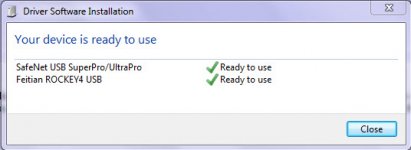I'm in but can't deal with the T&C right now, or the options, too much choice! But its a good cause and a worthwhile product, so thanks Virtins, MIPro, Dr Geddes et al.
OK, email sent! I've had a chance to read through the whole GB thread and scan the Virtins' literature. I'm going for the MI Pro Full Pack. I would want to get both the Data Logger and DTP modules, already 80% of the cost of the Full Pack, so might as well go"full". 🙂
Thanks again for your efforts (and Jens!) in setting up and running the GB here. Much appreciated.
Thanks again for your efforts (and Jens!) in setting up and running the GB here. Much appreciated.
1- anatech
2- kevinkr
3- lemon
4- PH104
5- douggoldberg
6- bk856er
7- mlloyd1
8- tjencks
9- agdr
10- waltzingbear
11- Dennis Hui
12- jwilhelm
13- 1audio (Demian)
14- soongsc
15- jhenderson01075
16- jazid (?)
17- lbud4
2- kevinkr
3- lemon
4- PH104
5- douggoldberg
6- bk856er
7- mlloyd1
8- tjencks
9- agdr
10- waltzingbear
11- Dennis Hui
12- jwilhelm
13- 1audio (Demian)
14- soongsc
15- jhenderson01075
16- jazid (?)
17- lbud4
1- anatech
2- kevinkr
3- lemon
4- PH104
5- douggoldberg
6- bk856er
7- mlloyd1
8- tjencks
9- agdr
10- waltzingbear
11- Dennis Hui
12- jwilhelm
13- 1audio (Demian)
14- soongsc
15- jhenderson01075
16- jazid (?)
17- lbud4
18- diyaudnut
2- kevinkr
3- lemon
4- PH104
5- douggoldberg
6- bk856er
7- mlloyd1
8- tjencks
9- agdr
10- waltzingbear
11- Dennis Hui
12- jwilhelm
13- 1audio (Demian)
14- soongsc
15- jhenderson01075
16- jazid (?)
17- lbud4
18- diyaudnut
My understanding is that if the USB dongle gets lost or mangled, one has to pay full price to get MI Pro working again. What is the deal with software keys? Those obviously can't get lost or mangled.
So let's look at different scenarios:
1 - I want to use my laptop to do speaker measurements outdoors.
2 - I want to use my desktop PC on my test bench to do measurements on amps/signal processors.
Clearly I can switch the dongle between my laptop and desktop.
But I do not like the fact that should the dongle gets lost or mangled or even stolen due to a burglary (all have happened to me with dongles for other software, that's life, spit happens in over 45 years of being in this business), I have to pay full price of the software for a new dongle. OK you say, my insurance should cover that, but I have a $5K deductible, so no go.
So is there a clearly defined method to switch software authentication from one machine to another?
Lukas
So let's look at different scenarios:
1 - I want to use my laptop to do speaker measurements outdoors.
2 - I want to use my desktop PC on my test bench to do measurements on amps/signal processors.
Clearly I can switch the dongle between my laptop and desktop.
But I do not like the fact that should the dongle gets lost or mangled or even stolen due to a burglary (all have happened to me with dongles for other software, that's life, spit happens in over 45 years of being in this business), I have to pay full price of the software for a new dongle. OK you say, my insurance should cover that, but I have a $5K deductible, so no go.
So is there a clearly defined method to switch software authentication from one machine to another?
Lukas
Hi Lukas,
The basic Pro package costs $200 US. The USB is another $40, or you can just use your software key method. My deductible is only $250, so I would also be SOL, but if it is a fire or theft, the price of the software is the least of my worries. The RTX-6001 I use it with would be $2500 US to replace - somewhere in that ballpark. That's 10X the cost of the software, and if someone has the chance, they're taking the thing with blinking lights and the entire laptop. Again, the software is the least of my concern as far as price goes.
Why is your deductible so high anyway? 5K sounds like you've had a lot of claims, or the crime rate has to be exceedingly high in your area.
-Chris
The basic Pro package costs $200 US. The USB is another $40, or you can just use your software key method. My deductible is only $250, so I would also be SOL, but if it is a fire or theft, the price of the software is the least of my worries. The RTX-6001 I use it with would be $2500 US to replace - somewhere in that ballpark. That's 10X the cost of the software, and if someone has the chance, they're taking the thing with blinking lights and the entire laptop. Again, the software is the least of my concern as far as price goes.
Why is your deductible so high anyway? 5K sounds like you've had a lot of claims, or the crime rate has to be exceedingly high in your area.
-Chris
Virtins USB policy follows standard industry practice
Hello again Everyone,
As a non-Virtins and non-RTX employee / consultant, but as a diyaudio end user who acts in the role of initiator, facilitator and arranged for the parties to collaborate, transfer MI license (hardware dongles) and an RTX6001 to each other and then volunteered to run this particular MI Pro GB, I want to be clear that Virtins USB dongle policy is following what is known as “standard industry practice” please see Standard industry practice | The IT Law Wiki | FANDOM powered by Wikia, basically this URL link states:
“…Definition: Standard industry practice is something done regularly by a large segment of an industry without objection…”
In my previous postings on this MI Pro GB forum (i.e., specifically # 39 and # 41) I have shown that many, many, many audio program firms, both large and small, have adopted exactly the same policy as Virtins has done with respect to the USB dongle policy.
Examples of small firms doing so are LspCAD (Untitled) and an example of a large one is Avid’s Pro Tools. I paid well over $2,000 USD for my Pro Tools v9.x with the surround option several years ago, (I will *not* update it, for they are far too expensive and have went to a business model that you pay them annually for a maintenance upgrade plan…no thank you). Off topic, but if you are into Digital Audio Workstations (DAWs), the best insofar as bang for the buck IMO is Reaper, see: REAPER | Audio Production Without Limits, i.e., $60 USD for a private license and $225 USD for a commercial license. Guess where I have moved some of my DAW work 🙂
If you look at my aforementioned postings, you’ll see that all of the audio software firms that use USB protection dongles have the same policy as Virtins with respect to if one were to lose their USB dongle. Why should Virtins be singled out as making an exception to their USB policy when their software cost a fraction of Pro Tools crazy pricing (plus, unlike Avid’s Pro Tools, updates to the version of MI you purchase are 100% free of charge for life to you too).
We’re talking about orders of magnitudes insofar as differences in pricing between the two above examples, i.e., MI Pro cost 90% less than the full blown Pro Tools (surround version) in this example. Many other industry standard DAW firms that use hardware dongles also cost far more than MI charges and none of them offer “free updates for life,” type of policy as new versions roll out; Microsoft rolls out new O/S that the programmer has to recode his / her software for, etc. No nickel and diming you for the rest of your life with such a “free updates for life,” type of policy here.
It is for the above reasons, looking at the big picture of the audio programming industry as a whole; I find it strange that this USB dongle issue would be that big of a deal. If one suffers from a house fire, flood, etc. as my good friend “lemon” has posted, they have either home owners insurance or renters insurance (or should) to help replace items like this in their homes during such a calamity. Virtins, nor any other audio programming company should be in the business of protecting end users from such events, that’s what home owners or renters insurance is for IMO.
In posting # 44 by Dennis Hui, he makes the following very salient point:
I think from the vendor perspective, an unaccounted for dongle is a copy of the software out in the wild that can be used. Unless the lost dongle can somehow be disabled remotely, a vendor might assume that it may be used at some point.
The issue is that none of the hardware protection dongles I know of, and I own over 20+ different audio programs that use such hardware dongles, can be remotely disabled. That would infer that the programmer makes it necessary to once in a while (over some temporal period that they set) establish an Internet connection to “keep the hardware dongle” alive / active / working.
That’s not how any of the hardware protection dongles works from my experience, (nor would I want them to…again, the one big advantage of a hardware dongle is that if the audio company goes out of business, the dongle equates to the software continuing to operate). I do not want a hardware dongle protection scheme to operate in this fashion speaking for myself, it would be a nightmare, (and I’m sure this is why no other audio software company that uses hardware protection dongles does this sort of thing).
But Dennis hit the proverbial “nail on the head” with his salient comment above, i.e., the vendors have invested much time and subject expertise making / coding their software. The world is unfortunately full of some scammers, con artist and low life people. That is why many, many audio programming firms that make programs that aren’t sold by the millions, but to a far smaller subset of the population protect their intellectual property via the above USB policy.
I think we should be VERY happy that Virtins offers the free updates for life and celebrate that ultra-critical aspect. To me, we can focus on the world as we think it should be vs. the world as it is. I don’t see why Virtins should change their USB dongle policy out of what is really the industry standard practice, (just look at all the many different audio programming firms I’ve cited…why should we single out Virtins alone?).
We should instead focus on the fact Virtins has come up with a very generous policy of the free updates for life type of thing IMO. It is akin to looking at a glass of water as half full or half empty. In this case, I choose to focus on the positive aspects and see the glass as half full 🙂
V/R,
MI Pro
Hello again Everyone,
As a non-Virtins and non-RTX employee / consultant, but as a diyaudio end user who acts in the role of initiator, facilitator and arranged for the parties to collaborate, transfer MI license (hardware dongles) and an RTX6001 to each other and then volunteered to run this particular MI Pro GB, I want to be clear that Virtins USB dongle policy is following what is known as “standard industry practice” please see Standard industry practice | The IT Law Wiki | FANDOM powered by Wikia, basically this URL link states:
“…Definition: Standard industry practice is something done regularly by a large segment of an industry without objection…”
In my previous postings on this MI Pro GB forum (i.e., specifically # 39 and # 41) I have shown that many, many, many audio program firms, both large and small, have adopted exactly the same policy as Virtins has done with respect to the USB dongle policy.
Examples of small firms doing so are LspCAD (Untitled) and an example of a large one is Avid’s Pro Tools. I paid well over $2,000 USD for my Pro Tools v9.x with the surround option several years ago, (I will *not* update it, for they are far too expensive and have went to a business model that you pay them annually for a maintenance upgrade plan…no thank you). Off topic, but if you are into Digital Audio Workstations (DAWs), the best insofar as bang for the buck IMO is Reaper, see: REAPER | Audio Production Without Limits, i.e., $60 USD for a private license and $225 USD for a commercial license. Guess where I have moved some of my DAW work 🙂
If you look at my aforementioned postings, you’ll see that all of the audio software firms that use USB protection dongles have the same policy as Virtins with respect to if one were to lose their USB dongle. Why should Virtins be singled out as making an exception to their USB policy when their software cost a fraction of Pro Tools crazy pricing (plus, unlike Avid’s Pro Tools, updates to the version of MI you purchase are 100% free of charge for life to you too).
We’re talking about orders of magnitudes insofar as differences in pricing between the two above examples, i.e., MI Pro cost 90% less than the full blown Pro Tools (surround version) in this example. Many other industry standard DAW firms that use hardware dongles also cost far more than MI charges and none of them offer “free updates for life,” type of policy as new versions roll out; Microsoft rolls out new O/S that the programmer has to recode his / her software for, etc. No nickel and diming you for the rest of your life with such a “free updates for life,” type of policy here.
It is for the above reasons, looking at the big picture of the audio programming industry as a whole; I find it strange that this USB dongle issue would be that big of a deal. If one suffers from a house fire, flood, etc. as my good friend “lemon” has posted, they have either home owners insurance or renters insurance (or should) to help replace items like this in their homes during such a calamity. Virtins, nor any other audio programming company should be in the business of protecting end users from such events, that’s what home owners or renters insurance is for IMO.
In posting # 44 by Dennis Hui, he makes the following very salient point:
I think from the vendor perspective, an unaccounted for dongle is a copy of the software out in the wild that can be used. Unless the lost dongle can somehow be disabled remotely, a vendor might assume that it may be used at some point.
The issue is that none of the hardware protection dongles I know of, and I own over 20+ different audio programs that use such hardware dongles, can be remotely disabled. That would infer that the programmer makes it necessary to once in a while (over some temporal period that they set) establish an Internet connection to “keep the hardware dongle” alive / active / working.
That’s not how any of the hardware protection dongles works from my experience, (nor would I want them to…again, the one big advantage of a hardware dongle is that if the audio company goes out of business, the dongle equates to the software continuing to operate). I do not want a hardware dongle protection scheme to operate in this fashion speaking for myself, it would be a nightmare, (and I’m sure this is why no other audio software company that uses hardware protection dongles does this sort of thing).
But Dennis hit the proverbial “nail on the head” with his salient comment above, i.e., the vendors have invested much time and subject expertise making / coding their software. The world is unfortunately full of some scammers, con artist and low life people. That is why many, many audio programming firms that make programs that aren’t sold by the millions, but to a far smaller subset of the population protect their intellectual property via the above USB policy.
I think we should be VERY happy that Virtins offers the free updates for life and celebrate that ultra-critical aspect. To me, we can focus on the world as we think it should be vs. the world as it is. I don’t see why Virtins should change their USB dongle policy out of what is really the industry standard practice, (just look at all the many different audio programming firms I’ve cited…why should we single out Virtins alone?).
We should instead focus on the fact Virtins has come up with a very generous policy of the free updates for life type of thing IMO. It is akin to looking at a glass of water as half full or half empty. In this case, I choose to focus on the positive aspects and see the glass as half full 🙂
V/R,
MI Pro
Last edited:
1- anatech
2- kevinkr
3- lemon
4- PH104
5- douggoldberg
6- bk856er
7- mlloyd1
8- tjencks
9- agdr
10- waltzingbear
11- Dennis Hui
12- jwilhelm
13- 1audio (Demian)
14- soongsc
15- jhenderson01075
16- jazid (?)
17- lbud4
18- diyaudnut
19- SilentGrace
2- kevinkr
3- lemon
4- PH104
5- douggoldberg
6- bk856er
7- mlloyd1
8- tjencks
9- agdr
10- waltzingbear
11- Dennis Hui
12- jwilhelm
13- 1audio (Demian)
14- soongsc
15- jhenderson01075
16- jazid (?)
17- lbud4
18- diyaudnut
19- SilentGrace
The greatest concern with dongles is that it seem problematic to use multiple singles at once. When you have a few software that uses dongles, the chances are it only tries the first one found, if it is not the right one, then you get an error launching the software. Is there any way around this?
Hi Chris,
Going for a $5K deductible on the house and auto reduces the annual premium by a LOT. We live in a very low crime rate area. My philosophy is that insurance is for worst case, not for trivia. Burglary/fire etc is worst case - if something like that happens, heaven's forbid, I could lose > 100K just in lab equipment etc., so a $5k deductible makes more than sense to me. I've accidentally trashed dongles, which is my concern.
Lukas
Going for a $5K deductible on the house and auto reduces the annual premium by a LOT. We live in a very low crime rate area. My philosophy is that insurance is for worst case, not for trivia. Burglary/fire etc is worst case - if something like that happens, heaven's forbid, I could lose > 100K just in lab equipment etc., so a $5k deductible makes more than sense to me. I've accidentally trashed dongles, which is my concern.
Lukas
OK I see on the Virtins Activation code request page that they do allow license transfers on request.. Software Registration - Virtins Technology Provided they respond fairly quickly, it should be workable.
BTW if I go through with it, I'd probably get the full package for US$500 with software activation, which seems to be better deal if you get all the add on modules.
I just have to try make the time to play with the demo, my workload is insane right now.
Lukas
BTW if I go through with it, I'd probably get the full package for US$500 with software activation, which seems to be better deal if you get all the add on modules.
I just have to try make the time to play with the demo, my workload is insane right now.
Lukas
The greatest concern with dongles is that it seem problematic to use multiple singles at once. When you have a few software that uses dongles, the chances are it only tries the first one found, if it is not the right one, then you get an error launching the software. Is there any way around this?
Dear soongsc,
Thank you for your posting above. I just tried out the USB hub I sent out a posting / screenshot on in posting # 47 (please see GB for Virtins MI Pro for RTX6001 autoranging/autoscaling & for soundcard end users - Page 5 - diyAudio) and I tried it with the following three USB protection dongles and all of them worked perfectly off of this USB hub:
1. MI full package v3.8.0.1
2. SpectraPLUS-SC v5.2.0.19
3. SoundEasy v22
Please look at the attached screenshots I did as well. Since this is the first time I had tried this particular USB hub with this laptop and # 2 and # 3 above (I had previously tried it with # 1 above) the computer (Win 7) automatically started searching when I installed the USB dongles for their associated drivers (which is admittedly a bit strange for these particular USB dongles have been used on this particular PC in the past, albeit without the use of a USB hub). In any event, the drivers were found automatically and installed successfully.
I then tried all three of the above programs that are all “authorized” via their unique separate USB hardware dongles. All three programs, ergo all three different USB dongles plugged into the USB hub simultaneously worked superbly and without incident from the get go. No conflicts whatsoever with the above admittedly rudimentary test.
Why did all three of the USB dongles plugged into the central 3 USB port hub work fine and without incident? My guess is that simply each USB dongle uses its own unique driver and each port on the USB hub has its own unique hexadecimal address (so that the computer knows how to do the handshake with them and knows if the given USB dongle is removed [which would cause the program that was working / authorized to stop working immediately]).
Is the above by any means a “definitive test” of such matters - - By no means am I saying it is, (if one could even define the term to universal agreement). It does show that on my laptop PC running Windows 7 O/S with the above USB dongle enabled programs, with the particular make and model of USB hub I am using per my previous post # 47, did functional 100% perfectly in this setup.
If you’re having problems with what you describe, there are literally a plethora of things that could go wrong, e.g., the USB hub you use is poorly designed, the USB hub has poor drivers; a WinDoze O/S issue; it could be the related to the specific types of USB dongle protected programs you use, etc. Simply a lot of issues to try to sort out I’m afraid.
While this MI Pro GB forum is not an overall generalist type (different USB dongle of programs) troubleshooting forum, perhaps you can give us a lot more details to go on, e.g., what O/S, which make and model of USB hub; which specific USB dongle protected programs are you having issues with; screenshots, etc.
Again, you can post them here, but I don’t want this forum to get sidetracked into a troubleshooting forum, so perhaps emailing them to my AOL email address is a better approach. I cannot guarantee I’ll be able to resolve or even replicate your problem, but I’ll give it a shot nonetheless if you’re game.
Since the above test worked out so well for me, I can’t really ask Virtins to step in to help you out, (after all, you signed up for the MI Pro GB today [thank you] but you don’t yet have MI Pro and its associated USB dongle, ergo I can’t really expect them to assist you with other vendors USB dongle protected programs).
V/R,
MI Pro
Attachments
BTW if I go through with it, I'd probably get the full package for US$500 with software activation, which seems to be better deal if you get all the add on modules I just have to try make the time to play with the demo, my workload is insane right now.
Lukas
Hello Lukas,
The MI "full package" (i.e., MI Pro + *ALL* MI add-on modules + the USB dongle) is $449.95 USD on this MI Pro GB (it's 10% higher [~$500 USD] if you order it outside of this GB plus if you order outside of this GB you have to pay an additional $40 for the USB dongle on top of that, i.e., your total cost for the same outside of the GB is ~$540 USD vs. $449.95 USD in the GB). Additionally, if you have an RTX6001 and you want the MI for the custom API to get autoranging and autoscaling, if you buy outside of the GB you're hurting all other RTX6001 owners since if we don't get to 42 MI Pro (or higher) GB orders, there will be no custom API for the RTX6001.
V/R,
MI Pro
Last edited:
Make that 20
1- anatech
2- kevinkr
3- lemon
4- PH104
5- douggoldberg
6- bk856er
7- mlloyd1
8- tjencks
9- agdr
10- waltzingbear
11- Dennis Hui
12- jwilhelm
13- 1audio (Demian)
14- soongsc
15- jhenderson01075
16- jazid (?)
17- lbud4
18- diyaudnut
19- SilentGrace
20 - acg
1- anatech
2- kevinkr
3- lemon
4- PH104
5- douggoldberg
6- bk856er
7- mlloyd1
8- tjencks
9- agdr
10- waltzingbear
11- Dennis Hui
12- jwilhelm
13- 1audio (Demian)
14- soongsc
15- jhenderson01075
16- jazid (?)
17- lbud4
18- diyaudnut
19- SilentGrace
20 - acg
So which kind of USB key does MI use? I had tried running two Bodzio Software app with different serial numbers using two different keys, only one is checked. I cannot remember whether it is the one plugged in first or last. I suspect perhaps same USB key type will have problems?
Hello again soongsc,
It is interesting that you said Bodzio software, since you’re obviously talking about SoundEasy and Ultimate Equalizer both of which require USB hardware dongles to make the respective programs work.
I say it is interesting for as my previous posting # 92 clearly stated, I tried my test using a USB 3 port hub with SoundEasy (Bodzio software) and my MI full package USB dongles installed (and a 3rd one [SpectraPLUS-SC] thrown in for good measure).
The above is good news for you, for my success in the above test showing that all three of them work shows that there is no conflict between MI’s USB dongle and that of SoundEasy’s USB dongle (or even between those two and the SpectraPLUS-SC USB dongle). That is good news for you since you’re interested in knowing if Bodzio’s USB dongles work with MI’s USB dongle - - my testing, in my particular hardware setup, showed they do without any conflicts / problems!
Since Bodzio software only makes two USB dongle protected programs I’m aware of (SoundEasy and Ultimate Equalizer) you no longer need to use 2 USB dongles to enable both of these programs use.
If you look at the attached 20 May 2018 posting to the Yahoo newsgroup for SoundEasy you’ll see that Bohdan (author of both programs / owner of Bodzio software) has now announced that Ultimate Equalizer is bundled together with a SoundEasy, so now based on Bohdan’s announcement, you’ll only need your SoundEasy USB dongle to access both of these programs. No more conflict for you it would appear. Please see the attached text file that is a copy and paste of Bohdan’s posting on this matter.
V/R,
MI Pro
It is interesting that you said Bodzio software, since you’re obviously talking about SoundEasy and Ultimate Equalizer both of which require USB hardware dongles to make the respective programs work.
I say it is interesting for as my previous posting # 92 clearly stated, I tried my test using a USB 3 port hub with SoundEasy (Bodzio software) and my MI full package USB dongles installed (and a 3rd one [SpectraPLUS-SC] thrown in for good measure).
The above is good news for you, for my success in the above test showing that all three of them work shows that there is no conflict between MI’s USB dongle and that of SoundEasy’s USB dongle (or even between those two and the SpectraPLUS-SC USB dongle). That is good news for you since you’re interested in knowing if Bodzio’s USB dongles work with MI’s USB dongle - - my testing, in my particular hardware setup, showed they do without any conflicts / problems!
Since Bodzio software only makes two USB dongle protected programs I’m aware of (SoundEasy and Ultimate Equalizer) you no longer need to use 2 USB dongles to enable both of these programs use.
If you look at the attached 20 May 2018 posting to the Yahoo newsgroup for SoundEasy you’ll see that Bohdan (author of both programs / owner of Bodzio software) has now announced that Ultimate Equalizer is bundled together with a SoundEasy, so now based on Bohdan’s announcement, you’ll only need your SoundEasy USB dongle to access both of these programs. No more conflict for you it would appear. Please see the attached text file that is a copy and paste of Bohdan’s posting on this matter.
V/R,
MI Pro
Attachments
Last edited:
So does MI use Rockey4 USB as well? I just want to make sure. Or does it use a different key.
Thank you for your question. The USB dongle used for MI is not Rockey4. It is from another company who has been in this line of business since 1995. The USB dongles are not only differentiated by USB PID, VID and Serial No., but also the actual content a software vendor places inside the dongle.
Will it be possible to get software activation with the full package in the GB?
Lukas
Lukas
Hello Lukas,
The MI "full package" (i.e., MI Pro + *ALL* MI add-on modules + the USB dongle) is $449.95 USD on this MI Pro GB (it's 10% higher [~$500 USD] if you order it outside of this GB plus if you order outside of this GB you have to pay an additional $40 for the USB dongle on top of that, i.e., your total cost for the same outside of the GB is ~$540 USD vs. $449.95 USD in the GB). Additionally, if you have an RTX6001 and you want the MI for the custom API to get autoranging and autoscaling, if you buy outside of the GB you're hurting all other RTX6001 owners since if we don't get to 42 MI Pro (or higher) GB orders, there will be no custom API for the RTX6001.
V/R,
MI Pro
Make them 21
1- anatech
2- kevinkr
3- lemon
4- PH104
5- douggoldberg
6- bk856er
7- mlloyd1
8- tjencks
9- agdr
10- waltzingbear
11- Dennis Hui
12- jwilhelm
13- 1audio (Demian)
14- soongsc
15- jhenderson01075
16- jazid (?)
17- lbud4
18- diyaudnut
19- SilentGrace
20 - acg
21- Ghianni
1- anatech
2- kevinkr
3- lemon
4- PH104
5- douggoldberg
6- bk856er
7- mlloyd1
8- tjencks
9- agdr
10- waltzingbear
11- Dennis Hui
12- jwilhelm
13- 1audio (Demian)
14- soongsc
15- jhenderson01075
16- jazid (?)
17- lbud4
18- diyaudnut
19- SilentGrace
20 - acg
21- Ghianni
- Home
- Group Buys
- GB for Virtins MI Pro for RTX6001 autoranging/autoscaling & for soundcard end users