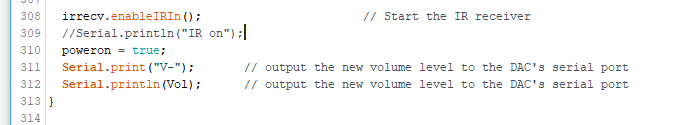OK, I'll need to properly debug this code when I get my Soekris back.. coding blind is not a good idea..
Regarding signal type display, are you absolutely sure that your source is indeed outputting DSD? A good test would be to play some 44.1K material, then play some DSD and see if the screen displays a different sample rate & signal type.
Not showing the resolution while shifting to another piece of music with the same resolution is normal - the code depends on the DAM reporting a new sample rate so if that does not happen (like when the dam does not lose lock due to an interruption of the i2s stream or a change in the sampling rate) the code has no way of knowing that something has happened.
The start-up volume thing is easy to fix. Just insert this:
after the poweron = true; statement at the setup().
Regarding signal type display, are you absolutely sure that your source is indeed outputting DSD? A good test would be to play some 44.1K material, then play some DSD and see if the screen displays a different sample rate & signal type.
Not showing the resolution while shifting to another piece of music with the same resolution is normal - the code depends on the DAM reporting a new sample rate so if that does not happen (like when the dam does not lose lock due to an interruption of the i2s stream or a change in the sampling rate) the code has no way of knowing that something has happened.
The start-up volume thing is easy to fix. Just insert this:
Code:
Serial.print("V-"); // output the new volume level to the DAC's serial port
Serial.println(Vol); // output the new volume level to the DAC's serial portafter the poweron = true; statement at the setup().
I think you are doing well coding blindly 🙂
Thank you, I will implement that for volume.
Regarding signal type display, are you absolutely sure that your source is indeed outputting DSD? A good test would be to play some 44.1K material, then play some DSD and see if the screen displays a different sample rate & signal type.
Yes, that is what I did. When it shifts to other resolutions, it shows the sample rate ( e.g. from 44 to 88 or 96), but not for DSD material. And I had an easy way to test what I got, since using Roon I could see what was sent ( 384). Furthermore, when I shifted to another source it temporarily showed the high resolution. But that is definitely a minor detail 🙂
Thank you, I will implement that for volume.
Regarding signal type display, are you absolutely sure that your source is indeed outputting DSD? A good test would be to play some 44.1K material, then play some DSD and see if the screen displays a different sample rate & signal type.
Yes, that is what I did. When it shifts to other resolutions, it shows the sample rate ( e.g. from 44 to 88 or 96), but not for DSD material. And I had an easy way to test what I got, since using Roon I could see what was sent ( 384). Furthermore, when I shifted to another source it temporarily showed the high resolution. But that is definitely a minor detail 🙂
I corrected to this - otherwise I got an error in compiling
Serial.print("Vol"); // output the new volume level to the DAC's serial port
Serial.println(Vol); // output the new volume level to the DAC's serial port
However it is still giving full volume until I touch the volume on the remote. Just for your info - it is not critical 🙂
Serial.print("Vol"); // output the new volume level to the DAC's serial port
Serial.println(Vol); // output the new volume level to the DAC's serial port
However it is still giving full volume until I touch the volume on the remote. Just for your info - it is not critical 🙂
That's weird - something got left out in my copy - paste. The correct lines are these:
This should take care of the full volume issue..
Code:
Serial.print("V-"); // output the new volume level to the DAC's serial port
Serial.println(Vol); // output the new volume level to the DAC's serial portThis should take care of the full volume issue..
thank you - it is also messing my proposal up - but that was different from what is the right thing to do.
My son came home and he showed his skills at arduino programming. As mentioned, I have a USB2I2S and a Raspberry that I can use as input for the Soekris. An Otto is used for that, via a physical contact. We took the signal pin from the Otto and asked the nano to display PC/ PI beside the volume.
The volume is still not adjusted, even with the new code, and we have not figured out why?
An externally hosted image should be here but it was not working when we last tested it.
The volume is still not adjusted, even with the new code, and we have not figured out why?
Last edited:
It looks like I'll have my DAM back in a few days so I'll be able to do some actual troubleshooting.
Thank, you!
Now I have a blank screen without small dots...🙂
I'll receive the IR sensor soon.
My only task is to adapt the code for the AK4458...😛
Now I have a blank screen without small dots...🙂
I'll receive the IR sensor soon.
My only task is to adapt the code for the AK4458...😛
ArDAM Lite controlled DAM1941
Hi folks,
I -almost- finished my ArDAM Lite controlled DAM1941.
It's now in "breadboarded" state, but sooner or later I will make a case.
I attached my configuration's block diagram.
The ArDAM Lite PSUs is DiyInHK dual LT3042 (+transistor) versions (+5V, +3V3).
My OLED is 1.3" SH1106 chip version (I2C).
I rewrite Dimdim's code.
Because Arduino Nano has very narrow space for program, only the "necessary" commands and status informations have been implemented:
Commands:
- Volume up; Volume down;
- Source selection: Auto, USB, AES/EBU, BNC SPDIF, RCA SPDIF, Opical (Soren now not implemented I2S);
- Filter changing: four filter selection.
Status display:
- Volume;
- Type of stream (PCM, DSD);
- Sample rate;
- Source;
- Filter.
Because Nano's space is "full", the "draw_logo" procedure now is commented.
The IR codes is my remote control's code, must be change your remote codes.
Use attached Dimdim's "IR_Scanner" for detecting codes from your IR remote control.
If you want to see DAM's serial commands, use attached "serial_console" program.
Have fun and enjoy yourself!
Hi folks,
I -almost- finished my ArDAM Lite controlled DAM1941.
It's now in "breadboarded" state, but sooner or later I will make a case.
I attached my configuration's block diagram.
The ArDAM Lite PSUs is DiyInHK dual LT3042 (+transistor) versions (+5V, +3V3).
My OLED is 1.3" SH1106 chip version (I2C).
I rewrite Dimdim's code.
Because Arduino Nano has very narrow space for program, only the "necessary" commands and status informations have been implemented:
Commands:
- Volume up; Volume down;
- Source selection: Auto, USB, AES/EBU, BNC SPDIF, RCA SPDIF, Opical (Soren now not implemented I2S);
- Filter changing: four filter selection.
Status display:
- Volume;
- Type of stream (PCM, DSD);
- Sample rate;
- Source;
- Filter.
Because Nano's space is "full", the "draw_logo" procedure now is commented.
The IR codes is my remote control's code, must be change your remote codes.
Use attached Dimdim's "IR_Scanner" for detecting codes from your IR remote control.
If you want to see DAM's serial commands, use attached "serial_console" program.
Have fun and enjoy yourself!
Attachments
-
ArDAM_Lite_1.30_OLED_Jolida_remote_V_1.3.zip4.1 KB · Views: 187
-
ArDAM_Lite_IR_Scanner_1.30_OLED.zip1 KB · Views: 168
-
DAM1941_serial_console.zip3.5 KB · Views: 176
-
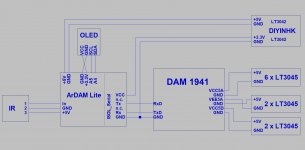 DAM1941 DAC block diagram.jpg108 KB · Views: 912
DAM1941 DAC block diagram.jpg108 KB · Views: 912 -
 OLED 1.3_1.jpg92 KB · Views: 863
OLED 1.3_1.jpg92 KB · Views: 863 -
 My ArDAM controlled DAM1941_web_1.jpg350.6 KB · Views: 857
My ArDAM controlled DAM1941_web_1.jpg350.6 KB · Views: 857
Can I buy this?
Each component purchasable from the net, ArDAM Lite PCB there from Dimdim, 1.3" OLED, Arduino Nano, parts from ebay.
I use this PSU -because I own several pieces- for control and display:
DiyInHK dual PSU from 0.8uV Ultralow noise DAC power supply regulator 3.3/5/7V 1.5A*x2 - DIYINHK.
My breadboarded system use LT3045 PSUs for DAM, but any good PSU (for example UBiB) usable.
I bought two bobbin transformers for PSUs (INDEL 40VA 7.5V or 9V AC, depends of PSU type). Any transformer usable which have low primary-secondary capacitance. For me toroid not this type.
Each component purchasable from the net, ArDAM Lite PCB there from Dimdim, 1.3" OLED, Arduino Nano, parts from ebay.
I use this PSU -because I own several pieces- for control and display:
DiyInHK dual PSU from 0.8uV Ultralow noise DAC power supply regulator 3.3/5/7V 1.5A*x2 - DIYINHK.
My breadboarded system use LT3045 PSUs for DAM, but any good PSU (for example UBiB) usable.
I bought two bobbin transformers for PSUs (INDEL 40VA 7.5V or 9V AC, depends of PSU type). Any transformer usable which have low primary-secondary capacitance. For me toroid not this type.
Thanks for details.
nash
@Dimdim,
hope it is ok ... if you can't help out I had some boards from you left.
hope it is ok ... if you can't help out I had some boards from you left.
An externally hosted image should be here but it was not working when we last tested it.
- Home
- Group Buys
- GB for ArDAM Lite bare PCBs