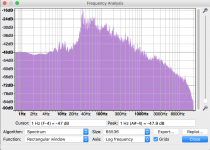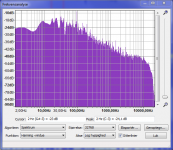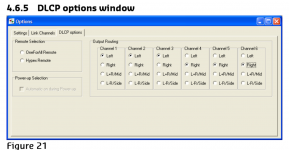I could test a single ended input to the UcD but it would require a cable that I don't have. Focusrite is 1/4" jacks and UcD has XLR input. I would need to cannibalise some other cables to get the right connectors. I have run out of test time now and don't see the opportunity for more for quite a long time.
I checked DC offset on the LKS DAC and it is very low at 0.6mV, the balanced output is trimmed to 0 but that doesn't change the single ended output offset at all.
I had a few Jriver crashes after so maybe Jriver and the cheap Amanero clone caused a DC spike that shut down one channel, the other answer is that the power supply for that channel is faulty, and I would prefer that not to be the answer. I put the Focusrite interface back in so I will see if that helps.
I checked DC offset on the LKS DAC and it is very low at 0.6mV, the balanced output is trimmed to 0 but that doesn't change the single ended output offset at all.
I had a few Jriver crashes after so maybe Jriver and the cheap Amanero clone caused a DC spike that shut down one channel, the other answer is that the power supply for that channel is faulty, and I would prefer that not to be the answer. I put the Focusrite interface back in so I will see if that helps.
I may have found the cause of my amp shutdown issue, not 100% confirmed yet though.
It has happened every time I played Flamingo by Infected Mushroom, which seemed a little too coincidental hmmm....
So I checked the spectrum with Audacity and got this, that level of ULF could be enough to trip the DC protection in the First One 1.4 as it is DC coupled. Time to try a steep High Pass at a low frequency and see if that fixes it.
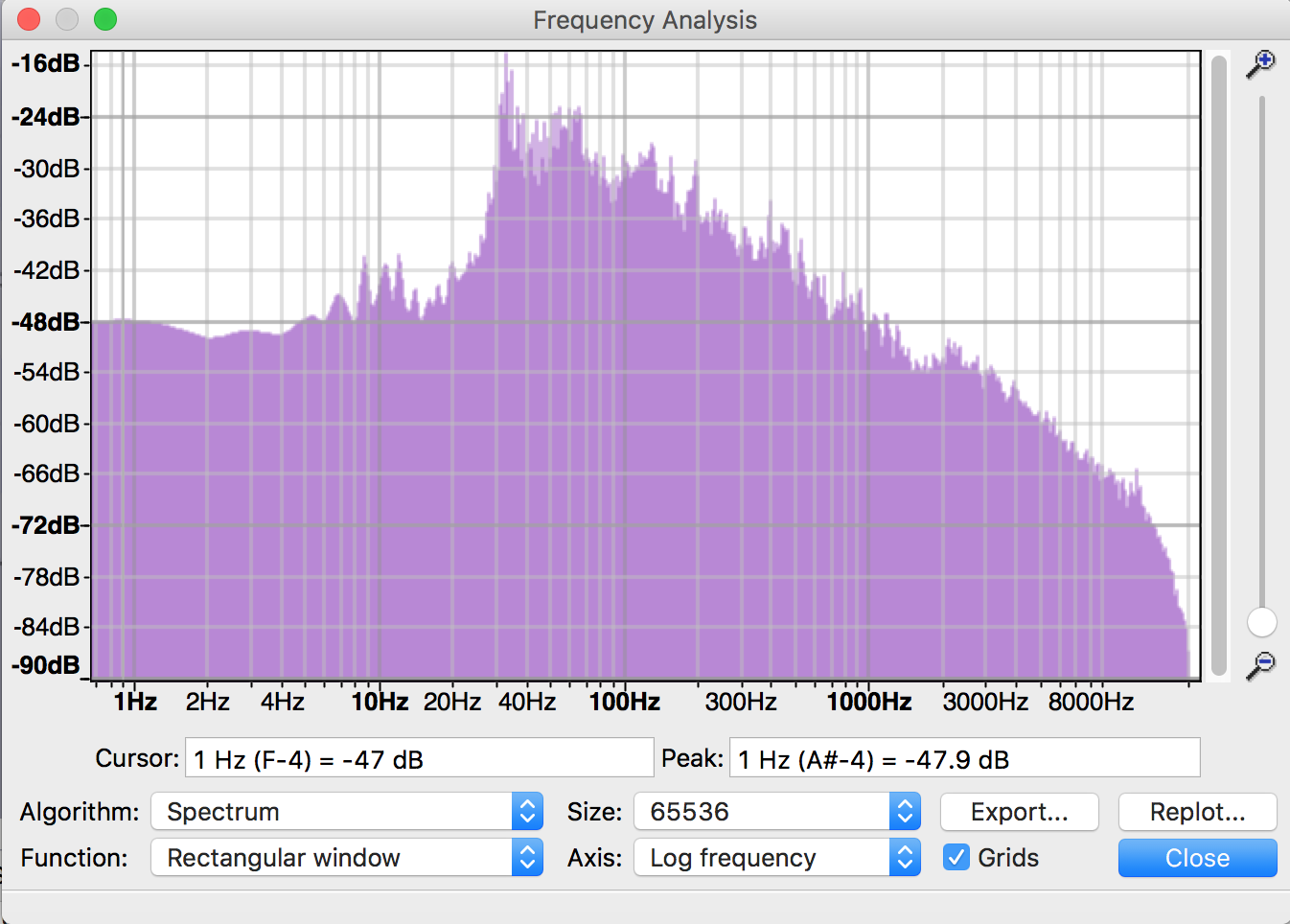
It has happened every time I played Flamingo by Infected Mushroom, which seemed a little too coincidental hmmm....
So I checked the spectrum with Audacity and got this, that level of ULF could be enough to trip the DC protection in the First One 1.4 as it is DC coupled. Time to try a steep High Pass at a low frequency and see if that fixes it.
Attachments
I tried a Linear Phase 96dB low cut filter at 15Hz Q1 which is basically a brickwall and it wasn't enough. I got 4:30 into the track before the left channel shutdown again....
Looks like I'll have a try a coupling cap and see if that stops it from tripping.
Looks like I'll have a try a coupling cap and see if that stops it from tripping.
sonopan
Hi I know this is an older thread but I was just wondering if anyone has ever tried lining a br cabinet with sonopan the density is very high. thanks
Hi I know this is an older thread but I was just wondering if anyone has ever tried lining a br cabinet with sonopan the density is very high. thanks
Sorry for bumping this but.. is this applicable to a basic set of stereo speakers, I mean, one Left and one Right? Or is a center required?
//
//
From a post in the Beyond the Ariel thread, I'm posting some details of the Mid Side EQ than I have been using. Wesayso has posted the specifics before and these are the settings he used.
I concur with wesayso that the EQ needs to be linear phase to sound "right". And the difference between linear and minimum phase EQ is not subtle in this application.
Mid Channel
100Hz Q 0.5 Gain 0.5
600Hz Q 0.5 Gain -3.0
1550Hz Q 1.5 Gain 2.0
3000Hz Q 3.5 Gain -1.0
3700Hz Q 2.7 Gain -2.0
5500Hz Q 4.0 Gain 1.0
7200Hz Q 3.0 Gain -1.5
High Shelf 2470Hz Q 0.5 Gain 0.8
Side Channel
Low Shelf 80Hz Q 0.70 Gain -0,5
This is what it looks like in the plugin
....snip
This tweak is meant for a stereo pair of speakers. I believe I posted my version as well, as it depends on the actual room curve used.
My room curve is slightly different from what Fluid had set, and that means the numbers change somewhat. The idea is the same though, it works for a setup without an actual center channel.
The mid/side refers to a plugin capable of splitting the stereo signal in a sum and difference pair. The mid mentioned is the sum part, the side the difference. Most EQ plugins can do mid/side EQ. I still use Voxengo's free MSED plugin to split the Stereo track into a mid part and a side part. The EQ is best done in linear phase.
A plugin like Fabfilter Pro Q2 can do direct mid EQ and side EQ.
The goal here is to get better or more equal sounding tonality across the side panned sounds and phantom center. Hard to explain, but usually the sides sound a bit brighter compared to the center channel. It might not be obvious from the look of the tweaks, but this goes a long way to fix that. It is based on what the left ear hears from the right channel and vice versa which creates dips and summing peaks at the ear due to cross talk for phantom material, and not for side panned sounds.
Intelligibility of phantom voices should improve with this tweak. At least it does with my setup. Just try it (when the time comes) and let us know. Searching for mid/side on my thread should give numerous hits and extra information.
My room curve is slightly different from what Fluid had set, and that means the numbers change somewhat. The idea is the same though, it works for a setup without an actual center channel.
The mid/side refers to a plugin capable of splitting the stereo signal in a sum and difference pair. The mid mentioned is the sum part, the side the difference. Most EQ plugins can do mid/side EQ. I still use Voxengo's free MSED plugin to split the Stereo track into a mid part and a side part. The EQ is best done in linear phase.
A plugin like Fabfilter Pro Q2 can do direct mid EQ and side EQ.
The goal here is to get better or more equal sounding tonality across the side panned sounds and phantom center. Hard to explain, but usually the sides sound a bit brighter compared to the center channel. It might not be obvious from the look of the tweaks, but this goes a long way to fix that. It is based on what the left ear hears from the right channel and vice versa which creates dips and summing peaks at the ear due to cross talk for phantom material, and not for side panned sounds.
Intelligibility of phantom voices should improve with this tweak. At least it does with my setup. Just try it (when the time comes) and let us know. Searching for mid/side on my thread should give numerous hits and extra information.
just found my actual numbers in my thread. It works together with a JBL-like house curve, the posts before this linked one show graphs etc: http://www.diyaudio.com/forums/full-range/242171-towers-25-driver-range-line-array-393.html#post5218774
I also ramble on about the why and how just before and after that post, I'm sure 🙂.
We can't split stereo in pure mid parts and left and right side parts. That determines how I show different numbers than fluid, as we both started with slightly different targets.
I also ramble on about the why and how just before and after that post, I'm sure 🙂.
We can't split stereo in pure mid parts and left and right side parts. That determines how I show different numbers than fluid, as we both started with slightly different targets.
No need to be sorry, let us know if you try it and what you think 🙂Sorry for bumping this but..
OK - thanks! 🙂
So a stereo signal is brought into m/s coding and in m/s, the m and s is EQed separately and then, brought back into "good ol stereo" again. Is that correctly understood?
//
So a stereo signal is brought into m/s coding and in m/s, the m and s is EQed separately and then, brought back into "good ol stereo" again. Is that correctly understood?
//
Last edited:
That's how I understand it, yes.  That was what I originally wanted to do before I found the phase shuffler. Both work. M/S probably gives you more control.
That was what I originally wanted to do before I found the phase shuffler. Both work. M/S probably gives you more control.
 That was what I originally wanted to do before I found the phase shuffler. Both work. M/S probably gives you more control.
That was what I originally wanted to do before I found the phase shuffler. Both work. M/S probably gives you more control.OK - thanks! 🙂
So a stereo signal is brought into m/s coding and in m/s, the m and s is EQed separately and then, brought back into "good ol stereo" again. Is that correctly understood?
//
That's right 🙂
If you want to try it out I can send you the plugin and preset I used, pm me if you want them.
My preset is not exactly the same as wesayso's due to the differences in the Q definitions of the plugins. I did create an exact copy in another plugin but I have never listened to it as that was around the time I moved house. The idea still works for me in that it sounds better with the mid side EQ added even though it isn't exactly the same.
Neat. 🙂 Thanks for the plugin offers but I currently don't have a platform to execute them on. My Hypex DLCP has possibility to extract and EQ m and s stream but no way to combined them again - not that I can see anyways. And EQ would not be FIR.
I'm thinking about a MiniDSP OpenDRC-DI....
//
A'm not really sure what these options do actually...
I'm thinking about a MiniDSP OpenDRC-DI....
//
A'm not really sure what these options do actually...
Attachments
Last edited:
Neat. 🙂 Thanks for the plugin offers but I currently don't have a platform to execute them on. My Hypex DLCP has possibility to extract and EQ m and s stream but no way to combined them again - not that I can see anyways. And EQ would not be FIR.
I'm thinking about a MiniDSP OpenDRC-DI....
//
A'm not really sure what these options do actually...
You really need a computer as a source to do this sort of processing
I am using Jriver as it has the most flexible DSP system. It's not perfect but there is nothing better available in my experience.
If you are happy to use a computer as your source then I would forget any hardware solution. Jriver has input capability as well so other sources could be fed into it if you use the right soundcard. Audio DSP in general is fairly light on CPU usage you can use most computers to get something going.
Wesayso has lots of Jriver related info in his thread too.
Foobar is free and can do a lot but it is hard work.
If you are happy to use a computer as your source then I would forget any hardware solution. Jriver has input capability as well so other sources could be fed into it if you use the right soundcard. Audio DSP in general is fairly light on CPU usage you can use most computers to get something going.
Wesayso has lots of Jriver related info in his thread too.
Foobar is free and can do a lot but it is hard work.
JRiver runs best on a Windows PC, the Mac version isn't quite as far developed yet.
For Audio you don't need much processing power, however depending if you want to run Video, and there depending on the quality you'd want to be able to run, that could up the specs quite a bit.
I run a full spec Workstation with Xeon quad core and a Nvidia Quadro K2000 video card that I use to it's max with MadVR (the software that is used as high res video renderer within JRiver), but for regular audio processing and direct routing of video trough HDMI a NUC could probably be enough. So do you want Audio and Video, and if you want Video, how far do you want to take it? My Video card is meant for professional 3D design apps, a good game card would have even more power for video duties. JRiver has incorporated 3D support in the latest versions if you run Windows 10. I'm still on Windows 7 Professional (and planning to stay there for quite a while to come).
For Audio you don't need much processing power, however depending if you want to run Video, and there depending on the quality you'd want to be able to run, that could up the specs quite a bit.
I run a full spec Workstation with Xeon quad core and a Nvidia Quadro K2000 video card that I use to it's max with MadVR (the software that is used as high res video renderer within JRiver), but for regular audio processing and direct routing of video trough HDMI a NUC could probably be enough. So do you want Audio and Video, and if you want Video, how far do you want to take it? My Video card is meant for professional 3D design apps, a good game card would have even more power for video duties. JRiver has incorporated 3D support in the latest versions if you run Windows 10. I'm still on Windows 7 Professional (and planning to stay there for quite a while to come).
- Home
- Loudspeakers
- Full Range
- Full Range TC9 Line Array CNC Cabinet