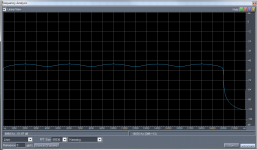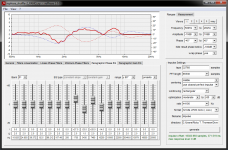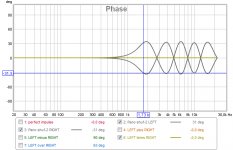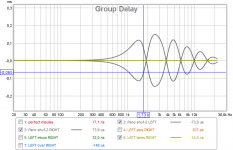This new one looks close to Pano's except for one less rotation, right? And the 45 degree shift of coarse. What Q did you use? This one looks smoother with less group delay even though the shift angle is bigger
Yup, its looking closer and closer. 😀
Rationale for changes, from Pano's and from my previous attempts (and how sure I am about the rationale):
- interchannel phase difference maximums centered at nulls (99% sure this is good idea)
- while maintaining smooth transitions between phase shifts (99%)
- phase differences shaped to follow magnitude of nulls (80%)
- all nulls targeted including highest frequency null (extrapolated from phantom/real comparison, first graph in Toole image) (70%)
- 45 degrees shift each way, has a greater effect than 30 (60%)
Hey Mike, I generally agree with your list and percentages from above,
There are some tests you could try, if you have time.
There are some tests you could try, if you have time.
- Single phase bump at 1.7-2K only. Is that enough?
- Differing degrees of phase, 15, 30, 45 degrees. How much is needed?
- Phase bumps in the wrong place(s). Still work or not?
Hey Mike, I generally agree with your list and percentages from above,
There are some tests you could try, if you have time.
- Single phase bump at 1.7-2K only. Is that enough?
- Differing degrees of phase, 15, 30, 45 degrees. How much is needed?
- Phase bumps in the wrong place(s). Still work or not?
Single phase bump: http://www.diyaudio.com/forums/multi-way/277519-fixing-stereo-phantom-center-28.html#post4693537 It works, and quite resilient to head movement, but the other dips are still troubling, once you've seen (heard?) the light.
Phase bumps in wrong places: well, kind of. The rephase-2 shuffler has a bump at 3.6kHz where it should not be, all frequencies are *a little* off. It obviously works pretty well since most of the frequencies line up, but with the targeted bumps the center placement is noticeably tighter / less "phasey". My first attempt targeted the peaks as well as the nulls and sounded pretty bad. I can only conclude that the placement of the phase bumps is a key factor.
How much phase difference is needed? I have not tested precisely, except that min6b and min6c are the same filters at 45 and 30. Since that filter had some unpleasant group delay effects, its not the best for auditioning...
If I'm still happy with min9 tomorrow, I'll try reducing to 30 and 15.
Comparison samples: original, "rephase shuffler-2" and "rephaseMin9"
https://www.dropbox.com/sh/p2eww8mm4kxl4rf/AABwdEsCWT19nk6e5jfl8o2La?dl=0
Clips in "Original" (unprocessed), "Pano Rephase-2", and "Mike Min9".
Jane - Ben Folds Five
Our Prayer - Beach Boys (original mono)
Impossible Spaces - Sandro Perri
Limit to Your Love - James Blake
Black Skinhead - Kanye West
River Deep, Mountain High - Tina Turner (original mono)
Drume Negrita - Ry Cooder and Manuel Galban
De Camino a La Vereda - Buena Vista Social Club
Bang Bang - Nancy Sinatra (original *almost* dual mono)
Surf's Up (solo piano version) - Brian Wilson
Can't Feel My Face - The Weeknd
Angel - Sarah McLaughlin
A Movie Script Ending - Death Cab for Cutie
Clips are the same volume although peak levels are different due to the phase shuffling.
https://www.dropbox.com/sh/p2eww8mm4kxl4rf/AABwdEsCWT19nk6e5jfl8o2La?dl=0
Clips in "Original" (unprocessed), "Pano Rephase-2", and "Mike Min9".
Jane - Ben Folds Five
Our Prayer - Beach Boys (original mono)
Impossible Spaces - Sandro Perri
Limit to Your Love - James Blake
Black Skinhead - Kanye West
River Deep, Mountain High - Tina Turner (original mono)
Drume Negrita - Ry Cooder and Manuel Galban
De Camino a La Vereda - Buena Vista Social Club
Bang Bang - Nancy Sinatra (original *almost* dual mono)
Surf's Up (solo piano version) - Brian Wilson
Can't Feel My Face - The Weeknd
Angel - Sarah McLaughlin
A Movie Script Ending - Death Cab for Cutie
Clips are the same volume although peak levels are different due to the phase shuffling.
Thanks!
Looking at Floyd Toole's plots taken from Ben Shirley's work (thank Mike) the difference is mostly at ~2K in a normal room. That sounds about right. You will notice some brightening of the phantom center above 2K, which is interesting and makes me wonder if the shuffler fixes that.
I also have a full plate, but will do some experiments middle of next month. 3 speakers, a dummy head and two measurement mics. I'm curious to see the difference with two mics summed, not just the single ear response. And curious to measure what the different versions of the shuffler do to single and dual ear measurements.
It will be interesting to see the results from that test. It will vary slightly between setups, and with head sizes.
Mike, I once ran a test introducing an inverted signal in the opposite channel at reduced levels (-21 dB), a crude cross talk cancelation signal which showed great promise for the center vocals. It messed up everything else though but it was a fun test.

It was the frequency response of that test that made me cut at 3700 Hz and 7300 Hz to mimic what I saw as a combined response of the entire chain. As you see in the picture I fooled around with band passing the signal of the cross talk to mimic head shading.
This moved some of the peaks and dips. The biggest peak was at 1800 Hz with the next one at 5200 Hz. These were not close to the band pass so I do trust both to happen in my situation. I may have to setup a test again without band passing to see where all the predicted points are. I could zoom in on the right settings by varying the time delay of the cross talk cancelation signal.
The cuts I used ever since helped gain intelligibility in certain center vocals.
This entire shuffle exercise seems to fit right in with what I did back then. That test showed me how real center vocals could sound, but due to messing with a stereo signal it was very detrimental to the rest of the stage. It gave me a weird 3 sided stereo effect. It made me think the bumps at 3600 and 7200 Hz are indeed related to cross talk in the 60 degree equilateral stereo setup. I actually figured out the delay amount by drawing up my setup and guess my head size with some crude measuring. The delay was fine tuned by listening. What you see here are actually two different cross talk targets. I'll see if I can cough up the entire rationale again. 🙂
The Center signal is the one to watch for.
I may have to rerun that test to fine tune the shuffler points to my preferred listening spot. It isn't that hard to setup again.

Last edited:
Here's the original post in my thread, starting with a delay of 0.29, zooming in on 0.27 ms in listening tests. (it might have been fine tuned behind the 0.27X but I can't remember 😀). JRiver only shows 2 digits. As it was a dead end for stereo reproduction (except for the cuts) I moved on.
http://www.diyaudio.com/forums/full-range/242171-making-two-towers-25-driver-full-range-line-array-160.html#post4560582
I remember it sounding like a tunnel vision into a great sounding center. The rest surrounding me was a total mess. The side sounds were perceived as if they were next to me on both sides. Yes, I should give it another go to find my specific shuffle points. To make it more universal it could work to use less phase angle for the higher frequencies, making it less dependent on head movement. I found another note where the biggest boost was at 1.8 and gradually getting smaller the higher in frequency. As I did have another side signal mixed in I cannot trust all those node points. I did spot one at 15850 Hz, but none around 10 KHz.
My list was:
1800 Hz
5200 Hz
8600 Hz
12200 Hz
15850 Hz
But it is entirely possible the 0.06 ms side effect I was testing was responsible for some of those. It was a mixture of some success and a lot of failure (at least that's how I perceived it at the time).
http://www.diyaudio.com/forums/full-range/242171-making-two-towers-25-driver-full-range-line-array-160.html#post4560582
I remember it sounding like a tunnel vision into a great sounding center. The rest surrounding me was a total mess. The side sounds were perceived as if they were next to me on both sides. Yes, I should give it another go to find my specific shuffle points. To make it more universal it could work to use less phase angle for the higher frequencies, making it less dependent on head movement. I found another note where the biggest boost was at 1.8 and gradually getting smaller the higher in frequency. As I did have another side signal mixed in I cannot trust all those node points. I did spot one at 15850 Hz, but none around 10 KHz.
My list was:
1800 Hz
5200 Hz
8600 Hz
12200 Hz
15850 Hz
But it is entirely possible the 0.06 ms side effect I was testing was responsible for some of those. It was a mixture of some success and a lot of failure (at least that's how I perceived it at the time).
Last edited:
Just did a quick test with the 0.27 ms delay at -15 dB, running a 20 hz 20 KHz sweep. (I discovered I still had it setup in my old JRiver player)
It showed the following plot:

(be aware, linear view)
The list would be:
for that specific 0.270 ms delay time.
Dips would be at 4000 and 8000 Hz, though my dips were done by guessing with my ears. 🙂
It showed the following plot:
(be aware, linear view)
The list would be:
Code:
2000
6000
10000
~14000
~18000Dips would be at 4000 and 8000 Hz, though my dips were done by guessing with my ears. 🙂
Attachments
For my own sanity I reran the test with 0.290 ms delay. Guess where the cuts are? Yep ~3.7 and ~7.3 KHz. So I may have based my cuts on the first test I did? The rest of the figures only partly fit my precious numbers, meaning 1900 and 5500. The top end changes fast, making me believe we should limit phase swings up there.
Sorry to bore you all with these prior tests. Hope it helps us get somewhere.

The above is what I meant by gradually limiting phase swings.
Peaks at 2000, 6000, 10000 and 14000. Nodes at 400 and 8000.
Sorry to bore you all with these prior tests. Hope it helps us get somewhere.
The above is what I meant by gradually limiting phase swings.
Peaks at 2000, 6000, 10000 and 14000. Nodes at 400 and 8000.
Attachments
Last edited:
It was the frequency response of that test that made me cut at 3700 Hz and 7300 Hz to mimic what I saw as a combined response of the entire chain. As you see in the picture I fooled around with band passing the signal of the cross talk to mimic head shading.
This moved some of the peaks and dips. The biggest peak was at 1800 Hz with the next one at 5200 Hz. These were not close to the band pass so I do trust both to happen in my situation. I may have to setup a test again without band passing to see where all the predicted points are. I could zoom in on the right settings by varying the time delay of the cross talk cancelation signal.
The cuts I used ever since helped gain intelligibility in certain center vocals.
This entire shuffle exercise seems to fit right in with what I did back then. That test showed me how real center vocals could sound, but due to messing with a stereo signal it was very detrimental to the rest of the stage. It gave me a weird 3 sided stereo effect. It made me think the bumps at 3600 and 7200 Hz are indeed related to cross talk in the 60 degree equilateral stereo setup. I actually figured out the delay amount by drawing up my setup and guess my head size with some crude measuring. The delay was fine tuned by listening.
Nice, your new filter looks a lot like my last one so we might be reaching a consensus...
Your methodology sounds similar to how the simulations in the PDF were done - "simple time delay model". Measuring from the speaker to each ear, or the speaker angle and the distance between ears, are both valid for determining (roughly) the frequencies at which combing will occur. The in-ear measurements don't match the simulation exactly though (frequencies are not even multiples, and I've come to accept that better results can be had by not getting hung up on this).
It does sound like, and make sense, that the bumps are crosstalk related. Perhaps I should revisit them. My first attempt sounded bad enough that I closed the book right away.. haha. I will also just try implementing the cuts in EQ since you have already had success there.
I don't think your rationale for applying less phase shift in the high frequencies makes sense.. could you explain it again? We concluded earlier that there was no reason to treat the high frequencies differently. (I also created some filters that decreased in magnitude as the frequency increased)
Last edited:
The rationale for that is that our head shading will have an influence on the higher frequency. Plus they drift faster with head movement so it might sound better if you're not exactly in the listening spot. I agree they won't target the offending spots as much, but that's the general idea. Soften up on the higher targets as Pano's shuffler did sound pretty good with more excessive head movement.
Your comment on your own 45 degree shuffler made me think to target the biggest offender (~2000 Hz) with 45 degree and back off from there. My proposed shuffler compared to Pano's:

Yours is close as well, though I tried to stick with a q=2 (or less) for mine. It looks pretty smooth, hope it sounds that way too!
It could also mean I have too much time on my hands without access to my stereo. 😀
I think I have created about 4 shufflers without hearing a single one of them!
Your comment on your own 45 degree shuffler made me think to target the biggest offender (~2000 Hz) with 45 degree and back off from there. My proposed shuffler compared to Pano's:

Yours is close as well, though I tried to stick with a q=2 (or less) for mine. It looks pretty smooth, hope it sounds that way too!
It could also mean I have too much time on my hands without access to my stereo. 😀
I think I have created about 4 shufflers without hearing a single one of them!
Last edited:
Sure, here you go...
Hope you get to hear it before I do (lol)
Mine may be unnecessary long... and even 32 bit. Has more to do with my usual FIR filters and wasn't really needed. You may want to shorten it to be the same length as yours.
Hope you get to hear it before I do (lol)
Mine may be unnecessary long... and even 32 bit. Has more to do with my usual FIR filters and wasn't really needed. You may want to shorten it to be the same length as yours.
Attachments
Last edited:
For info its possible to import frd file to Rephase as kind target curve or point helper, it could be based on real measurements or hand drawn ideas that is traced with a tool. Below example with 3x curves a minimal phase only done last night but don't take that serious think i have to read more on papers and learn from you before suggest new filters.
Attachments
I think at this point we are all experimenting (lol). A lot of listening should educate us.
My gamble is based on earlier tests and a difference I noticed when listening to Pano's shuffler. There seemed to be a difference around ~ 3 KHz.
If I'm right, and it seems to be Mike's route as well, the shuffler should not target the bumps, only the dips. If that's really true or not I can't say yet. If you look at a group delay plot of these shufflers you see something different again. Not sure yet how this all combines at the ear. The true test would be the setup Pano suggested, measuring the difference at the ear position. Not that easy though.
One more note to add. As the shuffler seemed to brighten up the phantom center, which was dull compared to the side signals it does seem like a logical step to think that the bumps do not come into play. But I'm not sure about it yet.
Another note which may help, I've talked about improving intelligibility on some vocals with my 2 cuts at 3700 and 7300. I tried the track with Pano's shuffler, but did not notice a distinct improvement.
Track used: Christina Aguilera - Underappreciated (Album: Stripped). Compared to pretty much all other songs on that album the center is harder to follow on this one. The EQ cuts seemed to help. I'm looking for an improvement on weird tracks like that.
My gamble is based on earlier tests and a difference I noticed when listening to Pano's shuffler. There seemed to be a difference around ~ 3 KHz.
If I'm right, and it seems to be Mike's route as well, the shuffler should not target the bumps, only the dips. If that's really true or not I can't say yet. If you look at a group delay plot of these shufflers you see something different again. Not sure yet how this all combines at the ear. The true test would be the setup Pano suggested, measuring the difference at the ear position. Not that easy though.
One more note to add. As the shuffler seemed to brighten up the phantom center, which was dull compared to the side signals it does seem like a logical step to think that the bumps do not come into play. But I'm not sure about it yet.
Another note which may help, I've talked about improving intelligibility on some vocals with my 2 cuts at 3700 and 7300. I tried the track with Pano's shuffler, but did not notice a distinct improvement.
Track used: Christina Aguilera - Underappreciated (Album: Stripped). Compared to pretty much all other songs on that album the center is harder to follow on this one. The EQ cuts seemed to help. I'm looking for an improvement on weird tracks like that.
Last edited:
For info its possible to import frd file to Rephase as kind target curve or point helper, it could be based on real measurements or hand drawn ideas that is traced with a tool. Below example with 3x curves a minimal phase only done last night but don't take that serious think i have to read more on papers and learn from you before suggest new filters.
Thanks, I did find that FRD that you posted earlier helpful for lining up the frequencies.
Side note: I'm listening now on my big speakers (lots of sidewall reflections etc) and man do these filters sound bad. Destroys the center! And the center/ambient blent. I'm guessing it only works in the absence of reflections... like in the nearfield setup I was testing on before. The center is actually remarkable solid and has proper tone on these speakers (without the filters).
That's what the paper stated. And why it would not be wise to add this in a mastering stage. Makes sense...
I think at this point we are all experimenting (lol). A lot of listening should educate us.
My gamble is based on earlier tests and a difference I noticed when listening to Pano's shuffler. There seemed to be a difference around ~ 3 KHz.
If I'm right, and it seems to be Mike's route as well, the shuffler should not target the bumps, only the dips. If that's really true or not I can't say yet. If you look at a group delay plot of these shufflers you see something different again. Not sure yet how this all combines at the ear. The true test would be the setup Pano suggested, measuring the difference at the ear position. Not that easy though.
One more note to add. As the shuffler seemed to brighten up the phantom center, which was dull compared to the side signals it does seem like a logical step to think that the bumps do not come into play. But I'm not sure about it yet.
Another note which may help, I've talked about improving intelligibility on some vocals with my 2 cuts at 3700 and 7300. I tried the track with Pano's shuffler, but did not notice a distinct improvement.
Track used: Christina Aguilera - Underappreciated (Album: Stripped). Compared to pretty much all other songs on that album the center is harder to follow on this one. The EQ cuts seemed to help. I'm looking for an improvement on weird tracks like that.
Ha ha year shure there's experimenting going on, keep fun going.
Not shure agree looking GD is something different again as long as Q is low enough, other than reverse shuffler wave curve relative to phase and at sweet spot with stereo up running LEFT times RIGHT should neutralize. But agree as you showed high Q time steps probably manipulate original notes/sideband that is near within such suddenly time change edge area, often speculate if such suddenly time change is 50% part of reason getting what some say is better DDR : )
GD also was presented back in the big multiple graphs with Pano's shuffler-2 visualized in spectrogram plots via "Plot the peak energy curve".
Thanks, I did find that FRD that you posted earlier helpful for lining up the frequencies.
Side note: I'm listening now on my big speakers (lots of sidewall reflections etc) and man do these filters sound bad. Destroys the center! And the center/ambient blent. I'm guessing it only works in the absence of reflections... like in the nearfield setup I was testing on before. The center is actually remarkable solid and has proper tone on these speakers (without the filters).
Ohh no not more work 😛 we also need build Synergy system.
Not shure agree looking GD is something different again as long as Q is low enough, other than reverse shuffler wave curve relative to phase and at sweet spot with stereo up running LEFT times RIGHT should neutralize. But agree as you showed high Q time steps probably manipulate original notes/sideband that is near within such suddenly time change edge area, often speculate if such suddenly time change is 50% part of reason getting what some say is better DDR : )
GD also was presented back in the big multiple graphs with Pano's shuffler-2 visualized in spectrogram plots via "Plot the peak energy curve".
OK, now tell me how this all works (lol) the group delay shows the inverse of the phase shuffle, with the nodes in GD at 2000, 6000, 1000...

...and in the phase shuffle at 4000 and 8000.

Disregard the smoothness, as we are all trying hard to create the smoothest transitions. But what I can't figure out is why the time alignment lines up at those positions (2000, 6000, 10000) and that is creating a difference in perception for the dips. Making it sound brighter. Can anyone educate me?
What is it exactly, that changes enough for us to notice any difference here...
Last edited:
.....What is it exactly, that changes enough for us to notice any difference here...
The new time repaired FR at sweet spot that phase only shuffle filter repair and it combine perfect flat phase again being at sweet spot.
Below Pano rephrase shuffler-2 at 1730Hz point taken from Toole graph show in both PHASE and GD plot to be in a filter correction area.
Attachments
Last edited:
- Home
- Loudspeakers
- Multi-Way
- Fixing the Stereo Phantom Center