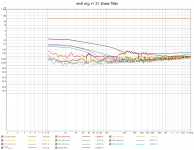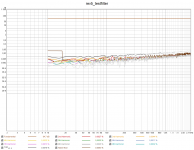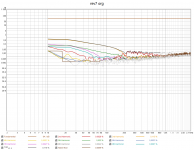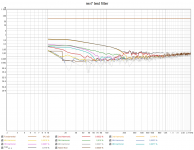Hello everybody,
I miss some knowledge regarding the filter upload onto the DAM1021 DAC.
I am able to upload and program for example the 1021filtNQ_C128x110.skr filter onto the DAC, but I don't understand (and can't find the knowledge) into which bank it is saved (F4, F5, F6 or F7) and how I can choose 'one' uploaded filter.
BTW: I run Firmware 0,99.
How does this work?
I miss some knowledge regarding the filter upload onto the DAM1021 DAC.
I am able to upload and program for example the 1021filtNQ_C128x110.skr filter onto the DAC, but I don't understand (and can't find the knowledge) into which bank it is saved (F4, F5, F6 or F7) and how I can choose 'one' uploaded filter.
BTW: I run Firmware 0,99.
How does this work?
A filter file contains filters far all banks.
F4, F5 etc are each a "bank".
You choose a bank i.e. F4 or F5 or...
You choose one bank, for example F5, by giving a command - see the manual.
//
F4, F5 etc are each a "bank".
You choose a bank i.e. F4 or F5 or...
You choose one bank, for example F5, by giving a command - see the manual.
//
Both the design and the manual are not exemplary from a user friendless perspective. Here how its done:
Permanent setting - i.e. valid after power on:
In Umanager mode (i.e. after you have dialed +++ and got a promt:
set filter = linear | mixed | minimum | soft
The four "linear", "mixed", "minimum" and so forth correspond to: F4, F5, F6 and F7 respectively. Yes, why not use different Id in different places for same thing to confuse the evil user 🙂
If you just want to change filters on the fly do exit from the +++ mode and its prompt by entering command "exit". This is btw the mode that you come in into after a power on and a connect with a terminal but NOT yet given any +++ command.
Just "F5" (yes no prompt is visible but please go ahead) will change the active bank to F5/mixed. If you have a properly setup terminal, you will see these command "echoed" if the have been executed.
Clear, intuitive.... no?
The manual for the DAM1121 is more clear on this -why wasn't the 1021 manual updated? An enigma.
//
Permanent setting - i.e. valid after power on:
In Umanager mode (i.e. after you have dialed +++ and got a promt:
set filter = linear | mixed | minimum | soft
The four "linear", "mixed", "minimum" and so forth correspond to: F4, F5, F6 and F7 respectively. Yes, why not use different Id in different places for same thing to confuse the evil user 🙂
If you just want to change filters on the fly do exit from the +++ mode and its prompt by entering command "exit". This is btw the mode that you come in into after a power on and a connect with a terminal but NOT yet given any +++ command.
Just "F5" (yes no prompt is visible but please go ahead) will change the active bank to F5/mixed. If you have a properly setup terminal, you will see these command "echoed" if the have been executed.
Clear, intuitive.... no?
The manual for the DAM1121 is more clear on this -why wasn't the 1021 manual updated? An enigma.
//
Last edited:
Hi TNT,
Thanks for your answers.
I am aware of the uManager logic and response 🙂
No it's UI is not intuitive hahaha
Just to be sure, when you say "A filter file contains filters for all banks"....
Does that mean that when I upload and program one filter i.e: 1021filtNQ_C128x110.skr, this filter will be added in all the 4 banks (F4-7)?
And choosing F4 or F7 will have the same C128x110 filter in it?
And if this is true, a 'Filter Pack' will install different filters over the different banks?
Thanks for your answers.
I am aware of the uManager logic and response 🙂
No it's UI is not intuitive hahaha
Just to be sure, when you say "A filter file contains filters for all banks"....
Does that mean that when I upload and program one filter i.e: 1021filtNQ_C128x110.skr, this filter will be added in all the 4 banks (F4-7)?
And choosing F4 or F7 will have the same C128x110 filter in it?
And if this is true, a 'Filter Pack' will install different filters over the different banks?
Hmm not really.. it has to be phrased like:
Does that mean that when I upload and program the DAC with i.e: 1021filtNQ_C128x110.skr, all the filters in the file will be added to the 4 banks (F4-7)?
//
Does that mean that when I upload and program the DAC with i.e: 1021filtNQ_C128x110.skr, all the filters in the file will be added to the 4 banks (F4-7)?
//
TNT: You made my day 😀
Thanks for that!
Now let's see if that DAM1021 can beat my Denafrips Pontus 2 😀
Greetings from Berlin.
Thanks for that!
Now let's see if that DAM1021 can beat my Denafrips Pontus 2 😀
Greetings from Berlin.
This is what a filter file look like in text version. You see that there are filters for all banks in the file:
--
-- DSP Filter for the Soekris dam1xxx, rev 1.20 dated 20180325
--
-- Format:
-- signature, samplerate, interpolationrate, type, numbercoefficients, multiplier
-- type 1 = FIR1, 2 = FIR2, 16..30 = IIR, 30 = Deemphasis
-- type 4..7 = FIR1 new format, add 1000 for shared filters
-- type 8..11 = FIR2 new format, add 1000 for shared filters
--
-- IIR Coefficients is b0, b1, b2, a1, a2. a0 is assumed to be 1.0000
--
-- FIR1 filters for 44.1K/48K Samplerate
dam1021,44100,8,1004,3999,6.4
04 Linear Phase FIR1, 44.1 Ksps, 21.3 Khz - 1 db, 21.9 Khz -130 db
dam1021,48000,8,4,3999,6.4
04 Linear Phase FIR1, 48 Ksps, 23.2 Khz - 1 db, 23.8 Khz -130 db
-0.0000000033388097391170944
-0.0000000034687681803499536
-0.0000000030983288729504413
- ......
-0.0000000030983288729504413
-0.0000000034687681803499536
-0.0000000033388097391170944
dam1021,44100,8,1005,3999,6.4
05 Mixed Phase FIR1, 44.1 Ksps, 20.2 Khz - 1 db, 22.0 Khz -130 db
dam1021,48000,8,5,3999,6.4
05 Mixed Phase FIR1, 48 Ksps, 22.0 Khz - 1 db, 24.0 Khz -130 db
0
0.000000000000010581774110151387
0.000000000000033897775328326997
0.000000000000062616372726032286
0.000000000000086893898439530566
0.000000000000096633108181708527
0.000000000000083943554531604501
0.000000000000045296801711532097
--
-- DSP Filter for the Soekris dam1xxx, rev 1.20 dated 20180325
--
-- Format:
-- signature, samplerate, interpolationrate, type, numbercoefficients, multiplier
-- type 1 = FIR1, 2 = FIR2, 16..30 = IIR, 30 = Deemphasis
-- type 4..7 = FIR1 new format, add 1000 for shared filters
-- type 8..11 = FIR2 new format, add 1000 for shared filters
--
-- IIR Coefficients is b0, b1, b2, a1, a2. a0 is assumed to be 1.0000
--
-- FIR1 filters for 44.1K/48K Samplerate
dam1021,44100,8,1004,3999,6.4
04 Linear Phase FIR1, 44.1 Ksps, 21.3 Khz - 1 db, 21.9 Khz -130 db
dam1021,48000,8,4,3999,6.4
04 Linear Phase FIR1, 48 Ksps, 23.2 Khz - 1 db, 23.8 Khz -130 db
-0.0000000033388097391170944
-0.0000000034687681803499536
-0.0000000030983288729504413
- ......
-0.0000000030983288729504413
-0.0000000034687681803499536
-0.0000000033388097391170944
dam1021,44100,8,1005,3999,6.4
05 Mixed Phase FIR1, 44.1 Ksps, 20.2 Khz - 1 db, 22.0 Khz -130 db
dam1021,48000,8,5,3999,6.4
05 Mixed Phase FIR1, 48 Ksps, 22.0 Khz - 1 db, 24.0 Khz -130 db
0
0.000000000000010581774110151387
0.000000000000033897775328326997
0.000000000000062616372726032286
0.000000000000086893898439530566
0.000000000000096633108181708527
0.000000000000083943554531604501
0.000000000000045296801711532097
Hi TNT,
But that would mean that there are differences (F4567) within one digital filter (ie the C128x110). All differences are than within that specific filter and ideally documented by the author.
But that would mean that there are differences (F4567) within one digital filter (ie the C128x110). All differences are than within that specific filter and ideally documented by the author.
Let's take an example:
I upload and program that C128x110.SKR filter.
How can I listen to it?
I upload and program that C128x110.SKR filter.
How can I listen to it?
A .skr is not "a filter". It's a file containing filter information for all of the 4 banks.
I know, the terminology is a bit strange maybe. But you have it wrong and need to adjust in order to understand it.
It's called a bank, I believe, because it stores different version of the same filter to support different sample rates.
So a filter file contains:
(bank) F4:
filter for 44,1k
filter for 48
filter for 96
etc
(bank) F5
filter for 44,1k
filter for 48
filter for 96
etc
and so forth for F6 and F7.
The intention is to be able to listen to filters with different filter strategy/characteristics e.g. between steep filter and almost no filter. This need to work for all suported sampling rates and for each filter.
Look at like this:
The DAC supports up to 4 different *type* filters. These filters are store in different banks, F4 to F7. Filters for all the 4 banks go into one (1) loadable file xxx.skr
Once you have loaded xxx.skr, everything you listen to comes from the xxx.skr filters.
You can only have one .skr file at any given time. If you upload a new one, everything in the previous loaded .skr file is overwritten.
//
I know, the terminology is a bit strange maybe. But you have it wrong and need to adjust in order to understand it.
It's called a bank, I believe, because it stores different version of the same filter to support different sample rates.
So a filter file contains:
(bank) F4:
filter for 44,1k
filter for 48
filter for 96
etc
(bank) F5
filter for 44,1k
filter for 48
filter for 96
etc
and so forth for F6 and F7.
The intention is to be able to listen to filters with different filter strategy/characteristics e.g. between steep filter and almost no filter. This need to work for all suported sampling rates and for each filter.
Look at like this:
The DAC supports up to 4 different *type* filters. These filters are store in different banks, F4 to F7. Filters for all the 4 banks go into one (1) loadable file xxx.skr
Once you have loaded xxx.skr, everything you listen to comes from the xxx.skr filters.
You can only have one .skr file at any given time. If you upload a new one, everything in the previous loaded .skr file is overwritten.
//
Last edited:
Thanks and understood so far.
So in case of the C128x110 script; There are 4 different C128x110 configs (F4567) which I can choose from? How do I know the differences between those 4 different settings, read the txt file?
So in case of the C128x110 script; There are 4 different C128x110 configs (F4567) which I can choose from? How do I know the differences between those 4 different settings, read the txt file?
Interesting, I just had a look into the 1021filtNQ_C128x110.txt file and I see that this 'filter' doesn't include different configs for F4567. I can assume that when I load this .skr into the DAC; All banks will do the same.
It seems that filter only has one bank in it. Thats odd. I presume it will be F4.
It doesn't seem to use the standard notations.
I dont know what will happen if F5 is tried. Undefined. Ask designer.
//
It doesn't seem to use the standard notations.
I dont know what will happen if F5 is tried. Undefined. Ask designer.
//
BTW: 1021filtNewNOS.txt and 1021filt_SoX_fixup_HiAtt.txt have the same; Only one undefined bank content.
Last edited:
@Soekris
I have two identical builds of dam1021. One rev.5 with resistors 0.05% and new one rev.7 with 0.01%. Older dam is running with custom filters which I was trying to migrate to new version.
Unfortunately I’m not able to achieve same performance in distortion level on rev.7 probably because of lower upsampling factor or some changes about I don’t know. Is it possible to have same upsampling level for rev.7 as it was in previous versions of dac?
I have two identical builds of dam1021. One rev.5 with resistors 0.05% and new one rev.7 with 0.01%. Older dam is running with custom filters which I was trying to migrate to new version.
Unfortunately I’m not able to achieve same performance in distortion level on rev.7 probably because of lower upsampling factor or some changes about I don’t know. Is it possible to have same upsampling level for rev.7 as it was in previous versions of dac?
Attachments
I'm having an issue here at the moment with my DAM1021.
After uploading Firmware 0.99 and 0.90 and uploading some filters, I get no sound from the DAC. Outside of uManager I get L044 when the DAC gets an SPDIF signal from CD and a L000 when CD is off.
Anyone familiar with this?
Edit Update: I updated the DAC with the full 1021full_121.skr and now it works again.
Weird, something must gone wrong with the FW than I guess
After uploading Firmware 0.99 and 0.90 and uploading some filters, I get no sound from the DAC. Outside of uManager I get L044 when the DAC gets an SPDIF signal from CD and a L000 when CD is off.
Anyone familiar with this?
Edit Update: I updated the DAC with the full 1021full_121.skr and now it works again.
Weird, something must gone wrong with the FW than I guess
Last edited:
Update 2:
If I install a filter 'pack' (like the MDF_v99_PartyPak_v1) it plays perfectly.
But when I install a single filter file (like the 1021filtNQ_C128x110.skr); I have again no sound and the L044 flood in play mode.
I think I should do something different with a single filter file which is different as what I do with a 'filter pack'.
Or filters like 1021filtNQ_C128x110.skr are not compatible with FW v0.99.
Let me google that...
If I install a filter 'pack' (like the MDF_v99_PartyPak_v1) it plays perfectly.
But when I install a single filter file (like the 1021filtNQ_C128x110.skr); I have again no sound and the L044 flood in play mode.
I think I should do something different with a single filter file which is different as what I do with a 'filter pack'.
Or filters like 1021filtNQ_C128x110.skr are not compatible with FW v0.99.
Let me google that...
Last edited:
There are no options to do anything different. Either you upload a .skr file or not.
I don't know about the 1021filtNQ_... but it is probably not compatible with the FW you are running.
//
I don't know about the 1021filtNQ_... but it is probably not compatible with the FW you are running.
//
Thank you TNT, I will bring the DAC to its latest FW and retry the Firmware upload 🙂
I'm now listening to the NOS setting from the PartyPack and I like it a lot.
I'm now listening to the NOS setting from the PartyPack and I like it a lot.
- Home
- Source & Line
- Digital Line Level
- Filter brewing for the Soekris R2R