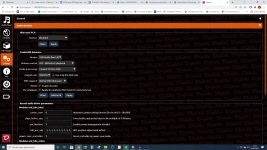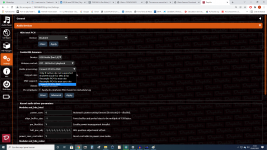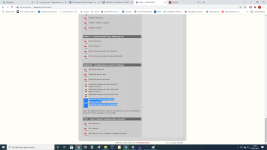The only software that I know of that is supposed to edit DSD files without conversion is the TASCAM Hi-Res editor. It's free and worth a look.
1 bit files are difficult to manipulate, so most software converts them to multi-bit.
1 bit files are difficult to manipulate, so most software converts them to multi-bit.
I have never counted them, nor I plan to do it, I have a lot of information.Oh yes? What percentage of your files are DSD?
Do you need to EQ the PCM files? Won't Daphile do that for you while you play?
When used PCM to DSD converter or DSD native can't do it, only for PCM files & I no use PCM DAC.
OK, but doesn't the player (Daphile) do its EQ before the DSD conversion? Usually the DSD conversion is that last step before output.
Or maybe if you turn on EQ and try to play a mix of DSD and PCM the player will not start playing?
Or maybe if you turn on EQ and try to play a mix of DSD and PCM the player will not start playing?
It's far better Saracon from Weiss http://www.weiss.ch/downloads/The only software that I know of that is supposed to edit DSD files without conversion is the TASCAM Hi-Res editor. It's free and worth a look.
1 bit files are difficult to manipulate, so most software converts them to multi-bit.
Attachments
Excellent, thanks for the screen shots.  I could not find the Daphile documentation. I believe that in JRiver this could be done by choosing to convert DSD to PCM, the doing all the DRC EQ, then force output to DSD. But I haven't tried exactly that, although I have done similar.
I could not find the Daphile documentation. I believe that in JRiver this could be done by choosing to convert DSD to PCM, the doing all the DRC EQ, then force output to DSD. But I haven't tried exactly that, although I have done similar.
That means that PCM files would get EQed then converted to DSD for output. DSD files would be converted to PCM, EQed, then converted to DSD for output.
PCM and DSD get exactly the same treatment with DSD getting a conversion to PCM before any DSP.
Can Daphile do that? Because it can't do DSP on a DSD stream, right?
 I could not find the Daphile documentation. I believe that in JRiver this could be done by choosing to convert DSD to PCM, the doing all the DRC EQ, then force output to DSD. But I haven't tried exactly that, although I have done similar.
I could not find the Daphile documentation. I believe that in JRiver this could be done by choosing to convert DSD to PCM, the doing all the DRC EQ, then force output to DSD. But I haven't tried exactly that, although I have done similar. That means that PCM files would get EQed then converted to DSD for output. DSD files would be converted to PCM, EQed, then converted to DSD for output.
PCM and DSD get exactly the same treatment with DSD getting a conversion to PCM before any DSP.
Can Daphile do that? Because it can't do DSP on a DSD stream, right?
Finally I EQ with Audacity one PCM file & saved the file, tomorrow I will listen, at least all PCM files can be EQ & saved, Daphile will change to output as DSD256 files.
That's the title thread!!
I listened the EQ file with the small computer speakers & I guess that works, because the sound changed less warm and less bass
I listened the EQ file with the small computer speakers & I guess that works, because the sound changed less warm and less bass
Fortunately I don't need the IEMs correction due to the fact I use HD600Two other corrections (EQ) I learned. about are: 1. correction for our own hearing deficiencies (Peace has a hearing test mode), and 2. correction when using IEMs for the resonance inside the ear canal caused by using the IEM (something like a notch at a specific frequency - that's from Lipshitz apparently).
I will investigate more about mine own hearing deficiencies.
Sure is. 🙂That's the title thread!!
I dunno. Me? - I would just convert the DSD to PCM somehow, then use Daphile to make the output DSD. Since you can't really do DSP work on DSD files, you have to accept the conversion step.
Unless.... The TASCAM or the Saracon softwares can really do native DSD DSP.
The issue of processing DSD properly has been solved a long time ago: analogue domain processing.
You should forget about DSD -> PCM (DSP or Analogue EQ) -> DSD altogether. This destroys what makes DSD great for SQ in the first place.
As a corollary, if someone wants to buy a 'DSD' DAC, they should verify the internal workings of the DAC and ensure that there's no internal conversion to PCM at any time - DSD Direct or DSD native.
You should forget about DSD -> PCM (DSP or Analogue EQ) -> DSD altogether. This destroys what makes DSD great for SQ in the first place.
As a corollary, if someone wants to buy a 'DSD' DAC, they should verify the internal workings of the DAC and ensure that there's no internal conversion to PCM at any time - DSD Direct or DSD native.
Last edited:
- Home
- Amplifiers
- Headphone Systems
- EQ & save DSD files