Yes, recommended by Lorien, I think better immunity to noise but do not know by what extent. Keep us posted (;-), will try myself when back home from vacations.
It's this one but they seem to be sold out
Now on:
Heavy Duty Dual Linear Technology LT1083 LT1083CP Adjustable DC Regulator | eBay
Will there in the near future be an option that links 2 channels,so that when you change one channel the otherone changes to?(stereo)
Hi,
I've been searching the web for a dual voltage power supply for the Najda. Did someone have a few links, Preferably for North American supplier
Thank you
I've been searching the web for a dual voltage power supply for the Najda. Did someone have a few links, Preferably for North American supplier
Thank you
Hi.
Would it be possible to make a function for a combined L/R input gain that is
also available from the pushbuttons ?
Would it be possible to make a function for a combined L/R input gain that is
also available from the pushbuttons ?
I'm just back from my holiday, sorry for the late reply.
Great build again indeed Bengt! No LCD/keypad/IR sensor?
Yes.
This model has been tested by several users and is available at Mouser in the US:
MTW30-51212 TDK-Lambda | Mouser
Are you thinking of a digital gain?
A friend of mine wanted a "Najda" as well so I'm helping out 🙂




Great build again indeed Bengt! No LCD/keypad/IR sensor?
Will there in the near future be an option that links 2 channels,so that when you change one channel the otherone changes to?(stereo)
Yes.
Hi,
I've been searching the web for a dual voltage power supply for the Najda. Did someone have a few links, Preferably for North American supplier
Thank you
This model has been tested by several users and is available at Mouser in the US:
MTW30-51212 TDK-Lambda | Mouser
Hi.
Would it be possible to make a function for a combined L/R input gain that is
also available from the pushbuttons ?
Are you thinking of a digital gain?
Are you thinking of a digital gain?
The function already exists in the "input processing menu" but as separate left and rigth input gain, and yes it's digital.
Is it it possible to create a combined function that is also available from the pushbuttons ?
"Samuel" wants to try it without pushbuttons and display, just a remote for volume.
There will be 100% use on the exp1 input and all other settings will be available from
software so..... Maybe he will change his mind but we will try it like this at first.
Last edited:
The function already exists in the "input processing menu" but as separate left and rigth input gain, and yes it's digital.
Is it it possible to create a combined function that is also available from the pushbuttons ?
I don't really understand why you would do this. If your input level is too low, you should boost it prior to getting into Najda. Indeed, an input digital gain will raise the noise floor.
Or am I missing something?
"Samuel" wants to try it without pushbuttons and display, just a remote for volume.
There will be 100% use on the exp1 input and all other settings will be available from
software so..... Maybe he will change his mind but we will try it like this at first.
Alright. In any case, it looks good! 😉
I don't really understand why you would do this. If your input level is too low, you should boost it prior to getting into Najda. Indeed, an input digital gain will raise the noise floor.
Or am I missing something?
Alright. In any case, it looks good! 😉
I had some problems with digital clipping on a few records and I went at it the wrong way. Problem solved by doing it the right way instead 😱
There is a dipole compensation that was something like +12 db and an adjustment in level for -12db. If I adjusted for level in "post gain" there was digital clipping no matter how much I lowered it. If I instead lowered it at "pre gain" the problem was solved.
I have to lower the input gain (input menu) a little bit (-3db) now as well to avoid digital clipping.
Not a problem since I now can play more then loud enough.
Edit: So from my point of view, you can drop this question.
Hello again.
Time compensation is done in samples and is also displayed as such, togeher with ms.
I think that the number of samples is quite uninteresting but I would like to
have an indication of distance. Would this be possible ?
Time compensation is done in samples and is also displayed as such, togeher with ms.
I think that the number of samples is quite uninteresting but I would like to
have an indication of distance. Would this be possible ?
Exellent 🙂
Another small thing. When saving a preset you have to rename it even if you just altered the one you are presently using. My idea is that when you chose a preset location the present filename would come up in the rename field by default. It's not a big thing to rewrite the filename but I'm guessing that it wouldn't be that hard to make it work that way.
Sounds great by the way 😀
Another small thing. When saving a preset you have to rename it even if you just altered the one you are presently using. My idea is that when you chose a preset location the present filename would come up in the rename field by default. It's not a big thing to rewrite the filename but I'm guessing that it wouldn't be that hard to make it work that way.
Sounds great by the way 😀
Exellent 🙂
Another small thing. When saving a preset you have to rename it even if you just altered the one you are presently using. My idea is that when you chose a preset location the present filename would come up in the rename field by default. It's not a big thing to rewrite the filename but I'm guessing that it wouldn't be that hard to make it work that way.
Sounds great by the way 😀
Yes, that would be a boon! 🙂
Exellent 🙂
Another small thing. When saving a preset you have to rename it even if you just altered the one you are presently using. My idea is that when you chose a preset location the present filename would come up in the rename field by default. It's not a big thing to rewrite the filename but I'm guessing that it wouldn't be that hard to make it work that way.
Sounds great by the way 😀
Yes, that would be a boon! 🙂
Alright, Coco understands what's about the filename - but I don't... 😀
If you open an existing preset file and make changes, then you can save it immediately with the command File -> Save (or the usual shortcut Ctrl+S).
If you want to save it under another name, use the command File -> Save As, and the original filename should be here in the edit box (just checked on my laptop).
Can you give me a step by step procedure where the filename does not show up?
Thanks
Nick
Nick, I believe you are confusing "preset" with "setup". Whilst the setup exists as an operating system file, the presets only exist inside of Najda/NUC where no "save as" is available.
Ooops! Now it makes sense, thanks Shaun! OK, no problem, that preset naming feature will be included with the next FW.
Yep, just pre-populating the preset name with what's in there already when selecting one.
Saves typing it again!
Thanks. 🙂
Saves typing it again!
Thanks. 🙂
Hey all!
Let's start with : Thanks Nick! Great project with great features at great price.
Here is my Najda in a DIY enclosure, powered by DIY linear power supply (all of these made for me, by my friends).
outside:
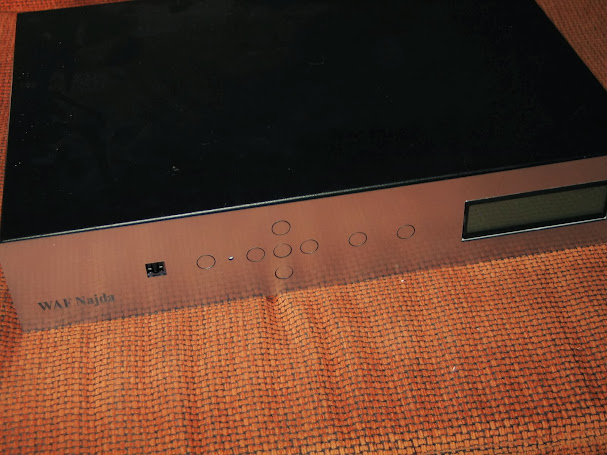


inside:


Some details have to be finalized, like cabling and attaching of the front panel, etc... but it is working, and it is working good! I still have to try more different setups to finely tune my system for best results.
Nanko
Let's start with : Thanks Nick! Great project with great features at great price.
Here is my Najda in a DIY enclosure, powered by DIY linear power supply (all of these made for me, by my friends).
outside:
inside:
Some details have to be finalized, like cabling and attaching of the front panel, etc... but it is working, and it is working good! I still have to try more different setups to finely tune my system for best results.
Nanko
Hello Nanko,
Very nice build, thanks for posting the pics! 🙂 I really have to start a gallery on my website with the great realizations I've seen here. (you guys are great!! 😉 ).
What's the cut on the left of the front panel? Is that the IR sensor? (hm looking again that seems to be for the leds).
I'm a bit late with the delivery of the new software/firmware/hardware features. Sorry about that, I'm still contracting and we have here tight deadlines. It's going to be quieter soon and then I'll come back to developments on Najda.
Cheers,
Nick
Very nice build, thanks for posting the pics! 🙂 I really have to start a gallery on my website with the great realizations I've seen here. (you guys are great!! 😉 ).
What's the cut on the left of the front panel? Is that the IR sensor? (hm looking again that seems to be for the leds).
I'm a bit late with the delivery of the new software/firmware/hardware features. Sorry about that, I'm still contracting and we have here tight deadlines. It's going to be quieter soon and then I'll come back to developments on Najda.
Cheers,
Nick
Nick,
The cut is the Infrared sensor. I may add some "glass" to cover the hole but it is as is at the moment :/ The rest is the 8 buttons and the display. I have a small hole between the first button and the 5-way pad for a small LED.... I didn't include the system LEDs in the final front panel - don't really think I need them in a Hi-Fi unit, but had them in my hand-made-eco-friendly one - including the pic just for fun 😀 it also shows the hand-made keyboard - not the prettiest thing, but does the job 😛
If I decide I need the LEDs more often, I may add a connector on the back, and have them as a separate indicator outside the box.
The cut is the Infrared sensor. I may add some "glass" to cover the hole but it is as is at the moment :/ The rest is the 8 buttons and the display. I have a small hole between the first button and the 5-way pad for a small LED.... I didn't include the system LEDs in the final front panel - don't really think I need them in a Hi-Fi unit, but had them in my hand-made-eco-friendly one - including the pic just for fun 😀 it also shows the hand-made keyboard - not the prettiest thing, but does the job 😛
If I decide I need the LEDs more often, I may add a connector on the back, and have them as a separate indicator outside the box.
Attachments
- Home
- Source & Line
- Digital Line Level
- DSP Xover project (part 2)
